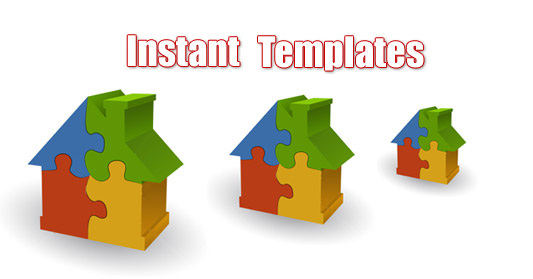|
|
OpenVZ
Status: Introduction done. See 'Update' below.
Last changed: Saturday 2015-01-10 18:32 UTC
Abstract:
OpenVZ is an operating system-level virtualization technology (same as Linux-VServer) based on the Linux Kernel. OpenVZ allows a physical server to run multiple isolated operating system instances, known as containers, Virtual Private Servers (VPSs), or Virtual Environments (VEs). As compared to virtual machines such as VMware and paravirtualization technologies like Xen, OpenVZ is limited in that it requires both the host and guest OS to be Linux (although Linux distributions can be different in different VEs). However, OpenVZ claims a performance advantage -- according to its website, there is only a 1-3% performance penalty for OpenVZ as compared to a system running on a native Linux Kernel. I am using three virtualization solutions -- Xen, Linux-VServer and OpenVZ. The latter is what I use exclusively now (2010) -- that might change again depending on my mood or requirements. This page will tell all possibly interesting things I have to say about OpenVZ and the things I do with it.
|
Table of Contents
|
This page is part of my virtualization context i.e. from my point of
view talking/doing virtualization includes
- the OS (Operating System) part e.g. OpenVZ, Xen, Linux-VServer,
etc.
- the storage part e.g. LVM (Logical Volume Manager), a world-class
solution for doing storage virtualization.

-
Update: In January 2010 the decision had been made to ditch OpenVZ and
go with LXC (Linux Containers) because LXC is in mainline. The problem
with OpenVZ was that it did not provide recent kernels and it was not
clear what future intentions will be. This, we cannot have.
-
In particular folks have been waiting for a new OpenVZ patch (>=
2.6.32) when only 2.6.27 was available. Then, in early 2010, because
the current udev version does not work with old kernels, it was not
possible to upgrade Debian (or Debian based; Ubuntu) systems anymore.
It was also unclear if there will be support for the upcoming stable
release of Debian. We had to act...
-
Update #2: Just now (2010-03-08) a patch for 2.6.32 showed up on
http://git.openvz.org. This is great news and has been awaited for a
long time by many people. Thank you guys! We are now continuing to use
OpenVZ but also, in parallel, continue with our LXC migrations —
maybe we will use both in the future since under the hood and
feature-wise they are almost the same already anyway. Who knows,
maybe in the future OpenVZ will just be a thin layer atop LXC
providing a richer set of features over entirely-in-mainline-already
LXC. Best of both worlds, way to go...
Introduction
- OpenVZ and Mainline
-
It is very unlikely code within mainline will die because the no one
uses it anymore — this also implicates that once code made it into
mainline, chances are high it becomes some sort of standard and is
used by the masses. In the long-run, code within mainline Linux will
get better and better simply because more and more people use it,
reveal bugs, fix them and generally improve the code. For code being
part of mainline Linux also leads to good, novice-appropriate
documentation, industry support... in short, lots of things
fostering a project — OpenVZ in this case.
-
It is declared goal of the OpenVZ project to get as much as possible
of OpenVZ code into mainline Linux. As of now (August 2008), around
70% of OpenVZ is already part of mainline Linux. A detailed interview
on the subject can be read here. The user-land tools are another story
— they have nothing to do with the OpenVZ kernel patch.
- Virtuozzo
-
Parallels Virtuozzo Containers is Parallels virtualization and
automation solution built on top of OpenVZ. Parallels Virtuozzo
Containers provides improvements and additional functionality in the
areas of density, management tools, recovery, and other areas.
-
Specific benefits of Parallels Virtuozzo Containers/VEs compared to
OpenVZ can be found here. Personally, I rather think of Virtuozzo as
something comforting for the GUIs people. For those comfortable with
the CLI I would recommend to stick with plain OpenVZ since it is 100%
FLOSS (Free/Libre Open Source Software) and just as good as Virtuozzo
if not better if we take the vendor lock-in factor into account.
Why using OpenVZ?
This section is about why virtualization makes sense and in particular
why I think that especially OpenVZ makes more sense than other
solutions out there.
 |
| Only one of many reasons... |
Why using Virtualization at all?
First of all let us start with a little journey into what problems
where ahead of those guys a three or so decades ago which finally lead
to what we are using on a daily basis nowadays...
Old Problems
Robert P. Goldberg describes the then state of things in his 1974
paper titled Survey of Virtual Machines Research. He says: Virtual
machine systems were originally developed to correct some of the
shortcomings of the typical third generation architectures and
multi-programming operating systems - e.g., OS/360. As he points out,
such systems had a dual-state hardware organization — a privileged
and a non-privileged mode, something that is prevalent today as well.
In privileged mode all instructions are available to software, whereas
in non-privileged mode they are not. The OS provides a small resident
program called the privileged software nucleus (analogous to the
kernel). User programs could execute the non-privileged hardware
instructions or make supervisory calls - e.g. SVC's (analogous to
system calls) to the privileged software nucleus in order to have
privileged functions - e.g. I/O performed on their behalf. While this
works fine for many purposes, there are fundamental shortcomings with
this approach. Let us consider a few:
- Only one bare machine interface is exposed. Therefore, only one
kernel can be run. Anything, whether it be another kernel
(belonging to the same or a different operating system), or an
arbitrary program that requires to talk to the bare machine (such
as a low-level testing, debugging, or diagnostic program), cannot
be run alongside the booted kernel even if the hardware had enough
resources left.
- One cannot perform any activity that would disrupt the running
system (for example, upgrade, migration, system debugging, etc.)
One also cannot run untrusted applications in a secure manner.
- One cannot easily provide the illusion of a hardware configuration
that one does not have (multiple processors, arbitrary memory and
storage configurations, etc.) to some software.
A Loose Definition
We shall shortly enumerate several more reasons for needing
virtualization, before which let us clarify what we mean by the term.
Let us define virtualization in as all-encompassing a manner as
possible for the purpose of this discussion...
Virtualization is a framework or methodology of dividing the resources
of a computer into multiple execution environments, by applying one or
more concepts or technologies such as hardware and software
partitioning, time-sharing, partial or complete machine simulation,
emulation, quality of service, and many others.
We shall note that this definition is rather loose, and includes
concepts such as quality of service, which, even though being a
separate field of study, is often used alongside virtualization.
Often, such technologies come together in intricate ways to form
interesting systems, one of whose properties is virtualization. In
other words, the concept of virtualization is related to, or more
appropriately synergistic with various paradigms. Let us consider the
multi-programming paradigm — applications on Unix-like systems
(actually almost all modern systems) run within a virtual machine
model of some kind.
-
Since this section is an informal, non-pedantic overview of
virtualization and how it is used, it is more appropriate not to
strictly categorize the systems that we discuss.
Even though we defined it as such, the term virtualization is not
always used to imply partitioning i.e. breaking something down into
multiple entities. Here is an example of its different (intuitively
opposite) connotation: We can take n disks, and make them appear as
one (logical) disk through a virtualization layer (at this point LVM
(Logical Volume Manager) comes into mind).
Grid computing enables the virtualization (ad hoc provisioning,
on-demand deployment, decentralized, etc.) of distributed computing:
IT resources such as storage, bandwidth, CPU cycles...
PVM (Parallel Virtual Machine) is a software package that permits a
heterogeneous collection of Unix and/or Windows computers hooked
together by a network to be used as a single large parallel computer.
PVM is widely used in distributed computing.
Colloquially speaking, virtualization abstracts out things.
Why Virtualization, a List of Reasons
Following are some (possibly overlapping) representative reasons for
and benefits of virtualization:
- Virtual machines can be used to consolidate the workloads of
several under-utilized servers to fewer machines, perhaps a single
machine (server consolidation). Related benefits (perceived or
real, but often cited by vendors) are savings on hardware,
environmental costs, management, and administration of the server
infrastructure.
- The need to run legacy applications is served well by virtual
machines. A legacy application might simply not run on newer
hardware and/or operating systems. Even if it does, if may
under-utilize the server, so as above, it makes sense to
consolidate several applications. This may be difficult without
virtualization as such applications are usually not written to
co-exist within a single execution environment (consider
applications with hard-coded System V IPC keys, as a trivial
example).
- Virtual machines can be used to provide secure, isolated sandboxes
for running untrusted applications. We could even create such an
execution environment dynamically — on the fly — as we download
something from the Internet and run it. One can think of creative
schemes, such as those involving address obfuscation.
Virtualization is an important concept in building secure computing
platforms.
- Virtual machines can be used to create operating systems, or
execution environments with resource limits, and given the right
schedulers, resource guarantees. Partitioning usually goes
hand-in-hand with quality of service in the creation of QoS-enabled
operating systems.
- Virtual machines can provide the illusion of hardware, or hardware
configuration that we do not have (such as SCSI devices, multiple
processors...) Virtualization can also be used to simulate
networks of independent computers.
- Virtual machines can be used to run multiple operating systems
simultaneously i.e. different versions, or even entirely different
systems, which can be on hot standby. Some such systems may be hard
or impossible to run on newer real hardware.
- Virtual machines allow for powerful debugging and performance
monitoring. We can put such tools in the virtual machine monitor,
for example. Operating systems can be debugged without losing
productivity, or setting up more complicated debugging scenarios.
- Virtual machines can isolate what they run, so they provide fault
and error containment. We can inject faults proactively into
software to study its subsequent behavior.
- Virtual machines make software easier to migrate, thus aiding
application and system mobility.
- We can treat application suites as appliances by packaging and
running each in a virtual machine.
- Virtual machines are great tools for research and academic
experiments. Since they provide isolation, they are safer to work
with. They encapsulate the entire state of a running system e.g. we
can save the state, examine it, modify it, reload it, and so on.
The state also provides an abstraction of the workload being run.
- Virtualization can enable existing operating systems to run on
shared memory multiprocessors.
- Virtual machines can be used to create arbitrary test scenarios,
and can lead to some very imaginative, effective quality assurance.
- Virtualization can be used to retrofit new features in existing
operating systems without too much work.
- Virtualization can make tasks such as system migration, backup, and
recovery easier and more manageable.
- Virtualization can be an effective means of providing binary
compatibility.
- Virtualization on commodity hardware has been popular in co-located
hosting. Many of the above benefits make such hosting secure,
cost-effective, and appealing in general.
- Virtualization is fun.
- Plenty of other reasons...
Why OpenVZ in particular?
- OpenVZ is FLOSS (Free/Libre Open Source Software) which cannot be
said of many other solutions e.g. VMware.
- OpenVZ is damn fast and small (very small memory fingerprint); its
overhead compared to running a native Linux kernel is just around
1-3%. Xen has around 7-11% and stuff like for example Qemu strikes
at around 24-31% percent performance overhead. However, this is
somewhat like comparing apples and bananas simply because all of
the afore mentioned do not belong within a single group i.e. OpenVZ
is OS level virtualization whereas Xen is paravirtualization and
Qemu is emulation.
- A huge part of OpenVZ is part of mainline already.
- Debian provides OpenVZ images (no more wasting time in compiling
kernels myself).
- Compared to other operating system level virtualization solutions
out there, OpenVZ seems to be the best choice in terms of long-term
support and continuous development and efforts to
merge its code into mainline
- Fast and steadily growing userbase
- Good documentation and IRC as well as ML (Mailing List) support
from experts and developers.
- I have no need to run any other OS than Linux therefore OpenVZ is a
good choice; note, an OpenVZ host system can only run Linux flavors
(e.g. Gentoo, Suse, RedHat, CentOS, etc.) as its
OpenVZ container i.e. it is not possible to run Windows, some Apple
stuff or for example FreeBSD within a VE also known as container
also known as VE (Virtual Environment).
- etc.
Features that come with OpenVZ
There are those featuers common to all container based virtualization
approaches also known as OS level virtualization i.e. Linux-VServer,
OpenVZ and so on. Then there are a few distinct features to OpenVZ not
found with other virtualization solutions:
Hardware Node
HN (Hardware Node) (otherwise known as OpenVZ host system) is a term
used in OpenVZ documentation. Basically it determines the physical box
on which the OpenVZ enabled Linux kernel is installed. For example,
one of my servers is a hardware node located in some datacenter. This
HN has an OpenVZ enabled Linux kernel installed
sa@ri7:~$ uname -r
2.6.32-1-openvz-amd64
sa@ri7:~$
and thus becomes a OpenVZ host system also known as VE0 (VE (Virtual
Environment Zero) and therefore a fully fledged platform to launch
dozens of virtualized Linux OSes also known as OpenVZ containers. The
image below shows the layers, which together, compose a functional
OpenVZ setup.

OpenVZ Host System
With OpenVZ, we have multiple containers/VEs as well as the host
system itself, which is otherwise known as VE0 —
VE0 determines the
abstraction layer sitting atop the HN (Hardware Node) and below of one
or more OpenVZ VEs.
From VE0, we can use vzctl and other tools to manage containers. Also,
from VE0, all the VE's processes, files, etc. are accessible plus we
can manage the underlying HN, install a new kernel and things like
that.
OpenVZ Container
A VE (Virtual Environment), VPS (Virtual Private Server) or CT
(Container), etc. is one of the main concepts of OpenVZ. A VE is an
isolated entity which performs and executes exactly like a stand-alone
Linux.
VEs can be rebooted independently and have root access, users/groups,
IP address(es), memory, processes, files, applications, system
libraries and configuration files. OpenVZ allows to have multiple VEs
(up to as many as several hundreds) on a single HN. If we want to
manage a VE, we must use its identifier known as VEID (Virtual
Environment IDentifer). A VEID is not always the same as a quota ID
(more on that later).
Components
This section lists all components needed for a functioning OpenVZ system.
Kernel
The core component with any OpenVZ environment is its kernel — to be
more precise: OpenVZ is an operating system-level virtualization
technology based on the Linux kernel. Therefore the OpenVZ kernel
actually is a Linux kernel, modified to add support for OpenVZ
containers. The modified kernel provides virtualization, isolation,
resource management, and checkpointing.
Management Utilities
OpenVZ needs some user-level tools installed. Those are:
- vzctl, a utility to control OpenVZ containers (create, destroy,
start, stop, set parameters etc.) and
- vzquota, a utility to manage quotas for containers like for example
disk quotas.
- although vzpkg2 and pkg-cacher are no management utilities in a
strict sense but rather they are tools to create and manage OS
templates, mentioning them here seems appropriate
OS Templates
Please go here for detailed information. Commonly speaking, nowadays,
we use vzpkg2 in conjunction with pkg-cacher to create OS templates.
However, aside from that there are a few other possibilities to create
OS templates respectively to set up VE rather quickly:
- Binary Images
-
Some folks use binary images which they created with the particular
goal to have a prototype for cloning available.
- LVM Snapshots
-
I am very fond of using LVM Snapshots i.e. LV (Logical Volumes) — the
usage however is the same, I create particular prototypes e.g. a
mail system which I set up once within a VE, configure as I think fit
and then create a snapshot.
-
This snapshot is not going to be a production LV but a prototype to
clone from and create as many mail systems as needed. Only little
configuration is left to do for any particular mail system VE to adapt
it to individual settings like for example domain name, MX record, IP
address, etc. — this can be automated as well e.g. with an
interactive shell script.
-
Working with VE and LVM snapshots to clone from dramatically speeds up
deployment of new systems and decreases chances for bugs simply
because once a bug is fixed it is not made a second time as often with
setting up things manually over and over again.
- BTRFS (B-Tree File System)
-
A new file system, supporting snapshots and having the notion of
replication built-in. So, compared to ext4 or ext3 etc., this one
offers means of deploying VEs that go far beyond any other major file
system that Linux offers as of now (November 2008).
- SCM (Software Configuration Management) with Puppet
-
More information can be found here.
At this point, the reader should have an idea about what OpenVZ
is and how it works. Before taking on with the more practical
part, I strongly recommend to read through the FAQs (Frequently
Asked Questions) to avoid misunderstandings and tedious work
with subsequent tasks.
Installation
This section details how to acquire all the OpenVZ components and
install them onto some bare metal box from scratch. After installing
all that is needed for a functioning OpenVZ environment we need to set
up (configure) various parts of/with the OpenVZ components in order to
make the whole shebang ready for operations. Once configured, an
OpenVZ environment needs to be managed which is covered with a
dedicated section further down.
I am not going to talk about non-mainline procedures like for example
tinkering around with ready-made binary images, using some sort of SCM
(Software Configuration Management) system, FAI (Fully Automatic
Installation) or even better, Puppet. Instead I am focusing on the
standard procedure i.e.
- Installing a standard Debian system with the Debian installer (e.g
via Netinstall images) and then
- Using APT (Advanced Packaging Tool) to install the
OpenVZ components over the Internet.
In short, the prerequisites needed for installing OpenVZ is an
installed Debian system with Internet connectivity.
The Debian Way
Starting with Linux kernel version 2.6.26, Debian provides official
OpenVZ kernels (acsn, acsh, etc. are just aliases in my ~/.bashrc)
sa@wks:~$ acsn linux-image-openvz
linux-image-openvz-amd64 - Linux image on AMD64
sa@wks:~$ acsh linux-image-openvz-amd64
Package: linux-image-openvz-amd64
Priority: optional
Section: kernel
Installed-Size: 8
Maintainer: Debian Kernel Team <[email protected]>
Architecture: amd64
Source: linux-latest-2.6 (27)
Version: 2.6.32+27
Provides: linux-latest-modules-2.6.32-5-openvz-amd64
Depends: linux-image-2.6.32-5-openvz-amd64
Filename: pool/main/l/linux-latest-2.6/linux-image-openvz-amd64_2.6.32+27_amd64.deb
Size: 3048
MD5sum: 70376bd1d10280013a848e5106c1a147
SHA1: 470c8e023b2ab4ef6522e17656e85426f73cf775
SHA256: 968024de8bc4a4212dffda6d2ba4665703fa8af2c9fb2fa76b65b9b45af156d1
Description: Linux for 64-bit PCs (meta-package), OpenVZ support
This package depends on the latest Linux kernel and modules for use on PCs
with AMD64 or Intel 64 processors.
.
This kernel includes support for OpenVZ container-based virtualization.
.
This kernel also runs on a Xen hypervisor. It supports only unprivileged
(domU) operation.
sa@wks:~$
Excellent! No more need we acquire the OpenVZ Linux kernel patch as
well as the vanilla sources, patch them and finally rebuild the Linux
kernel in order to get an OpenVZ enabled Linux kernel. So, all we need
to do now is to issue aptitude install linux-image-openvz-amd64 which
not just installs the kernel put also the userspace tools because the
kernel package lists them as dependencies:
sa@wks:~$ apt-cache --recurse depends linux-image-openvz-amd64 | grep vz | grep -B1 Depends
linux-image-openvz-amd64
Depends: linux-image-2.6.32-5-openvz-amd64
linux-image-2.6.32-5-openvz-amd64
Depends: vzctl
vzctl
Depends: vzquota
sa@wks:~$
As can be seen below, I have already installed all the
OpenVZ components — issuing date is just to indicate when this worked
already with Debian... if I recall correctly, official OpenVZ kernels
are available since around end of July 2008.
sa@wks:~$ type dpl
dpl is aliased to `dpkg -l'
sa@wks:~$ dpl {linux-image*,vz*} | egrep open\|vz
ii linux-image-2.6.32-1-openvz-amd64 2.6.32-1 Linux 2.6.32 image on AMD64, OpenVZ support
ii linux-image-openvz-amd64 2.6.32+27 Linux image on AMD64
ii vzctl 3.0.23-16 server virtualization solution - control too
ii vzquota 3.0.12-3 server virtualization solution - quota tools
sa@wks:~$ date
Tue May 25 10:48:10 CEST 2010
sa@wks:~$ uname -a
Linux sub 2.6.32-1-openvz-amd64 #1 SMP Wed May 20 13:06:07 UTC 2010 x86_64 GNU/Linux
sa@wks:~$ su
Password:
sub:/home/sa# /etc/init.d/vz status
OpenVZ is running...
sub:/home/sa#
Setup
After we have installed all the OpenVZ components, we need to set them
up and configure the whole shebang.
General Hints
This subsection provides a few guidelines which I generally consider
best practice for OpenVZ deployment:
- The OpenVZ host system has minimum software installed. Although any
Linux distribution can be used, I use Debian because of its
excellent support for all OpenVZ components. Additional
applications are installed as needed along the deployment.
- The OpenVZ host system should be as secure as possible. On the
other hand, I want to keep it simple and easy to setup/maintain. So
I chose a compromise: I rely only on what can be easily deployed
with Debian and do not go for outside-of-the-package-management
stuff i.e. I only pick what can be installed/removed via APT
(Advanced Packaging Tool).
- Each service is deployed in a separate VE i.e. an FTP server
providing the FTP service does not share a VE with something else
like for example an MTA (Mail Transfer Agent). I actually tend to
not even but a whole mail system into one VE but split it even
further into subparts i.e. one VE for the MTA, another VE for the
IMAP (Internet Message Access Protocol) server and so forth.
- an IDS (Intrusion Detection System) for the OpenVZ host system as
well as the VEs is deployed on host system using e.g. OSSEC
- Firewalling (iptables) is done on the real server for the most
part. All VEs run only the services. However, in some cases —
where necessary and/or it makes sense — firewalling may also be
done within some VEs in addition to the firewalling performed on
the OpenVZ host system already.
- I use SSH (Secure Shell) to access and maintain the OpenVZ host
system with its VEs.
Setup Prerequisites
Ok, now that we have installed everything needed, we can start setting
up things e.g. creating VEs also known as OpenVZ containers. However,
before we start firing up one VE after the other we need to know a few
things about the internals about how OpenVZ works, best practices etc.
First of all, there is something called OS (Operating System)
templates.
OS Templates
Please go here to see how they are acquired and verified.
Figuring some Nameservers to use
When configuring VEs further down, we need to provide each VE with
nameserver entries. Note that setting nameservers within a VEs
/etc/resolv.conf is a non-persistent thing i.e. when a VE gets
rebooted, those settings vanish and get replaced by settings made in
/etc/vz/conf/<CTID>.conf, which is exactly where we should put that
kind of information.
Those who take a look at resolv.h or man 5 resolv.conf will notice,
that as of now (June 2009), three nameserver entries are supported.
Those are tried in order i.e. the algorithm used tries a nameserver,
and if the query times out, it tries the next one until out of
nameservers, then it repeats trying all the nameservers until a
maximum number of retries is made.
So, we want three nameservers, possibly independent ones. I came up
with the below in order to get rid of this repetitive task once and
for all...
sa@wks:~$ dig {yahoo,google,microsoft}.com NS | grep ^ns
ns1.yahoo.com. 170667 IN A 66.218.71.63
ns4.yahoo.com. 171427 IN A 68.142.196.63
ns5.yahoo.com. 699 IN A 119.160.247.124
ns6.yahoo.com. 171642 IN A 202.43.223.170
ns8.yahoo.com. 169475 IN A 202.165.104.22
ns1.google.com. 345117 IN A 216.239.32.10
ns2.google.com. 345372 IN A 216.239.34.10
ns3.google.com. 345372 IN A 216.239.36.10
ns4.google.com. 340223 IN A 216.239.38.10
ns1.msft.net. 2342 IN A 207.68.160.190
ns2.msft.net. 154 IN A 65.54.240.126
ns3.msft.net. 822 IN A 213.199.161.77
ns4.msft.net. 2342 IN A 207.46.66.126
ns5.msft.net. 787 IN A 65.55.238.126
sa@wks:~$
More on how to use dig can be found here. With a little more magic we
can ease VE creation
sa@wks:~$ alias | grep nas
alias nas='dig {yahoo,google,microsoft}.com NS | grep ^ns1 | cut -f6 | xargs -I {} echo -n " --nameserver {}"'
sa@wks:~$ nas
--nameserver 68.180.131.16 --nameserver 216.239.32.10 --nameserver 207.68.160.190sa@wks:~$
sa@wks:~$
This output can then be directly used to set nameservers for some VE
sub:/home/sa# vzctl set sub_ve0 --nameserver 68.180.131.16 --nameserver 216.239.32.10 --nameserver 207.68.160.190 --save
Saved parameters for VE 101
sub:/home/sa#
sysctl
Please go here for common information with regards to sysctl. In
conjunction with OpenVZ, the sysctl Linux kernel interface is
important for us since we need to set a few kernel parameters needed
to run an OpenVZ environment.
1 sub:/home/sa# cat /etc/sysctl.conf
2 ###_ main
3 ###_. misc
4 #kernel.domainname = example.com
5 # Uncomment the following to stop low-level messages on console
6 #kernel.printk = 4 4 1 7
7 ###_. functions previously found in netbase
8 # Uncomment the next two lines to enable Spoof protection
9 # (reverse-path filter) Turn on Source Address Verification in all
10 # interfaces to prevent some spoofing attacks
11 #net.ipv4.conf.default.rp_filter=1
12 #net.ipv4.conf.all.rp_filter=1
13 # Uncomment the next line to enable TCP/IP SYN cookies
14 #net.ipv4.tcp_syncookies=1
15 # Uncomment the next line to enable packet forwarding for IPv4
16 #net.ipv4.ip_forward=1
17 # Uncomment the next line to enable packet forwarding for IPv6
18 #net.ipv6.conf.all.forwarding=1
19 ###_. security
20 # Additional settings - these settings can improve the network
21 # security of the host and prevent against some network attacks
22 # including spoofing attacks and man in the middle attacks through
23 # redirection. Some network environments, however, require that these
24 # settings are disabled so review and enable them as needed.
25 ###_ , ICMP broadcasts
26 # Ignore ICMP broadcasts
27 #net.ipv4.icmp_echo_ignore_broadcasts = 1
28 ###_ , ignore ICMP errors
29 # Ignore bogus ICMP errors
30 #net.ipv4.icmp_ignore_bogus_error_responses = 1
31 ###_ , ICMP redirects
32 # Do not accept ICMP redirects (prevent MITM attacks)
33 #net.ipv4.conf.all.accept_redirects = 0
34 #net.ipv6.conf.all.accept_redirects = 0
35 # _or_
36 # Accept ICMP redirects only for gateways listed in our default
37 # gateway list (enabled by default)
38 # net.ipv4.conf.all.secure_redirects = 1
39 ###_ , send ICMP redirects
40 # Do not send ICMP redirects (we are not a router)
41 #net.ipv4.conf.all.send_redirects = 0
42 ###_ , accept IP source route packets
43 # Do not accept IP source route packets (we are not a router)
44 #net.ipv4.conf.all.accept_source_route = 0
45 #net.ipv6.conf.all.accept_source_route = 0
46 ###_ , log Martian Packets
47 #net.ipv4.conf.all.log_martians = 1
48 ###_ , /proc/<pid>/maps
49 # The contents of /proc/<pid>/maps and smaps files are only visible to
50 # readers that are allowed to ptrace() the process
51 # sys.kernel.maps_protect = 1
52 ###_. openvz
53 ###_ , packet forwarding for IPv4/6
54 net.ipv4.ip_forward=1
55 #net.ipv6.conf.all.forwarding=1
56 ###_ , magic-sysrq key
57 kernel.sysrq = 1
58 ###_ , ICMP broadcasts
59 net.ipv4.icmp_echo_ignore_broadcasts=1
60 ###_ , ICMP redirects
61 # Do not send ICMP redirects (we are not a router)
62 net.ipv4.conf.all.send_redirects = 0
63 ###_ , spoof protection
64 # Enable Spoof protection (reverse-path filter) Turn on Source Address
65 # Verification in all interfaces to prevent some spoofing attacks
66 net.ipv4.conf.default.rp_filter=1
67 net.ipv4.conf.all.rp_filter=1
68 ###_ , proxy ARP
69 # Disabling proxy ARP per default
70 net.ipv4.conf.default.proxy_arp=0
71 # Enabling for eth0
72 net.ipv4.conf.eth0.proxy_arp=1
73 ###_ , interfaces redirects
74 # We do not want all our interfaces to send redirects
75 net.ipv4.conf.default.forwarding=1
76 net.ipv4.conf.default.send_redirects = 1
77 ###_ emacs local variables
78 # Local Variables:
79 # mode: conf
80 # allout-layout: (0 : 0)
81 # End:
82 sub:/home/sa# cat /etc/sysctl.conf | grep -v \#
83 net.ipv4.ip_forward=1
84 kernel.sysrq = 1
85 net.ipv4.icmp_echo_ignore_broadcasts=1
86 net.ipv4.conf.all.send_redirects = 0
87 net.ipv4.conf.default.rp_filter=1
88 net.ipv4.conf.all.rp_filter=1
89 net.ipv4.conf.default.proxy_arp=0
90 net.ipv4.conf.eth0.proxy_arp = 1
91 net.ipv4.conf.default.forwarding=1
92 net.ipv4.conf.default.send_redirects = 1
93 wks:/home/sa# sysctl -p
94 net.ipv4.ip_forward = 1
95 kernel.sysrq = 1
96 net.ipv4.icmp_echo_ignore_broadcasts = 1
97 net.ipv4.conf.all.send_redirects = 0
98 net.ipv4.conf.default.rp_filter = 1
99 net.ipv4.conf.all.rp_filter = 1
100 net.ipv4.conf.default.proxy_arp = 0
101 net.ipv4.conf.eth0.proxy_arp = 1
102 net.ipv4.conf.default.forwarding = 1
103 net.ipv4.conf.default.send_redirects = 1
104 sub:/home/sa#
Line 93 is important. We do not want to reboot the HN so we reload the
settings from /etc/sysctl.conf online i.e. no downtime for the whole
system. Lines 83 to 92 show the essential settings I recommend for
running an OpenVZ system — one might deviate from that based on
personal likings and needs. However, certain settings are simply
necessary like for example line 54 or line 72.
Setup
At this point we have two possibilities to choose from:
- The first use case is the one where we have a non-moving HN with a
bunch of static IP addresses like for example a server within a
datacenter. Actually, OpenVZ is pretty much straight forward to
set up for this use case. Every VE might get its own public,
static IP address and we are done. Of course, there is no need to
assign a static IP address to any VE — not even do we need to
assign a static IP address to
VE0 also known as
OpenVZ host system. There might for example be VEs that just
contain a DBMS (Database Management System) which servers another
VE on the same HN i.e. the VE containing the DBMS would not have
assigned a public IP address.
- The second use case is where we set up an OpenVZ environment on
some moving HN like for a example my subnotebook. This requires us
to assign IP addresses to VEs via DHCP (Dynamic Host Configuration
Protocol). Note, that this has nothing to do with setting up a
dhcpd within some VE.
 |
| Time to set up containers aka VEs... |
VE with static IPv4 address
This subsubsection covers how to set up a VE which uses a static IPv4
address.
Basic Setup
1 wks:/home/sa# vzctl create 101 --config vps.basic --ostemplate debian-5.0-amd64-minimal
2 Creating VE private area (debian-5.0-amd64-minimal)
3 Performing postcreate actions
4 VE private area was created
5 wks:/home/sa# vzctl set 101 --hostname wks-ve1 --name stable --save
6 Name stable assigned
7 Saved parameters for VE 101
8 wks:/home/sa# vzctl set 101 --ipadd 192.168.1.100 --save
9 Saved parameters for VE 101
10 wks:/home/sa# vzctl set 101 --nameserver 68.180.131.16 --nameserver 216.239.32.10 --nameserver 207.68.160.190 --save
11 Saved parameters for VE 101
12 wks:/home/sa# vzctl set stable --userpasswd sa:xxxxxxxxxxxxxxx
13 Starting VE...
14 VE is mounted
15 VE start in progress...
16 Stopping VE...
17 VE was stopped
18 VE is unmounted
19 wks:/home/sa# vzctl set stable --onboot no --save
20 Saved parameters for VE 101
Setting up a VE running Debian is what we do in lines 1 to 20. In line
1 we create the VE and thereby specify what configuration to use for
its initial setup — I opted for /etc/vz/conf/ve-vps.basic.conf-sample
as can be seen.
The VEID we use is 101 which is the first VEID not reserved for
internal use by OpenVZ (see here for more details). We also specify
the OS template to use, which is the one we downloaded and verified
earlier.
Starting with line 5, we can now start to add the needed
configurations to our VE. In order to do so we need to first specify
the VE in question which is 101. Then we set the hostname and an alias
name (see files). In line 8 we give the VE with the VEID 101
respectively the name stable its static IPv4 address. The VE
also needs a nameserver(s) which we set in line 10.
Line 12 creates a user and sets a password for this particular
user within our VE — in case the user does not exist it
is created. Note that in line 12 we used stable instead of the
VEID 101 for the first time.
The alerted reader might have noticed that the --save option is absent
with this line — this is because the username and password are not
saved in configuration files but they are applied directly to the VE
by modifying its /etc/passwd and /etc/shadow files. In case the VE
root is not mounted, it is automatically mounted, all appropriate file
changes are applied, then it is unmounted again as we can see from
lines 13 to 18.
Because as of now (March 2009) the default setting when using
vps.basic is to set the VE up for being started when the HN reboots, I
issued line 19 in order to prevent that from happening — I do not
need/want it for that particular VE called stable respectively
101. In case a VE would be used to host a website or something like
that, we would of course want for the VE to boot when the HN boots as
well.
Basic Commands/Usage
21 wks:/home/sa# vzctl start stable
22 Starting VE...
23 VE is mounted
24 Adding IP address(es): 192.168.1.100
25 Setting CPU units: 1000
26 Configure meminfo: 65536
27 Set hostname: wks-ve1
28 File resolv.conf was modified
29 VE start in progress...
30 wks:/home/sa# vzlist -a
31 VEID NPROC STATUS IP_ADDR HOSTNAME
32 101 7 running 192.168.1.100 wks-ve1
33 wks:/home/sa# vzlist -an
34 VEID NPROC STATUS IP_ADDR NAME
35 101 7 running 192.168.1.100 stable
In line 21 it is time to start our VE. When it finished, we list all
currently running VEs in lines 31 to 35, once showing their hostname
as we set it in line 5 and once its alias name, also as we set it in
line 5. If we compare the column VEID and NAME, we can see that they
are a match i.e. stable is an alias for VEID 101.
36 wks:/home/sa# vzctl enter stable
37 entered into VE 101
38 root@wks-ve1:~# date -u
39 Wed Mar 4 19:52:26 UTC 2010
40 root@wks-ve1:/# uname -a
41 Linux wks-ve1 2.6.32-1-openvz-amd64 #1 SMP Sat May 10 18:52:53 UTC 2010 x86_64 GNU/Linux
42 root@wks-ve1:/# whoami
43 root
44 root@wks-ve1:/# pwd
45 /
46 root@wks-ve1:~# passwd
47 Enter new UNIX password:
48 Retype new UNIX password:
49 passwd: password updated successfully
50 root@wks-ve1:~# cat /etc/debian_version
51 5.0
Next we enter the VE in line 36 — note how the prompt changes from
wks:/home/sa# to root@wks-ve1:~#. The remainder until line 51 is
basically just to try a few basic things and look around. However, as
of now the user root had now password set which is why we
issued line 46 and then set a password for root.
52 root@wks-ve1:~# cat /etc/resolv.conf
53 nameserver 68.180.131.16
54 nameserver 216.239.32.10
55 nameserver 207.68.160.190
56 root@wks-ve1:~# cat /etc/apt/sources.list
57 deb http://ftp2.de.debian.org/debian lenny main contrib non-free
58 deb http://ftp2.de.debian.org/debian-security lenny/updates main contrib non-free
59 root@wks-ve1:~# sed -i s/lenny/stable/ /etc/apt/sources.list
60 root@wks-ve1:~# sed -i s/ftp2/ftp/ /etc/apt/sources.list
61 root@wks-ve1:~# sed -i s/http/ftp/ /etc/apt/sources.list
62 root@wks-ve1:~# cat /etc/apt/sources.list
63 deb ftp://ftp.de.debian.org/debian stable main contrib non-free
64 deb ftp://ftp.de.debian.org/debian-security stable/updates main contrib non-free
65 root@wks-ve1:~# ping -c2 debian.org
66 PING debian.org (194.109.137.218) 56(84) bytes of data.
67 64 bytes from klecker.debian.org (194.109.137.218): icmp_seq=1 ttl=49 time=26.7 ms
68 64 bytes from klecker.debian.org (194.109.137.218): icmp_seq=2 ttl=49 time=26.5 ms
69
70 --- debian.org ping statistics ---
71 2 packets transmitted, 2 received, 0% packet loss, time 1006ms
72 rtt min/avg/max/mdev = 26.502/26.603/26.705/0.192 ms
73 root@wks-ve1:~# ping -c2 google.com
74 PING google.com (209.85.171.100) 56(84) bytes of data.
75 64 bytes from cg-in-f100.google.com (209.85.171.100): icmp_seq=1 ttl=233 time=186 ms
76 64 bytes from cg-in-f100.google.com (209.85.171.100): icmp_seq=2 ttl=233 time=181 ms
77
78 --- google.com ping statistics ---
79 2 packets transmitted, 2 received, 0% packet loss, time 1006ms
80 rtt min/avg/max/mdev = 181.314/183.724/186.135/2.448 ms
Line 53 to 55 show the nameserver(s) which we set in line 10. Note
that in certain cases, one might need to not set the nameservers as we
did in line 10 but to provide his gateways IPv4 address e.g.
192.168.1.1 in my case which is my DSL (Digital Subscriber Line)
modem.
The current nameserver setup as it can be seen in lines 53 to 55 works
perfectly fine for some server within a datacenter where our server
would have unlimited/unfiltered connectivity to the Internet and
therefore any nameserver we would like to poll for DNS (Domain Name
System) resolution.
In lines 56 to 64 I am just tailoring our VEs /etc/apt/sources.list
file to my likings — the lines 57 and 58 are just fine though.
Lines 65 and 73 are to test if we really have connectivity from inside
our VE 101 also known as stable, to the outside world. We do as
can be seen — our settings from line 8 and 10 where successful in
setting up the basic networking.
81 root@wks-ve1:~# aptitude update && aptitude full-upgrade
82 Get:1 ftp://ftp.de.debian.org stable Release.gpg [386B]
83 Get:2 ftp://ftp.de.debian.org stable/updates Release.gpg [189B]
84
85
86 [skipping a lot of lines...]
87
88
89 The following packages will be upgraded:
90 apt apt-utils base-passwd debian-archive-keyring dhcp3-client dhcp3-common dpkg gcc-4.2-base iptables libattr1 libcwidget3 libgnutls26 libreadline5 man-db procps readline-common rsyslog
91 The following packages are RECOMMENDED but will NOT be installed:
92 psmisc
93 17 packages upgraded, 0 newly installed, 0 to remove and 0 not upgraded.
94 Need to get 7952kB of archives. After unpacking 156kB will be freed.
95 Do you want to continue? [Y/n/?] y
96 Writing extended state information... Done
97 Get:1 ftp://ftp.de.debian.org stable/main dpkg 1.14.25 [2399kB]
98 Get:2 ftp://ftp.de.debian.org stable/main base-passwd 3.5.20 [41.7kB]
99
100
101 [skipping a lot of lines...]
102
103
104 Setting up procps (1:3.2.7-11)...
105 Installing new version of config file /etc/sysctl.conf...
106 Installing new version of config file /etc/init.d/procps...
107 Setting kernel variables (/etc/sysctl.conf)...done.
108 Reading package lists... Done
109 Building dependency tree
110 Reading state information... Done
111 Reading extended state information
112 Initializing package states... Done
113
114 Current status: 0 updates [-17].
115 root@wks-ve1:/# exit
116 logout
117 exited from VE 101
118 wks:/home/sa#
Nothing special in lines 81 to 118. All we do is to issue line 81 in
order to update our stable Debian release with up to date packages and
security updates. Last thing to say, we are in business ladies and
gentlemen, ready to rock... From now on this VE can be threaded just
a physical machine running Debian stable — no one would notice a
difference without explicitly knowing that this is actually an OpenVZ
VE (Virtual Environment).
VE with IPv4 address assigned via DHCP
WRITEME
Nice to Have
This subsubsection covers a few optional nice to have settings in
addition to the basic setup of a VE. What I consider in this regard is
A VE should only have minimal set of software installed i.e. we start
out with an OS template like for example debian-5.0-amd64-minimal. We
then only add those packages needed by the VE to carry out its
particular job — a VE used as an instant messaging VE would for
example get ejabberd installed in addition to the minimal set of
packages provided by the OS template. In addition to the minimal set
plus the purpose specific packages I mostly install a few additional
packages:
- Install
bash-comletion package. Enable bash completion in
interactive shells.
- Install
locate respectively mlocate.
- Install
tree.
- Install
htop.
- Install
locales. Issue dpkg-reconfigure locales, pick en_US.UTF-8
and do not forget to go on OK and only then hit return i.e. not
right after marking en_US.UTF-8.
- Install and setup apt-list{changes,bugs}.
- Install
apt-file and run apt-file update.
- Configure
/etc/hosts and /etc/network/interfaces /etc/resolv.conf
(note: for VEs this is done in their config file e.g.
/etc/vz/conf/3003.conf).
- Install and setup etckeeper. Put
/etc/etckeeper/pre-install.d/50uncommitted-changes and
/etc/etckeeper/post-install.d/99git-gc in place.
- Install and setup a basic SSH (Secure Shell) setup with password
authentication. Setup the banner message.
- For firewalling, put
/root/netfilter_ports_to_accept in place and
edit as needed. netfilter_ports_to_accept is a file used to specify
which ports (for the VE) should be opened on the firewall running
on the HN. The script used for packet filtering is packet_filter.
It runs on the HN and provides firewalling for both, the VEs and
the HN.
- for my user
sa, put my well beloved ~/.bashrc into place (at least
parts of it i.e.
/home/sa/.bashrc_downsized_version_for_sa_to_deploy_inside_ves)
- set up a colorized bash prompt
- custom tailor the bash history settings
In case machine is a HN, we do some additional stuff:
- Install chrony on the HN (not within a VE)
- Install and setup Unison.
- Install
vnstat and run vnstat -u -i eth0 to initialize a new
database.
- Install
ulogd so netfilter can do extended logging. Also, install
lynx, moreutils (which contains ifdata, used to extract mac address
for example) and fping which are needed by packet_filter.
- Prepare
/etc/network/interfaces to automatically start the firewall
on boot.
Security relevant Goodies
Storage
Networking
The OpenVZ network virtualization layer is designed to isolate VEs
from each other and from the physical network:
- Each VE has its own IP address; multiple IP addresses per VE are
allowed.
- Network traffic of a VE is isolated from the other VEs. In other
words, VE are protected from each other in the way that makes
traffic snooping impossible.
- Firewalling may be used inside a VE (the user can create rules
limiting access to some services using the canonical iptables tool
inside a VE). In other words, it is possible to set up firewall
rules from inside a VE.
- Routing table manipulations and advanced routing features are
supported for individual VEs. For example, setting different
maximum transmission units (MTUs) for different destinations,
specifying different source addresses for different destinations,
and so on.
veth versus venet
Resource Management
OpenVZ resource management controls the amount of resources available
for VEs. The controlled resources include such parameters as CPU
power, diskspace, a set of memory-related parameters, etc. Resource
management allows OpenVZ to:
- Effectively share available host system resources among VEs
- Guarantee Quality-of-Service (QoS)
- Provide performance and resource isolation and protect from
denial-of-service attacks
- Collect usage information for system health monitoring
Resource management is much more important for OpenVZ than for a
standalone computer since computer resource utilization in an
OpenVZ-based system is considerably higher than that found with
typical system. As all the VEs are using the same kernel, resource
management is of paramount importance i.e. each VE stays within its
boundaries and does not affect other VEs in any way — and this is
what resource management does. OpenVZ resource management consists of
five main components:
- Disk Space: two-level disk quota
- Disk I/O: two-level disk I/O scheduler
- CPU: fair CPU scheduler
- Memory: RAM (Random Access Memory)
- user beancounters
Please note that all those resources can be changed during VE run time
also known as on-line, there is no need to reboot and therefore no
downtime. For example, if we want to give some VE less RAM (Random
Access Memory, we just change the appropriate parameters on the fly.
This is either very hard to do or not possible at all with other
virtualization approaches such as VMware, Xen, etc.
Disk Space
The OpenVZ host system administrator can set up a per-container disk
quotas, in terms of disk blocks and inodes (roughly number of files).
This is the first level of disk quota. In addition, a VE administrator
can employ usual quota tools inside a particular VE to set standard
UNIX per-user and per-group disk quotas.
If one wants to give a VE more diskspace, he might just increase its
disk quota limit. No need to resize disk partitions etc. However, I
recommend to use LVM (Logical Volume Manager) to set up LVs (Logical
Volumes) for VEs i.e. any VE gets its own LV (Logical Volume).
Disk I/O
Similar to the Fair CPU scheduler described above, the I/O scheduler
in OpenVZ is also two-level, utilizing the CFQ I/O scheduler on its
second level.
Each VE is assigned an I/O priority, and the I/O scheduler distributes
the available I/O bandwidth according to the priorities assigned. Thus
no single container can saturate an I/O channel.
CPU
The CPU scheduler in OpenVZ is a two-level implementation that
implements a fair-share scheduling strategy.
On the first level the scheduler decides which VE is given the CPU
time slice, based on per-VE cpuunit values. On the second level the
standard Linux scheduler decides which process to run within that
particular VE, using standard Linux process priorities and such.
We can set up different values of cpuunits for different VEs so the
CPU time will be given to those proportionally. Also there is a way to
limit CPU time, e.g. say a VE is limited to 10% of CPU time available.
Memory
WRITEME
User Beancounters
User beancounters is a set of per-VE counters, limits, and guarantees.
There is a set of about 20 parameters which are carefully chosen to
cover all the aspects of VE operation, so no single container can
abuse any resource which is limited for the whole node and thus do
harm to another VEs.
Resources accounted and controlled are mainly memory and various
in-kernel objects such as IPC shared memory segments, network buffers
etc. Each resource can be seen from /proc/user_beancounters (see
files) and has five values assiciated with it:
- current usage
- maximum usage (for the lifetime of a VE)
- barrier
- limit and
- fail counter
The meaning of barrier and limit is parameter-dependent i.e. those can
be thought of as a soft limit and hard limit. If any resource hits the
limit, its fail counter is increased, so the VE administrator can see
if something bad is happening by analyzing the output of
/proc/user_beancounters of this particular VE. More on that subject
also known as monitoring can be found here.
WRITEME (those few lines below are just notes for now; examples will follow)
Example how to set a new barrier/limit:
Set beancounters without downtime: vzctl set 3007 --dcachesize
27279360:28999680 --save.
This example sets dcachesize for VE with VEID 3007 to barrier 27279360
and limit 28999680. It also saves those settings to
/etc/vz/conf/3007.conf because of the --save i.e. it does not just
alter the settings at run time until the VE is restarted and then it
takes the old settings from /etc/vz/conf/3007.conf.
Disable Resource Limits
Checkpointing and Live Migration
Go here for more information.
Best Practice
Monitoring
Backup a VE
Clone a VE
Assuming we do not want to start from scratch with a new OS template
because we have already added some nice to have cookies or maybe we
just want to test some new software on some particular VE but not take
the risk to suffer from potential failures that might arise from doing
so...
The right approach to such problems would be branching — an SCM
(Software Configuration Management) term — but then we are talking
OpenVZ now and not GIT right now. However, with OpenVZ we can do some
sort of branching — it is called cloning a VE and is actually a
trivial endeavor as we will see below.
What we would like to accomplish is to clone a VE called testing which
has already some nice to have stuff added to it.
What we are going to do is to clone testing and add an SSH
(Secure Shell) setup, thereby creating a VE which is Debian testing,
has a few nice to have things added, plus it provides a ready to use
SSH setup. This VE will then be called testing_ssh.
testing_ssh is then a perfect prototype VE (Virtual
Environment) for further cloning/branching:
- For example, we might use it as an VE that provides instant
messaging simply by cloning from
testing_ssh and installing
and configuring ejabberd.
- If we wanted to set a an FTP (File Transfer Protocol) server, we
would also clone
testing_ssh and then install vsftp.
- In case we needed a mail system, we would again clone
testing_ssh and install postfix, dovecot and mailscanner.
- etc.
My rationale here is simple: I have a few prototypes which I keep up
to date and then use for cloning whenever I need a VE based on some
prototype VE. The prototype VEs I have are
stable: Debian stable release with nice to have goodies;
minimum set of packages, no special security setup in place, just
PKA (Public Key Authentication) SSH setup.testing: Debian testing release with nice to have goodies;
minimum set of packages, no special security setup in place, just
PKA SSH setup.unstable: Debian unstable release with nice to have goodies;
minimum set of packages, no special security setup in place, just
PKA SSH setup.stable_sec: same as stable but with Monkeysphere SSH setup. In
addition to that, there is also a special security and monitoring setup in place.testing_sec: same as testing but with Monkeysphere SSH setup. In
addition to that, there is also a special security and monitoring
setup in place.
1 wks:/var/lib/vz# vzlist -a
2 VEID NPROC STATUS IP_ADDR HOSTNAME
3 101 7 running 192.168.1.100 wks-ve1
4 102 - stopped 192.168.1.101 wks-ve2
5 103 7 running 192.168.1.102 wks-ve3
6 wks:/var/lib/vz# vzlist -an
7 VEID NPROC STATUS IP_ADDR NAME
8 101 7 running 192.168.1.100 stable
9 102 - stopped 192.168.1.101 testing
10 103 7 running 192.168.1.102 unstable
11 wks:/var/lib/vz# la root/
12 total 8
13 drwxr-xr-x 5 root root 36 2009-03-04 23:32 .
14 drwxr-xr-x 7 root root 68 2008-10-23 21:37 ..
15 drwxr-xr-x 20 root root 4096 2009-03-06 12:32 101
16 drwxr-xr-x 2 root root 6 2009-03-04 23:28 102
17 drwxr-xr-x 20 root root 4096 2009-03-06 12:32 103
18 wks:/var/lib/vz# mkdir root/105
19 wks:/var/lib/vz# cp -a /etc/vz/conf/{102,105}.conf
20 wks:/var/lib/vz# la /etc/vz/conf
21 total 36
22 drwxr-xr-x 2 root root 4096 2009-03-06 13:04 .
23 drwxr-xr-x 6 root root 66 2008-11-17 12:52 ..
24 -rw-r--r-- 1 root root 246 2008-10-18 15:39 0.conf
25 -rw-r--r-- 1 root root 1768 2009-03-04 23:19 101.conf
26 -rw-r--r-- 1 root root 1862 2008-09-07 20:16 101.conf.destroyed
27 -rw-r--r-- 1 root root 1769 2009-03-04 23:30 102.conf
28 -rw-r--r-- 1 root root 1770 2009-03-04 23:34 103.conf
29 -rw-r--r-- 1 root root 1769 2009-03-04 23:30 105.conf
30 -rw-r--r-- 1 root root 1576 2008-10-18 15:39 ve-light.conf-sample
31 -rw-r--r-- 1 root root 1541 2008-10-18 15:39 ve-vps.basic.conf-sample
32 wks:/var/lib/vz# la root/
33 total 8
34 drwxr-xr-x 6 root root 46 2009-03-06 12:57 .
35 drwxr-xr-x 7 root root 68 2008-10-23 21:37 ..
36 drwxr-xr-x 20 root root 4096 2009-03-06 12:32 101
37 drwxr-xr-x 2 root root 6 2009-03-04 23:28 102
38 drwxr-xr-x 20 root root 4096 2009-03-06 12:32 103
39 drwxr-xr-x 2 root root 6 2009-03-06 12:57 105
The VE we want to clone can be seen in lines 4 and 9 respectively —
it need not necessarily be stopped but it sure is the more secure way
if it is.
There are paths and one file we need to take care of when cloning a
VE. First we create the VE file system root for our new VE in line 18.
Then we create its configuration file in line 19.
40 wks:/var/lib/vz# time cp -a private/10{2,5}
41
42 real 0m1.822s
43 user 0m0.068s
44 sys 0m0.200s
45 wks:/var/lib/vz# du -sh private/10[25]
46 354M private/102
47 354M private/105
48 wks:/var/lib/vz# la private/
49 total 16
50 drwxr-xr-x 6 root root 46 2009-03-06 13:27 .
51 drwxr-xr-x 7 root root 68 2008-10-23 21:37 ..
52 drwxr-xr-x 20 root root 4096 2009-03-06 12:32 101
53 drwxr-xr-x 20 root root 4096 2009-03-06 12:32 102
54 drwxr-xr-x 20 root root 4096 2009-03-06 12:32 103
55 drwxr-xr-x 20 root root 4096 2009-03-06 12:32 105
While creating the new VE root in line 18 and creating its
configuration file in line 19 where lightweight operations, the real
heavy lifting takes place in line 40 as we actually clone the VE
testing i.e. all its data. Since I do this on my workstation
which has a hardware RAID HBA (Host Bus Adapter) installed that flexes
its muscle, cloning the VE is a fast thing to do as can be seen in
line 42. The VE we just cloned is 354MiB in size at this point in time
which lines 46 and 47 show.
56 wks:/etc/vz/conf# egrep ^NAME=\|^IP\|^HOST 102.conf
57 HOSTNAME="wks-ve2"
58 NAME="testing"
59 IP_ADDRESS="192.168.1.101"
60 wks:/etc/vz/conf# egrep ^NAME=\|^IP\|^HOST 105.conf
61 HOSTNAME="wks-ve2"
62 NAME="testing"
63 IP_ADDRESS="192.168.1.101"
64 wks:/etc/vz/conf# sed -i s/wks-ve2/wks-ve5/ 105.conf
65 wks:/etc/vz/conf# sed -i s/testing/testing_ssh/ 105.conf
66 wks:/etc/vz/conf# sed -i 's/192.168.1.101/192.168.1.104/' 105.conf
67 wks:/etc/vz/conf# egrep ^NAME=\|^IP\|^HOST 105.conf
68 HOSTNAME="wks-ve5"
69 NAME="testing_ssh"
70 IP_ADDRESS="192.168.1.104"
The next thing we need to address is in the tiny differences between
the VEs testing and testing_ssh. Those are stored in
their configuration files — the one we duplicated in line 19 above.
What needs to be changed in testing_ssh's setup can be seen
in lines 61 to 63. Changing this is trivial as lines 64 to 66
demonstrate. Once done, lines 68 to 70 show the correct settings for
the VE testing_ssh as opposed to those of testing in
lines 57 to 59.
71 wks:/etc/vz/conf# vzlist -a
72 VEID NPROC STATUS IP_ADDR HOSTNAME
73 101 7 running 192.168.1.100 wks-ve1
74 102 - stopped 192.168.1.101 wks-ve2
75 103 7 running 192.168.1.102 wks-ve3
76 105 - stopped 192.168.1.104 wks-ve5
77 wks:/etc/vz/conf# cd ../names
78 wks:/etc/vz/names# ln -s /etc/vz/conf/105.conf testing_ssh
79 wks:/etc/vz/names# la
80 total 0
81 drwxr-xr-x 2 root root 94 2009-03-06 13:42 .
82 drwxr-xr-x 6 root root 66 2008-11-17 12:52 ..
83 lrwxrwxrwx 1 root root 21 2009-03-04 13:56 stable -> /etc/vz/conf/101.conf
84 lrwxrwxrwx 1 root root 21 2009-03-04 23:29 testing -> /etc/vz/conf/102.conf
85 lrwxrwxrwx 1 root root 21 2009-03-06 13:42 testing_ssh -> /etc/vz/conf/105.conf
86 lrwxrwxrwx 1 root root 21 2009-03-04 23:33 unstable -> /etc/vz/conf/103.conf
We have now cloned a VE as can be seen from lines 74 and 76 — both
are stopped right now. Last thing that needs to be done is to actually
create the alias name (see files) for VE 105 which is
testing_ssh. Line 78 does just that.
87 wks:/var/lib/vz# vzctl start testing
88 Starting VE...
89 VE is mounted
90 Adding IP address(es): 192.168.1.101
91 Setting CPU units: 1000
92 Configure meminfo: 65536
93 Set hostname: wks-ve2
94 File resolv.conf was modified
95 VE start in progress...
96 wks:/var/lib/vz# vzctl start testing_ssh
97 Starting VE...
98 VE is mounted
99 Adding IP address(es): 192.168.1.104
100 Setting CPU units: 1000
101 Configure meminfo: 65536
102 Set hostname: wks-ve5
103 File resolv.conf was modified
104 VE start in progress...
105 wks:/etc/vz/names# vzlist -an
106 VEID NPROC STATUS IP_ADDR NAME
107 101 7 running 192.168.1.100 stable
108 102 7 running 192.168.1.101 testing
109 103 7 running 192.168.1.102 unstable
110 105 7 running 192.168.1.104 testing_ssh
111 wks:/etc/vz/names# vzctl enter testing_ssh
112 entered into VE 105
113 wks-ve5:/# pin
114 wks-ve5:/# ping -c2 debian.org
115 PING debian.org (194.109.137.218) 56(84) bytes of data.
116 64 bytes from klecker.debian.org (194.109.137.218): icmp_seq=1 ttl=49 time=26.1 ms
117 64 bytes from klecker.debian.org (194.109.137.218): icmp_seq=2 ttl=49 time=25.8 ms
118
119 --- debian.org ping statistics ---
120 2 packets transmitted, 2 received, 0% packet loss, time 1005ms
121 rtt min/avg/max/mdev = 25.893/26.035/26.178/0.215 ms
122 wks-ve5:/# cat /etc/debian_version
123 squeeze/sid
124 wks-ve5:/#
After starting both VEs, the result can then be seen in lines 108 and
110 respectively. In line 111 we enter the just cloned VE
testing_ssh and take a look around. We have now successfully
finished cloning a VE.
Physical to VE
- http://wiki.openvz.org/Physical_to_container
Checkpointing and Live Migration
A live migration and checkpointing feature was released for OpenVZ in
April 2006. It allows to migrate a VE from one physical server to
another one, all online i.e. without the need to shutdown/restart a
VE and therefore without any downtime.
The process is known as checkpointing i.e. a VE is frozen and its
whole state is saved to a file on disk. This file can then be
transferred to another machine and a VE can be unfrozen (restored)
there. The delay is about a few seconds, and it is not a downtime,
just a delay.
Since every piece of the VE state, including opened network
connections etc., is saved, from the user's perspective it looks like
a delay in response. For example, say one database transaction takes a
longer time than usual, when it continues as normal and user does not
notice that his database is already running on the other HN (Hardware
Node).
That feature makes possible scenarios such as upgrading our server
online i.e. without any need to reboot it. If our database needs more
memory or CPU resources, we just buy a newer/better server and live
migrate some VE to it, then increase its limits and be done. If we
want to add more RAM to our server, we migrate all VEs to another one,
shut it down, add memory, start it again and migrate all VEs back
(enterprise hardware allows for hot-plugging/swapping such components
i.e. no need to migrate around VEs at all).
Notes
WRITEME
Misc
Miscellaneous
This section is used to drop anything OpenVZ related here but which on
its own does not deserve a section on its own. The subsections here
must not necessarily have anything to do with each another, except for
the fact that OpenVZ may be the only thing they have in common.
Files
For the most part, those files are either part of OpenVZ itself or
closely related to it — for example some of those files are used for
storing setup and config information about and with regards to OpenVZ.
Personally, I find it very important for anybody to know where what is
in order to produce sane results with OpenVZ.
Configuration
/etc/vz/dists/*: various OS templates data
/etc/vz/dists/scripts/*: scripts used by OS templates /etc/vz/vz.conf: global OpenVZ configuration file./etc/vz/vps.conf: configuration file for a particular VE./etc/vz/cron/vz: cronjobs needed for OpenVZ/etc/vz/names: alias names for VEs i.e. symlinks to VEIDs; see
--name in man 8 vzctl/etc/vz/conf: various configuration files/examples
/etc/vz/conf/0.conf: configuration file for VE0./etc/vz/conf/ve-light.conf-sample: example configuration for VEs;
see man 5 vps.conf for more information/etc/vz/conf/ve-vps.basic.conf-sample: example configuration for
VEs/etc/vz/conf/veid.conf: this is a configuration file for a
particular VE. It is stored as /etc/vz/conf/$VEID.conf: where VEID
is the ID of the given VE. It is important to note, that this file
is created/modified by the vzctl command with the set and --save
arguments, therefore changes to this file made otherwise than by
vzctl can be lost during the next vzctl run.
What I find especially funky here is the fact that I use etckeeper
which means I keep track of any change that happens to the above
files/directories. Doing so means I can look up any changes which for
example happened because I created a VE, changed some setting in for
example ../vz.conf, destroyed a VE, etc.
Information gathering
The files below are used by OpenVZ (and thus the Linux Kernel) to
provide us with information about the current state of operations.
/proc/vz/veinfo: the fields are as follows: VEID CLASSID Number of
Processes IPADD/proc/vz/vzquota/proc/user_beancounters or better since it is the new way of
checking resources /proc/bc/<veid>/resources, see here for more
information on beancounters/proc/fairsched
Log Data, Utilities Metadata, VE Data
The following are not files but directories containing files of
similar type for each directory. Debian's OpenVZ root directory is
/var/lib/vz in order to be FHS (Filesystem Hierarchy Standard)
compliant. We can make a symlink (ln -s /var/lib/vz /vz) from /vz to
/var/lib/vz to establish compatibility to OpenVZ as installed in other
distributions.
/var/log/vzctl.log: log file for vzctl/var/lib/vz/dump/$VEID: Used to store VE dumps made with vzctl chkpnt
VEID. This command saves all the state of a running VE to the dump
file and stops the VE. If the option --dumpfile is not set, vzctl
uses a default path i.e. /vz/dump/Dump.VEID. Go here for more
information./var/lib/vz/lock/$VEID:/var/lib/vz/private/$VEID: this is where all the data for a particular
VE lives on the file system e.g. when we upload a movie to a VE,
then it can be found somewhere below /var/lib/vz/private/$VEID./var/lib/vz/root/$VEID: Path to the root directory for a particular VE
(essentially a mount point for the VE root)./var/lib/vz/template/$VEID: template parameters/var/lib/vz/template/cache/: home of OS templates
Kernel Modules
WRITEME
sa@wks:/lib/modules/2.6.32-2-openvz-amd64/kernel/kernel$ ls -lR
.:
total 0
drwxr-xr-x 2 root root 36 2009-04-12 22:26 cpt
drwxr-xr-x 2 root root 52 2009-04-12 22:26 ve
./cpt:
total 372
-rw-r--r-- 1 root root 175176 2009-03-27 08:21 vzcpt.ko
-rw-r--r-- 1 root root 201514 2009-03-27 08:21 vzrst.ko
./ve:
total 92
-rw-r--r-- 1 root root 11781 2009-03-27 08:21 vzdev.ko
-rw-r--r-- 1 root root 61273 2009-03-27 08:21 vzmon.ko
-rw-r--r-- 1 root root 17854 2009-03-27 08:21 vzwdog.ko
sa@wks:/lib/modules/2.6.32-2-openvz-amd64/kernel/kernel$
Tool Set
After Installing and setting up OpenVZ it need be managed respectively
the software running within VEs need be managed to ensure faultless
operations. This section will point out how to use OpenVZ's userspace
toolset in order to manage all kinds of things somehow related to
OpenVZ. Basically managing the whole OpenVZ shebang can be done with
CLI tools. However, some folks, sometimes, for some reason, prefer
using GUIs...
GUIs / CLIs Tools
I am not so fond of GUIs but prefer the CLI a lot therefore I am not
making GUIs a high priority item onto this page. However, there are a
few URL (Uniform Resource Locator):
The following is all about CLI (Command Line Interface) tools used to
install, set up and manage OpenVZ components.
vzctl
vzctl is a CLI userspace utility which is used from within VE0 to
perform direct manipulations on VEs. VEs can be referred to by either
numeric VEID or by name (see --name option). VEIDs <= 100
are reserved for OpenVZ internal purposes.
The vzctl package actually contains a bunch of distinct tools,
sa@wks:~$ afl vzctl | grep bin/
vzctl: /usr/sbin/arpsend
vzctl: /usr/sbin/ndsend
vzctl: /usr/sbin/vzcalc
vzctl: /usr/sbin/vzcfgvalidate
vzctl: /usr/sbin/vzcpucheck
vzctl: /usr/sbin/vzctl
vzctl: /usr/sbin/vzlist
vzctl: /usr/sbin/vzmemcheck
vzctl: /usr/sbin/vzmigrate
vzctl: /usr/sbin/vznetaddbr
vzctl: /usr/sbin/vznetcfg
vzctl: /usr/sbin/vzpid
vzctl: /usr/sbin/vzsplit
each one serving a particular purpose:
- arpsend
-
Sends ARP (Address Resolution Protocol) packets on user specified
interface in order to detect or update neighbour's ARP caches with a
given IP. An interface we use has to be arpable and not be loopback
i.e.
/sbin/ip link show <interface> should show neither NOARP not
LOOPBACK flags in interface parameters.
- ndsend
- vzcalc
-
This utility displays the share of the HN (Hardware Node) resources a
particular Virtual Environment is using. If the VE is running, the
current usage is displayed. High utilization values (>100%) mean the
system is overloaded (or the VE has an invalid configuration).
- vzcfgvalidate
-
This utility checks validity of resource control parameters in VE
config file. Configurations where resources allowed for Virtual
Environment exceeds system capacity are not valid and dangerous from
stability point of view. There are three severity levels in output:
Error, Warning, Recommendation.
- vzcpucheck
-
Outputs information on the CPU power and utilization.
- vzctl
-
See above.
- vzlist
-
This utility is used for listing VEs. By default only running VEs are
listed. If VEID (Virtual Environment IDentifer) is/are specified, only
specified VEs are displayed. VEID of
-1 is used to output VEIDs only,
one per line. --name_filter <pattern> displays only VEs whose hostname
matches the pattern.
- vzmemcheck
-
This utility shows node memory parameters:
low memory utilization, low
memory commitment, RAM utilization, mem+swap utilization, mem+swap
commitment, allocmem utilization, allocmem commitment, allocmem limit.
-
With
-A option it show absolute values in MiB. Without -v option, it
will be one more line: header line(s), the numerator and the
denominator of the corresponding fraction.
- vzmigrate
-
This utility is used to migrate a VE from one (source) HN to another
(destination) HN. The utility can migrate either stopped or running
VEs. For a stopped VE, simple VE private area transfer is performed
(
rsync is used for file transfer). For running VEs, migration may be
offline (default) or online.
-
This program uses SSH (Secure Shell) as a transport layer. We need to
setup PKA (Public Key Authentication) — i.e. put the SSH public key
onto the destination node and be able to connect to the destination HN
without entering a SSH password.
- vznetaddbr
-
Add Veth (Virtual eTHernet) interfaces in a VE to a bridge on the HN.
- vznetcfg
- vzpid
-
Displays the VEID a process with the given PID (Process Identifier)
belongs to.
- vzsplit
-
The
vzsplit utility is used to split the HN into equal parts. It
generates a full set of system resource control parameters for the
given number of VEs.
-
The values are calculated from the total physical memory of the
Hardware Node the utility runs on, and the number of Virtual
Environments the Hardware Node shall be able to run even if the given
number of Virtual Environments consume all the resources available.
-
Without any option given, vzsplit prompts for the desired number of
Virtual Environments and outputs the resulting resource control
parameters to
stdout. If there are not enough system resources to run
the specified number of VEs, an appropriate message is shown and the
sample configuration file is not generated.
Notes on vzctl
Those notes are mostly literally taken from man 8 vzctl and selected
by myself on a good-to-know basis.
create veid [--ostemplate name] [--config name] [--private path]
[--root path] [--ipadd addr] [--hostname name] Creates a new VE
area. This operation should be done once, before the first start of
the VE.- If the
--config option is specified, values from example
configuration file /etc/vz/conf/ve-name.conf-sample are put into
the VE configuration file. If this VE configuration file already
exists, it will be removed.
- You can use
--root path option to sets the path to the mount point
for the VE root directory (default is VE_ROOT specified in vz(5)
file). Argument can contain string $VEID, which will be substituted
with numeric VEID.
- You can use
--private path option to set the path to directory in
which all the files and directories specific to this very VE are
stored (default is VE_PRIVATE specified in vz(5) file). Argument
can contain string $VEID, which will be substituted with numeric
VEID.
- You can use
--ipadd addr option to assign an IP address to a VE.
Note that this option can be used multiple times.
- You can use
--hostname name option to set a hostname for a VE.
--name name Add a name for a VE. The name can later be used in
subsequent calls to vzctl in place of veid.- Note that VEID <= 100 are reserved for OpenVZ internal purposes.
--userpasswd user:password Sets password for the given user in VE,
creating the user if it does not exists. Note that this option is
not saved in configuration file at all (so --save flag is useless),
it is applied to VE (by modifying its /etc/passwd and /etc/shadow
files). In case VE root is not mounted, it is automatically
mounted, then all appropriate file changes are applied, then it is
unmounted. Note that VE area should be created before using this
option.--setmode restart|ignore Whether to restart a VE after applying any
parameters requiring that the VE be restarted for those to take
effect.--ipadd addr Adds IP address to a given VE. Note that this option
is incremental, so addr are added to already existing ones.--hostname name Sets VE hostname. vzctl writes it to the
appropriate file inside a VE (distribution-dependent).--netif_add ifname[,mac,host_ifname,host_mac] Adds a virtual
ethernet device (veth) to a given VE. Here ifname is the ethernet
device name in the VE, mac is its MAC address, host_ifname is the
ethernet device name on the host, and host_mac is its MAC address.
MAC addresses should be in the format like XX:XX:XX:XX:XX:XX. All
parameters except ifname are optional and are automatically
generated if not specified.- In case of one argument, vzctl sets
barrier and limit to the same
value. In case of two colon-separated arguments, the first is a
barrier, and the second is a limit. Arguments are in items, pages
or bytes. Note that page size is architecture-specific, it is 4096
bytes on IA32 platform. You can also specify the literal word
unlimited in place of a number. In that case the corresponding
value will be set to LONG_MAX, i.e. the maximum possible value.
--privvmpages pages[:pages] Allows controlling the amount of memory
allocated by the applications. For shared (mapped as MAP_SHARED)
pages, each VE really using a memory page is charged for the
fraction of the page (depending on the number of others using it).
For potentially private pages (mapped as MAP_PRI - VATE), VE is
charged either for a fraction of the size or for the full size if
the allocated address space. It the latter case, the physical pages
associated with the allocated address space may be in memory, in
swap or not physically allocated yet. The barrier and the limit of
this parameter control the upper boundary of the total size of
allocated memory. Note that this upper boundary does not guarantee
that VE will be able to allocate that much memory. The primary
mechanism to control memory allocation is the --vmguarpages
guarantee. However, --privvmpages is an important resource limit
with daemons like for example Apache — enough --privvmpages should
be provided to VEs running such daemons otherwise they will not
even start or create warnings and errors at run time.--vmguarpages pages[:pages] Memory allocation guarantee. This
parameter controls how much memory is available to a VE. The
barrier is the amount of memory that VE’s applications are
guaranteed to be able to allocate. The meaning of the limit is
currently unspecified; it should be set to unlimited.--cpuunits num CPU weight for a VE. Argument is positive non-zero
number, which passed to and used in kernel fair scheduler. The
larger the number is, the more CPU time this VE get. Maximum value
is 500000, minimal is 8. Number is relative to weights of all the
other running VEs. If cpuunits not specified default value 1000 ia
used. You can set CPU weight for VE0 (hardware node itself) as well
(use vzctl set 0 --cpuunits num). Usually, OpenVZ initscript
(/etc/init.d/vz) takes care of setting this.--cpulimit num[%] Limit of CPU usage for the VE, in per cent. Note
if the computer has 2 CPUs, it has total of 200% CPU time. Default
CPU limit is 0 (no CPU limit).--cpus num sets number of CPUs available in the VE.--diskspace num[:num] sets soft and hard disk quotas, in blocks.
First parameter is soft quota, second is hard quota. One block is
currently equal to 1Kb. Also suffixes G, M, K can be specified (see
Resource limits section for more info).--diskinodes num[:num] sets soft and hard disk quotas, in i-nodes.
First parameter is soft quota, second is hard quota.--capability capname:on|off Sets capability inside a VE. Note that
setting capability when the VE is running does not take immediate
effect; restart VE in order for changes to take effect. Note a VE
has default set of capabilities, thus any operation on capabilities
is logical AND with the default capability mask. You can use the
following values for capname: chown, dac_override, dac_read_search,
fowner, fsetid, kill, setgid, setuid, setpcap, linux_immutable,
net_bind_service, net_broadcast, net_admin, net_raw, ipc_lock,
ipc_owner, sys_module, sys_rawio, sys_chroot, sys_ptrace,
sys_pacct, sys_admin, sys_boot, sys_nice, sys_resource, sys_time,
sys_tty_config, mknod, lease, setveid, ve_admin. WARNING: setting
some of those capabilities may have far reaching security
implications, so do not do it unless you know what you are doing.
Also note that setting setpcap:on for a VE will most probably lead
to inability to start it.--devnodes device:r|w|rw|none Give the VE an access (r - read, w -
write, rw - read write, none - no access) to a device designated by
the special file /dev/device. Device file is created in VE by
vzctl.--ioprio priority Assigns I/O priority to VE. Priority range is
0-7. The greater priority is, the more time for I/O activity VE
has. By default each VE has priority of 4.
vzquota
vzquota controls disk quotas for OpenVZ VEs. These are per-VE disk
quotas set from the OpenVZ host system i.e. VE0.
The quota_id must be a numeric-only identifier — that Quota ID is not
the same as VEID (Virtual Environment IDentifer). One VE can mount
several filesystems and each of them can have its own quotas. Hint: no
quota support for XFS.
The vzquota package contains a bunch of distinct tools,
sa@wks:~$ afl vzquota | grep bin/
vzquota: /usr/sbin/vzdqcheck
vzquota: /usr/sbin/vzdqdump
vzquota: /usr/sbin/vzdqload
vzquota: /usr/sbin/vzquota
sa@wks:~$
each one serving a particular purpose:
- vzdqcheck
-
Summarizes disk usage of all files given a particular file system path.
- vzdqdump
-
vzdqdump dumps user/group quota information obtained either from a
quota file or the kernel to stdout.
-
The
quota_id must be numeric-only identifier. Note, that Quota ID is
not the same as VEID. One VE can mount several filesystems and each of
them can have its own quotas.
- vzdqload
-
vzdqload loads user/group quota information provided by vzdqdump from
stdin into quota file. Quota must be stopped at load.
- vzquota
-
See above.
Notes on vzquota
- vzquota controls disk quotas for VEs. These are per-VE disk quotas
set from the OpenVZ host system also known as
VE0.
- Quota limits and flags. All these options are required with the
init command, and optionally accepted with on and setlimit
commands.
- It is impossible to start or stop quota accounting if the directory
given by
-p option is busy. This is rather a limitation of the
kernel part of disk quota implementation.
- However, for enterprise environments and important/risky setups
(e.g. providing VPSs (Virtual Private Servers) to strangers) I
strongly recommend the use of LVM (Logical Volume Manager) in
conjunction with OpenVZ. LVM makes it possible to provide each VE
with its own LV (Logical Volume). This is a super-secure (e.g. even
a process gone made can only fill up the particular LV but not more
i.e. cause issues to other VEs on the same OpenVZ host system) and
flexible way (LVs can be resized online i.e. no downtime) to
provide individual storage to each VE.
vzpkg
OpenVZ OS template management utility i.e. it may be used for
semi-automatic OS template creation. More information can be found
here.
vzpkg2 and pkg-cacher
The successor to vzpkg who works in conjunction with pkg-cacher, an
apt-cache like tool, redesigned to ease and improve OS template
creation process for OpenVZ.
vztmpl
OpenVZ Templates
Third Party Utilities
vzdump
vzprocps
OS Templates
An OS template is basically a set of packages from some Linux
distribution (e.g. Debian) used to populate an OpenVZ container. With
OpenVZ, different distributions can co-exist on the same
OpenVZ host system, therefore multiple OS templates are available with
any OpenVZ installation when installing the debian-way.
An OS template consists of system programs, libraries, and scripts
needed to boot up and run the system i.e. VE, as well as some very
basic applications and utilities. Stuff like for example a compiler,
SQL server, CMS (e.g. Django CMS) etc. are usually not included with
an OS template simply because they are not considered being part of a
minimalistic set of software needed to create a fully functional VE.
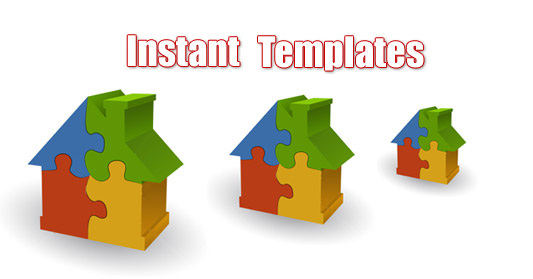
OS Template Metadata
OS template metadata is a set of a few files containing the following
information:
- List of packages that form this OS template
- Locations of package repositories
- Scripts needed to be executed on various stages of template
installation
- Public GPG (GNU Privacy Guard) key(s) needed to check signatures of
packages
- Additional OpenVZ-specific packages
Where to get precreated OS templates
There are few places where we can get precreated OS templates
Download
1 sa@wks:/var/lib/vz/template/cache$ la
2 total 0
3 drwxr-xr-x 2 root root 6 2008-10-18 15:39 .
4 drwxr-xr-x 3 root root 18 2008-10-23 21:37 ..
5 sa@wks:/var/lib/vz/template/cache$ su
6 Password:
7 wks:/var/lib/vz/template/cache# wget --quiet http://download.openvz.org/template/precreated/contrib/debian-5.0-amd64-minimal.tar.gz{,.asc}
8 wks:/var/lib/vz/template/cache# ls -la
9 total 60024
10 drwxr-xr-x 2 root root 86 2009-03-03 13:13 .
11 drwxr-xr-x 3 root root 18 2008-10-23 21:37 ..
12 -rw-r--r-- 1 root root 61459687 2009-01-13 08:44 debian-5.0-amd64-minimal.tar.gz
13 -rw-r--r-- 1 root root 197 2009-01-13 08:46 debian-5.0-amd64-minimal.tar.gz.asc
The la in line 1 is just an alias in my ~/.bashrc. The lines 2 to 13 are
nothing special... maybe only the paste once, download two thingy in
line 7. The directory we downloaded to (/var/lib/vz/template/cache/)
is where we keep our OS templates (see files).
Verify for Integrity and Authenticity
I can only strongly recommend to verify the downloaded OS template for
integrity and authenticity — if this utterly important check is
missed, then every security measure that comes afterwards is
pointless. Any author/creator of OS templates should (I would say must
but...) sign them.
14 wks:/var/lib/vz/template/cache# gpg --verify debian-5.0-amd64-minimal.tar.gz.asc debian-5.0-amd64-minimal.tar.gz
15 gpg: Signature made Tue 13 Jan 2009 08:46:04 AM CET using DSA key ID 6D9DACBE
16 gpg: Can't check signature: public key not found
17 wks:/var/lib/vz/template/cache# gpg --keyserver hkp://pool.sks-keyservers.net --search-keys systs.org
18 gpg: searching for "systs.org" from hkp server pool.sks-keyservers.net
19 (1) debian.systs.org Archiv Signing Key (2007) <[email protected]>
20 1024 bit DSA key 52A9498A, created: 2006-11-02
21 (2) Thorsten Schifferdecker <[email protected]>
22 1024 bit DSA key EB1522E1, created: 2006-11-02
23 (3) Thorsten Schifferdecker <[email protected]>
24 1024 bit DSA key D66C37F9, created: 2005-01-20
25 Keys 1-3 of 3 for "systs.org". Enter number(s), N)ext, or Q)uit > Q
26 wks:/var/lib/vz/template/cache# gpg --keyserver hkp://pool.sks-keyservers.net --search-keys openvz
27 gpg: searching for "openvz" from hkp server pool.sks-keyservers.net
28 (1) Virtualization:OpenVZ OBS Project <Virtualization:[email protected]
29 1024 bit DSA key D673DA6C, created: 2008-07-21
30 (2) OpenVZ Project <[email protected]>
31 1024 bit DSA key A7A1D4B6, created: 2005-09-14
32 Keys 1-2 of 2 for "openvz". Enter number(s), N)ext, or Q)uit > Q
33 wks:/var/lib/vz/template/cache# wget -q http://debian.systs.org/debian/dso_archiv_signing_key.asc
34 wks:/var/lib/vz/template/cache# mv dso_archiv_signing_key.asc /tmp/
35 wks:/var/lib/vz/template/cache# gpg --import /tmp/dso_archiv_signing_key.asc
36 gpg: key 6D9DACBE: public key "debian.systs.org (dso) - Automatic Archive Signing Key (2008-2009) <[email protected]>" imported
37 gpg: Total number processed: 1
38 gpg: imported: 1
39 wks:/var/lib/vz/template/cache# gpg --list-key sys
40 pub 1024D/6D9DACBE 2008-03-01 [expires: 2009-03-01]
41 uid debian.systs.org Archiv Signing Key (2008) <[email protected]>
42
43 wks:/var/lib/vz/template/cache# gpg --verify debian-5.0-amd64-minimal.tar.gz.asc debian-5.0-amd64-minimal.tar.gz
44 gpg: Signature made Tue 13 Jan 2009 08:46:04 AM CET using DSA key ID 6D9DACBE
45 gpg: Good signature from "debian.systs.org Archiv Signing Key (2008) <[email protected]>"
46 gpg: WARNING: This key is not certified with a trusted signature!
47 gpg: There is no indication that the signature belongs to the owner.
48 Primary key fingerprint: 8EE1 945F 377B A6E5 8234 72FC C709 A411 6D9D ACBE
49 wks:/var/lib/vz/template/cache#
Now that we have downloaded the signature file (line 13) as well as
the OS template (line 12), we try to verify the OS template in
line 14. As we can see, it does not work — we need to get the OS
template creators public key that was used to sign the OS template.
Line 17 shows how to acquire a public key using a key server — what
we are looking for is a key with the ID from line 15 i.e. 6D9DACBE.
Although we are looking hard in lines 18 to 31, we are unable to find
our key. What now?
Well, obviously the OS template creator has not uploaded this
particular key onto a key server but instead provides it directly from
his website (line 33). All we do then is to import the key into our
keyring in line 35 and finally try to verify again in line 43. That
worked out just fine — the warning in line 46 should not necessarily
concern us although, from my point of view, I would prefer a key which
has been signed by others in order to elevate its trust level.
OS Templates Creation
Semi-automatic with vzpkg
Semi-automatic with vzpkg2
Determining the Page Size
We can use the following program to determine the page size for our
architecture (if it supports the getpagesize() function):
#include <stdlib.h>
#include <stdint.h>
#include <unistd.h>
int main(int argc, char *argv[])
{
int page_size = getpagesize();
printf("The page size is %d\n", page_size);
exit(0);
}
Here's how to compile and run it (assuming we saved it as pagesize.c):
# gcc pagesize.c -o pagesize
# ./pagesize
The page size is 4096
Whether getpagesize() is present as a Linux system call depends on the
architecture. If it is, it returns the kernel symbol PAGE_SIZE, which
is architecture and machine model dependent. Generally, one uses
binaries that are architecture but not machine model dependent, in
order to have a single binary distribution per architecture. This
means that a user program should not find PAGE_SIZE at compile time
from a header file, but use an actual system call, at least for those
architectures (like sun4) where this dependency exists. Here libc4,
libc5, glibc 2.0 fail because their getpagesize() returns a statically
derived value, and does not use a system call. Things are OK in glibc
2.1 and later.
Those who prefer, can get the pagesize using python. All we need to do
is to start a python console and write:
>>> import resource
>>> resource.getpagesize()
4096
Some typical Pagesizes
| Architecture |
Pagesize |
| arm, extensa, s390, sh64, x86, x86-64, v850 |
4k |
| alpha, cris |
8k |
| m68k, sparc |
4k, 8k |
| powerpc |
4k, 64k |
| parisc |
4k, 16k, 64k |
| ia64, mips |
4k, 8k, 16k, 64k |
Use Cases
Use cases for OpenVZ and therefore virtualization in general come out
of the understanding why we need virtualization.
A VE for each Debian Release
Setting up a VE for each Debian release for further cloning in order
to use them for testing software, staging software, packaging
software, as a testbed, etc. is quite handy and takes just seconds to
do.
wks:/home/sa# vzlist -a
VEID NPROC STATUS IP_ADDR HOSTNAME
101 8 running 192.168.1.100 wks-ve1
102 6 running 192.168.1.101 wks-ve2
103 7 running 192.168.1.102 wks-ve3
wks:/home/sa# vzlist -an
VEID NPROC STATUS IP_ADDR NAME
101 8 running 192.168.1.100 stable
102 6 running 192.168.1.101 testing
103 7 running 192.168.1.102 unstable
wks:/home/sa#
Security
Since security with regards to OpenVZ can be handled equally to
security considerations of any non-virtualized environment, I am going
to point to a few places which discuss particular security matters
with focus on particular issues:
|