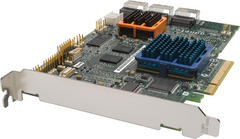Block-layer Encryption
Status: This page is considered finished. Changes/reviews might happen.
Last changed: Saturday 2015-01-10 18:31 UTC
Abstract:
Block-layer encryption, also known as "whole disk encryption", "on-disk encryption" or "full-disk encryption" is a kind of disk encryption software or hardware which encrypts every bit of data that goes onto a disk, disk partition or disk volume of some sort (LUN, RAID Volume, ordinary disk, etc.). The term "full-disk/on-disk encryption" is often used to signify that everything on a disk is encrypted, including the programs that can encrypt bootable operating system partitions. Block-layer encryption is in contrast to filesystem-level encryption, which is a form of disk encryption where individual files or directories are encrypted by the filesystem itself. The enterprise-class block-layer encryption for Linux goes by the name dm-crypt. There is also an extensions to it called LUKS (Linux Unified Key Setup) which enables us to do fancy things like key management for example. dm-crypt and LUKS, both are free-software working together in order to provide data encryption on storage media thus allowing that what is a secret stays a secret. dm-crypt is a device-mapper and part of the Linux operating system kernel. LUKS is a hard disk encryption specification, represented by cryptsetup, its actual implementation. This page discusses the motivation behind encryption and provides a guide in order to setup and manage encrypted storage media.
|
Table of Contents
|

Note: As mentioned, the other type of encryption next to block-layer
encryption is filesystem-level encryption. Following that link, one
will also read about some thoughts when either type (block-layer or
filesystem-level encryption) might be used. As usual, there is no
better in general — it depends on the use case and the environment we
are confronted with in a particular situation.
Motivation behind Encryption
Modern businesses, human rights groups, political minorities, federal
agencies, individuals, the military... they all have one thing in
common — they want to sustain their integrity, self-determination
(links to German site) or maybe just their way of living and/or
working by not letting anybody know anything about them. With all the
data nowadays stored on computers and the information technologies
humans use, all those gadgets and devices have more or less become
peoples second brain — certainly, nobody wants anyone else reading
his minds.
If we look a little closer, we might find very good and precise
reasons why it should be commonsense to encrypt data and why it has to
be accepted by anybody. Therefore, we need to take a look at our
political as well as social environment and some terms.
- Encryption
-
The reversible transformation of data from the original (the
plaintext) to a difficult-to-interpret format (the ciphertext) as a
mechanism for protecting its confidentiality, integrity and sometimes
its authenticity. Encryption uses an encryption algorithm and one or
more encryption keys. (The Free Computing Dictionary)
-
In cryptography, encryption is the process of transforming information
(referred to as plaintext) to make it unreadable to anyone except
those possessing special knowledge, usually referred to as a key. The
result of the process is encrypted information (in cryptography,
referred to as ciphertext). In many contexts, the word encryption also
implicitly refers to the reverse process, decryption (e.g. software
for encryption can typically also perform decryption), to make the
encrypted information readable again (i.e. to make it
unencrypted). (Wikipedia)
Justifying Encryption
Let us introduce two basic terms. Secrecy and privacy. Before you go,
look them up somewhere try to answer to yourself, offhanded, what
their meaning is. Mostly, when asked instantly, people get it wrong or
cannot answer it completely. Another common term among geeks but
also ordinary people when it comes to computer and modern
communication related security is paranoia. There are more but
those three are the ones that suffice in justifying why a group of
humans would want to use encryption.
Secrecy
Secrecy is the practice of sharing information among a group of
people, which can be as small as one person, while hiding it from
others. That which is kept hidden is known as the secret. Secrecy is
often controversial. Many people claim that, at least in some
situations, it is better for everyone if everyone knows all the
facts — there should be no secrets. (Wikipedia)
- The quality or condition of being secret or hidden; concealment.
- The ability or habit of keeping secrets;
closeness. (The Free Dictionary)
Privacy
Privacy has no definite boundaries and it has different meanings for
different people. It is the ability of an individual or group to keep
their lives and personal affairs out of public view, or to control the
flow of information about themselves. The right against unsanctioned
invasion of privacy by the government, corporations or individuals is
part of many countries laws, and in some cases, constitutions or
privacy laws. (Wikipedia)
- The quality or condition of being secluded from the presence or
view of others.
- The state of being free from unsanctioned intrusion: a person's
right to privacy.
- The state of being concealed; secrecy. (The Free Dictionary)
Paranoia
Paranoia is a disturbed thought process characterized by excessive
anxiety or fear, often to the point of irrationality and
delusion. Paranoid thinking typically includes persecutory beliefs
concerning a perceived threat. Paranoia is distinct from phobia, which
is more descriptive of an irrational and persistent fear, usually
unfounded, of certain situations, objects, animals, activities, or
social settings. By contrast, a person suffering paranoia or paranoid
delusions tends more to blame or fear others for supposedly
intentional actions that somehow affect the afflicted
individual. (Wikipedia)
- No chance I'm gonna give a definition.. What if someone is
watching:? :-o (The Urban Dictionary)
- A psychotic disorder characterized by delusions of persecution
with or without grandeur, often strenuously defended with apparent
logic and reason.
- Extreme, irrational distrust of others. (The Free Dictionary)
Now that we got a notion about those three terms I am going to
introduce another two essential terms — human rights and
self-determination — which, by including the above, are just right
for deriving the rationale for why encryption is a good thing and by
doing so providing an answer to the question of what about the
motivation behind encryption is.
Human Rights
The basic rights and freedoms to which all humans are entitled, often
held to include the right to life and liberty, freedom of thought and
expression, and equality before the law. (Wikipedia)
And how does all this fit together nicely in order not just only to
justify the effort but much more importantly make a stand and claim
the right to use encryption for anybody at any times under any
circumstances? Well, my point of view is it is all about
Self-determination
- Determination of one's own fate or course of action without
compulsion; free will.
- Freedom of the people of a given area to determine their own
political status; independence. (The Free Dictionary)
We need to look at this term from two different points of view. The
first one being the one that tells about the integrity and
self-determination focused towards whole nations. The second one, and
as I find the more suitable/important point of view with regards to
encryption is the one focusing on self-determination on a per
individual basis — again, a group of people consisting of at least
one person. Self-determination is a central principle of human
rights... my understanding of it is:
Humans should be able to realize their own ideas, dreams and desires
without being disabled or hassled from the outside. Acting, learning
and living in a self-determined manner can be seen as flags of an
adult human being that acts in free will, autonomous and responsible
not just for himself but also for his environment. That in mind,
self-determination is by far not to be confused with arbitrariness and
self-righteousness since such behavior would harm a human beings
environment and in turn penetrate somebody else "space", decreasing
his degree of self-determination.
If you are able to live without breaking this basic principle you
might unfortunately be part of a minority. The next section is
intended to summarize and finally provide a reasoning why block-layer
data encryption is a good thing.
Encryption is a Necessity and a Godsend
Rationale 1: Now, that we've entered times where governments,
arbitrary institutions or corporations as well as individuals think
they can act against human rights and do whatever they desire in the
name of something stupid like the war on terror for example,
usual folks like you and me see themselves forced to protect their
self-determination on their own. To my understanding it is quite
commonsense that, in order to be declared a target, somebody needs to
know something about you — if he does not (or if he maybe even does
not know about your existence which is even better) he can hardly harm
you.
- Statement 1
-
Individuals can protect themselves by honoring their privacy and
thereby sustain their degree of self-determination. This, of course,
is perfectly right. Keeping one's privacy is a human right (Article
12, United Nations - Human Rights Charta). Individuals have a right
for privacy and therefore a right to use block-layer encryption to retain
their privacy. If you are using block-layer encryption and somebody
pressures you to reveal what you consider is part of your privacy, he
is acting against human rights and can be seen as a criminal no matter
what he is/represents does or says. In this case, behind you are all
the United Nations — behind the self-elected ruler nothing more than
just a pervert mind. So, if you are an individual and you doesn't use
block-layer encryption yet, then do not hesitate and start using it.
Rationale 2: You are no human being. You are what humans call a
business. Humans put a lot of effort into you, sometimes they love
you, sometimes they hate you but no matter what... they need you and
you need them. The reason for your existence is founded and based on
the existence of a bunch of humans that march into the same direction
by sharing a common mindset and by talking efforts that lead to
projected outcomes. You are, more then ever before, subject of a whole
variety of substantial threats that may cause damage to you. You, can
catch a disease and become ill for example. If you're ill, you loose
momentum and so do all the humans representing you as a single unit to
the outside world. Nowadays, that you are so much reliant on
information and the way you deal with it, if you make mistakes in this
regaras, you can become very ill. Not having the correct information
at the right times in the right places, pretty much equals problems if
not dead.
- Statement 2
-
Modern businesses are real addictives. To the same degree a junkie
needs his jab, our economies have an ungovernable need for raw
materials, energy and information. This paper is about information,
therefore I will not talk about things like oil or electrical energy
but about how to secure the existence of information in order to keep
the economy going (at least that little part of the economy that you
as a human being feel affiliated with). It is all about control. Who,
at what times to what conditions decides who knows what and how much
does it cost him to know it after all. If you can't secure information
others feel the need to know about, you can't secure your business,
can't secure your colleagues nor your own existence. The one who
controls information in the afore mentioned way has the powers, the
one who doesn't is the applicant. Block-layer encryption is the key to put
you into control of all the information that circulates within your
business and therefore is worth plain money.
-
If you are customer, you should ask a company what measures they take
in order to avoid data breach with drastic consequences for you — you
have certainly already heard about credit card information and the
like that has gone missing. In fact, gone missing would not be a
problem for customers but what mostly happens is that your personal
data has fallen into hands of criminals or even worse. That is of
course happening much more often than the press reports since
companies do what ever they can to prevent such information from
becoming public — shares would fall and no marketing division could
repair such damage done to a companies reputation. Next, think about
you going to a doctor, telling him all the things you would not speak
loud about in public. How much would you pay someone to not reveal
that you have a disease? This could be reason you are getting fired
from your job if anybody gets information about you having some
disease (also if not crucial nor infective) or it becomes public your
psychologist thinks that you are a real weirdo. As companies to which
you are a customer, also your doctor should use encryption in order to
protect you — ask them if they do! If not, find one who cares about
you as a customer paying them fair money.
-
A breach of such a magnitude can happen very easily. Think about the
random employee from some random business or random medical office and
then his car gets stolen. Hm... what has somebodies car do with your
personal data? Well, folks carry around laptops, USB sticks etc. If
they drive cars, and if it gets stolen your secrets are no secrets
anymore. Would the data on the laptops hard disk have been encrypted,
nothing of the information stored onto that device could cause harm to
anybody since nobody could read the information stored on that
particular hard disk. This is just one of a thousand examples but the
principle is always the same. The only protection against data breach
is block-layer encryption and not hiding away your computer in the
basement or such nonsense.
Rationale 3: To my understanding and from my point of view towards
mankind, the third big argument for encryption is balance and
saturation. Before we take a look into an encyclopedia let us ask what
physics can tell us about saturation. There is a hard believe among
physicist that only physical systems with self protection exist. In
simple words that means, that there is no linearity in magnitude
between a cause and its impact. From a certain point onwards, if the
cause grows bigger, the related impact does not grow anymore or at
least at such a tiny magnitude that, practically speaking, there can
be no more relationship observed between a cause and an impact. All
that is shown by the graph below.
 |
| Relationship between cause and impact |
A simple example of the above, everybody should be able to realize, is
the relation between a humans will (cause) and body movement
(impact). One can move his arms around at different speeds — his will
can control the speed. He can move his arms not at all, very slow, a
little faster, pretty fast and as fast as he can — in fact,
everything in between not at all and as fast as he can. Definitely,
there is the relationship between his mind (cause) and the speed of
his arms moving (impact). The point where one cannot move his arms
faster even if he wants to do so, is where the relationship between
cause and impact seems to vanish — the curve turns into an horizontal
line.
This is self protection since humans are able to imagine moving their
arms around with the speed of light but they would simply die by doing
so since centrifugal force would be way bigger than the force that
keeps arms connected to a humans torso.
Ascertainment 1: We assume, existing systems of any kind know some
sort of saturation otherwise they would have already vanished.
Ascertainment 2: In the metaphysical or conceptual sense, balance is
used to mean a point between two opposite forces that is desirable
over purely one state or the other, such as a balance between the
metaphysical Law and Chaos — law by itself being overly controlling,
chaos being overly unmanageable, balance being the point that
minimizes the negatives of both. (Wikipedia)
So, what has all the saturation and balance stuff to do with block-layer
encryption? It helps to keep the balance between rulers and the rest
of our species. Block-layer encryption maybe just a tiny but nonetheless
an important counterbalance that helps our species keeping balance
between chaos and total slavery.
- Statement 3
-
At any times, there have been, currently there are, and most probably
there will be rulers. A minority decides what is best for the
majority of our species. Unfortunately, we do not live in a system
based on the idea of anarcho-capitalism but on what rulers call
democracy — clearly, nowadays the system we are living in may be
labeled democracy but it certainly isn't that kind of democracy that
the good old Greeks invented and did well with. Groups of people can
secure there being and daily tasks, political and social as well as
economical ideas and efforts by using block-layer encryption and thus
preventing men with power to get what men with powers are always
seeking for — more power. Reread ascertainment number two. In short,
no balance, no human race...
Now, after a philosophical journey which some of you might find
amusing, others I might have confused and a portion of you is going to
throw stones and whiskey bottles (hopefully you emptied them before)
at court buildings (please don't do that, better start using block-layer
encryption) we should probably get to grips with block-layer
encryption. Just a last side blow: If nonetheless you find I am a
weirdo and you're with the sane folks, you are either a political
leader, you are listed among the richest (which, by the way, couldn't
even manage to stop mass starvation, wars nor global climate crisis
and the extinction of tons of species etc.) or just not informed
enough.
However, do not take my philosophical thoughts to serious since I am
a) no professional philosopher, b) not a professional politician (so
it's easy to grouch a bit towards those folks) and c) I am not a
Listen to me since I am the one and only messiah that can bring you
<whatever_you_desire> guy. In fact I am just a free spirit guy who
likes to scratch on peoples point of view every now and then...
Techniques
This section shows some techniques used to encrypt data...
Booting
When using block-layer encryption, when the computer boots, the
computer asks for a password and/or a keyfile e.g. stored on an USB
stick in order to continue booting i.e. loading the operating system.
If none or not the correct password is provided, nothing happens. The
computer simply refuses to continue with booting thus the data stored
on the disk cannot be seen — all information stored on the disk is
hidden until somebody provides the correct password/keyfile or both in
case of the more paranoid. It is very important that the boot password
is complex as if the password is simple then the protection of the
block-layer encryption is nullified by simple password. A weak
passwords always trumps strong security methods.
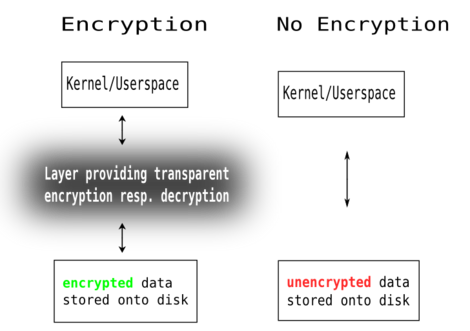 |
| Encryption, an intermediate layer |
As the sketch above shows, on the left side a system that uses
encryption e.g. dm-crypt and LUKS and on the right side a normal
system without encryption. As you can see, the important thing here is
that on the left data stored on the computers hard disk drive is
encrypted and on the right it is not. The box called Layer providing
encryption resp. decryption at the left is where all the magic
happens, to whom you provide your password and/or keyfile and which in
turn makes any data stored on the disk only available to the person
that knows either the correct password and/or has the correct keyfile.
Ideally that would be you and only you. In cases, for whatever reason,
someone else but you sits in front of your computer, he cannot read
your data even if he takes the disk out of your computer and connects
it to his own or any other device.
If you do not know about kernel or userspace anyway yet, do not
worry, there is no need to in order to create and use an encrypted
system — all you need to know is what you want is what the left
column shows. If you are using an operating system like Windows, Linux
or just love your overpriced Apple thingy and you are not a programmer
or the like you are probably looking at something like the image
below.
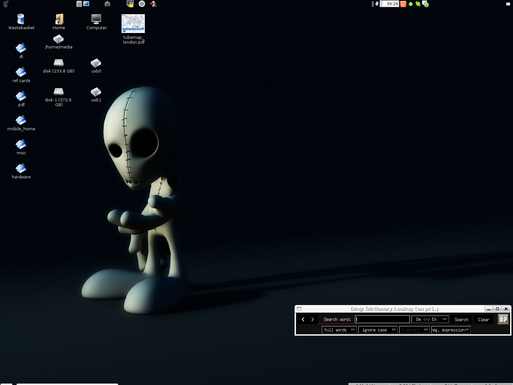 |
| My current desktop - GNOME on DebianGNU/Linux |
 |
| Upper left corner of my desktop |
There, on the desktop, you have all your icons that you use to start
your web-browser, email application, music application etc. — if you
do that and your system uses block-layer encryption then
- For you it makes no difference — everything works as before —
this is know as transparency.
- All your data e.g. emails, photos, music, videos, etc. are stored
onto the encrypted disk — no one but the person with the correct
password and/or keyfile can unlock the disk.
Stack
There is a layered logic included when using block-layer encryption with
dm-crypt. There is a whole variety how one might use block-layer
encryption with dm-crypt. One can just encrypt his USB stick, he can
encrypt his external USB disk or the internal disk in his computer.
The hardware can be as small as an embedded device e.g. some SD card
storage on a submarine robot or as huge as a rack-mountable
multiprocessor, multicore systems that is installed at a DC (Data
Center) which is controlled by staff located in some NOC (Network
Operations Center). Our personal computer situation is probably
somewhere in between those cases.
One could encrypt a single disk as a whole or just one or more
partitions on a single disk. With servers, it is common to use RAID
(Redundant Array of Independent Drives (or Disks)) arrays for reasons
of increased I/O (Input/Output) and redundancy as well as to ease
administration. Those can be in soft- as well as hardware (i.e. a
hardware RAID). Adding to all the afore mentioned is the ability to
use things like LVM (Logical Volume Manager), EVMS (Enterprise Volume
Management System) and the like and a variety of filesystems.
A selection of three common examples using dm-crypt:
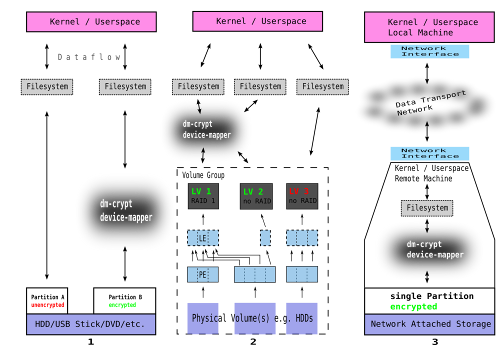
Terms
Before we go into detail with the three examples above, we need to
know a little about technical jargon related to our case.
- Hard Disk Drive, Disk, Hard Disk (HDD)
-
The primary computer storage medium, which is made of one or more
aluminum or glass platters, coated with a ferromagnetic material. Most
hard disks are fixed disks, which have platters that reside
permanently in the drive. Removable disks are encased in plug-in
cartridges, allowing data to be taken out of the drive for storage or
for transfer to another party. Before high-speed connections were
common on the Internet, removable SyQuest, Jaz and Zip disks were
routinely sent through the post office. More after the jump
... (The Free Computing Dictionary)
- USB Stick
-
USB flash drives are NAND-type flash memory data storage devices
integrated with a USB (Universal Serial Bus) interface. They are
typically small, lightweight, removable and rewritable. As of April
2007, memory capacities for USB Flash Drives currently are sold from
32 megabytes up to 64 gigabytes. Capacity is limited only by
current flash memory densities, although cost per megabyte may
increase rapidly at higher capacities due to the expensive
components. More after the jump... (Wikipedia)
- Partition
-
A hard disk partition can span a single whole disk, providing all the
physically available space with one partition. Another possibility is
to divide the physical space into more than one partition. The third
possible case is, that some space of an hard disk drive is not made
into a partition at all, thus being unused.
- File System (FS)
-
In computing, a file system (often also written as filesystem) is a
method for storing and organizing computer files and the data they
contain to make it easy to find and access them. File systems may use
a data storage device such as a hard disk or CD-ROM and involve
maintaining the physical location of the files, they might provide
access to data on a file server by acting as clients for a network
protocol (e.g., NFS, SMB, or 9P clients), or they may be virtual and
exist only as an access method for virtual data (e.g.,
procfs). (Wikipedia)
- Computer Network resp. Data Transport Network
-
A network of data processing nodes (e.g. computer, GPS unit, mobile
phone, automatic pet feed station, heating, etc.) that are
interconnected for the purpose of data communication. A computer
connected to a non-computing device (e.g. Network-attached storage, a
printer via an Ethernet link, etc.) may also represent a computer
network.
-
Although I named the storage NAS (Network-attached storage), this can
be any kind of storage where data stored on a remote device is
accessed by another device and therefore has to travel through a
computer network.
- Device Mapper
-
Go here here and return afterwards.
- Physical Volume (PV)
-
A physical volume (PV) is represented by a hard disk partition or some
hard disk partitions as a whole forming a software or hardware RAID
(Redundancy Arrays of Independent Disks) device that can be used the
same way as any normal hard disk partition. On big server systems for
example, it is very common to create PVs consisting of a bunch of hard
disk drives connected to a RAID HBA (Host Bus Adapter) hardware
controller card thus providing a maximum of I/O (Input/Output) and
redundancy to the connected computer system. As a side effect TCO
(Total Cost of Ownership) is reduced since it eases and allows to
speed-up administrative tasks regarding such a computer system.
- Physical Extend (PE)
-
Is a chunk of storage space located onto a physical volume
(PV). Traditional volume managers (such as those in HP-UX and Linux)
have PEs of a uniform size; others have variably-sized PEs that can be
split and merged at will.
- Logical Extend (LE)
-
Whereas a PE is explicitly assigned to a particular PV, a LE can be
assigned to one or more PEs (it is not directly bound to a PV but has
at least one intermediate PE between itself and the PV(s) and that in
turn if data is written to a LE that has assigned more than one PEs on
different PVs, data is written to all the PVs that provide PEs to that
particular LE. In case, a LE is represented by two or more PEs onto
different PVs, some sort of RAID is accomplished.
-
So, as you can see, LVM is also capable of providing some sorts of
redundancy by spreading data across more than one PV. Also, PEs and
LEs have (as far as I know) always the same size — therefore the
terrific mapping between them.
- Logical Volume (LV)
-
A multitude of concatenated LEs forms a LV. If for example the chunk
size of a LE is 2 MiB, taking 2000 LEs forms a LV of size 4 GiB. These
LVs are virtual devices that behave just like hard disk partitions —
mountable file systems can be created on them. Each LV represents
addressable consecutive space of a block storage.
- Volume Group (VG)
-
A VG is a grouping of some PVs (together with all the PEs/LEs/LVs
contained on those PVs). Both PVs and LVs cannot span multiple VGs,
they always belong to a single VG. A VG is the main unit of
administrative actions. One can online/offline or even move to
another operating system a whole VG independently from other VGs.
Example 1
This covers the most common case. A device e.g. computer with a
connected hard disk drive or an external USB hard disk drive or maybe
something similar to these setups. However, the storage media is split
into more than one partition — two in this case (note the free space
in between of them — this means nothing else but a portion of the
diskspace as not been partitioned). What the figure also shows is
the analogy with regards to the order in that the things are set up.
First comes the partition. That follows the crypt device which is then
used to create a file system on top of it.
Also, the figure not just only shows HDD but also USB stick, DVD and
so on. That is perfectly right — you can use pretty much anything and
encrypt the storage space it provides to you. I for example have
encrypted my USB stick as well as a partition on my iPod. Further down
that page, I will, next to others, use exactly such a setup to show
you in detail how to set up and manage a system with dm-crypt and
LUKS resp. cryptsetup to provide block-layer encryption.
The filesystem, which is installed on top of a partition can be any
usual file system i.e. BtrFS, Ext2, Ext3, FAT, JFS, NTFS, OCFS2,
OpenGFS, ReiserFS, Swap, XFS etc. I use XFS for the most part but will
soon be a total BtrFS fan — actually I am already but then this file
system is not yet (August 2008) considered finished.
Example 2
This example differs in one particular point from the former one. It
uses another intermediate layer next to dm-crypt which we already
know, is responsible for encryption. This additional layer is LVM
(Logical Volume Manager). It allows for greater flexibility and system
resilience if one decides to use the optional RAID feature set. Both,
LVM and dm-crypt are, if in place, virtual block devices within the
device-mapper framework of the operating system Linux kernel which are
capable of mapping one block device into another — thus creating a
bidirectional I/O (Input/Output) chain starting at the plain hardware
disk providing storage space, upwards, through virtual block devices
into userspace utilization and finally inside RAM (Random Access
Memory) and again downwards onto the HDD again and so forth — it is,
this is a permanent circulation controlled and managed by the kernel.
This example could be realised as follows: One might use three HDDs
installed in his computer (PVs) and create LVs. Thereby, during
configuration he decides to use two of the PVs to provide encrypted
LVs (LV 1 and LV 2) whereas one of two is additionally configured to
provide for RAID 1 (LV 1) (note the mapping from one LE into two PE on
different PVs). The third PV (the third HDD in this case) is used to
form a non encrypted, non RAID third LV (LV 3) with 1:1 mapping
between LEs and PEs as is the case for LV 2.
All three LVs together are part of the same VG and therefore can be
managed as a single unit. One could for example move the whole VG to
another hardware etc. This however is a simple example. In case you
use EVMS (Enterprise Volume Management System) the setup could be much
more complex and feature rich.
The filesystem, which is installed on top of LVs devices, can be any
usual file system i.e. Ext2, Ext3, FAT, JFS, NTFS, OCFS2, OpenGFS,
ReiserFS, BtrFS, Swap, XFS etc.
Example 3
This one is just to show that things are not necessarily bound to
happen on the local machine. Although figure 3 pictures a NAS
(Network-attached storage), this can be any kind of storage where data
stored on a remote device is accessed by another device and therefore
has to travel through a computer network. On the remote site there can
be any configuration — either the one depicted in figure 1 or figure
2 which might be an explicit computer configured as a NFS (Network
File System) server or a dedicated network appliance or any other
device running a Linux kernel and thus being able to use dm-crypt.
Mostly, the traffic between remote and local machine does not need to
be encrypted since this network should be considered as one to be
trusted and not offering access for untrusted people or devices — it
is a dedicated network for internal information exchange only, without
offering access to the outside world e.g. the Internet (note, that the
Internet is not to be confused with the WWW (Wold Wide Web)).
Example 4
This is when the LVM layer sits on top of the dm-crypt/encryption
layer as opposed to what Example 2 shows i.e. LVM layer below
encryption layer. I have a few sketches onto another page where I show
how it looks like.
Theory
This section is about theory — what has to be considered before
writing a single line of code for LUKS (crypsetup) or the dm-crypt
device-mapper inside the Linux kernel. In essence, it is about
mathematics (especially those papers written by Clemens Fruhwirth, the
mastermind behind LUKS).
For this part, I decided to just provide the reader with links to some
resources since they already describe the issue plus my guess is, that
most folks are not going to dive into the deep and wonderful
mathematics ocean... those who will, will also prefer to choose their
own travel routes thus it would be nonsense trying to provide common
itineraries to individual needs and desires.
Theory and Practice
This section is probably better suited for most folks since it is
pretty lightweight but should also satisfy the experienced user.
DM-Tables
Is the short for Device Mapper Tables. All device-mappers get there
configuration from simple plaintext files. In case of the dm-crypt
device-mapper, the program dmsetup passes on the information in its
DM-Table to the kernel using the ioctl() system call. Well, that is
all nice but did not really worked out to be user-friendly nor the
best from a technical point of view
- Putting the key to decrypt the disk into a DM-Table is probably as
smart as hanging your door keys on the door handle.
- The encrypted information and the information to handle the
encrypted information had been separated i.e. some disk partition
somewhere in the system and the DM-Table files to handle it
somewhere else (they had to be plaintext and therefore storing them
on the encrypted device is not possible).
This had been the case before LUKS. With the introduction of LUKS,
this two disadvantages where eliminated.
Password/Key Files and Keys
- Clarification of terms:
- Password/Passphrase
-
A string of words and characters that you type in to authenticate
yourself. Passphrases differ from passwords only in
length. Passwords are usually short - six to ten
characters. Passphrases are usually much longer - up to 100
characters or more. Their greater length makes passphrases more
secure. (The Free Computing Dictionary) Also note, that passwords
with dm-crypt are case sensitive.
- Key File
-
A file on a computer which contains encryption or license
keys. (Wikipedia)
- Hash Function
-
An algorithm that turns a variable-sized amount of text into a
fixed-sized output (hash value). Hash functions are used in creating
digital signatures, hash tables and short condensations of text for
analysis purposes (see hash buster). Hash functions are also known
as cryptographic hash functions. (The Free Computing Dictionary)
More on that one after the jump...
- Hash resp. Hash Value
-
The fixed-length result of a one-way hash
function. (The Free Computing Dictionary)
- Key
-
A numeric code that is used to de/encrypt data for security
purposes. (The Free Computing Dictionary)
- Salt
-
A random number that is added to the encryption key or to a password
to protect them from disclosure. (The Free Computing Dictionary)
More after the jump...
Before LUKS and also now with LUKS, dm-crypt (resp. the Crypt Engine -
see below) needs to be provided with a key of fixed length to do
en/decryption to/from the encrypted virtual block device. The trick is
to use a password in order to compute the key. It is so, that the
password can have an arbitrary length but not the key. The key,
computed from the password always has the same length (a one-way hash
function is used to derive the key from the password). Actually,
RIPEMD-160 is used to create the one-way hash.
A screendump to get a notion of what we are talking about:
sa@pc1:/tmp$ echo "fox" | md5sum
475b45b6b3531765210a51ec138af816 -
sa@pc1:/tmp$ echo "fox " | md5sum
cf1d45ef2ce7d9223ccc6aff89ff7f85 -
sa@pc1:/tmp$ echo "The fox wants to eat chicken all day long" | md5sum
16901fc60316999202f01b5c8498420f -
sa@pc1:/tmp$ echo "fh&83ka83hz:9('#<)836hT%" | md5sum
6760de41fa137494d8ddd6da9cb14d93 -
sa@pc1:/tmp$
Note that the hash (e.g. 475b45b6b3531765210a51ec138af816) is
always of a fixed length whereas the password (e.g. fox) can be of any
length. Second thing to notice is how radically a little change in the
password (from "fox" to "fox " (appending a blank at the end)) changes
the hash. For real world usage, get used to not use passwords as
simple as fox but rather use passwords like
fh&83ka83hz:-9('#<)836hT%.
As of now (July 2007) crpytsetup on DebianGNU/Linux contains the code
that brings the LUKS standard into play. In fact I do not remember for
how long LUKS is already integrated into cryptsetup (must be a year or
more) but who cares — it is there now and ready for us to use.
,----[ aptitude show cryptsetup | sed -n '/^Description:/,/^Tags/p' - ]
| Description: configures encrypted block devices
| Since kernel 2.6.4, encrypted file system support is provided by the device
| mapper target dm-crypt. This utility provides a command-line interface for
| configuring this facility. It has integrated support for LUKS.
|
| cryptsetup is backwards compatible with the block-layer format of cryptoloop, but
| also supports more secure formats. This package also includes support for
| automatically configuring encrypted devices at boot time via the config file
| /etc/crypttab. When combined with newer versions of the debian initrd-tools and
| standard debian kernels, cryptoroot is also supported.
|
| For information on how to convert your system to use encrypted filesystems
| please read /usr/share/doc/cryptsetup/CryptoRoot.HowTo.
|
| Tags: admin::boot, admin::filesystem, implemented-in::c, interface::commandline,
`----
The advantage, with LUKS being part of cryptsetup in regards to keys
and passwords, is more comfort for the user and easier handling for a
multi-user setup. The figure below tells about the difference:
Block-layer encryption without (1) and with (2) LUKS:
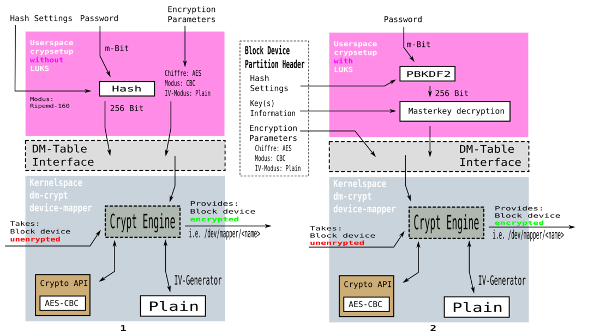
In both cases an unencrypted block device is taken, subsequently the
dm-crypt device-mapper does its magic and what we get is an encrypted
virtual block device e.g. /dev/mapper/confidential where confidential
is the name of the virtual block device.
The difference in handling block-layer encryption with or without LUKS
makes a lot of a difference. There are two dominant parts to think of:
- The encrypted information itself namely the encrypted block device
e.g.
/dev/mapper/confidential
- The information needed to handle the encrypted information
i.e.
/dev/mapper/confidential which is
- Encryption Information e.g.
aes-cbc-essiv:sha256
- Password and/or keyfile
- Hash settings
Both, the encrypted information and the information to handle the
encrypted information where separated before LUKS and are in the same
place now with LUKS (LUKS stores all that information within the
partition header of a virtual block device).
- Before LUKS (Figure 1 above)
- A person had to provide all the
encryption parameters over and over again each time he was mounting
the virtual block device
e.g.
/dev/mapper/counterintelligence. Also, there was only one
password for a particular virtual block device and that in turn no
possibility to provide different passwords to different people for the
same virtual block device. In such case, if the only password got
lost, all the data was lost as well. Changing passwords without
re-encrypting all the encrypted data was not possible. This is
important since the more-paranoid change passwords whenever they feel
a bit followed or the corporate policy requires to change passwords on
a regular and without LUKS that meant to re-encrypt TiB of data and
therefore shifting around all that data — something that mostly
proves impossible in practice plus it is very time consuming and
simply nonsense from an economical point of view. Also, now that there
is LUKS it can be seen as a disadvantage that a users password is
directly used to derive the key which is then in turn used to
de/encrypt the data that is read/written from/to the encrypted virtual
block device. With LUKS another intermediate layer was introduced to
uncouple this strict relation between a users password and the key
used for encrypting the data.
- With LUKS (Figure 2 above)
-
All but the password and/or keyfile is taken from the partition header
of the encrypted partition. The only cumbersome thing that is left to
the user is to enter a password and/or provide a keyfile.
-
Again, a users password is used to derive a key from it. This time
PBKDF (Password Based Key Derivation Function) is used — same
principle as above, which is, an arbitrary length password is used to
derive a fixed length hash. This time just another procedure is used
(PBKDF instead of RIPEMD-160). The key which is finally used to
de/encrypt data from/to the virtual block device is not the one that
is directly derived from a users password as with Figure 1 but a so
called Master Key. What is done is that the user password is used to
protect the Master Key by simply encrypting it.
-
The gain that comes this way is:
- A users password can be changed without the need to re-encrypt all
the data.
- Since the Master Key is now encrypted it can be stored with the
encrypted data. The Master Key is stored in the partition header of
the virtual encrypted block device.
-
If somebody wants to change his user password, the current user
password is used to decrypt the Master Key (Master Key is then
plaintext) then the user provides his new password and the plaintext
Master Key is then encrypted with the new password (becomes ciphertext
again). This can be done since with either password, the plaintext
Master Key stays the same and therefore there is no need the
re-encrypt the whole encrypted data stored onto the encrypted virtual
block device.
So with LUKS, there is a Master Key and it is stored to the partition
header of the encrypted virtual block device. That is fine but there
is more magic. In fact there can be more ciphertext representations of
the Master Key within the partition header. Each one can then be used
to de/encrypt data with the encrypted virtual block device. Each of
the ciphertext representations of the Master Key can be encrypted with
another password thus providing the ability to have a multi-user
setup. As of now (July 2007) there are eight so called key slots.
Metainformation now part of the partition header respectively Key
Slots:
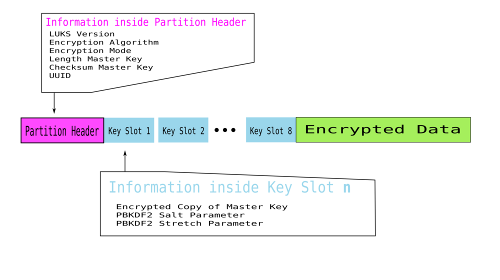
The salt and stretch parameters the figure above shows are in place
since humans tend to use passwords like
- Names, birth dates, etc. of their family members and the like.
- Something related to their hobby.
- Case related passwords i.e. if a person named alan had to log on to
his bank account he would use
bankaccountofalan as his password.
Quite frankly speaking, if you do that (and folks do that more than
you would guess) the best on-diks encryption software and procedure
would not help that in the end block-layer encryption would be frail
because of the weak password.
Imagine a high security area, surrounded by a compound of impenetrable
barriers and one corridor to move in and out. What are all the
barriers worth when someone finds the secret key to pass the
checkpoint written on the asphalt like that Password to pass is
"Hammerhead shark" (clearly identified as key plus easy to find)? The
answer is it would be worth nothing.
Salt, Stretching
In cryptography, a salt consists of random bits used as one of the
inputs to a key derivation function. The use of salt prevents the
attackers from precomputing a dictionary of derived keys.
Salt and stretching is also to avoid the weakness of folks not using
passwords like kf&48a%la8]Q8klf43*a36jFLL-<V,RF but things like
susanna. So, what happens automatically is that nonetheless how strong
a user password is, LUKS takes care and makes it really strong —
using salt and stretching when deriving the key from the provided
password. However, I am used to use passwords like
kf&48a%la8]Q8klf43*a36jFLL-<V,RF at anytime, anywhere in any situation
and so should you since not any software is that forward-thinking when
it comes to provide a high level of security. Again, I cannot stress
the fact again to use strong passphrase — on your next bus ride,
collect arbitrary numbers and characters and mix them with some of
!"$%&/(/}[{)?;_>^#+*'... go wild... switch yourself into
wild-kitten-@dance-floor-mode at that point...
Salt
The salting has to ensure that the derived key is not somehow
guessable from the password or vice versa. Experts say, the derivation
has to provide a high degree of entropy in order to be secure enough.
If the key for example has a length of 128 Bit (thus
 possible variations — two
possible conditions (zero and one) and a sequence of 128 Bits) and the
password is a lot smaller e.g. 32 Bit, we end up with (128 - 32) 96
Bit of yet unused space within the key. This 96 Bit could be filled
with either zeros or ones (binary representation). In case we simply
use possible variations — two
possible conditions (zero and one) and a sequence of 128 Bits) and the
password is a lot smaller e.g. 32 Bit, we end up with (128 - 32) 96
Bit of yet unused space within the key. This 96 Bit could be filled
with either zeros or ones (binary representation). In case we simply
use password_bits+zeros or password_bits+ones we got a longer key but
the key is as guessable as is the password. Since I already mentioned,
folks tend to use passwords like cat or butterfly an attacker could do
the following in order to attack/guess the key.
-
-
At a side note, the reader might want to read about the differences of
variation, combination and permutation in order to understand what we
are dealing with.
An Example
Words like cat, butterfly etc. can be found in dictionaries. So the
attacker respectively his computer would just have to try all words in
a dictionary with your encrypted hard disk drive. You may think that
is no problem since a dictionary has so many words written in
it. Well... we are talking about computers here not human beings
carrying out this task.
-
-
The largest dictionary in the world is "het Woordenboek der
Nederlansche Taal (WNT)" (the Dictionary of the Dutch language). It
took 134 years to create the dictionary (1864 - 1998). It consists of
approximately 400,000 words on 45805 pages in 92000 columns.
(Wikipedia)
So, 400,000 words... that is a lot from a humans point of view but we
need to take another point of view:
sa@pc1:~$ python
Python 2.4.4 (#2, Apr 26 2007, 00:02:45)
[GCC 4.1.2 20061115 (prerelease) (Debian 4.1.1-21)] on linux2
Type "help", "copyright", "credits" or "license" for more information.
>>> 2**19
524288
>>>
sa@pc1:~$
So with 19 Bits ( ), what we got
is around half a million different keys (words in the dictionary). All
we have to do is to write a program that uses all those million words
in a dictionary in order to try them as the key for the encrypted hard
disk. We are lucky since we do not have to write such a program —
there are already many of them on the net, ready for anybody to
download and use. The problem is Mr. or Mrs. anybody could also be
your worst enemy... As a matter of fact, positively attacking a 20
Bit or so key is possible for anybody with of-the-shelf hardware and
even more easily if one has custom hardware available. ), what we got
is around half a million different keys (words in the dictionary). All
we have to do is to write a program that uses all those million words
in a dictionary in order to try them as the key for the encrypted hard
disk. We are lucky since we do not have to write such a program —
there are already many of them on the net, ready for anybody to
download and use. The problem is Mr. or Mrs. anybody could also be
your worst enemy... As a matter of fact, positively attacking a 20
Bit or so key is possible for anybody with of-the-shelf hardware and
even more easily if one has custom hardware available.
PBKDF (Password Based Key Derivation Function) takes care about this
in simple but ingenius manner — the computation in order to derive
the key from the password has intentionally been made very
CPU-intensive. That is absolutely no problem since you, who knows the
correct password/keyfile can provide it and subsequently the key gets
computed and that is it. Even if it takes one or two seconds (that is
very long) it does not really matter. It matters if you had to try it
524288 or 2^19 times. If you have hardware that manages to compute the
key in one second, trying to guess the key depends on the key length
— thus, it could take up to
sa@pc1:~$ python
Python 2.4.4 (#2, Apr 26 2007, 00:02:45)
[GCC 4.1.2 20061115 (prerelease) (Debian 4.1.1-21)] on linux2
Type "help", "copyright", "credits" or "license" for more information.
>>> 524288 / 60
8738
>>> 524288 / (60**2)
145
>>> 524288 / ((60**2) * 24)
6
>>> 2**19 / ((60**2) * 24)
6
>>> 2**20 / ((60**2) * 24)
12
>>> 2**21 / ((60**2) * 24)
24
>>> 2**128 / ((60**2) * 24)
3938453320844195178974243141571391L
>>> 2**128 / (((60**2) * 24)* 365)
10790283070806014188970529154990L
>>>
sa@pc1:~$
As can be seen, half a million attempts would take around six days. It
is about twice the time if we just take one more Bit (twenty
Bits). With 21 Bits, it would already take 24 days. The last two lines
show how long it might take to guess a key with 128 Bits — well, that
is more than the age of the universe so I guess a curious person may
need a lot of patience. Of course, that example is pretty rough
i.e. we did not bring into play mathematics e.g. statistics,
probability etc. but for now that is fine and enough to get a notion
about how much the key length influences the overall security (secrecy
in this case) of encrypted data stored onto a storage device like a
hard disk drive for example.
Another advantage that comes with salt is the fact, that if for
example two passwords were provided to the KDF (Key Derivation
Function) one after another do not result in the same hash
(key). That, next to other things, is part of a procedure providing a
high degree of entropy.
Stretching
Again, it is all about the beauty of mathematics i.e. Combinatorics in
this case. After the KDF provided us with a high degree of entropy by
salting the derivation from the key to the password the user provided,
the whole key derivation process is still vulnerable for attacks given
enough resources (money, hardware, time, people, brain power, etc.)
to the attacker. At this point LUKS introduces stretching. After say
64 of 128 Bit have been mangled by applying salt, the rest of the Bits
(128 - 64) which is 64 in this case is not simply padded with zeros or
ones but with another random (pseudo-random) value in order to avoid
the following.
Example:
An attacker could pre-compute all keys (words in a dictionary), store
them and later use the stored hash values for guessing the key. In
this case he might only compute the hashes (keys) once and later on
use them over and over again which reduces the effort from say 6 days
to a couple of seconds or so in case of 19 Bits — as you see, this a
huge factor; this factor makes it possible to guess the key which in
turn renders block-layer encryption useless and probably ensures that ones
nightmares become a reality by revealing what should be a secret.
Above, I mentioned that programms to pre-compute all keys in a
dictionary exist — just search for them and you will find many of
them... but why? You do not have to wait a long time to compute all
the keys for different dictionaries since that has already been done
— again, search the net and download the result of the computations a
brave attacker has already carried out. This pre-computed tables
containing all hash keys can be used by any kid in order to attack
you, your business etc. With LUKS this is no problem since LUKS takes
care about such vulnerability by using salt and padding the key with a
pseudorandom value.
With stretching dictionary attacks are impossible since one would have
to compute
sa@pc1:~$ python
Python 2.4.4 (#2, Apr 26 2007, 00:02:45)
[GCC 4.1.2 20061115 (prerelease) (Debian 4.1.1-21)] on linux2
Type "help", "copyright", "credits" or "license" for more information.
>>> 2**19
524288
>>> 2**(128-19)
649037107316853453566312041152512L
>>> (2**(128-19))*(2**19)
340282366920938463463374607431768211456L
>>> 2**128
340282366920938463463374607431768211456L
>>>
sa@pc1:~$
not just all possible keys (words in the dictionary) which we already
know is ( ) but ANY combination
of any key with any number that can be formed of the (128-19) 109 Bits
which we already know is ( ) but ANY combination
of any key with any number that can be formed of the (128-19) 109 Bits
which we already know is ( ) respectively this absurd long decimal
number above starting with ) respectively this absurd long decimal
number above starting with 34. It is simply impossible to compute all
combinations and try guessing the key thus also pre-computed key/hash
tables turn out to be no danger for LUKS. I repeat... not possible
for no-one that includes not just individuals but also any company,
government, secret service etc. since there are more possible
combinations than atoms in the universe.
Destroy Data, IT Forensics
This section provides a quick look into IT forensics and how it works
plus even more importantly, how private persons, companies,
governments, military etc. can protect themselves against state of the
art techniques uses in IT forensics.
Visitors, Reselling, Dispose
It is common with IT (Information Technology) forensics
(e.g. http://www.forensicts.co.uk/ - contractors to Scotland Yard and
the like) that HDDs (Hard Disk Drives) are the most important source
of information next to network traffic. Whatever you consider a
secret, if you use block-layer encryption with dm-crypt then you can be
sure that even if your hardware is taken away from you by force, you
are save since those folks cannot decrypt the data — thus what is a
secret stays a secret as long the password is a secret as well.
Another, more practical use case, is the one where old storage media
is replaced by newer one. Without block-layer encryption this storage
media cannot simply be put on resell or thrown away — anybody could
read the data... Instead, one would have to use tools like shred,
secure-delete, wipe etc. or some home-made stuff like using dd for
overwriting the whole storage media several times with a random
sequence of zeros and ones. This (the exchange of old with new
storage media) is a big issue for all kinds of companies, governmental
institutions, the military, the health system (confidential records
about a persons medical history), etc.
Time matters
Hard disks drives have a very long remaining memory effect. Even if
data appears to be gone, even if the disk has been reinitialised with
zeros, even if you invoked the security-erase command of your IDE hard
disk, data can be easily recovered. Neither ATA (Advanced Technology
Attachment) nor SCSI (Small Computer System Interface) instructions
sets provide the opportunity to overwrite old physical sectors which
had been in use so far but it then happened that the virtual sector
got remapped to yet another physical sector.
Currently (July 2007) believes are that every single Bit has to be
changed (overwritten) at least 40 times in order to withstand state of
the art IT forensic efforts to read data from a storage media. Running
shred on a ~233GiB (~250GB) takes two days or so. By default shred
overwrites each Bit 25 times so I assume overwriting 233GiB forty
times would take three days or more.
This (the time it takes to overwrite a HDD several times) plus the
fact that there are already TiB HDDs available should make it clear to
anybody that attempts to destroy information (data as the
representation of information) this way (by deleting/overwriting) is
nothing but a blind alley.
It is a no brainer that there is neither the time to overwrite data
when the doorbell already rings and some curious folks ask you weird
stuff nor is there the time to overwrite tens or hundreds of HDDs
which are scheduled for disposal or resell.
The only way out of this misery is to use block-layer encryption since
with block-layer encryption your data is secure at any times starting with
the setup of dm-crypt. If the curious then knock on your door, all you
have to do is to pull the plug or if you want the resell your HDD,
just do it without concerns — in both cases only you know the
password...
Destroying the Key
Assuming we use block-layer encryption with LUKS and dm-crypt, the only
thing left to us is to destroy the key we would normally use to
decrypt data stored within a virtual block device. This however is a
bit tricky since some storage media e.g. HDDs are conceptually
designed to avoid the loss of data (which of course is perfectly
right). Extra precaution must be taken for this data, since data is
not guaranteed to be ever erased.
-
Note, that destroying (deleting) the key is a second security net
since even though the attacker(s) might somehow manage to know the
password, if the key has been destroyed, he cannot decrypt the data —
only the password AND the key would allow to decrypt the data.
However, the problem is that the key to unlock the encrypted virtual
device is stored to key slots (see above) which fit into a single
sector on the disk. The firmware carries out so called
sector remapping. Unintended remapping of sector data is
especially bad for key material created via a key hierarchy, as the
encrypted key material is typically very short and can be accommodated
by a single sector in a reserved remapping zone.
So, if for example, the HDDs firmware remaps a sector and we try to
overwrite the sector afterwards with e.g. dd, still, the old sector
with the key remains onto the HDD. This sector can then be used to
decrypt the data stored onto the virtual block device since all
commands get redirected to the new physical sector (which is the same
virtual sector as it had been before; thus it is called mapping
virtual to physical sectors).
In this case, an attacker (and be sure these guys have the resources,
knowledge and will) can equip the HDD with a modified firmware in
order to reread old (yet unused) physical sectors again.
LUKS (Linux Unified Key Setup) takes care of the afore mentioned issue
as well. How this is accomplished follows subsequently.
AF Splitting and AF Merging
The intention of AF Splitting and AF Merging is to not allow IT
forensics to recover the key respectively to ensure the key can be
securely destroyed if we want to. Such methods are commonly known as
AF (Anti-Forensic).
As we already know, in order to make sure we can securely (no chances
to recover) destroy the key on a persistent storage media, using
methods like shred (see above) and the like are simply
unemployable. To be more precisely, the AF (Anti-Forensic) method is
called AF (Anti-Forensic) Information Splitting/Merging.
The smart thing with the AF methods being part of LUKS (Linux Unified
Key Setup) is as follows.
The Splitting
What AF Splitting does is quite simple but genius at once. It takes
the master-key data and balloons it to about 4000 times of its
original size. Roughly speaking, because of the new size, it is
necessary to distribute the master-key (here, denoted with the letter
x) across the whole HDD (Hard Disk Drive). This leads to the fact that
the key is then stored in about 4000 sectors.
The way those 4000 chunks ( ) are computed is so, that a function
computes ) are computed is so, that a function
computes  from from
 . This function ensures for each . This function ensures for each

- That the result (
 ) is random thus
leading to the fact that ) is random thus
leading to the fact that
- Any
 it is unique - thus no
redundancy can be found across all it is unique - thus no
redundancy can be found across all  s s
The Merging
At some point, the complete master-key (what it has been before
ballooning) is of course needed to unlock/decrypt data stored within
the encrypted virtual block device. Any data can be securely destroyed
if its not stored in persistent but volatile storage media. Since HDDs
are persistent storage media and RAM (Random Access Memory) is not
(its volatile) the following is done.
AF Merging is the process of reading all the sectors, each containing
a chunk of the 4000 original master-key chunks from HDD into memory
and then merging it — all merging takes place inside a computers RAM
which guarantees (as with in contrast to HDDs) that it can be deleted
securely.
If only one of the 4000 chunks contains incorrect data or is absent,
the AF Merging and thus AF (Anti-Forensic) fails entirely.
Bottom Line
Because it can be statistically shown, that overwriting one out of
4000 sectors on a HDD (Hard Disk Drive) can be done with almost 100%
probability, the AF Splitting/Merging method ensures to be secure
against AF (Anti-Forensic) methods and those who use it to reveal your
secrets, those of or your business or your country or...
In conjunction with key hierarchies and PBKDF (Password Based Key
Derivation Function), LUKS (Linux Unified Key Setup) provides a
sophisticated key/password management system which allows to add,
delete and change key/keyfiles the secure way (no way for AF
(Anti-Forensic) to recover a key).
Ciphers, Chaining Mode, IV, Watermark
With the CLI (Command Line Interface) tool cryptsetup, there is the
possibility to not just name a particular cipher for the virtual block
device but to also choose the chaining mode as well as the IV
(Initialization Vector) e.g. -c aes-cbc-essiv:sha256. As we can see,
those three are separated by hyphens with -c being a crpytsetup
switch.
Ciphers used by Dm-Crypt
To really understand dm-crypt and LUKS, it is necessary to take a look
at the principles that play a major role when it comes to block-layer
encryption. We need to know about the basics of the techniques in
place in order to understand what is going on, how it is works and why
it is done in a particular way. What exactly is a cipher anyway?
- Cipher
-
A cipher is an algorithm for performing encryption. The reversible
transformation of data from the original (the plaintext) to a
difficult-to-interpret format (the ciphertext) as a mechanism for
protecting its confidentiality, integrity and sometimes its
authenticity. Encryption uses an encryption algorithm and one or more
encryption keys. See encryption algorithm and
cryptography. (The Free Computing Dictionary)
Block Cipher vs Stream Cipher
In cryptography, a block cipher is a symmetric key cipher which
operates on fixed-length groups of bits, termed blocks, with an
unvarying transformation. When encrypting, a block cipher might take a
(for example) 128-bit block of plaintext as input, and output a
corresponding 128-bit block of ciphertext. The exact transformation is
controlled using a second input — the secret key. Decryption is
similar: the decryption algorithm takes, in this example, a 128-bit
block of ciphertext together with the secret key, and yields the
original 128-bit block of plaintext.
 |
| Encryption |
 |
| Decryption |
This is in contrast to how a stream cipher works:
In cryptography, a stream cipher is a symmetric cipher where plaintext
bits are combined with a pseudorandom cipher bit stream (keystream),
typically by an XOR (exclusive-or) operation. In a stream cipher the
plaintext digits are encrypted one at a time, and in which the
transformation of successive digits varies during the encryption. An
alternative name is a state cipher, as the encryption of each digit is
dependent on the current state. In practice, the digits are typically
single bits or bytes.
Stream ciphers represent a different approach to symmetric encryption
from block ciphers. Block ciphers operate on large blocks of digits
with a fixed, unvarying transformation.
Because of its nature (dm-crypt works on data blocks), dm-crypt makes
use block ciphers and not of stream ciphers.
Block Cipher Modes of Operation
Now, that we know that dm-crypt makes use of block ciphers only, there
is still more to know. Block ciphers know several modes of
operation. It is not only the cipher in use but also the operation
mode the cipher works in that decides what ciphertext is written to
the storage media and thus it also has big impact on how secure
block-layer encryption is.
Dm-crypt currently (July 2007) allows for two different operation
modes:
- ECB (Electronic Code Book)
- CBC (Cipher Block Chaining)
CBC is preferable (see below why this is true) over ECB but still,
both suffer from some security issues which would vanish if LRW-AES
(LRW: Liskov, Rivest, Wagner; AES: Advanced Encryption Standard) would
be implemented. This however is not done yet because of some
issues with the Linux Kernel itself.
Electronic Code Book
The simplest of the encryption modes is the electronic codebook (ECB)
mode. The message is divided into blocks and each block is encrypted
separately. The disadvantage of this method is that identical
plaintext blocks are encrypted into identical ciphertext blocks —
thus, it does not hide data patterns well. In some senses, it doesn't
provide serious message confidentiality, and it is not recommended for
use in cryptographic protocols at all.
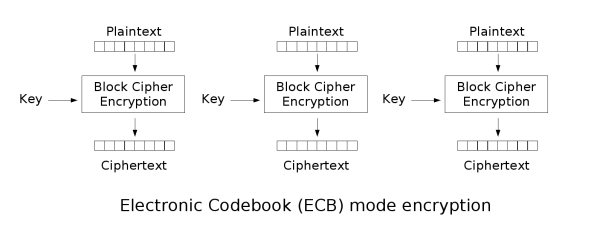
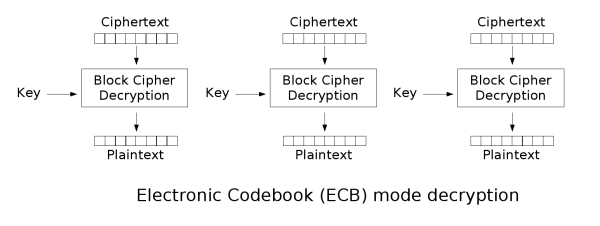
As mentioned, identical plaintext block lead to identical ciphertext
block — this is less secure than what CBC (Cipher Block Chaining)
does. Below is a striking example of the degree to which ECB can leave
plaintext data patterns in the ciphertext. A pixel-map version of the
image on the left was encrypted with ECB mode to create the center
image and with CBC to create the right image:
 |
| Tux Original |
 |
| ECB Encryption |
 |
| CBC Encryption |
The image on the right is how the image might look like if it had been
encrypted with CBC or any of the other more secure modes —
indistinguishable from random noise. The center image shows, that same
input (plaintext) results in same output (ciphertext) thus ECB is less
secure than CBC.
As you might understand now, how secure block-layer encryption is depends
not just only on the cipher used but also on the operation mode — the
best cipher may produce insecure results if used with a weak mode of
operation.
Cipher Block Chaining
In the CBC mode, each block of plaintext is XORed (exclusive-or) with
the previous ciphertext block before being encrypted. This way, each
ciphertext block is dependent on all plaintext blocks processed up to
that point. Also, to make each message unique, an initialization
vector must be used in the first block.
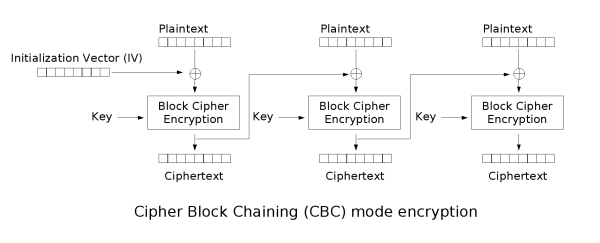
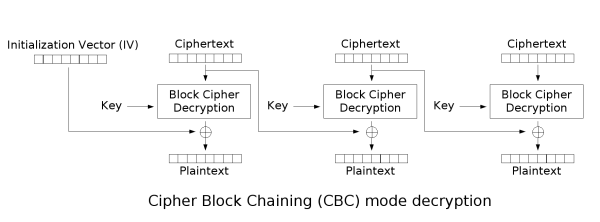
CBC has been the most commonly used mode of operation. Its main
drawbacks are that encryption is sequential (i.e., it cannot be
parallelized), and that the message must be padded to a multiple of
the cipher block size.
Note that a one-bit change in a plaintext affects all following
ciphertext blocks, and a plaintext can be recovered from just two
adjacent blocks of ciphertext. As a consequence, decryption cannot be
parallelized, and a one-bit change to the ciphertext causes complete
corruption of the corresponding block of plaintext, and inverts the
corresponding bit in the following block of plaintext.
The parallelization issue is one issue that would vanish with the
implementation of LRW-AES — this would allow to speed up block-layer
encryption on multiprocessor hardware since LRW-AES can do parallel
computation of plaintext to ciphertext blocks which is impossible with
CBC since block n can only be computed if n-1 has already be done.
Available Ciphers
One can choose different ciphers when it comes to switch data between
its plaintext respectively ciphertext representation in order to
unhide/hide information.
We can take a look at the available ciphers
sa@pc1:~$ cat /proc/crypto
name : sha256
driver : sha256-generic
module : sha256
priority : 0
refcnt : 1
type : digest
blocksize : 64
digestsize : 32
name : cbc(aes)
driver : cbc(aes-generic)
module : cbc
priority : 100
refcnt : 3
type : blkcipher
blocksize : 16
min keysize : 16
max keysize : 32
ivsize : 16
name : aes
driver : aes-generic
module : aes
priority : 100
refcnt : 5
type : cipher
blocksize : 16
min keysize : 16
max keysize : 32
name : md5
driver : md5-generic
module : kernel
priority : 0
refcnt : 1
type : digest
blocksize : 64
digestsize : 16
sa@pc1:~$
Those (the above) are the ciphers which are compiled into the Linux
kernel and can be used. Since I use a prepackaged kernel binary,
sa@pc1:~$ uname -a
Linux pc1 2.6.21-2-vserver-686#1 SMP Mon Jun 25 23:45:40 UTC 2007 i686 GNU/Linux
sa@pc1:~$
the ciphers I may use are fix but that is ok with me since sha256 does
a pretty good job.
One is either satisfied with the possible choices or has to compile
his own kernel with additional ciphers. In case he would like to add
additional ciphers, he could use make menuconfig and then go to
Cryptographic Options --> Cryptographic API and choose those ciphers
he would like to have available and then recompile his kernel.
Initialization Vector
An IV (Initialization Vector) is a block of bits that is required to
allow a stream cipher or a block cipher to be executed in any of
several modes of operation to produce a unique ciphertext output
independent from other outputs produced by the same encryption key,
without having to go through a (usually lengthy) re-keying process.
All block cipher operational modes (except ECB (Electronic Code Book))
require an IV (Initialization Vector) — a sort of dummy block to kick
off the process for the first real block, and also to provide some
randomization for the process. There is no need for the IV to be
secret, in most cases, but it is important that it is never reused
with the same key.
For CBC (Cipher Block Chaining) and CFB (Cipher FeedBack), reusing an
IV leaks some information about the first block of plaintext, and
about any common prefix shared by the two messages. If the IV is
chosen at random (which is the case with dm-crypt), the cryptographer
must take into consideration the probability of collisions, and if an
incremental IV is used as a nonce, the algorithm's resistance to
related-IV attacks must also be considered.
For OFB (Output FeedBack) and CTR (Counter), reusing an IV completely
destroys security. In CBC mode, the IV must, in addition, be randomly
generated at encryption time. (Wikipedia)
More information after the jump...
Redundancy, the Watermarking Attack and its Countermeasures
- Redundant Data may lead to successful Watermarking Attacks
-
Disk encryption suites generally operate on data in 512-byte sectors
which are individually encrypted and decrypted. These 512-byte sectors
alone can use any block cipher mode of operation (typically CBC), but
since arbitrary sectors in the middle of the disk need to be
accessible individually, they cannot depend on the contents of their
preceding/succeeding sectors. Thus, with CBC, each sector alone has to
use an IV (Initialization Vector).
-
At this point you might be a little confused since before,it has been
said that with CBC (Cipher Block Chaining), to encrypt data written to
e.g. HDD (Hard Disk Drive) it is necessary go trough a chain of
blocks, encrypting not yet encrypted (thus called plaintext) blocks
with their adjacent ciphertext blocks.
-
That is correct but also, as an countermeasure against watermarking
attacks (more on that subsequently), an IV is applied any time a
plaintext block is written (and thereby encrypted) to the storage
media (the virtual block device on top of e.b. an USB (Universal
Serial Bus) stick, HDD, etc.).
`n' total number of encrypted sectors
`a' sector index
`x = a-1' number of ciphertext sectors before sector `a'
ENCRYPTION:
Each sector `a' depends on `a-1' for encryption -- using the
ciphertext of `a-1' and an IV (Initialization Vector).
DECRYPTION:
In case of decryption, to decrypt ciphertext sector `a', it is only
necessary to have ciphertext sector `a-1' around thus the operation is
in O(1). It does not require to re-encrypt a number `x' of sectors
each time a sector `a' is decrypted thus making it O(n).
-
-
If these IVs are predictable by an attacker, then a specially crafted
file can be generated (containing redundant code) to NOP-out the IV,
causing different blocks on the encrypted disk to have identical
sectors, or at least the first block in a number of sectors to be
identical (this is what the watermarking attack is about).
-
-
The sector patterns generated in this way can give away the existence
of the file, without any need for the disk to be decrypted
first. The problem is analogous to that of using block ciphers in
the electronic codebook (ECB) mode (remember the Tux images above),
but instead of whole blocks, only the first block in different sectors
are identical.
- Countermeasures
-
Watermarking attacks are possible if, and only if, the IV
(Initialization Vector) is predictable. What needs to be done, is to
make it unpredictable. There are two different approaches to counter
successful watermarking attack.
- The first one is to include a unique information per HDD sector
with the IV. The sector number (position) is such a unique data
pattern. So, even if the attacker provides us with a file of
redundant code, containing repeating patterns of the size of an
sector or smaller, the resulting ciphertext block would be different
for each plaintext block.
- Another approach would be to use ciphers in modes of operation
which already take into account earlier encrypted plaintext blocks
(see example
ENCRYPTION above). CBC (Cipher Block Chaining) does a
pretty good job in this regard — it takes the ciphertext of
 and does an XOR operation with and does an XOR operation with
 (already ciphertext at that
point) and (already ciphertext at that
point) and  (still plaintext at that
point). After the XOR operation, the resulting block (containing a
bunch of bits) is not instantly written to the storage media at
sector position (still plaintext at that
point). After the XOR operation, the resulting block (containing a
bunch of bits) is not instantly written to the storage media at
sector position  but the block is
then encrypted with the cipher in action and then written to the
storage media at position of sector but the block is
then encrypted with the cipher in action and then written to the
storage media at position of sector  and thus becoming a new ciphertext block. In simple words, this is a
two-stage procedure — STEP ONE: the XOR; STEP TWO: encrypting the
outcome of step one.
and thus becoming a new ciphertext block. In simple words, this is a
two-stage procedure — STEP ONE: the XOR; STEP TWO: encrypting the
outcome of step one.
In both cases, watermarking attack are becoming impossible since the
IV (Initialization Vector) cannot be predicted.
Encrypted Salt-Sector Initialization Vector
ESSIV (Encrypted Salt-Sector Initialization Vector) is a method for
generating initialization vectors for block encryption to use in disk
encryption. The usual methods for generating IVs are predictable
sequences of numbers based on for example time stamp or sector number
and permits certain attacks such as a Watermarking attack.
ESSIV on the other hand generates the IV from a combination of the
sector number with the hash of the key. It is the combination with
the key in form of a hash that makes the IV unpredictable.
Combination of CBC and ESSIV
Finally, if one chooses to use aes-cbc-essiv:sha256, it tells us he is
using cbc (mangling the IV via  ciphertext) and
ciphertext) and essiv (mangling the IV via  ciphertext and the secret key). ciphertext and the secret key).
As I mentioned above, there are two methods to avoid redundant data
patterns
- using the sector number of
 to
compute the IV to
compute the IV
- using the ciphertext of

The fact that aes-cbc-essiv:sha256 uses both makes it the most secure
variant that is currently (July 2007) possible. It has already been
mentioned that LRW-AES (LRW: Liskov, Rivest, Wagner; AES: Advanced
Encryption Standard) is not yet implemented.
Performance
The questions narrows down to two questions:
- Being with or without block-layer encryption
-
As can be seen with the figures above, with block-layer encryption there
is another intermediate layer around. It is quite clear that it takes
time to do the computations between the ciphertext and plaintext
domain. Because of that, block-layer encryption is of course slower (has a
lower HDD (Hard Disk Drive) I/O (Input/Output)) than a system without
block-layer encryption.
-
I am not going to do some extended measurements across several systems
once with and once without dm-crypt being used because I think this is
just of academical interest. For practical reasons, I can tell you
what I can do with of-the-shelf hardware with block-layer encryption in
place.
-
I can watch a movie, listen to some mp3s and perform a system backup
with
rsync — all at the same time onto/from an external USB
(Universal Serial Bus) HDD which is entirely encrypted with dm-crypt
without noticing any sort of delays and the like. Finally, to show you
some numbers
sa@pc1:~$ cat /proc/cpuinfo | egrep 'bogo|name|cache'
model name : Intel(R) Pentium(R) 4 CPU 3.06Gz
cache size : 512 KB
bogomips : 6138.51
sa@pc1:~$ su
Password:
pc1:/home/sa# cryptsetup status /dev/mapper/alan
/dev/mapper//dev/mapper/alan is active:
cipher: aes-cbc-essiv:sha256
keysize: 128 bits
device: /dev/sdd1
offset: 1032 sectors
size: 781416570 sectors
mode: read/write
pc1:/home/sa# hdparm -tT /dev/mapper/alan
/dev/mapper/alan:
Timing cached reads: 462 MB in 2.00 seconds = 230.93 MB/sec
Timing buffered disk reads: 38 MB in 3.05 seconds = 12.45 MB/sec
pc1:/home/sa# exit
exit
sa@pc1:~$
-
-
Of course, a virtual block device residing on top of an RAID
(Redundancy Arrays of Independent Disks) array which is connected to
the PCIe (PCI Express) bus via an RAID HBA (Host Bus Adapter) delivers
much higher I/O (Input/Output) values than what I got above (
12.45
MB/sec) with my single external USB HDD with 16MB cache memory.
-
-
However, those
~12MB/sec I get is more then enough to do what I
described above and much more important — what I consider a secret
stays a secret no matter what happens! For me, not using block-layer
encryption is simply not an option. Remember what I wrote above — it
is all about self-determination...
- Which block-layer encryption setup is the fastest?
-
As the screendump above shows, I am currently using
aes-cbc-essiv:sha256 which I do because to me, security has a higher
priority than performance. Fact is, that my current setup (and I have
chosen the slowest possible case to demonstrate it = external USB HDD)
is more than fast enough for daily usage. If LRW-AES (LRW: Liskov,
Rivest, Wagner; AES: Advanced Encryption Standard) would be available
(hopefully it will be soon) I will switch over using it, again making
security a higher priority than performance.
Ciphers and Modes of Operation
- It is not just the cipher itself that determines how secure block-layer
encryption is but also the mode of operation the cipher operates in.
- CBC (Cipher Block Chaining) and ECB (Electronic Code Book) can be
used — CBC is more secure than ECB. LRW-AES (LRW: Liskov, Rivest,
Wagner; AES: Advanced Encryption Standard) is not yet (July 2007)
implemented but would be preferable over CBC for performance
(possible usage of multiprocessor hardware) and stronger security.
- ESSIV (Encrypted Salt-Sector Initialization Vector) is the most
secure way to create an IV (Initialization Vector) — it prevents
successful watermarking attacks.
- Several ciphers e.g.
sha256 may be used out of the box or via
recompiling the Linux Kernel.
- The combination of
cbc-essiv as in -c aes-cbc-essiv:sha256 makes
sense.
- I would recommend that one should assign security a higher priority
than performance when it comes to decision making since in practice
it turns out that also the most secure cipher + operation mode
combination is fast enough — in a multiprocessor environment it can
even be faster than a less secure variant would be (recall what I
wrote about LRW-AES and parallelism).
Setup and Manage
This section is all about getting to grips with block-layer encryption. It
is split into several subsections in order to cover different
approaches as discussed above with the three examples.
Prepare
This subsection is about preparations — what needs to be in place in
order to start setting up block-layer encryption with some storage media.
Hardware
We need to have the storage media (e.g. HDD (Hard Disk Drive) or USB
(Universal Serial Bus) stick etc.). This storage media will either be
used entirely (encrypting the whole storage space) or just
partially.
Since setting up block-layer encryption with dm-crypt and random storage
media involves overwriting the storage space on the storage media, be
aware that all data is irretrievably lost in the course of setting up
the virtual block device. Because of that, if the storage media is not
yet unused by you but contains data you might want to do a backup to
another storage media. Later on, after setting up dm-crypt, you can
move the data back onto the storage media — then being outfitted with
the dm-crypt device-mapper virtual block device and thus providing
transparent en/decryption for I/O (Input/Output) to/from that storage
media.
You also need to connect the storage media to a computer or some sort
of embedded device built into your pool-cleaning-bot or whatever in
order to carry out the setup procedure for dm-crypt. Later on, to use
block-layer encryption, the storage media has to be constantly connected
to a computer or your bot etc. if you want to use block-layer encryption.
So, it is quite common that folks use one external USB (Universal
Serial Bus) casing with more than one HDD (Hard Disk Drive) to do
backups with rsync or dar for example. Say one has got three HDDs and
one USB casing — he could then set up block-layer encryption on all three
HDDs and cycle through the HDDs (putting the next one into the casing)
every week or so and use rsync to do a backup. Of course, preferably
and common with business setups is to set up block-layer encryption with
dm-crypt on top of an RAID (Redundancy Arrays of Independent Disks)
device running a bunch of disk within decent 19" rack-mounted hardware
or even better use dm-crypt with a dedicated storage appliance.
Software
Next step after ensuring that the desired hardware is in place, we
need to acquire all the software needed to set up and run block-layer
encryption with dm-crypt. Basically that means we need to have two
things before we can actually start with the setup
- a Linux Kernel with enabled support for dm-crypt
- the userspace tool(s) to set up and manage encrypted storage media
The Kernel
If you are with DebianGNU/Linux, all you need to do is to install a
kernel image via Debians outstanding package management system called
libapt or better know as APT (Advanced Packaging Tool) since those
kernel packages already come with enabled dm-crypt support. Which
front-end you use is fully up to you. Since I am a person who, for
some good reasons, prefers the CLI (Command Line Interface) over GUI
(Graphical User Interface). I usually use some of the apt-* variants
e.g. apt-get or aptitude in its CLI mode. For those who prefer GUIs,
aptitude also features a GUI plus there is gnome-apt. Note, for the
subsequent examples I am going to use command aliases so do not be
confused if acsn for example does not ring a bell since it is just an
alias for
,----[ cat ~/.bashrc | grep acsn ]
| alias acsn='apt-cache search --names-only'
`----
If you want to figure the current pre-build kernel packages with
Debian you can do that
sa@pc1:~$ date -u
Tue Jul 31 09:36:24 UTC 2007
sa@pc1:~$ finger @kernel.org
[kernel.org]
The latest stable version of the Linux kernel is: 2.6.22.1
The latest prepatch for the stable Linux kernel tree is: 2.6.23-rc1
The latest snapshot for the stable Linux kernel tree is: 2.6.23-rc1-git9
The latest 2.4 version of the Linux kernel is: 2.4.35
The latest 2.2 version of the Linux kernel is: 2.2.26
The latest prepatch for the 2.2 Linux kernel tree is: 2.2.27-rc2
The latest -mm patch to the stable Linux kernels is: 2.6.23-rc1-mm1
sa@pc1:~$ acsn linux-image-2.6
linux-image-2.6-486 - Linux 2.6 image on x86
linux-image-2.6-686 - Linux 2.6 image on PPro/Celeron/PII/PIII/P4
linux-image-2.6-686-bigmem - Linux 2.6 image on PPro/Celeron/PII/PIII/P4
linux-image-2.6-amd64 - Linux 2.6 image on AMD64
linux-image-2.6-k7 - Linux 2.6 image on AMD K7
linux-image-2.6-vserver-686 - Linux 2.6 image on PPro/Celeron/PII/PIII/P4
linux-image-2.6-vserver-k7 - Linux 2.6 image on AMD K7
linux-image-2.6.21-2-486 - Linux 2.6.21 image on x86
linux-image-2.6.21-2-686 - Linux 2.6.21 image on PPro/Celeron/PII/PIII/P4
linux-image-2.6.21-2-686-bigmem - Linux 2.6.21 image on PPro/Celeron/PII/PIII/P4
linux-image-2.6.21-2-amd64 - Linux 2.6.21 image on AMD64
linux-image-2.6.21-2-k7 - Linux 2.6.21 image on AMD K7
linux-image-2.6.21-2-vserver-686 - Linux 2.6.21 image on PPro/Celeron/PII/PIII/P4
linux-image-2.6.21-2-vserver-k7 - Linux 2.6.21 image on AMD K7
linux-image-2.6.22-1-486 - Linux 2.6.22 image on x86
linux-image-2.6.22-1-686 - Linux 2.6.22 image on PPro/Celeron/PII/PIII/P4
linux-image-2.6.22-1-686-bigmem - Linux 2.6.22 image on PPro/Celeron/PII/PIII/P4
linux-image-2.6.22-1-amd64 - Linux 2.6.22 image on AMD64
linux-image-2.6.22-1-k7 - Linux 2.6.22 image on AMD K7
linux-image-2.6.22-1-vserver-686 - Linux 2.6.22 image on PPro/Celeron/PII/PIII/P4
linux-image-2.6.22-1-vserver-k7 - Linux 2.6.22 image on AMD K7
linux-image-2.6.22-rc7-486 - Linux 2.6.22-rc7 image on x86
linux-image-2.6.22-rc7-686 - Linux 2.6.22-rc7 image on PPro/Celeron/PII/PIII/P4
linux-image-2.6.22-rc7-686-bigmem - Linux 2.6.22-rc7 image on PPro/Celeron/PII/PIII/P4
linux-image-2.6.22-rc7-amd64 - Linux 2.6.22-rc7 image on AMD64
linux-image-2.6.22-rc7-k7 - Linux 2.6.22-rc7 image on AMD K7
sa@pc1:~$
The first few lines are merely because I just wanted to show that
Debians pre-build kernel packages are not outdated but pretty much
up-to-date — you can see, the current stable Linux kernel is at
version 2.6.22.1 and Debian provides linux-image-2.6.22-rc7-amd64 for
example. Folks moaning about thus fact are mostly greenhorns anyway
and simply do not know better. If you want to install pre-build -rc
kernel packages you might add
,----[ grep -A1 '^# kernel' /etc/apt/sources.list ]
| # kernel snapshots - sid
| deb http://kernel-archive.buildserver.net/debian-kernel sid main
| --
| # kernel snapshots - trunk (= most up-to-date and risky)
| deb http://kernel-archive.buildserver.net/debian-kernel trunk main
`----
to your sources.list. Note, you could have also used aptitude —
whatever you use, stick with it. Switching back and forth between
apt-get and aptitude might cause problems since both leave different
traces within the package database, problematic for the other one to
work well with.
sa@pc1:~$ aptitude search linux-image-2.6.*vserver
p linux-image-2.6-vserver-686 - Linux 2.6 image on PPro/Celeron/PII/PIII/P4
p linux-image-2.6-vserver-k7 - Linux 2.6 image on AMD K7
c linux-image-2.6.17-2-vserver-686 - Linux 2.6.17 image on PPro/Celeron/PII/PIII/P4
c linux-image-2.6.18-4-vserver-686 - Linux 2.6.18 image on PPro/Celeron/PII/PIII/P4
c linux-image-2.6.20-1-vserver-686 - Linux 2.6.20 image on PPro/Celeron/PII/PIII/P4
i linux-image-2.6.21-2-vserver-686 - Linux 2.6.21 image on PPro/Celeron/PII/PIII/P4
p linux-image-2.6.21-2-vserver-k7 - Linux 2.6.21 image on AMD K7
C linux-image-2.6.22-1-vserver-686 - Linux 2.6.22 image on PPro/Celeron/PII/PIII/P4
p linux-image-2.6.22-1-vserver-k7 - Linux 2.6.22 image on AMD K7
sa@pc1:~$
However, no matter what pre-build kernel package you install, all come
with dm-crypt and LUKS (Linux Unified Key Setup) support enabled
,----[ grep DM_CRYPT /boot/config-2.6.22-1-vserver-686 ]
| CONFIG_DM_CRYPT=m
`----
As you can see, I am currently on
,----[ uname -a ]
| Linux pc1 2.6.22-1-vserver-686 #1 SMP Mon Jul 30 03:18:43 UTC 2007 i686 GNU/Linux
`----
Finally, if you want to or have to for some special reason, you can
always get the vanilla sources from kernel.org and recompile the
latest and greatest e.g. 2.6.23-rc1-mm1 as it is as of now (Tue Jul 31
09:59:11 UTC 2007). The downside of the latest and greatest is of
course that you are pretty much running untested code which in turn
means it could have devastating effects — could screw up the box
running your business or even worse, it might kill your cat. Best
choice for production environments would be to choose the stable
Debian branch with well-tested userland and kernels plus being
provided with instant security fixes by the Debian community —
nothing of what you get with the latest and greatest...
See,
with free software,
it is YOU you who has the power of choice...
Now that we know what pre-build kernel binaries are available, we need
to install what we considered suitable for our environment. I am going
with current DebianGNU/Linux unstable branch (aka sid (still in
development)) kernels on my workstation and mobile gadgets. If you
would like to install a pre-build kernel image, you would have to
issue e.g. aptitude install linux-image-2.6.22-1-vserver-686 or
apt-get install linux-image-2.6.22-1-vserver-686 to use the CLI or go
with gnome-apt if you have a liking for GUIs.
-
We are using pre-build Debian kernel binary packages with our current
efforts to set up block-layer encryption — I will not cover the procedure
of manually applying patches, written by myself or another person on
plain vanilla sources and configure and rebuild a kernel binary
manually since I consider that out of focus for this particular
writing. Maybe, at some point in the future, I will incorporate this
information into here... I assume, that anybody who goes that way is
experienced enough to manage to patch, configure and rebuild and
further on set up a Linux kernel binary by himself anyway...
The Userland
Now that we have got a Linux kernel with support for dm-crypt, our
further needs are the userspace tools to set up and manage dm-crypt
virtual block devices. I am going to become root and will then issue a
simulated run with both, aptitude and apt-get just to show you what it
looks like.
sa@pc1:~$ su
Password:
pc1:/home/sa# aptitude -s install cryptsetup
Reading package lists... Done
Building dependency tree... Done
Reading extended state information
Initializing package states... Done
Reading task descriptions... Done
Building tag database... Done
The following packages have been kept back:
python-twisted-web
0 packages upgraded, 0 newly installed, 0 to remove and 1 not upgraded.
Need to get 0B of archives. After unpacking 0B will be used.
Would download/install/remove packages.
pc1:/home/sa# apt-get -s install cryptsetup
Reading package lists... Done
Building dependency tree... Done
cryptsetup is already the newest version.
0 upgraded, 0 newly installed, 0 to remove and 1 not upgraded.
pc1:/home/sa#
So, nothing had been installed here but that is perfectly right since
crpytsetup was already installed. If it would not have been installed
the command above should have been aptitude install cryptsetup or
apt-get install <package_name> — no -s that is.
Installing a package with Debians package management system is quite
comforting since it takes care of all dependencies — the package and
its dependencies are getting installed whenever you use a front-end
(e.g. apt-get) to the package management system to carry out the task.
,----[ apt-cache depends cryptsetup ]
| cryptsetup
| Depends: libc6
| Depends: libdevmapper1.02.1
| Depends: libgcrypt11
| Depends: libpopt0
| Depends: libuuid1
| Depends: dmsetup
| Suggests: udev
| |Suggests: initramfs-tools
| Suggests: <linux-initramfs-tool>
| initramfs-tools
| yaird
| Suggests: dosfstools
| Conflicts: <cryptsetup-luks>
| Conflicts: hashalot
| Replaces: <cryptsetup-luks>
`----
Use crpytsetup --help to get information about the syntax and options
the current, LUKS enabled, cryptsetup version features. Currently
(July 2007) the cryptsetup version is
pc1:/home/sa# cryptsetup --version
cryptsetup 1.0.5
pc1:/home/sa#
and the package version
sa@pc1:~$ dpl cryptse* | grep ^ii
ii cryptsetup 2:1.0.5-1 configures encrypted block devices
sa@pc1:~$
At a side note, you might have noticed I became the normal user
,----[ whoami ]
| sa
`----
again — I issued exit on the CLI to change identities (from root to
my user name). The reason is simply. From the very first
moments with Unix like OSs (Operating Systems) I got used to "Only
become root if absolutely necessary" and "Only remain root if
absolutely necessary". A typo on the CLI as being root could cause
devastating results... as normal user the damage would have
been at least limited...
Finally, another not essential but nice to have tool is
gnome-volume-manager. You want to install it onto your system if it is
used as a workstation or mobile device which mostly feature a
graphical environment.
A tool which I use pretty often but which is not necessarily needed
pc1:/home/sa# exit
exit
sa@pc1:~$ apt-file search sfdisk | grep bin/ | cut -d ':' -f1 | xargs dpkg -l | grep ^ii
ii util-linux 2.12r-19 Miscellaneous system utilities
sa@pc1:~$
Therefore, you might want to install util-linux as well since later on
we are going to either use fdisk or sfdisk. Since both are contained
within util-linux installing it is fine.
badblocks is a tool to check a HDD (Hard Disk Drive) for bad sectors
and write random data to the HDD so you might install the package
sa@pc1:~$ afs badblocks | grep bin/
e2fsprogs: sbin/badblocks
mtools: usr/bin/mbadblocks
sa@pc1:~$
e2fsprogs since it contains the tool badblocks as you can see.
Correct Device
At that point, the software we need
- Linux operating system kernel
- Userland tools
should be in place. We can now start to set up dm-crypt on some
storage media. Whatever the storage media will be, we need to make
first contact so to say. We need to either figure some pci bus id or
try it on another, preferably higher level.
Hard Disk Drive - external or internal
In case we would use a HDD (Hard Disk Drive)
pc1:/home/sa# fdisk -l | grep ^Disk
Disk /dev/md0 doesn't contain a valid partition table
Disk /dev/hda: 60.0 GB, 60011642880 bytes
Disk /dev/hdb: 60.0 GB, 60011642880 bytes
Disk /dev/md0: 24.9 GB, 24996478976 bytes
Disk /dev/dm-1 doesn't contain a valid partition table
Disk /dev/dm-0 doesn't contain a valid partition table
Disk /dev/sdb: 400.0 GB, 400088457216 bytes
Disk /dev/dm-1: 400.0 GB, 400085283840 bytes
Disk /dev/sdd: 251.0 GB, 251000193024 bytes
Disk /dev/dm-0: 250.9 GB, 250993858560 bytes
pc1:/home/sa#
would be a good choice. Using fdisk, one would just have to look at
the HDD sizes shown and then find the match to the HDD he wants to use
for block-layer encryption. I got two external USB (Universal Serial Bus)
HDDs, one 400GB and the other one 250GB.
The screendump above has been made with already mounted HDDs
providing block-layer encryption. However, in both cases, after the
mounting and with not already mounted HDDs the lines Disk /dev/sdb:
400.0 GB, 400088457216 bytes and Disk /dev/sdd: 251.0 GB, 251000193024
bytes, both show up. The important information here is the device node
—
/dev/sdb for example. This is the information we need further down
to start the setup procedure — it tells me my external 400GB USB HDD
is at mount point /dev/sdb.
Universal Serial Bus Sticks, Card Readers, iPods...
In case we are not dealing with some HDD (Hard Disk Drive) but some
other sort of storage media, we probably need to drill a little bit
deeper into the system.
Any device plugged to the computer shows up on the PCI (Peripheral
Component Interconnect) bus and gets a unique ID (Identifier)
assigned.
PCI Bus Identifier
To take a look at what devices are connected to the PCI bus one might
use either lspci, hwdata or hwinfo. Since one could have any kind of
special hardware I can just give a common advice how to proceed
1. You know the name of your hardware — manufacturer, vendor, reseller
etc. and then the device usually has got a type identifier.
2. With that information you can look up the unique PCI bus ID
(Identifier) since any manufacturer got his range of IDs and therefore
assigns unique IDs to his devices. There is a file around that lists
devices and their PCI IDs. It is called
sa@pc1:~$ locate pci.ids
/usr/share/misc/pci.ids
/usr/share/hwdata/pci.ids
sa@pc1:~$
and comes with those packages
sa@pc1:~$ afs pci.ids
hwdata: usr/share/hwdata/pci.ids
pciutils: usr/share/misc/pci.ids
sa@pc1:~$
The most up-to-date pci.ids file can be found and downloaded
sa@pc1:~$ cd /tmp/
sa@pc1:/tmp$ curl -O http://pciids.sourceforge.net/pci.ids
% Total % Received % Xferd Average Speed Time Time Time Current
Dload Upload Total Spent Left Speed
100 456k 100 456k 0 0 112k 0 0:00:04 0:00:04 --:--:-- 148k
sa@pc1:/tmp$ head -n15 pci.ids
#
# List of PCI IDs
#
# Maintained by Martin Mares <[email protected]> and other volunteers from the
# Linux PCI IDs Project at http://pciids.sf.net/.
#
# New data are always welcome, especially if accurate. If you have
# anything to contribute, please follow the instructions at the web site
# or send a diff -u against the most recent pci.ids to [email protected].
#
# This file can be distributed under either the GNU General Public License
# (version 2 or higher) or the 3-clause BSD License.
#
# Daily snapshot on Wed 2007-08-01 01:05:01
#
sa@pc1:/tmp$
As you can see, there are daily snapshots — current date is Wed Aug 1
11:13:21 UTC 2007. Note, I mostly use curl instead of wget since it is
more powerful but you could also use wget to download the file. One
might also use
pc1:/home/sa# update-pciids
% Total % Received % Xferd Average Speed Time Time Time Current
Dload Upload Total Spent Left Speed
100 119k 100 119k 0 0 63413 0 0:00:01 0:00:01 --:--:-- 93916
Done.
pc1:/home/sa#
which is part of the pciutils package.
3. Now that you know the PCI ID from pci.ids you should be able to
find a match with one of the afore mentioned tools (lspci, hwdata or
hwinfo).
dmesg
dmesg allows to print the kernel ring buffer. The kernel writes
constantly to the ring buffer and at some point starts to overwrite
the oldest message in the buffer and so forth (principle how a ring
buffer works that is).
Therefore, if we plug some storage media to the computer and instantly
issue dmesg, we might also get good results in order to identify a
device
sa@pc1:~$ su
Password:
pc1:/home/sa# dmesg | grep -v bound
=UDP SPT=45549 DPT=1027 LEN=486
agpgart: Found an AGP 2.0 compliant device at 0000:00:00.0.
agpgart: Putting AGP V2 device at 0000:00:00.0 into 1x mode
agpgart: Putting AGP V2 device at 0000:01:00.0 into 1x mode
[drm] Loading R200 Microcode
usb 6-4: USB disconnect, address 6
pc1:/home/sa# dmesg | grep -v bound
.39.210 LEN=56 TOS=0x00 PREC=0x00 TTL=122 ID=602 PROTO=UDP SPT=39931 DPT=43719 LEN=36
agpgart: Found an AGP 2.0 compliant device at 0000:00:00.0.
agpgart: Putting AGP V2 device at 0000:00:00.0 into 1x mode
agpgart: Putting AGP V2 device at 0000:01:00.0 into 1x mode
[drm] Loading R200 Microcode
usb 6-4: USB disconnect, address 6
usb 6-3: new high speed USB device using ehci_hcd and address 7
usb 6-3: configuration #1 chosen from 1 choice
scsi6 : SCSI emulation for USB Mass Storage devices
usb-storage: device found at 7
usb-storage: waiting for device to settle before scanning
usb-storage: device scan complete
scsi 6:0:0:0: Direct-Access Maxtor 6 L250R0 0000 PQ: 0 ANSI: 0
SCSI device sdd: 490234752 512-byte hdwr sectors (251000 MB)
sdd: Write Protect is off
sdd: Mode Sense: 27 00 00 00
sdd: assuming drive cache: write through
SCSI device sdd: 490234752 512-byte hdwr sectors (251000 MB)
sdd: Write Protect is off
sdd: Mode Sense: 27 00 00 00
sdd: assuming drive cache: write through
sdd: unknown partition table
sd 6:0:0:0: Attached scsi disk sdd
pc1:/home/sa#
There are two things to mention regarding the screendump above
- I issued
dmesg twice after plugging my external USB HDD to the
computer. I did so because by the time I did the first invocation,
the device has not been already settled so no information could be
found in the kernel ring buffer. After waiting a couple of seconds,
the second try was much more successful as we can see. The device
node that the device had been assigned to is sdd resp. /dev/sdd.
grep -v bound is just to suppress some other messages that are of
non interest in our current case
External/Internal Hard Disk Drive
This section is about setting up block-layer encryption with HDDs (Hard
Disk Drives). External (e.g. connected via USB or FireWire) or
internal (connected via PATA (Parallel ATA) or SATA (Serial ATA)
respectively SAS (Serial Attached SCSI) interfaces).
External Universal Serial Bus Hard Disk Drive
We already know that the external HDD has been assigned to device node
/dev/sdd. So we got a device node but the HDD is not yet mounted into
the file system tree.
Check for Errors and initialize
It is a good idea to check the entire HDD for errors before we
start. Not only is this good practise, but also, modern hard disks
contain a few spare sectors, and if we detect I/O (Input/Output)
errors, bad sectors are silently replaced with spare sectors (this is
invisible to the OS (Operating System)). So writing and reading the
entire disk before we start should allow this mapping from bad to
spare sectors to happen.
This step is optional but I strongly recommend to not skip it since it
ensures the HDD has got no erroneous sectors plus it writes random
data onto the HDD and thus is an AF (Anti-Forensic) countermeasure.
The following command checks the HDD for bad sectors and fills it with
pseudo-random data.
pc1:/home/sa# badblocks -c 10240 -s -w -t random -v /dev/sdd
Be aware of the fact, that it takes around 180 minutes per 100GiB
depending on your computers speed (generating random data is very CPU
intensive). For a 400GB HDD it will probably take the whole night to
complete, so trigger the process before you go to bed or so.
For the more paranoid
This step is also optional. Although, I strongly recommended to not
skip the former step, this one is not absolutely necessary. The above
example fills the HDD with pseudo-random data, thus the degree of
randomness is eventually not enough to withstand an expert forensic
attack.
For those of you who would set up a logical virtual block device, with
the most possible strength, should carry out another step after the
afore mentioned checking for bad sectors and filling with
pseudo-random data.
pc1:/home/sa# dd if=/dev/urandom of=/dev/sdd
This also takes a long time — around 3 minutes per GiB on my 5 years
old 32 Bit system.
sa@pc1:~$ cat /proc/cpuinfo | grep 'model name'
model name : Intel(R) Pentium(R) 4 CPU 3.06GHz
sa@pc1:~$
For a 400GB (~372 GiB) that takes around
sa@pc1:~$ python
Python 2.4.4 (#2, Jul 21 2007, 11:00:24)
[GCC 4.1.3 20070718 (prerelease) (Debian 4.1.2-14)] on linux2
Type "help", "copyright", "credits" or "license" for more information.
>>> (372*3)/60
18
>>>
sa@pc1:~$
hours. For that, I used one of my other computers but not my
workstation. We can use tools such as pv or bar in order to have some
feedback about the ongoing process and when it is most likely to be
finished:
sa@sub:~$ type acsn; acsn pv | grep '^pv '
acsn is aliased to `apt-cache search --names-only'
pv - Shell pipeline element to meter data passing through
sa@sub:/tmp$ acsn bar | grep '^bar '
bar - Show information about a data transfer
Now, just to demonstrate it, we will use the file foobar rather than
/dev/sdd and write 100 MiB to it:
sa@sub:/tmp$ dd bs=1M count=100 if=/dev/urandom | bar -s 100m -of /tmp/foobar
68+1 records in 8MB/s eta: 0:00:06 64% [====================================== ]
68+0 records out
71303168 bytes (71 MB) copied, 11.1042 s, 6.4 MB/s
[ a snapshot at 64% ...]
sa@sub:/tmp$ ll foobar; file foobar
-rw-r--r-- 1 sa sa 100M Jul 4 00:12 foobar
foobar: data
sa@sub:/tmp$
As can be seen, block-layer encryption already starts before there is
any encryption software (dm-crypt in our case) in place. It is
important to initially fill the storage media with pseudo-random data!
Partitioning the Hard Disk Drive
Folks are mostly familiar using fdisk so I will provide an example for
it
sa@pc1:~$ su
Password:
pc1:/home/sa# fdisk /dev/sdd
The number of cylinders for this disk is set to 30515.
There is nothing wrong with that, but this is larger than 1024,
and could in certain setups cause problems with:
1) software that runs at boot time (e.g., old versions of LILO)
2) booting and partitioning software from other OSs
(e.g., DOS FDISK, OS/2 FDISK)
Command (m for help): p
Disk /dev/sdd: 251.0 GB, 251000193024 bytes
255 heads, 63 sectors/track, 30515 cylinders
Units = cylinders of 16065 * 512 = 8225280 bytes
Device Boot Start End Blocks Id System
Command (m for help): n
Command action
e extended
p primary partition (1-4)
p
Partition number (1-4): 1
First cylinder (1-30515, default 1): 1
Last cylinder or +size or +sizeM or +sizeK (1-30515, default 30515):
Using default value 30515
Command (m for help): p
Disk /dev/sdd: 251.0 GB, 251000193024 bytes
255 heads, 63 sectors/track, 30515 cylinders
Units = cylinders of 16065 * 512 = 8225280 bytes
Device Boot Start End Blocks Id System
/dev/sdd1 1 30515 245111706 83 Linux
Command (m for help): w
The partition table has been altered!
Calling ioctl() to re-read partition table.
Syncing disks.
pc1:/home/sa#
That way I partitioned the HDD to provide a single partition that
spans the whole physically available storage space. The user input I
provided was as follows (a ordered sequence): fdisk /dev/sdd RET, p
RET, n RET, p RET, 1 RET, 1 RET, RET, p RET, w RET.
Next to fdisk one might use cfdisk or parted which are all CLI
(Command Line Interface) tools. If there is a personal liking for GUIs
(Graphical User Interfaces) one might also use gparted for example.
sfdisk has become my favorite over the years. I like it especially for
the fact that I can use it non-interactive with shell scripts for
example. FAI (Fully Automatic Installation), which I like a lot, also
makes use of it. It will now follow an example where I made use of
sfdisk to partition my iPod. I use my iPod (in essence it is nothing
but a tiny storage media with a display and a SOC (System-on-a-chip))
not just to listen to music but also as a storage media that I
encrypted with dm-crypt.
1 pc1:/tmp/our_tmp_dir# sfdisk /dev/sdc << EOF
2 > ,1,0,*
3 > ,330,B,*
4 > ,,83,-
5 >Checking that no-one is using this disk right now...
6 OK
7
8 Disk /dev/sdc: 497 cylinders, 255 heads, 63 sectors/track
9 Old situation:
10 Units = cylinders of 8225280 bytes, blocks of 1024 bytes, counting from 0
11
12 Device Boot Start End #cyls #blocks Id System
13 /dev/sdc1 * 0+ 4 5- 40131 0 Empty
14 /dev/sdc2 * 5 496 492 3951990 b W95 FAT32
15 /dev/sdc3 0 - 0 0 0 Empty
16 /dev/sdc4 0 - 0 0 0 Empty
17 New situation:
18 Units = cylinders of 8225280 bytes, blocks of 1024 bytes, counting from 0
19
20 Device Boot Start End #cyls #blocks Id System
21 /dev/sdc1 * 0+ 0 1- 8032 0 Empty
22 /dev/sdc2 * 1 330 330 2650725 b W95 FAT32
23 /dev/sdc3 331 496 166 1333395 83 Linux
24 /dev/sdc4 0 - 0 0 0 Empty
25 Warning: more than one primary partition is marked bootable (active)
26 This does not matter for LILO, but the DOS MBR will not boot this disk.
27 Successfully wrote the new partition table
28
29 Re-reading the partition table...
30
31 If you created or changed a DOS partition, /dev/foo7, say, then use dd(1)
32 to zero the first 512 bytes: dd if=/dev/zero of=/dev/foo7 bs=512 count=1
33 (See fdisk(8).)
In lines 1 to 33, we are creating new partitions on the iPods HDD —
my iPod runs Linux that is why. Therefor, I use sfdisk in script mode
throughout line 1 to 4. Once, one understands how it works, it is the
fastest and most comfortable way to partition a HDD. man 8 sfdisk
informs about details. The partition IDs (Identifiers) are given in
the fourth field of every line (0 in line 2, B in line 3 and 83 in
line 4).
Line 12 to 16 shows the old situation. Line 20 to 24 shows the new
situation, which, what is the result of line 1 to 4. If you enter
those lines on the CLI (Command Line Interface), you can signal an EOF
via C-d (press Ctrl + d at once) in order to signal to sfdisk that you
are done with input (I hit C-d at the end of line 4).
Below is a listing of the available partition types:
Each partition, regardless if primary or logical partition, can have
it is own file system type e.g. ext3, ext2, NTFS, FAT, XFS, etc.
Below, is a table of the types one can choose. Each entry has two
columns. The first one is the ID (Identifier) in hexadecimal and the
second column is the textual identifier.
01 FAT12 24 NEC DOS 81 Minix / old Linux C1 DRDOS/sec (FAT-12)
02 XENIX root 39 Plan 9 82 Linux swap / Solaris C4 DRDOS/sec (FAT-16 <
03 XENIX usr 3C PartitionMagic recov 83 Linux C6 DRDOS/sec (FAT-16)
04 FAT16 <32M 40 Venix 80286 84 OS/2 hidden C: drive C7 Syrinx
05 Extended 41 PPC PReP Boot 85 Linux extended DA Non-FS data
06 FAT16 42 SFS 86 NTFS volume set DB CP/M / CTOS /...
07 HPFS/NTFS 4D QNX4.x 87 NTFS volume set DE Dell Utility
08 AIX 4E QNX4.x 2nd part 88 Linux plaintext DF BootIt
09 AIX bootable 4F QNX4.x 3rd part 8E Linux LVM E1 DOS access
0A OS/2 Boot Manager 50 OnTrack DM 93 Amoeba E3 DOS R/O
0B W95 FAT32 51 OnTrack DM6 Aux1 94 Amoeba BBT E4 SpeedStor
0C W95 FAT32 (LBA) 52 CP/M 9F BSD/OS EB BeOS fs
0E W95 FAT16 (LBA) 53 OnTrack DM6 Aux3 A0 IBM Thinkpad hiberna EE EFI GPT
0F W95 Ext'd (LBA) 54 OnTrackDM6 A5 FreeBSD EF EFI (FAT-12/16/32)
10 OPUS 55 EZ-Drive A6 OpenBSD F0 Linux/PA-RISC boot
11 Hidden FAT12 56 Golden Bow A7 NeXTSTEP F1 SpeedStor
12 Compaq diagnostics 5C Priam Edisk A8 Darwin UFS F4 SpeedStor
14 Hidden FAT16 <32M 61 SpeedStor A9 NetBSD F2 DOS secondary
16 Hidden FAT16 63 GNU HURD or SysV AB Darwin boot FD Linux raid autodetec
17 Hidden HPFS/NTFS 64 Novell Netware 286 B7 BSDI fs FE LANstep
18 AST SmartSleep 65 Novell Netware 386 B8 BSDI swap FF BBT
1B Hidden W95 FAT32 70 DiskSecure Multi-Boo BB Boot Wizard hidden
1C Hidden W95 FAT32 (LBA) 75 PC/IX BE Solaris boot
1E Hidden W95 FAT16 (LBA) 80 Old Minix BF Solaris
Creation of the logical virtual block device
We are now ready to create the logical virtual block device also known
as dm-crypt device-mapper device.
dm-crypt works by transparently translating (within the kernel)
between a physical block-layer partition (which is encrypted) and a
logical partition (the logical virtual block device) which we can then
mount and use as usual.
- The physical (encrypted, locked) partition will be
/dev/<a_name>
- The logical (unencrypted, unlocked) partition will be
/dev/mapper/<a_name>
We know my external USB (Universal Serial Bus) HDD is at /dev/sdd so I
might issue
pc1:/home/sa# cryptsetup --verbose -c aes-cbc-essiv:sha256 --verify-passphrase luksFormat /dev/sdd1
WARNING!
========
This will overwrite data on /dev/sdd1 irrevocably.
Are you sure? (Type uppercase yes): YES
Enter LUKS passphrase:
Verify passphrase:
in order to format (luksFormat) i.e. set up the logical virtual block
device. As mentioned before, one might issue cryptsetup --help to
figure the syntax to cryptsetup and also to see what switches etc. are
available.
Notice the -c aes-cbc-essiv:sha256. This is what I already mentioned
above. In addition to that, we use verbose mode (--verbose) and the
--verify-passphrase switch which prompts us twice for the password
instead of just once which might lead to non-detected typos, meaning
you become the one unsuccessfully launching cracking attempts on your
own storage media.
If you prefer to use a key-file, you might study the possibilities
reading the manual page (man 8 cryptsetup) and/or issue the afore
mentioned cryptsetup --help and come up with something like that
pc1:/home/sa# cryptsetup -v --cipher serpent-cbc-essiv:sha256 --key-size 256 luksFormat /dev/sdd1 <keyfile>
The alert reader might have noticed that I used --verbose once and for
the other command sequence I used -v. Those are synonymous. The first
one is called a long option and was introduced by the GNU (GNU is Not
Unix) project, the latter one is called a short option. The advantage
of long options is their high expressiveness, the downside is there is
more to type.
The logical virtual block device is then ready to be opened. After
opening it by providing the correct password (line 2), I decided to
take a look (ls -l /dev/mapper/) at all mapper devices which are
opened at that time. Line 8 just shows the control file used by
dm-crypt for internal handling of logical virtual block devices.
1 pc1:/home/sa# cryptsetup luksOpen /dev/sdd1 kim
2 Enter LUKS passphrase:
3 key slot 0 unlocked.
4 Command successful.
5 pc1:/home/sa# ls -l /dev/mapper/
6 total 0
7 brw-rw---- 1 root disk 253, 1 2007-07-31 14:49 alan
8 crw-rw---- 1 root root 10, 63 2007-07-31 12:01 control
9 brw-rw---- 1 root disk 253, 0 2007-07-31 14:48 kim
10 pc1:/home/sa#
As can be seen, in line 1 I issued the command to open the encrypted
HDD and therefore it is now providing the logical virtual block device
kim (line 9).
Create a File System on top of the Logical Virtual Block Device
The next step is to create a file system on top of the logical virtual
block device. This is just like making a normal file system, we need
to point mkfs at the former created logical virtual block device
(i.e. /dev/mapper/kim in our case). We can use any file system
with any options applicable... just as usual without using block-layer
encryption.
I use Ext3 respectively Ext4
pc1:/home/sa# mkfs.ext3 -j -m 1 -O dir_index,filetype,sparse_super /dev/mapper/kim
but do have a fond for XFS
pc1:/home/sa# mkfs.xfs /dev/mapper/kim
you might also download the tools to manage a XFS file system
,----[ dpkg -l xfs* | grep ^ii ]
| ii xfsdump 2.2.45-1 Administrative utilities for the XFS filesys
| ii xfsprogs 2.9.0-1 Utilities for managing the XFS filesystem
`----
As I said, one might use any file system with all provided options —
nothing differs from the usual case of creating a file system on
storage media providing plain I/O (Input/Output) without any kind of
block-layer encryption.
Mount the dm-crypt Device for Usage
This is just like a normal mount, except we use the logical
(/dev/mapper/<a_name>) device that can be mounted into the
file system tree (which is a B-tree like structure) as usual and thus
providing transparent I/O (Input/Output) to the HDD (Hard Disk Drive).
1 pc1:/home/sa# fdisk -l | grep ^Disk
2 Disk /dev/md0 doesn't contain a valid partition table
3 Disk /dev/dm-0 doesn't contain a valid partition table
4 Disk /dev/dm-1 doesn't contain a valid partition table
5 Disk /dev/hda: 60.0 GB, 60011642880 bytes
6 Disk /dev/hdb: 60.0 GB, 60011642880 bytes
7 Disk /dev/md0: 24.9 GB, 24996478976 bytes
8 Disk /dev/sda: 251.0 GB, 251000193024 bytes
9 Disk /dev/dm-0: 250.9 GB, 250993858560 bytes
10 Disk /dev/sdd: 400.0 GB, 400088457216 bytes
11 Disk /dev/dm-1: 400.0 GB, 400085283840 bytes
12 pc1:/home/sa# cryptsetup luksOpen /dev/sda1 kim
13 Enter LUKS passphrase:
14 key slot 0 unlocked.
15 Command successful.
16 pc1:/home/sa# mount /dev/mapper/kim /media/usb0
17 pc1:/home/sa# exit
18 exit
19 sa@pc1:~$
The only thing to note here is, that with gnome-volume-manager
installed, after you provided the correct password, a window pops up
(the file manager) showing that the disk has already been mounted to
something like /media/disk or so. That is fine since normally one does
not have to issue another mount (line 16) as I did. The reason I
issued another mount is because I also wanted to have the disk mounted
to /media/usb0 for various settings on my system that depend on that
path (udev rules would also work).
The di -h below shows the result of the former mount procedure. The
fact that /dev/sda is used instead of /dev/sdd is just because those
parts have been written on different days and so meanwhile the HDDs
had been switched off and got a new (different) device node assigned
by the Linux kernel. One might use udev rules to get persistent device
node namings if he wants to...
,----[ di -h | head -n1 && di -h | grep media ]
| File System Mount Size Used Avail %Used fs Type
| /dev/dm-0 /media/disk 233.6G 140.5G 93.1G 60% xfs
| /dev/dm-1 /media/disk-1 372.5G 340.4G 32.1G 91% xfs
| /dev/mapper/kim /media/usb0 233.6G 140.5G 93.1G 60% xfs
| /dev/mapper/alan /media/usb1 372.5G 340.4G 32.1G 91% xfs
`----
As we can see, one disk and two mount points. Also, note the
size difference reported by di and fdisk (e.g. 400GB vs 372.5GiB).
We are done. Now we have another 233GiB (~250GB) of storage media at
our hands to keep was is a secret a secret and thus maintaining our
self-determination, securing our business, the governmental agency can
fulfill imposts it has to obey to or we can equip the UMPC
(Ultra-Mobile PC) the brave soldiers carry around on the 21st century
battlefield with an encrypted HDD (Hard Disk Drive) or SSD (Solid
State Drive).
Unmount and close the dm-crypt Device
After using the logical virtual block device we need to unmount and
close the device again. It is important to close the device in order
to avoid the following
- The visitors and the incautious mind
-
They came, and although I managed to unmount my encrypted HDD before I
left the house, they where able to reveal all the secrets stored onto
the HDD simply because the device was still open. All they had to do
was to mount the still open device e.g.
/dev/mapper/alan again and
then access the data.
The below screendump shows, both, /dev/mapper/kim and
/dev/mapper/alan are open simply because they show up when we issue ls
-l /dev/mapper.
pc1:/home/sa# ls -l /dev/mapper/
total 0
brw-rw---- 1 root disk 253, 1 2007-08-03 05:55 alan
crw-rw---- 1 root root 10, 63 2007-08-03 05:42 control
brw-rw---- 1 root disk 253, 0 2007-08-03 05:51 kim
pc1:/home/sa#
So, the device needs to be closed. Before closing it, it must be
unmounted which can be done via the GUI (Graphical User Interface).

Note the two different icons per HDD. I noted above that I mounted the
HDD to a second mount point — so there they are as can be seen. When
I want to unmount a HDD, I have to click both icons per HDD and use
the menu item Unmount Volume twice.
The second choice next to the GUI is to use the CLI (Command Line
Interface). Again, please note that I had chosen to mount the logical
virtual block device twice thus the double umount.
pc1:/home/sa# umount /media/usb0
pc1:/home/sa# umount /media/disk
pc1:/home/sa#
Finally, the current status is that both former devices
(/dev/mapper/kim and /dev/mapper/alan) are open, with /dev/mapper/kim
already unmounted as we know. Then, one (kim) out of two is closed —
this is the only way (by unmounting AND subsequently closing a device)
to ensure that secrets are not getting revealed.
pc1:/home/sa# ls -l /dev/mapper/
total 0
brw-rw---- 1 root disk 253, 1 2007-08-03 05:55 alan
crw-rw---- 1 root root 10, 63 2007-08-03 05:42 control
brw-rw---- 1 root disk 253, 0 2007-08-03 05:51 kim
pc1:/home/sa# cryptsetup luksClose kim
pc1:/home/sa# ls -l /dev/mapper/
total 0
brw-rw---- 1 root disk 253, 1 2007-08-03 05:55 alan
crw-rw---- 1 root root 10, 63 2007-08-03 05:42 control
pc1:/home/sa#
Logical Volume Manager
For now we have been talking about static storage sizes which had then
been encrypted. What if it becomes necessary to resize (grow/shrink)
the file system and its underlying logical virtual block device?
No problem. We are going to put another layer below the whole block-layer
encrypted shebang. This additional layer is called LVM (Logical Volume
Manager) and is the Linux implementation providing us with
storage virtualization. This whole subject (block-layer encryption on top
LVM) is covered on my dedicated LVM page.
I strongly recommend for using block-layer encryption on top of LVM for
all practical purposes! Why this combination is generally considered
best-practice can be read on my dedicated LVM page and on this page
respectively. In short, LVM is needed to provide a flexible storage
layer and block-layer encryption to keep a secrets and protect assets from
others.
This combined subject (block-layer encryption + LVM) may sound complex and
huge at first glance but then, I am providing very good information I
think — even the novice can deal with easy-to-ape information as I am
used to write this whole website/platform. So, anybody go for block-layer
encryption atop LVM now! ;-]
Hardware RAID
In this section, I am going to show how to use dm-crypt and LUKS to
encrypt some hardware RAID array which is managed with Adaptec's
31205 PCIe (PCI Express) RAID HBA (Host Bus Adapter) controller. This
PCIe controller can manage up to 12 SATA/SAS (Serial Attached SCSI)
HDDs whereas one might mix SATA and SAS HDDs although it is
recommended not to do so for performance reasons and the like. I am
just using SATA HDDs in this server.
I also strongly recommend the use of LVM (Logical Volume Manager) at a
lower level in order to do online expansion etc. of some hardware
RAID array that one intends to fully encrypt. We can then build our
logical encrypted block device atop (see above) the LVM layer. In
fact, I make use of LVM all the time — even for external USB HDDs.
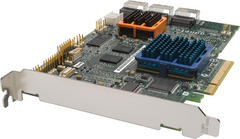
Hardware RAID + LVM + Block-layer Encryption
There are two different ways to do this — the straight forward one
and the more flexible but also more complicated one.
Installation from Scratch
We have a computer (e.g. workstation) into which we installed a RAID
HBA (Host Bus Adapter) card with some HDDs connected to it. There is
no OS (Operating System) installed so far, just the hardware is
assembled and ready to go. Next we initialize the RAID array, make it
bootable and install DebianGNU/Linux onto that RAID array, all
as usual.
The actual work i.e. setting up block-layer encryption with LVM on top of
our hardware RAID is done by the Debian installer. Yes, it really is
that easy! All we need to do after we have initialized and made the
RAID array bootable is to for example use a netinstall image and
install Debian. Finally, we end up with a setup as mentioned in
example 4 from above.
OS already installed
The second case is where we already have an up and running system i.e.
some computer with Debian installed plus there is also a RAID HBA card
installed into the system. In this case, there are two possible ways
to proceed depending on the yet existing setup.
- The OS is installed onto some RAID array that belongs to the same
RAID HBA card which we want to use for the RAID array that we are
going to use with LVM and dm-crypt/LUKS or
- the OS is not installed onto some RAID array the belongs to the
same RAID HBA card. In this case, the OS might be installed onto a
RAID array onto some other controller or some other block device
e.g. a single HDD, SSD (Solid State Drive), etc.
Actually, for us it does not matter which case our yet existing setup
is because from now on, the procedure is the same for both. However,
now we face the choice between putting the
- encryption layer on top of the LVM layer (example 2) or putting the
- LVM layer on top of the encryption layer (example 4)
Both have their particular weaknesses and strengths as I stated here.
Bellow follows a listing of all the necessary steps (in chronological
order) needed to accomplish our goal which is to use a RAID array with
LVM and dm-crypt/LUKS.
- Assuming that we have dealt with the hardware part already i.e.
connecting the needed HDDs to our RAID HBA card, now is the time to
initialized the HDDs in the array and create the RAID array which
includes opting for a particular RAID level such as RAID 6 for
example. For this, I use the ASM (Adaptec Storage Manager),
assuming that we use an Adaptec RAID HBA card.
- Next, we figure out the device-path to our RAID array by, for
example, using
fdisk as described above.
- Now is the time where we decide if we either put the LVM layer on
top of the encryption layer or vice versa; once a decision is made
we proceed as usual i.e. as the LVM and dm-crypt pages (current
one) explain it.
It is always the same, we pick a block device (HDD, USB stick, RAID
array, LUN (Logical Unit Number), etc.) put our layers (storage e.g.
LVM, encryption e.g. dm-crypt, backup e.g. DRBD, etc.) in some
particular order onto it. Finally we put a file system on top of the
whole stack and be done.
Growing the Storage
If we wanted to grow/shrink the now existing storage, we can easily do
so — it does not matter if we use a hardware RAID or just the
ordinary single HDD setup.
Solid State Drive
Of course there are differences between SSDs (Solid State Drives) and
HDDs (Hard Disk Drives) but not so much with regard to block-layer
encryption. SSDs are completely different in design to HDDs. However,
both can be used in the same way (as a storage media connected to the
same I/O (Input/Output) interface type e.g. SATA (Serial
ATA)). Because they can be used in the same way and thus become quite
transparent to the OS (Operating System) (roughly speaking) the
following is true.
- Secure deletion of data stored onto an SSD (Solid State Drive)
-
Securely deleting with tools like
shred etc. will not work either
i.e. forensics might be able to restore data (i.e. keys, passwords,
etc.) on unencrypted SSDs because SSD hardware (the controller) uses a
technique called wear levelling. The countermeasures are the same as
with AF (Anti-Forensic) for HDDs. There are SSDs out there (reportedly
the US-AirForce and US-Navy uses them) which can be forced to
temporary disable wear levelling in order to securely erase flash
cells on SSDs and thus securely erase/destroy information on
unencrypted SSDs. However, as of now (August 2007), those SSDs are
insanely expensive ($40+ per GiB). The good news is, with dm-crypt
also customer SSDs turn into secure storage media devices in sense of
securely destroying information.
The bottom line is, neither with HDDs (Hard Disk Drives) nor SSDs
(Solid State Drives) need we fear our secrets may be revealed.... as
long as we use block-layer encryption.
USB Stick
This works exactly the same as to what I already mentioned above. The
only difference is that now we deal with some USB stick instead of
some HDD.
Swap Partition
The easiest way to accomplish an encrypted swap partition is when we
use the Debian installer and choose to have and encrypted swap
partition. The installer does all the magic and sets it up in the
process of installing Debian.
On the other hand, should we already have an up and running system
with Debian installed but our swap space is not encrypted yet, then we
need to set up an encrypted swap space manually. This can be done in
two ways:
- We either use the storage space already in use by the swap space
and set up block-layer encryption with dm-crypt and LUKS so we end up
with and encrypted swap space that resides in the exact same place
as the non-encrypted swap space did before, or
- we use some new storage space to set up our encrypted swap space
Either ways, it does not matter what kind of block device we are going
to use respectively is already in use by the swap space right now — a
separate HDD, RAID array, partition from some HDD already in use, LV,
etc.
For both cases we need to identify the storage space i.e. its
device path like for example /dev/sdb3 for the third partition on the
second HDD. In case we decide to use the current swap space and
transform it into an encrypted one using dm-crypt and LUKS, one should
use swapoff, mkswap and swapon respectively.
Putting the encryption layer onto the block device earmarked to hold
the swap space is the same procedure for both cases i.e. the one
already shown above. Once this is done the only thing left to do is
automatize things i.e. make entries (respectively alter the old
one(s)) in /etc/fstab and /etc/crypttab. Go here for more information.
Automatize
What I showed above should be avoided if anyhow possible since it is a
tedious and ever repeating task. Instead we want to just provide the
password and not further intact with the computer during the booting
phase. This sections shows how one might speed up things when using
block-layer encryption.
Graphical User Interface
I use GNOME (GNU Network Object Model Environment) so I have
sa@pc1:~$ dpl gnome-volume* | grep ^ii
ii gnome-volume-manager 2.17.0-2 GNOME daemon to auto-mount and manage media devices
sa@pc1:~$
installed. dpl is just an alias in my .bashrc. With
gnome-volume-manager installed, after I plug the USB cable to my
computer or when already plugged, switching on the external HDD (Hard
Disk Drive), I am presented with the below GUI. I can then enter the
password and decide to store it or not.
 |
| Using gnome-volume-manager mounting and providing the password all gets very easy |
After I entered my password (I always do a copy paste from a
password manager application or an encrypted file containing my
passwords and other sensitive information),
,----[ cat ~/.sec/README ]
| Usage:
|
| - `gpg --symmetric <file>' to encrypt a file and
| - `gpg --decrypt <file>.gpg' to decrypt it
`----
the HDD got mounted as
luks_crypto_eeeeedc3-6627-4d28-bbb4-d7f31924ba38 as you can see.
sa@pc1:~$ ls -l /dev/mapper/
total 0
brw-rw---- 1 root disk 253, 0 2007-07-05 11:15 alan
crw-rw---- 1 root root 10, 63 2007-07-05 11:02 control
brw-rw---- 1 root disk 253, 1 2007-07-06 22:33 luks_crypto_eeeeedc3-6627-4d28-bbb4-d7f31924ba38
sa@pc1:~$ ls -1 /media/ | grep ^disk
disk
disk-1
sa@pc1:~$ ls -l /media/disk-1
total 0
drwxr-xr-x 3 sa sa 29 2006-07-11 00:33 xxxxxxxxxxxxxxxxxx
drwxr-xr-x 4 sa sa 29 2007-05-28 14:21 xxxxxxxxxxxxxxxxxx
drwxr-xr-x 8 sa sa 29 2006-05-22 07:39 xxxxxxxxxxxxxxxxxx
drwxr-xr-x 3 sa sa 29 2006-11-22 05:02 xxxxxxxxxxxxxxxxxx
drwxr-xr-x 4 sa sa 30 2007-05-29 03:28 xxxxxxxxxxxxxxxxxx
sa@pc1:~$
I can now access all data as usual as the screendump above shows
(remember what I said about that dm-crypt is transparent
encryption). Note that the content of /media/disk-1 has been
obfuscated to xxxxxxxxxxxxxxxxxx since I consider that a secret.
Command Line Interface
There are a few CLI tools and files that can be used to automatize
things e.g. automatically mount encrypted block devices and prompt the
user for their passwords while doing so.
What is also important is not just what each of them does but how they
interact with each another. The reader might take a look at the man
pages (man 5 crypttab, man 5 fstab) and files (/etc/init.d/cryptdisks)
which explain it in detail.
Miscellaneous
This section is used as a collection for information not directly
related to dm-crypt but nevertheless has relations to block-layer
encryption.
- HDDs providing hardware builtin block-layer encryption
-
That is a conventional HDD (Hard Disk Drive) which is equipped with
hardware which provides encryption. As of now (June 2007) such disks
are not widespread but we will probably see a rise in the near future
as the market demands it more than it does now. My guess is that as of
now normal people are simple not aware enough of the issue having non
encrypted data on their disks... However, there are some vendors
selling such HDDs especially targeted at the 2.5" market because those
disk are used in notebooks.
|




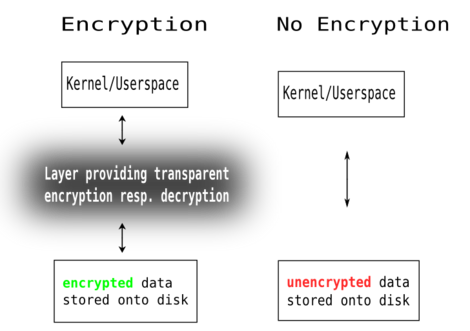
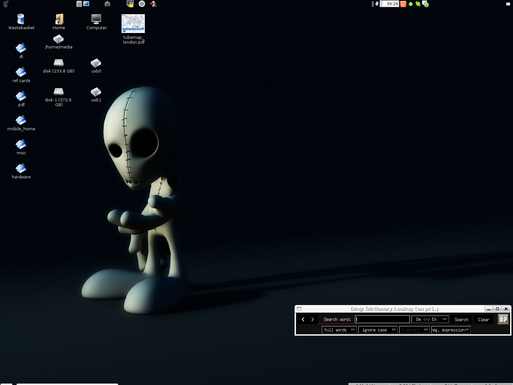
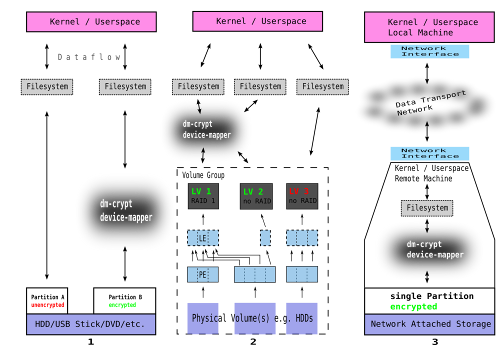
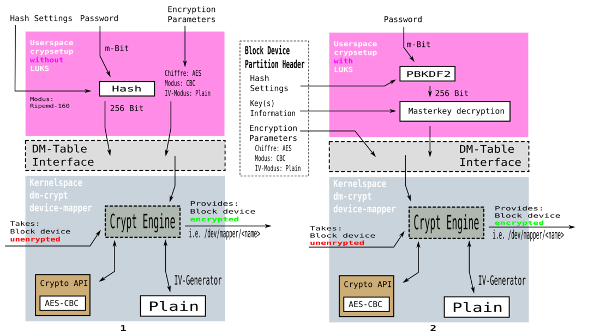
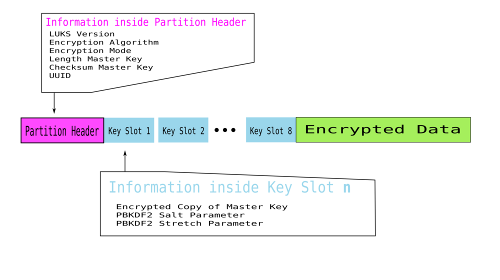
 possible variations — two
possible conditions (zero and one) and a sequence of 128 Bits) and the
password is a lot smaller e.g. 32 Bit, we end up with (128 - 32) 96
Bit of yet unused space within the key. This 96 Bit could be filled
with either zeros or ones (binary representation). In case we simply
use
possible variations — two
possible conditions (zero and one) and a sequence of 128 Bits) and the
password is a lot smaller e.g. 32 Bit, we end up with (128 - 32) 96
Bit of yet unused space within the key. This 96 Bit could be filled
with either zeros or ones (binary representation). In case we simply
use  ), what we got
is around half a million different keys (words in the dictionary). All
we have to do is to write a program that uses all those million words
in a dictionary in order to try them as the key for the encrypted hard
disk. We are lucky since we do not have to write such a program —
there are already many of them on the net, ready for anybody to
download and use. The problem is Mr. or Mrs. anybody could also be
your worst enemy... As a matter of fact, positively attacking a 20
Bit or so key is possible for anybody with of-the-shelf hardware and
even more easily if one has
), what we got
is around half a million different keys (words in the dictionary). All
we have to do is to write a program that uses all those million words
in a dictionary in order to try them as the key for the encrypted hard
disk. We are lucky since we do not have to write such a program —
there are already many of them on the net, ready for anybody to
download and use. The problem is Mr. or Mrs. anybody could also be
your worst enemy... As a matter of fact, positively attacking a 20
Bit or so key is possible for anybody with of-the-shelf hardware and
even more easily if one has  ) respectively this absurd long decimal
number above starting with
) respectively this absurd long decimal
number above starting with  ) are computed is so, that a function
computes
) are computed is so, that a function
computes  from
from
 . This function ensures for each
. This function ensures for each
 s
s

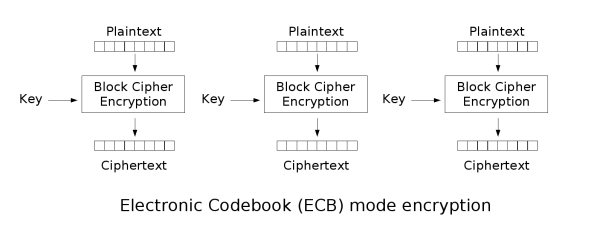
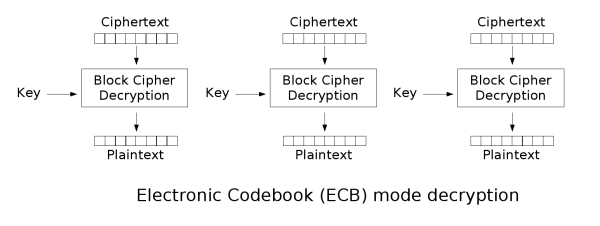



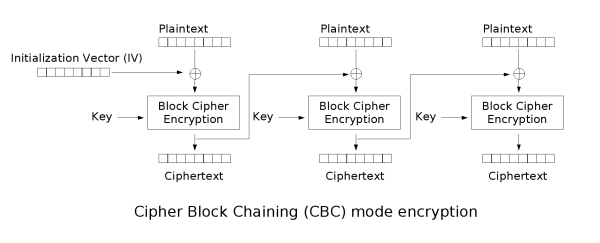
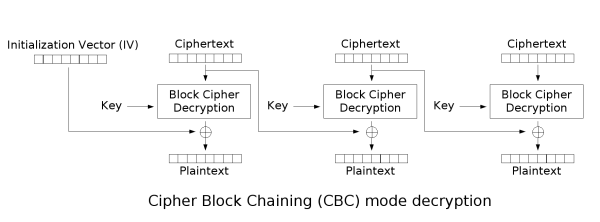
 ciphertext and the secret key).
ciphertext and the secret key).