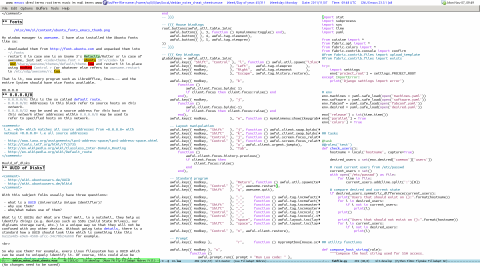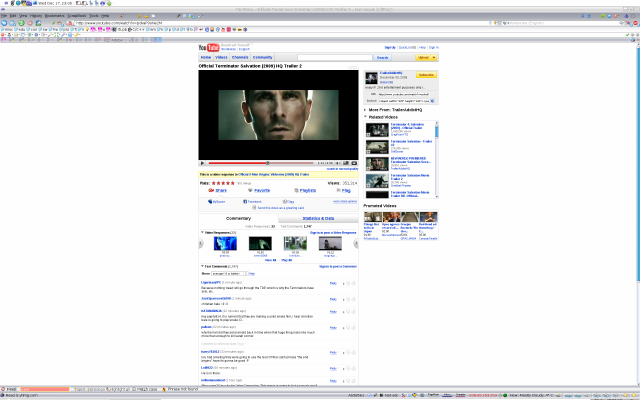Linux - Notes, Tricks, Tips
Status: Considered finished. However changes/reviews might happen.
Last changed: Saturday 2015-01-10 18:31 UTC
Abstract:
The intention of this page is to serve as a single collection of my cheat sheets and notes which summed up over the years. The page contains CLI (Command Line Interface) command one-liners and general notes which I find useful with regards to DebianGNU/* and friends. In essence, this page is the effort to consolidate all various kinds of notes which are spread across my system as of now (June 2007) and in addition make it public and have a useful exchange of hints and the like with other folks.
|
Table of Contents
|
Various Subjects
This section is about hints, tricks and tips with focus towards
DebianGNU/Linux.
Special Filenames
Working with normal files is daily practice and nothing special, we
create, edit, and remove them:
sa@sub:/tmp/test$ touch myfile
sa@sub:/tmp/test$ echo 'some contents' > myfile
sa@sub:/tmp/test$ cat myfile
some contents
sa@sub:/tmp/test$ rm myfile
sa@sub:/tmp/test$ ls -l
total 0
sa@sub:/tmp/test$
Nothing special here but what if our file would be called -f instead
of myfile? Let us have a look:
sa@sub:/tmp/test$ touch -f
touch: missing file operand
Try `touch --help' for more information.
sa@sub:/tmp/test$ ls -l
total 0
sa@sub:/tmp/test$
And that is just the touch command but then the fact of the matter is
that almost all utilities and commands on Unix-like systems take
strings starting out with a dash as options followed by other
arguments e.g. filenames. Take rm for example, a member of the
coreutils package, -f to rm signals force (see man 1 rm) and that is
why deleting a file named -f like this rm -f will not work.
If dealing with arguments starting out with a dash then there is a
trick in order to signal to those binaries/utilities/commands that we
are not providing them with options — we use a double dash in order
to signal the end of options:
sa@sub:/tmp/test$ touch -- -f
sa@sub:/tmp/test$ ls -L
-f
sa@sub:/tmp/test$ echo 'some text' > -f
sa@sub:/tmp/test$ file -- -f
-f: ASCII text
sa@sub:/tmp/test$ cp -- -f copy_of_-f
sa@sub:/tmp/test$ ls -L
copy_of_-f -f
sa@sub:/tmp/test$ md5sum -- *
4d93d51945b88325c213640ef59fc50b copy_of_-f
4d93d51945b88325c213640ef59fc50b -f
sa@sub:/tmp/test$ rm -- -f
sa@sub:/tmp/test$ ls -L
copy_of_-f
sa@sub:/tmp/test$
Fonts
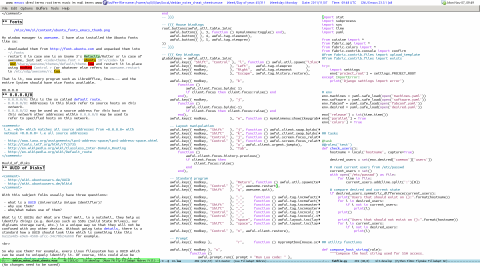
My window manager is awesome. I have also installed the Ubuntu fonts
like so:
- downloaded them from http://font.ubuntu.com and unpacked them into
~/.fonts
- restart X in case one is on Gnome 3's Metacity/Mutter or in case of
awesome, just set
theme.font = "ubuntu 10" in
/usr/share/awesome/themes/default/theme.lua and restart it in-place
using modkey Control r (or whatever else refers to awesome.restart
in /etc/xdg/awesome/rc.lua.
That is it, now every program such as LibreOffice, Emacs... and the
entire System should have nice fonts available.
0.0.0.0/0
0.0.0.0/0: this is the so called default route.0.0.0.0/8: Addresses in this block refer to source hosts on this
network.0.0.0.0/32 may be used as a source address for this host on
this network other addresses within 0.0.0.0/8 may be used to
refer to specified hosts on this network.
UUID of Disks?
With this subject folks usually have three questions:
- what is a UUID (Universally Unique Identifier)?
- why use them?
- who/what makes use of them?
What is it UUIDs do? What are they? Well, in a nutshell, they help us
identify things (e.g. devices such as SSDs (Solid State Drives), our
digicams storage card, etc.) in a unique way so that they will not be
confused with any other device. Without going into details, there is a
standard how a UUID should look like which is something like this
6a12a4d5-e9e6-4568-afcc-34c70b24a668 for example.
So why use them? For example, every Linux filesystem has a UUID which
can be used to uniquely identify it. Of course, this could also be
done using device nodes, in fact this was the common way to do it not
until long ago, but the problem is, device nodes tend to change if,
for example, we move devices around, change cabling and do other
things that somehow remove/add/move parts of our IT setup.
Sure, there are other attributes with any device like for example the
size of a filesystem or its label (read name) but those are not unique
e.g. two SSDs could easily have the same filesystem sitting on top
having the exact same size.
All we need to know right now is that the use of UUIDs is standard
since around the time when Lenny (Debian v5.0) was released which was
February 14, 2009. We also do not need to know about how UUIDs are
made right now, all we need to know is that they are unique and that,
for example, udev and LVM use them. In addition to those two very
prominent examples there is a ton of other programs which make use of
UUIDs as well. Two other examples are GNU GRUB (GRand Unified
Bootloader) and /etc/fstab as can be seen below:
1 wks:/home/sa# blkid -v
2 blkid from util-linux-ng 2.16.2 (libblkid 2.16.0, 10-Feb-2009)
3 wks:/home/sa# blkid | sort | column -t
4 /dev/mapper/sda2_crypt: UUID="VLYjBe-4L25-O8cj-lGpB-yA78-GJ4z-3uWqu5" TYPE="LVM2_member"
5 /dev/mapper/wks-root: UUID="4c3a8cdf-4324-4a6a-a5e9-dd91d799acdf" TYPE="ext3"
6 /dev/mapper/wks-swap_1: TYPE="swap"
7 /dev/sda1: UUID="6150333a-2844-4f93-8854-c887fd64638d" TYPE="ext2"
8 /dev/sda2: UUID="478d69d9-ef22-4daf-9761-4b8e9bace01d" TYPE="crypto_LUKS"
9 wks:/home/sa# cat /etc/fstab | grep -v \^# | column -t
10 proc /proc proc defaults 0 0
11 UUID=4c3a8cdf-4324-4a6a-a5e9-dd91d799acdf / ext3 errors=remount-ro 0 1
12 UUID=6150333a-2844-4f93-8854-c887fd64638d /boot ext2 defaults 0 2
13 /dev/mapper/wks-swap_1 none swap sw 0 0
14 cgroup /var/lib/lxc/cgroups cgroup defaults 0 0
15 wks:/home/sa#
The important bits here are with lines 3 to 8 where we output the
UUIDs used for all block devices on this machine. Lines 11 and 12 are
just to show how they are used in places like /etc/fstab — e.g. note
that the UUID from line 5 is used in line 11. What it does it uniquely
identify the LVM logical volume wks-root which has the UUID
4c3a8cdf-4324-4a6a-a5e9-dd91d799acdf and use it to mount it as root
filesystem (line 11).
Install a basic set of Packages
Each Debian package is assigned a priority by the distribution
maintainers, as an aid to the package management system. The
priorities are: essential, required, important, standard, optional,
and extra — go here for more information. What we can do with that
information is use it like this:
sa@wks:~$ aptitude search ~prequired | wc -l
60
sa@wks:~$ aptitude search ~pimportant | wc -l
56
sa@wks:~$ aptitude search ~pstandard | wc -l
91
sa@wks:~$ aptitude search ~poptional | wc -l
22479
sa@wks:~$ aptitude search ~poptional | head
p 2vcard - perl script to convert an addressbook to V
p 3270-common - Common files for IBM 3270 emulators and pr
p 3dchess - 3D chess for X11
p 4g8 - Packet Capture and Interception for Switch
p 6tunnel - TCP proxy for non-IPv6 applications
p 9base - Plan 9 userland tools
p 9menu - Creates X menus from the shell
p 9mount - plan9 filesystem (v9fs) user mount utiliti
p 9wm - emulation of the Plan 9 window manager 8-1
i a2ps - GNU a2ps - 'Anything to PostScript' conver
sa@wks:~$ aptitude search ~poptional -F '%p' | head
2vcard
3270-common
3dchess
4g8
6tunnel
9base
9menu
9mount
9wm
a2ps
sa@wks:~$
In case we want to install all packages marked standard, this is what
we do: aptitude install $(aptitude search ~pstandard -F '%p').
Reboot History
For those who would like to know when their machine was/got rebooted,
last can be used to get that kind of information:
sa@wks:~$ last reboot
reboot system boot 2.6.31-1-amd64 Wed Nov 25 21:06 - 15:57 (3+18:51)
reboot system boot 2.6.31-1-amd64 Wed Nov 25 20:59 - 15:57 (3+18:58)
reboot system boot 2.6.31-1-amd64 Fri Nov 6 14:40 - 15:57 (23+01:17)
reboot system boot 2.6.31-1-amd64 Fri Nov 6 11:30 - 14:39 (03:08)
reboot system boot 2.6.31-1-amd64 Fri Nov 6 08:36 - 11:29 (02:53)
reboot system boot 2.6.31-1-amd64 Tue Nov 3 20:52 - 06:19 (2+09:27)
reboot system boot 2.6.31-1-amd64 Tue Nov 3 20:48 - 20:51 (00:02)
reboot system boot 2.6.31-1-amd64 Tue Nov 3 18:34 - 20:47 (02:13)
reboot system boot 2.6.30-2-amd64 Tue Nov 3 18:02 - 18:33 (00:31)
wtmp begins Tue Nov 3 18:02:31 2009
sa@wks:~$
See man 1 last for detailed information.
Show top Diskspace Users
How can we show the top diskspace users within the current directory?
Easy, we use du combined with sort:
sa@wks:~$ cd mm/audio/music/
sa@wks:~/mm/audio/music$ type dus; dus
dus is aliased to `du -sh * | sort -k1,1rh'
37G poprock
11G hardrock
4.6G country
4.2G jazz
4.2G raprnb
3.2G classic
3.2G housetechnomixes
2.0G blues
960M electronic
737M opera
570M smooth
sa@wks:~/mm/audio/music$
I used dus which is an alias in my ~/.bashrc file.
Nifty one-liners and Scripts
Go here for one-liners and here for scripts.
Time Limit for running Processes
Who would need that? Well, maybe the parent who wants/needs to limit
the computer usage of their kids to a certain amount of time. Maybe
also the system administrator who wants to start a long running
resource intense process (that can be resumed later) and have it end
before somebody else shows up on that machine and needs to work with
it.
For example, if we install childsplay for our kids and wanted them not
to play it for more than one hour (3600 seconds), we would use timeout
like this: timeout 3600 childsplay. timeout is available from the
coreutils package
sa@wks:~$ type afl; afl coreutils | grep timeout
afl is aliased to `apt-file list'
coreutils: /usr/bin/timeout
coreutils: /usr/share/man/man1/timeout.1.gz
sa@wks:~$
The timelimit package is yet another piece of software we could use to
limit the execution time of some process e.g. the indexing of database
contents.
Resume an SCP Transfer
A standard use case is when we want to upload data to some server,
securely of course, so we use SSH (Secure Shell) — respectively SCP
(Secure Copy) but then that is copying files using SSH so... secure
it is ;-]
Assuming we have 2GiB to upload and our upload-bandwidth is just
1Mbit/sec — yes, this will take a long time (or make it 2TiB and
100Mbit/sec bandwidth, same thing, there is always not enough
bandwidth and to much latency). That by itself is unpleasant but no
real problem.
What is however, is, if we have uploaded 1.9GiB then our connection
fails for some reason — kids, dogs, cats, ISPs (Internet Service
Providers), angry girlfriend, etc. Whatever the cause may be, our
transfer is canceled and with standard SCP there is no way to resume
it after it got canceled.
Usually, this is where we need to start all over again which of course
totally sucks — after all, while we upload our 2GiB, our connection
is going to be bloody slow even for reading email or just surfing
through our favorite websites.
Rsync magic to the rescue! rsync --partial --progress
--rsh=ssh is what is going to ease the pain a lot even if our
transfer gets canceled for some reason. This one-liner simply
transfers our data using rsync over SSH — so, secure plus it can pick
up wherever it got knocked of its feet for whatever reason i.e. we do
not need to start over even if our upload fails before it is finished.
I have settled with a slightly modified/improved version to the above
one-liner —
alias syncsec="rsync -aSHAXh --delete --progress
--stats --numeric-ids --rsh=ssh". I put it into my ~/.bashrc
next to a few other non-ssh variants of rsync. After sourcing
~/.bashrc using source ~/.bashrc we can start using it like this:
syncsec /tmp/foo.avi 1.2.3.4:/home/sa — this would copy foo.avi from
my local machine to some remote machine and put it into my home
directory.
Below is an example where I upload an entire directory structure
(recursively; note the -a switch above; see man 1 rsync) to my remote
server — it not just securely copies/mirrors data to the server but
also creates the exact same state remotely because it also deletes
files remotely if deleted locally. Same goes for all sorts of file
permissions etc. Also note the nice status information — per file in
percentage and globally e.g. file 396 of 711.
The most important thing to see here however is that we issued syncsec
and then we were at file 396 already. How come? Well, we are resuming
things here — in this particular case I simply killed the rsync
process myself a few hours ago because I wanted to have all upload
bandwidth available so I can work without being bothered. Now I am off
to bed and thus I issue syncsec again in order to resume the upload so
it can finish while I am asleep. The -p 14675 by the way just
specifies a non-standard listening port for sshd.
sa@wks:~$ syncsec -p 14675 mm/audio/music/jazz http://example.com:/home/sa/backup/home/sa/mm/audio/music/
sending incremental file list
jazz/louisarmstrong/
deleting jazz/louisarmstrong/22_lazy_river_1.m4a
deleting jazz/louisarmstrong/22_lazy_river.m4a
deleting jazz/louisarmstrong/10_the_gypsy_1.m4a
deleting jazz/louisarmstrong/10_the_gypsy.m4a
deleting jazz/louisarmstrong/04_the_bucket's_got_a_hole_in_it_1.m4a
deleting jazz/louisarmstrong/04_the_bucket's_got_a_hole_in_it.m4a
deleting jazz/louisarmstrong/''c''_jam_blues.mp3
jazz/louisarmstrong/all_of_me.mp3
5.16M 100% 69.60kB/s 0:01:11 (xfer#1, to-check=396/711)
jazz/louisarmstrong/all_that_meat_and_no_potatoes.mp3
5.07M 100% 42.23kB/s 0:01:56 (xfer#2, to-check=395/711)
jazz/louisarmstrong/alligator_crawl.mp3
4.52M 100% 41.45kB/s 0:01:46 (xfer#3, to-check=394/711)
jazz/louisarmstrong/alligator_hop.mp3
2.91M 100% 41.83kB/s 0:01:07 (xfer#4, to-check=393/711)
jazz/louisarmstrong/amazing_grace.mp3
1.96M 100% 41.26kB/s 0:00:46 (xfer#5, to-check=392/711)
jazz/louisarmstrong/april_in_paris.mp3
9.53M 100% 41.93kB/s 0:03:41 (xfer#6, to-check=391/711)
jazz/louisarmstrong/as_time_goes_by.mp3
2.61M 100% 40.34kB/s 0:01:03 (xfer#7, to-check=390/711)
jazz/louisarmstrong/baby,_it's_cold_outsid.mp3
4.45M 100% 41.06kB/s 0:01:45 (xfer#8, to-check=388/711)
jazz/louisarmstrong/baby,_won't_you_please_come_home.mp3
4.03M 100% 44.04kB/s 0:01:29 (xfer#9, to-check=387/711)
jazz/louisarmstrong/back_ole_town_blues.mp3
5.81M 100% 41.71kB/s 0:02:15 (xfer#10, to-check=386/711)
jazz/louisarmstrong/battle_hymn_of_the_republic.mp3
2.60M 100% 41.05kB/s 0:01:01 (xfer#11, to-check=384/711)
jazz/louisarmstrong/big_butter&egg_man.mp3
4.78M 61% 45.41kB/s 0:01:07
Limit Bandwidth Usage
So now we know how to resume an upload. What we do not know however is
how to do so in a way that does not negatively impact others or
ourselves by sucking up all the available bandwidth.
Long story cut short: we want to dynamically limit the bandwidth usage
of rsync to 2/3 of what is currently available — most of the time we
are in networks where we have an asymmetric connection (more download
bandwidth than upload bandwidth), thus it is the upload speed that
will set our barrier when we measure bandwidth.
If we were at the office and had an upload bandwidth of 1 Gbit/sec, we
would use 666 Mbit/sec (that is 2/3) or less. On the other hand, if we
were sitting in a lovely Cafe in Rome and typing away on our
subnotebook and being connected to Internet via 3G, we might only have
3 Mbit/sec of available upload bandwidth and thus desire that rsync
never takes up more than 2 Mbit/sec (that is 2/3) so we can
send/receive emails and surf the WWW etc. without being bothered
because everything stops working just because our currently running
backup/synchronization process eats up all available bandwidth.
Big Picture
I like to backup/synchronize my data across all machines and gadgets I
use i.e. subnotebook, workstation and cell. The point being here is
that I not just backup my data and thus prevent data loss but I also
synchronize all my machines so that I can start working on this
article on my workstation, then synchronize it to my server, grab my
suitcase and while heading to the airport, I can fire up my
subnotebook, synchronize it with my server and Et voilà, I can
continue working on this article.
Another use case that falls out of this setup is when I do what I like
the most, traveling that is. I can take pictures, put it into my
collection of photo albums, write a little about the trip, check if
everything works locally (running the exact same software stack
locally i.e. web server, web browser etc.) and then backup/synchronize
the entire thing with my server and thus my website/platform so that
while I am still traveling, folks can already browse through my
itinerary.
The whole setup is basically a star topology with my server sitting at
the center. Of course this works from any devices to any other device
and back — rsync and Unison are smart enough to always figure out the
most current version of some file and thus never overwrite it with an
older version of the same file.
Installing and Configuring
We are keeping this simple and straight forward by using a bit of
shell code and iperf. iperf is used for measuring the currently
available bandwidth. We will install it on some remote machine and on
our subnotebook and/or workstation and every other gadgets that we
want to backup/synchronize.
We install iperf on our local machine an on the remote machine where
we start it as a daemon process using iperf -sD. We also take care
that TCP port 5001 is open (in case we use a firewall). Then, on our
local machine we do
sa@wks:~$ iperf -c example.com
------------------------------------------------------------
Client connecting to example.com, TCP port 5001
TCP window size: 16.0 KByte (default)
------------------------------------------------------------
[ 3] local 10.0.0.2 port 60837 connected with 177.31.XXX.XXX port 5001
[ ID] Interval Transfer Bandwidth
[ 3] 0.0-10.2 sec 448 KBytes 359 Kbits/sec
sa@wks:~$
and as can be seen, it works fine i.e. the current upload speed is 359
kbits/sec. rsync however wants kBytes/sec so we do a little math to
- get kBytes/sec and
- thereof 2/3 since we want to limit our upload speed to 2/3 of
totally available upload bandwidth in order to have enough
bandwidth left for e.g. surfing the web or sending/receiving email
Those two requirements translate exactly into two one-liners using a
bit of shell magic:
1 sa@wks:~$ grep -A20 'calculate upload bandwidth' .bashrc
2 ###_ . calculate upload bandwidth
3 # see /ws/debian_notes_cheat_sheets.html#limit_bandwidth_usage
4 source $HOME/.sec/hostnames_mapping
5
6 # calculate the available upload bandwidth in kBytes/sec and output it onto the CLI
7 alias iperf_calculate_upload_bandwidth="iperf --format K -c $backup_host | cut -d \",\" -f9"
8
9 # calculate the available upload bandwidth in kbits/sec and
10 # save it to /tmp/current_upload_bandwidth_in_kbits_per_second
11 [[ -r /tmp/current_upload_bandwidth_in_kbits_per_second ]] || $(iperf --reportstyle c -c $backup_host | cut -d "," -f9 > /tmp/current_upload_bandwidth_in_kbits_per_second)
12
13
14 # caculate 2/3 of the currently available upload bandwidth
15 # (and convert it to kBytes/sec) so we can sync data from our
16 # local machine to some remote machine without negatively
17 # impacting things like ordinary websurfing and the like.
18 # Example: if we had 66 kBytes/sec available upload bandwidth,
19 # rsync would be limited to 44 kBytes/sec using the --bwlimit
20 # switch.
21 [[ -r /tmp/current_upload_bandwidth_in_kbits_per_second ]] && upload_bw_limit=$(echo "($(cat /tmp/current_upload_bandwidth_in_kbits_per_second)/8000)*.66" | bc | cut -d "." -f1)
22
23 sa@wks:~$ source ~/.bashrc
24 sa@wks:~$ echo $upload_bw_limit
25 25
26 sa@wks:~$ iperf_calculate_upload_bandwidth
27 ------------------------------------------------------------
28
29 TCP window size: 16.0 KByte (default)
30 ------------------------------------------------------------
31 [ 3] local 10.0.0.2 port 47769 connected with 177.31.XXX.XXX port 5001
32 [ ID] Interval Transfer Bandwidth
33 [ 3] 0.0-10.1 sec 368 KBytes 36.6 KBytes/sec
34 sa@wks:~$ egrep syncsec.+= .bashrc
35 syncsec="rsync -aSHAXh --delete --progress --stats --numeric-ids --rsh=ssh"
36 syncseclimit="rsync -aSHAXh --delete --progress --stats --numeric-ids --rsh=ssh --bwlimit=$upload_bw_limit"
37 sa@wks:~$
The one liners in question are with lines 11 and 21. Line 4 is just
used to do some mapping i.e. I do not want to let everybody know the
IP address or hostname of my remote machine that runs iperf in server
mode. Line 7 (later used in line 26) is just to quickly test the
currently available bandwidth in kBytes/sec from the CLI (Command Line
Interface).
After we made those two one-liners into aliases in my ~/.bashrc, and
after sourcing ~/.bashrc in line 23, we can start using them —
actually, just sourcing ~/.bashrc is already doing so and thus we can
have a look at what 2/3 bandwidth currently computes to with line 24
and 25 (note line 33 which shows the entire currently available
bandwidth in kBytes/sec).
The whole point of doing all this can be seen with lines 35 and 36
respectively —
syncseclimit is yet another alias in my ~/.bashrc,
used to transfer data securely, with the ability to
resume the transfer in case it gets canceled and now, even with the
ability to limit its bandwidth usage.
Note how line 35 (the syncsec alias) is exactly the same as line 36
except that now, with line 36, we also use rsync's --bwlimit switch
and upload_bw_limit in order to limit the bandwidth usage (currently
25 kBytes/sec).... Et voilà, we are done ladies and gentlemen!
We can now enter a plane, fly half around the world, use our
subnotebook to write a ton of weblog entries, take lots of pictures
and every time we have connectivity to the Internet, we can
synchronize all this data onto our server for folks to read up on our
fantastic adventures, business news or whatever needs to be told ;-]
Recursively change File mode Bits
What if we have a directory containing several other directories and
files. Even more so, what if those directories again, contain
directories and files and so on — the typical recursive case...
The example in lines 5 to 23 below shows a directory (/tmp/images)
which contains other directories and files in a manner as mentioned
above i.e. recursive and a mix of file mode bits.
Now we want to change all the directories mode bits to 0755 and all
file mode bits to 0644. How do we do that? Piece of cake:
1 sa@wks:/tmp$ pwd; whoami; type tap; tap images
2 /tmp
3 sa
4 tap is aliased to `tree -ap -I \.git*\|*\.\~*\|*pyc
5 images
6 |-- [drwxr-xr-x] screenshots
7 | |-- [-rw-r--r--] business_card.png
8 | |-- [-rw-r--r--] business_card_1.png
9 | `-- [-rw-r--r--] feedback_1222183643220.png
10 |-- [-rw-------] signature.jpg
11 `-- [drwxr--r--] wallpaper
12 |-- [-rw-r--r--] abstrac032.jpg
13 |-- [-rw-r--r--] abstrac033.jpg
14 |-- [-rw-r--r--] earth_at_night.png
15 |-- [-rw-r--r--] little_fellow.jpg
16 |-- [-rwxr--r--] monster.jpg
17 |-- [-rwxr--r--] mouth-wide-open.jpg
18 |-- [-rwxr--r--] mouth-wide-open.png
19 |-- [-rwxr--r--] rms_and_oreilly_floss.jpg
20 |-- [-rwxr--r--] robotical.jpg
21 |-- [-rwxr--r--] skull.jpg
22 |-- [-rw-r--r--] terminator_3.jpg
23 `-- [-rwxr--r--] thinkincreature.jpg
24
25 2 directories, 16 files
26 sa@wks:/tmp$ find images -type f -exec chmod 0644 {} \;
27 sa@wks:/tmp$ find images -type d -exec chmod 0755 {} \;
28 sa@wks:/tmp$ tap images
29 images
30 |-- [drwxr-xr-x] screenshots
31 | |-- [-rw-r--r--] business_card.png
32 | |-- [-rw-r--r--] business_card_1.png
33 | `-- [-rw-r--r--] feedback_1222183643220.png
34 |-- [-rw-r--r--] signature.jpg
35 `-- [drwxr-xr-x] wallpaper
36 |-- [-rw-r--r--] abstrac032.jpg
37 |-- [-rw-r--r--] abstrac033.jpg
38 |-- [-rw-r--r--] earth_at_night.png
39 |-- [-rw-r--r--] little_fellow.jpg
40 |-- [-rw-r--r--] monster.jpg
41 |-- [-rw-r--r--] mouth-wide-open.jpg
42 |-- [-rw-r--r--] mouth-wide-open.png
43 |-- [-rw-r--r--] rms_and_oreilly_floss.jpg
44 |-- [-rw-r--r--] robotical.jpg
45 |-- [-rw-r--r--] skull.jpg
46 |-- [-rw-r--r--] terminator_3.jpg
47 `-- [-rw-r--r--] thinkincreature.jpg
48
49 2 directories, 16 files
50 sa@wks:/tmp$
tap is an alias in my ~/.bashrc as we can see from line 4. In lines 1
and 28 I use it to show the before and the after. The real deal is
with lines 26 and 27 where we actually change the file mode bits in a
recursive manner.
More about how and when we might take the steps shown above can be
found here, here and here.
Switch from Dash to Bash
Debian switched its default shell from Bash to Dash for efficiency
reasons (read speed). However, if, for some reason, we wanted to have
our default shell set to Bash again, then dpkg-reconfigure dash would
do the trick for us as we can see below:
1 wks:/bin# pwd
2 /bin
3 wks:/bin# ls -l sh
4 lrwxrwxrwx 1 root root 4 2009-11-09 16:57 sh -> dash
5 wks:/bin# dpkg-reconfigure dash
6
7
8 [ here we get asked if Dash should become the default shell... we choose "No"]
9
10
11 Removing `diversion of /bin/sh to /bin/sh.distrib by dash'
12 Adding `diversion of /bin/sh to /bin/sh.distrib by bash'
13 Removing `diversion of /usr/share/man/man1/sh.1.gz to /usr/share/man/man1/sh.distrib.1.gz by dash'
14 Adding `diversion of /usr/share/man/man1/sh.1.gz to /usr/share/man/man1/sh.distrib.1.gz by bash'
15 wks:/bin# ls -l sh
16 lrwxrwxrwx 1 root root 4 2009-11-09 16:57 sh -> bash
17 wks:/bin#
Note the differences in lines 4 and 16. We are done. Bash is now our
default shell again. Switching back is the same procedure except that
we would choose Yes instead of No.
Install Debian from USB Stick
This one I like — it is fast, easy and straight forward... it is the
perfect solution for those who do not want to waste another CD when
doing a Network install and/or for those who do not even have a CD/DVD
drive attached to their computer anymore.
We are assuming that our USB (Universal Serial Bus) device is
indicated by /dev/sdb, and that we want to install Debian testing via
its netinstall image.
1 sa@wks:~$ di -h
2 Filesystem Mount Size Used Avail %Used fs Type
3 /dev/mapper/vg0-ro / 1.4T 112.0G 1.3T 8% xfs
4 /dev/sda1 /boot 227.9M 32.9M 182.8M 20% ext2
5 udev /dev 10.0M 172.0k 9.8M 2% tmpfs
6 tmpfs /dev/shm 3.9G 4.0k 3.9G 0% tmpfs
7 tmpfs /lib/init/rw 3.9G 0 3.9G 0% tmpfs
8 sa@wks:~$ su
9 Password:
10 wks:/home/sa# fdisk -l | sed -n '/sdb:/,/sdb/p'
11 Disk /dev/sdb: 8015 MB, 8015282176 bytes
12 255 heads, 63 sectors/track, 974 cylinders
13 Units = cylinders of 16065 * 512 = 8225280 bytes
14 Disk identifier: 0x000ca960
15
16 Device Boot Start End Blocks Id System
17 /dev/sdb1 1 240 1927768+ 83 Linux
At first we need to identify the device node respectively mount point
of our USB stick. The commands di, df and fdisk -l help us with this
task. In the above example (lines 3 to 7), we can see that after
plugging my USB stick it has not been mounted — that might differ
depending on what filesystem etc. is present on the USB stick. If it
were mounted, we would have to use umount /dev/sdb in order to
proceed.
Next we need to identify the actual device node where the USB stick
has been discovered on. We use fdisk -l do so — the additional pipe
to sed above is just to limit the output to only that device node. As
can be seen, I have a USB stick, 8GiB in size, available at /dev/sdb.
Next we are going to download the boot image so our USB stick can be
booted from. As I mentioned before, we are going to choose x86-64
(also known as AMD64) as target platform plus we are then going to
choose the Debian testing netinstall image.
However, if somebody needs another architecture than x86-64 or rather
wants/needs to install Debian stable then all he has to do is to pick
the suitable boot respectively netinstall images from the
installer page — the install process does not change at all.
18 wks:/home/sa# exit
19 exit
20 sa@wks:~$ cd /tmp/
21 sa@wks:/tmp$
22
23 sa@wks:/tmp$ curl -O http://d-i.debian.org/daily-images/amd64/daily/hd-media/boot.img.gz
24 % Total % Received % Xferd Average Speed Time Time Time Current
25 Dload Upload Total Spent Left Speed
26 100 21.2M 100 21.2M 0 0 704k 0 0:00:30 0:00:30 --:--:-- 595k
27 sa@wks:/tmp$ type pi; pi boot
28 pi is aliased to `ls -la | grep'
29 -rw-r--r-- 1 sa sa 22253677 2009-05-31 10:19 boot.img.gz
30 sa@wks:/tmp$ wget -q http://d-i.debian.org/daily-images/amd64/daily/MD5SUMS
31 sa@wks:/tmp$ grep boot.img.gz MD5SUMS
32 3ccce59a24c99c50ff10fe8ee37c2794 ./hd-media/boot.img.gz
33 sa@wks:/tmp$ md5sum boot.img.gz
34 3ccce59a24c99c50ff10fe8ee37c2794 boot.img.gz
In line 23 we download boot.img.gz using curl — of course, wget would
do too. Note that we opted for the daily build i.e. the most
up-to-date image. As I said, this choice is based on what one
needs/wants...
Finally, we check the integrity of the downloaded data using md5sum as
can be seen in lines 33 and 34. As we can see, all fine i.e. the
hashsums from line 32 and line 34 match. If they do not, then either
something went wrong during the download or, much worse, somebody is
trying a man-in-the-middle attack on us.
Note that boot.img.gz is needed to make the USB stick bootable — it
is not the actual netinstall image for x86-64, Debian testing. We are
going to get this one now:
35 sa@wks:/tmp$ wget -q http://cdimage.debian.org/cdimage/daily-builds/daily/arch-latest/amd64/iso-cd/MD5SUMS.small
36 sa@wks:/tmp$ wget -q http://cdimage.debian.org/cdimage/daily-builds/daily/arch-latest/amd64/iso-cd/debian-testing-amd64-netinst.iso
37 sa@wks:/tmp$ pi MD5; pi netinst
38 -rw-r--r-- 1 sa sa 139 2009-05-31 05:36 MD5SUMS.small
39 -rw-r--r-- 1 sa sa 143622144 2009-05-31 05:36 debian-testing-amd64-netinst.iso
40 sa@wks:/tmp$ md5sum -c MD5SUMS.small
41 md5sum: debian-testing-amd64-businesscard.iso: No such file or directory
42 debian-testing-amd64-businesscard.iso: FAILED open or read
43 debian-testing-amd64-netinst.iso: OK
44 md5sum: WARNING: 1 of 2 listed files could not be read
All we do in lines 35 to 44 is downloading the actual netinstall image
and verify it with regards to data integrity — this time the md5sum
invocation is different as can be seen in line 40. The files MD5SUM
and MD5SUM.small come with more than just one hashsum thus we use grep
in line 31 respectively we get failure in line 42 and the warning in
line 44 — that is all fine since we only need to verify
debian-testing-amd64-netinst.iso which checks out ok as can be seen in
line 43.
Next thing to do is to put the boot image as well as the netinstall
image onto our USB stick:
45 sa@wks:/tmp$ su
46 Password:
47 wks:/tmp# zcat boot.img.gz > /dev/sdb
48 wks:/tmp# la /mnt
49 total 4
50 drwxr-xr-x 2 root root 6 2009-04-24 21:05 .
51 drwxr-xr-x 22 root root 4096 2009-05-29 19:40 ..
52 wks:/tmp# mount -t msdos /dev/sdb /mnt/
53 wks:/tmp# la /mnt
54 total 21888
55 drwxr-xr-x 2 root root 16384 1970-01-01 01:00 .
56 drwxr-xr-x 22 root root 4096 2009-05-29 19:40 ..
57 -rwxr-xr-x 1 root root 496 2009-05-31 00:05 adgtk.cfg
58 -rwxr-xr-x 1 root root 367 2009-05-31 00:05 adtxt.cfg
59 -rwxr-xr-x 1 root root 68 2009-05-31 00:05 disk.lbl
60 -rwxr-xr-x 1 root root 56 2009-05-31 00:05 exithelp.cfg
61 -rwxr-xr-x 1 root root 568 2009-05-31 00:05 f10.txt
62 -rwxr-xr-x 1 root root 890 2009-05-31 00:05 f1.txt
63 -rwxr-xr-x 1 root root 665 2009-05-31 00:05 f2.txt
64 -rwxr-xr-x 1 root root 852 2009-05-31 00:05 f3.txt
65 -rwxr-xr-x 1 root root 486 2009-05-31 00:05 f4.txt
66 -rwxr-xr-x 1 root root 806 2009-05-31 00:05 f5.txt
67 -rwxr-xr-x 1 root root 1220 2009-05-31 00:05 f6.txt
68 -rwxr-xr-x 1 root root 916 2009-05-31 00:05 f7.txt
69 -rwxr-xr-x 1 root root 1019 2009-05-31 00:05 f8.txt
70 -rwxr-xr-x 1 root root 765 2009-05-31 00:05 f9.txt
71 -rwxr-xr-x 1 root root 58344 2009-05-31 00:05 g2ldr
72 -rwxr-xr-x 1 root root 8192 2009-05-31 00:05 g2ldr.mbr
73 -rwxr-xr-x 1 root root 132 2009-05-31 00:05 gtk.cfg
74 -rwxr-xr-x 1 root root 14276856 2009-05-31 00:05 initrdg.gz
75 -rwxr-xr-x 1 root root 5427029 2009-05-31 00:05 initrd.gz
76 -r-xr-xr-x 1 root root 14342 2009-05-31 00:05 ldlinux.sys
77 -rwxr-xr-x 1 root root 2059008 2009-05-31 00:05 linux
78 -rwxr-xr-x 1 root root 530 2009-05-31 00:05 menu.cfg
79 -rwxr-xr-x 1 root root 190 2009-05-31 00:05 prompt.cfg
80 -rwxr-xr-x 1 root root 292833 2009-05-31 00:05 setup.exe
81 -rwxr-xr-x 1 root root 6329 2009-05-31 00:05 splash.png
82 -rwxr-xr-x 1 root root 523 2009-05-31 00:05 stdmenu.cfg
83 -rwxr-xr-x 1 root root 87 2009-05-31 00:05 syslinux.cfg
84 -rwxr-xr-x 1 root root 131 2009-05-31 00:05 txt.cfg
85 -rwxr-xr-x 1 root root 147728 2009-05-31 00:05 vesamenu.c32
86 -rwxr-xr-x 1 root root 187 2009-05-31 00:05 win32-loader.ini
87 wks:/tmp# mv debian-testing-amd64-netinst.iso /mnt/
88 mv: failed to preserve ownership for `/mnt/debian-testing-amd64-netinst.iso': Operation not permitted
89 wks:/tmp# umount /mnt
90 wks:/tmp# la /mnt/
91 total 4
92 drwxr-xr-x 2 root root 6 2009-04-24 21:05 .
93 drwxr-xr-x 22 root root 4096 2009-05-29 19:40 ..
94 wks:/tmp# exit
95 exit
96 sa@wks:/tmp$
In line 47 we extract boot.img.gz right onto our USB stick. Next we
mount it into /mnt and move the netinstall image onto it in line
87 — the warning in line 88 can safely be ignored, the fat16
filesystem which we create with line 47 simply has no notion of
advanced file ownership that is why it moans.
We are finished now. All that is left to do now is to unmount the
filesystem on the USB stick (line 89). We can now proceed with
installing a new system with the just prepared USB stick — of course
we should tell our BIOS (BasicInput/Output System) to boot from USB
i.e. make the USB stick the first device in the boot order.
Get/set List of installed Packages
This note is about the trivial approach to retrieving/injecting the
list of installed packages from/to a Debian system i.e. I am not going
to talk about non-mainstream procedures like for example tinkering
around with ready-made binary images, using some sort of SCM (Software
Configuration Management) system, FAI (Fully Automatic Installation)
or even better, Puppet. Instead I am focusing on the standard
procedure, the one even the novice will find easy and handy to use
whenever needed.
So, why would one want to have a list of all installed packages on a
Debian system available? The most obvious reason is probably: I want
to clone/recreate a system running Debian.
Of course, in order to do so, there is a lot more to consider like for
example what to do with the actual data e.g. the master thesis which
took us 8 month to put together or all the precious pics that document
the grow up of a child — for that kind of stuff we want to have
some sort of backup anyway. This note is not about the backup data
either, it really only is about getting/setting a list of packages.
Retrieving Package Information
At first we need to gather the information on the original system and
write it to some files which we then use on the new system to recreate
the same state as we have/had it on the original system:
1 sa@wks:~$ su
2 Password:
3 wks:/home/sa# dpkg --get-selections | grep -w install$ > /tmp/packet_selection_on_orig
4 wks:/home/sa# debconf-get-selections > /tmp/configuration_information_for_packets_on_orig
5 wks:/home/sa# wc -l /tmp/*on_orig
6 1098 /tmp/configuration_information_for_packets_on_orig
7 2359 /tmp/packet_selection_on_orig
8 3457 total
9 wks:/home/sa# head -n5 !wc:$
10 head -n5 /tmp/*on_orig
11 ==> /tmp/configuration_information_for_packets_on_orig <==
12 # RSA passphrase:
13 uswsusp uswsusp/RSA_passphrase password
14 # RSA passphrase confirmation:
15 uswsusp uswsusp/RSA_passphrase_v password
16 # Time zone:
17
18 ==> /tmp/packet_selection_on_orig <==
19 a2ps install
20 abiword install
21 abiword-common install
22 abiword-help install
23 abiword-plugin-goffice install
Lines 3 and 4 are where we gather the information about installed
packages and their settings on the original system (wks in this case).
Lines 5 to 23 are just in place to get a feeling about how much
packages (lines 6 and 7) that might be and what the contents of either
file might look like (lines 11 to 16 and lines 18 to 23 respectively).
Those who wonder about the shortcut (!wc:$) in line 9 might take a
look at my Bash history section.
Injecting Package Information
Now that we are done gathering the information from the original
system (wks), we need to somehow transfer it to the system that we
wish to share the identical set of packages and their settings as has
the original system.
There are many ways for transferring the files from the original to
the new system — using an USB stick or SCP (Secure Copy) i.e. via SSH
(Secure Shell) for example are just two possibilities.
After installing the new system via Network install for example, we
use the files packet_selection_on_orig and
configuration_information_for_packets_on_orig to recreate the state of
packages on the new system (rh4):
24 rh4:/home/sa# cat /tmp/configuration_information_for_packets_on_orig | debconf-set-selections
25 rh4:/home/sa# cat /tmp/packet_selection_on_orig | dpkg --set-selections
26 rh4:/home/sa# aptitude install
27
28
29 [ many lines showing the usual install process...]
30
31
I am running Release X but...
A questions that pops up a lot is: I am running Release X but then I
need to know about Packages in Release Y. How do I do that?
Say, we are using sid (still in development) but need/want to know the
package version (or other information) for a package in a particular
release other than the one we are currently using on our local box.
Phew??! ;-]
In other words, say we are running sid and therefore we can check the
kernel version available
sa@sub:~$ lsb_release -a
No LSB modules are available.
Distributor ID: Debian
Description: Debian GNU/Linux unstable (sid)
Release: unstable
Codename: sid
sa@sub:~$ acsn linux-image-2.6.26
linux-image-2.6.26-1-amd64 - Linux 2.6.26 image on AMD64
linux-image-2.6.26-1-openvz-amd64 - Linux 2.6.26 image on AMD64, OpenVZ support
linux-image-2.6.26-1-vserver-amd64 - Linux 2.6.26 image on AMD64, Linux-VServer support
sa@sub:~$
Ok fine, so 2.6.26 available in sid — easy to figure since we are
running sid. But what about e.g. testing and stable?
-
At this point folks start altering
/etc/apt/sources.list back and
forth with aptitude update and stuff to check in between OR they use
SSH (Secure Shell) to log into a machine running the particular
release OR they enter a OpenVZ VE (Virtual Environment) running the
particular release OR the check at
http://packages.qa.debian.org/l/linux-2.6.html OR...
Why not
sa@sub:~$ rmadison linux-image-2.6-amd64
linux-image-2.6-amd64 | 2.6.18+6etch3 | stable | amd64, i386
linux-image-2.6-amd64 | 2.6.26+15 | testing | amd64, i386
linux-image-2.6-amd64 | 2.6.26+15 | unstable | amd64, i386
sa@sub:~$
and be done... More information can be found with man 1 rmadison, a
tool within the package devscripts.
From Lilo2Grub
Well, for a long time now Lilo was the default boot with Debian. Now,
that there is GNU GRUB (GRand Unified Bootloader) things have gotten a
lot easier and fun simply because Grub is way better. However, it may
happen that we get some remote server where the datacenter folks
installed an image which still features Lilo instead of Grub. I am now
showing how to make the change from Lilo to Grub.
First of all, we do a mkdir /boot/grub. Then we do a aptitude install
grub respectively apt-get install grub. After that, we need to tell
Grub where (which HDD (Hard Disk Drive)) it should be installed.
Therefore we might for example use df, di is yet another opportunity
among several others. In my current case, /boot is located on /dev/hda.
,----[ df | grep boot ]
| /dev/hda1 459143 22375 412271 6% /boot
`----
Installing Grub to the correct partition is easy. grub-install
/dev/hda (Replace /dev/hda with the disk you want to install your
bootloader on) does the trick. After that, we run update-grub to
create the file menu.lst which holds all the information for booting
with Grub. Now we have to remove Lilo which can be done with aptitude
purge lilo or apt-get --purge remove lilo.
If we want to automatically update the menu.lst whenever we install a
new kernel, adding the following to /etc/kernel-img.conf does the
trick (note, it may already be there if the Debian release is quite a
current one):
do_bootloader = no
do_initrd = Yes
postinst_hook = update-grub
postrm_hook = update-grub
And now, we reboot the machine (e.g. init 6 as root). That is it...
we are done switching from Lilo to Grub.
Java on DebianGNU/Linux
I am not going to talk about what Java is. I am also not talking about
how to install a Java browser plug-in. I am rather going to talk about
how to install and set it up on Debian. First we need to edit the file
sources.list (we need to be root to do so; sudo might work too). What
we need is to add non-free to line 5. Line 6 and the rest is optional.
After we did so, we save and run apt-get update respectively aptitude
update.
1 sa@wks:~$ head /etc/apt/sources.list
2 # update package list over internet - non-free because of Java
3 # try `acsn sun-j'
4
5 deb ftp://ftp.de.debian.org/debian/ unstable main contrib non-free
6 deb-src ftp://ftp.de.debian.org/debian unstable main contrib non-free
7
8
9 # emacs snapshot
10 deb http://emacs.orebokech.com sid main
11 deb-src http://emacs.orebokech.com sid main
12 sa@wks:~$
Next step is to install Java which is done (as of now, February 2008)
with apt-get install sun-java6-jdk. Installing this package,
sun-java6-jre gets installed as well. sun-java6-jre actually does the
job as well but then I opted for the whole sdk since I need some
development tools from time to time (although I hate Java).
In case there are more than one Java packages installed, we might run
update-alternatives like this:
1 sa@wks:~$ su
2 Password:
3 pc1:/home/sa# update-alternatives --config java
4
5 There are 4 alternatives which provide `java'.
6
7 Selection Alternative
8 -----------------------------------------------
9 1 /usr/bin/java-sablevm
10 *+ 2 /usr/lib/jvm/java-gcj/jre/bin/java
11 3 /usr/bin/gij-4.3
12 4 /usr/lib/jvm/java-6-sun/jre/bin/java
13
14 Press enter to keep the default[*], or type selection number: 4
15 Using '/usr/lib/jvm/java-6-sun/jre/bin/java' to provide 'java'.
16 pc1:/home/sa# exit
17 exit
18 sa@wks:~$ java -version
19 java version "1.6.0_04"
20 Java(TM) SE Runtime Environment (build 1.6.0_04-b12)
21 Java HotSpot(TM) Client VM (build 10.0-b19, mixed mode, sharing)
22 sa@wks:~$
Again, we either need to become root (which is what I did in lines 1
and 2) or go with sudo. Line 3 shows what we are actually looking for
i.e. we use update-alternatives to switch to the just installed Java
version (line 14). Since we never trust anyone or anything we check
the Java version in lines 18 to 21. Although I have to say I dislike
Java, I like some apps written in Java e.g. ArgoUml.
GNU Info
I make heavy use of GNU Info in conjunction with GNU Emacs. Although,
reading Info files with GNU Emacs is not a must-do — info files can
be read in various other ways too e.g. on the CLI (Command Line
Interface).
Anyway, the reason why I use GNU Info and GNU Emacs is because speed
matters. With a few keystrokes (starting with C-h i) I get the
information I am looking for within seconds rather than minutes or
even worse. Here is how it looks like.
Often, I use up-to-the-minute code from upstream repositories i.e. no
.deb via apt (advanced packaging tool). This means that when issuing
C-h i the GNU Info file for that particular package is not listed
simply because the dir file (see man install-info) does not contain a
reference and/or no .info file has been build yet.
This leaves us with two choices — first the we are 14 years old i.e.
we still have a lot time and secondly we are some old lazy animals
version.
- We create a debian package (daily snapshot or so) and put it
online for others so they can be up-to-date as well simply by
running
apt-get update && apt-get upgrade or the aptitude
equivalent.
- We build and then use
C-u C-h i. this one creates the .info from
the TeXinfo source file plus we avoid fiddling with install-info
and thus the dir file.
Guess what i always do ;-] There is also a nifty GNU Emacs function on
my Emacs notes and cheat sheet page, helping us to speed up things a
lot... enjoy!.
Shell built-in Variables
The reason why I am going to spend the next 5 minutes or so to quickly
provide some information on this topic is, that over and over again,
beginners always seem quite confused about shell built-in's.
Folks new to Linux and especially the CLI (Command Line Interface) get
a hang on things like man ls pretty fast. Then, what mostly happens,
is that someone tries this
sa@wks:~$ man set
No manual entry for set
sa@wks:~$
or something akin which strikes them with nothing but confusion.
Luckily, where there is confusion there is always a good chance to
make it go away as well.
Let us shed some light on this. set and others are so-called
shell built-in commands i.e. they are not standalone programmes (e.g.
binaries, shell scripts, etc.) but they are rather an integral part of
our shell (Debian's standard shell is called Bash by the way).
I exclusively use the Bash — the way to figure if some command is
standalone or built-in goes like this
1 sa@wks:~$ type set
2 set is a shell builtin
3 sa@wks:~$ type fr
4 fr is aliased to `/usr/local/sbin/my_file_rename_helper.sh'
5 sa@wks:~$ type ls
6 ls is aliased to `ls --color=auto'
7 sa@wks:~$ type rm
8 rm is /bin/rm
set is a shell built-in as we figure in line 2 by issuing line 1. As
can be seen, type is our friend. Guess what? Yes, type is a shell
built-in as well (try type type). Line 4 and 6 show two aliases from
my ~/.bashrc. Then, in line 8, is what we call a standalone
program/command.
As we figured above, man <a_shell_built-in> does not work. So how do
we get some information about a shell built-in? The answer can be seen
in lines 9 to 79.
9 sa@wks:~$ help set
10 set: set [--abefhkmnptuvxBCHP] [-o option] [arg...]
11 -a Mark variables which are modified or created for export.
12 -b Notify of job termination immediately.
[skipping a lot of lines...]
77 parameters and are assigned, in order, to $1, $2, .. $n. If no
78 ARGs are given, all shell variables are printed.
79 sa@wks:~$
Figure the Temperature of the CPU
Of course, one can have fancy GUIs at his local machine but what about
remote machines in a datacenter? Also, not every remote machine is
hooked up to some fancy monitoring setup. With acpi packages
installed, we can do:
sa@wks:~$ type dpl; dpl acpi* | grep ii
dpl is aliased to `dpkg -l'
ii acpi 1.4-2 displays information on ACPI devices
ii acpi-support 0.123-1 scripts for handling many ACPI events
ii acpi-support-base 0.123-1 scripts for handling base ACPI events such a
ii acpid 1.0.10-2 Utilities for using ACPI power management
sa@wks:~$ cat /proc/acpi/thermal_zone/THRM/temperature
temperature: 20 C
sa@wks:~$
Environment Variables
This one is not meant to go into detail with environment variables but
just to show what is available here as I sit on my lovely
DebianGNU/Linux box and how to output a variables content. For those
of you who want to go into detail with environment variables I
recommend reading ISBN 0201433079 — an excellent piece of work...
sa@wks:~$ echo $
Display all 222 possibilities? (y or n)
$_ $_NCONTEXT
$_AWK $_NICE
$BASH $_NOHUP
$bash205 $OPTERR
$bash205b $OPTIND
[skipping a lot of lines...]
$_NADDRESS $WORKAROUND_106057
$_NAMEIF $WORKAROUND_APT_DBPATH
$_NATTRIBUTE $XAUTHORITY
sa@wks:~$ echo $HOME
/home/sa
sa@wks:~$
10^3 != 2^10 therefore GB != GiB
Yes, that is correct. We should really get used to the
binary prefix. Folks, we are all dealing with 2^10 stuff — 10^3 is
the past. I feel much more comfortable with the 2^10 stuff anyway...
For example, I got a 400GB (10^3 notation) HDD (Hard Disk Drive)
sa@wks:~$ di -h | egrep '^Fi|alan'
Filesystem Mount Size Used Avail %Used fs Type
/dev/mapper/alan /media/usb1 372.5G 331.2G 41.3G 89% xfs
sa@wks:~$
which, as we can see, is 372,5 GiB (2^10 notation). So do not be
fooled by HDD vendors simply because they still use the 10^3 notation
which makes HDDs look bigger than they really are.
/usr/share/doc/base-files/*
The files in /usr/share/doc/base-files/ contain a lot of
interessting things. Especially /usr/share/doc/base-files/FAQ.
/etc/login.defs
sa@wks:~$ head -n3 /etc/login.defs
#
# /etc/login.defs - Configuration control definitions for the login package.
#
sa@wks:~$
Flash on Debian
As of now (December 2008) Gnash is still lacking a lot of features
compared to Adobe's closed-source flash player (Adobe should really
make it available as free software!). Therefore, if we want decent
flash entertainment on Debian (to for example watch videos on YouTube
and things like that), we have to install Adobe's flash player.
This can either be done by
- installing the package
flashplugin-nonfree from non-free or
- download and install Adobe's binary manually
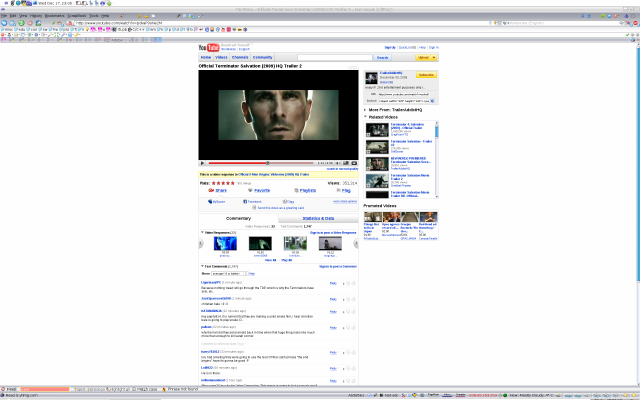
In order to install flashplugin-nonfree one needs to put non-free into
his /etc/apt/sources.list e.g. deb ftp://ftp.de.debian.org/debian/
unstable main contrib non-free.
In case one wants to install the binary directly from Adobe's (mostly
because it might be ahead in time i.e. it might have a more recent
version with some bugs fixed etc.) all there is to do is to download
it from http://labs.adobe.com/downloads/, unpack it and move the
binary to /usr/lib/mozilla/plugins/ just as I did
sa@wks:/usr/lib/mozilla/plugins$ type pi && pi libflash
pi is aliased to `ls -la | grep'
-rwxr-xr-x 1 sa sa 9525320 2008-11-14 05:03 libflashplayer.so
sa@wks:/usr/lib/mozilla/plugins$
After restarting Iceweasel, the new flash should work just fine.
Generally installing the package is the preferred way because then we
get all the benefits of using a package management system. I only
opted for the manual install because I wanted the most recent version
that had a few bugs fixed already... once that package catches up I
will install it and remove the binary.
Just in case, there have been reports that having both installed
(flashplugin-nonfree and the binary from the manual install that is)
might cause problems. Removing one before the other one is installed
might be a good idea. However, alternatively, I would recommend to
keep both and tell Debian our preference
wks:/home/sa# update-alternatives --config flash-mozilla.so
There are 2 choices for the alternative flash-mozilla.so (providing /usr/lib/mozilla/plugins/flash-mozilla.so).
Selection Path Priority Status
------------------------------------------------------------
* 0 /usr/lib/flashplugin-nonfree/libflashplayer.so 50 auto mode
1 /usr/lib/flashplugin-nonfree/libflashplayer.so 50 manual mode
2 /usr/lib/swfdec-mozilla/libswfdecmozilla.so 10 manual mode
Press enter to keep the current choice[*], or type selection number:
wks:/home/sa#
Instant Messaging, IRC, etc.
Please go here for more information.
Smoothen File/Directory Names
Please go here.
Watch it
watch runs a command repeatedly, displaying its output. This allows us
to watch the program output change over time. By default, the program
is run every 2 seconds — this can be changed with -n or --interval
respectively to specify a different interval. So, this is useful for?
Well, if we for example copy/move around data and want to watch
progress.
sa@sub:~$ cd /tmp/
sa@sub:/tmp$ touch my_file
sa@sub:/tmp$ dd if=/dev/zero of=/tmp/my_file bs=1M count=100 && watch -n1 du -sh /tmp/my_file
100+0 records in
100+0 records out
104857600 bytes (105 MB) copied, 0.96 s, 109 MB/s
sa@sub:/tmp$
Yeah, I know, probably not such a great example to actually watch
something happen since it simply happens way to fast to fill this file
but then you folks get the idea. Just try with dd if=/dev/zero
of=/<directory_on_partition_or_LV_with_plenty_of_space>/my_file bs=1G
count=100 and I promise there will be enough time to watch ;-]
Influencing the Boot Process
Within /etc/default/rcS are settings influencing the boot process (see
man 5 rcS). From my subjective point of view, some of them can be
altered to get a better system. We can for example get more verbose
boot logs by setting VERBOSE=yes.
All this however is totally optional and just a recommendation since
any system will continue to function without making this changes as
well. Per default, we have those settings
sa@sub:~$ grep -v \# /etc/default/rcS | grep .
TMPTIME=0
SULOGIN=no
DELAYLOGIN=no
UTC=yes
VERBOSE=no
FSCKFIX=no
RAMRUN=no
RAMLOCK=no
sa@sub:~$
which I then changed to
sa@sub:~$ grep -v \# /etc/default/rcS | grep .
TMPTIME=0
SULOGIN=no
DELAYLOGIN=yes
UTC=yes
VERBOSE=yes
FSCKFIX=no
RAMRUN=no
RAMLOCK=no
sa@sub:~$
On reboot, Stuff within /tmp gets deleted
Exactly. That is how it is supposed to be. It makes sense since that
means we can toy around in /tmp as much as we want e.g. create
directories and files to fiddle around with them. However, should we
for some reason not want that stuff within /tmp gets deleted
automatically on reboot, then we can set a variable (TMPTIME) within
/etc/default/rcS. By default it is set to 0 which deletes stuff on
reboot.
sa@sub:~$ type gr
gr is aliased to `grep -rni --color'
sa@sub:~$ gr TMP /etc/default/rcS
10:TMPTIME=0
sa@sub:~$
The number actually determines the number of days for stuff (files,
directories, etc.) to keep before automatically deleting it on reboot.
One might just take a look at man 5 rcS. As an example, for keeping
stuff not older than 3 days we would do a TMPTIME=3 —
anything older than 3 days (mtime) would be deleted on reboot.
Should we for example decide to never automatically delete something
within /tmp then TMPTIME=infinite does the trick. I would
not recommend the latter simply because... well, /tmp should be a
playground and as we know, playgrounds need to be cleaned from time to
time.
Those who want to clean up /tmp even without rebooting should take a
look at the tmpreaper package.
Debian Release Version
A question which pops up very often. First what most folks know already
sa@sub:~$ cat /etc/debian_version
lenny/sid
sa@sub:~$
and finally something more arcane and therefore known by less folks
than the afore mentioned
sa@sub:~$ lsb_release -ric
Distributor ID: Debian
Release: unstable
Codename: sid
sa@sub:~$
Smart/Fast renaming / copying
I am lazy, therefore I like the use of {...}
sa@sub:/tmp$ touch my_file
sa@sub:/tmp$ type pi
pi is aliased to `ls -la | grep'
sa@sub:/tmp$ pi my
-rw-r--r-- 1 sa sa 0 2008-08-27 16:18 my_file
sa@sub:/tmp$ mv my_file{,_old}
sa@sub:/tmp$ pi my
-rw-r--r-- 1 sa sa 0 2008-08-27 16:18 my_file_old
sa@sub:/tmp$ rm my_file_old
sa@sub:/tmp$ touch my_file
sa@sub:/tmp$ pi my
-rw-r--r-- 1 sa sa 0 2008-08-27 16:19 my_file
sa@sub:/tmp$ cp my_file{,_orig}
sa@sub:/tmp$ pi my
-rw-r--r-- 1 sa sa 0 2008-08-27 16:19 my_file
-rw-r--r-- 1 sa sa 0 2008-08-27 16:20 my_file_orig
sa@sub:/tmp$
Setting Timezone, Local Time...
For that and much more with regards to time, please go here.
atime, mtime ctime
I guess those three are to Unix/Linux what decorators are to Python —
a source of ongoing confusion for those who never sat down and spend
the time to comprehend the matter once and for all. So let us take a
nose dive:
- atime
-
also known as access time: Last time the file was accessed. A file is
accessed when its contents are viewed or when it is executed e.g. if
we have
foo.py and feed it to our Python interpreter like this python
foo.py, then of course the interpreter needs to read/view/access its
contents... access time is changed/updated to the time when the
access happened. Et voilà, now we know anything their is to know about
atime!
- mtime
-
also known as modification time: Last time at which modifications to
the content of the file were made.
- ctime
-
also known as change time (not creation time!): Last time at which
modifications to a files metadata happened i.e. information recorded
within the inode of the file e.g. permissions, file ownership, and
creation and deletion of hard links. Renaming a file within the same
partition sometimes does not affect ctime — depends on the filesystem
in use. There is one thing however which affects both, ctime and mtime
... changing a files contents updates ctime as well as mtime!
-
It helps to think of ctime as chtime i.e. the last time one of the
ch*
commands (chown, chmod, chgrp, etc.) was used on the file.
-
There is anther speciality about ctime: Unlike atime and mtime, ctime
cannot be set with the
utime() (see man 2 utime) system call (as used
e.g. by touch). The only way to set it to an arbitrary value is by
explicitly setting/changing the system clock.
Now that we know what atime, mtime and ctime are, below is how we can
find out about all of them.
Example
sa@sub:/tmp$ alias lsT
alias lsT='echo -e "\033[1m\E[36;40mname\natime\nmtime\nctime\n\e[0m\033[0m" && stat --printf="%n\n%x\n%y\n%z\n\n"'
sa@sub:/tmp$ touch foo.py
sa@sub:/tmp$ lsT foo.py
name
atime
mtime
ctime
foo.py
2010-08-10 11:52:14.293081056 +0100
2010-08-10 11:52:14.293081056 +0100
2010-08-10 11:52:14.293081056 +0100
We use a somewhat arcane alias in my ~/.bashrc to display name, atime,
mtime and ctime... yeah, I know, does not win a beauty prize but...
using Python and the stats module would actually be what one should
do. The important thing here, atime, mtime and ctime, all are the same
at this point — of course, we just created the file so...
sa@sub:/tmp$ type ll; ll foo.py
ll is aliased to `ls -lh'
-rw-r--r-- 1 sa sa 0 Aug 10 11:52 foo.py
sa@sub:/tmp$ chmod 755 foo.py
sa@sub:/tmp$ lsT foo.py
name
atime
mtime
ctime
foo.py
2010-08-10 11:52:14.293081056 +0100
2010-08-10 11:52:14.293081056 +0100
2010-08-10 11:52:40.920082594 +0100
This is how we make a change to ctime — we use one of the ch*
commands, remember? atime and mtime have not changed.
sa@sub:/tmp$ echo 'print "Hello World"' > foo.py
sa@sub:/tmp$ lsT foo.py
name
atime
mtime
ctime
foo.py
2010-08-10 11:52:14.293081056 +0100
2010-08-10 11:53:07.092081124 +0100
2010-08-10 11:53:07.092081124 +0100
Next we change the mtime and ctime by modifying foo.py's contents.
atime does not change as we are modifying a files contents.
sa@sub:/tmp$ python foo.py
Hello World
sa@sub:/tmp$ lsT foo.py
name
atime
mtime
ctime
foo.py
2010-08-10 11:53:51.311580741 +0100
2010-08-10 11:53:07.092081124 +0100
2010-08-10 11:53:07.092081124 +0100
sa@sub:/tmp$
Now we change atime by executing foo.py. Note that cat foo.py etc.
would have had the same effect... it is about accessing a file
remember — viewing it, executing it, etc.... all those actions need
to access the file, thus atime gets updated.
sa@sub:/tmp$ mv foo.py bar.py
sa@sub:/tmp$ lsT bar.py
name
atime
mtime
ctime
bar.py
2010-08-10 11:53:51.311580741 +0100
2010-08-10 11:53:07.092081124 +0100
2010-08-10 12:07:39.233081699 +0100
sa@sub:/tmp$
Last but not least, renaming a file changes its ctime as can be seen.
noatime
Linux and most other Unix-like OSs have a special mount option for
filesystems called noatime that can be added to /etc/fstab.
If a filesystem has been mounted with this option, reading access to
that filesystem will no longer result in an update to the atime
information associated with the file like explained above.
The importance of the noatime setting is that it eliminates the need
by the system to make writes to the filesystem for files which are
simply being read or executed. Since writes can be somewhat expensive,
this can result in measurable performance gains.
When was my Debian installed?
A question which pops up a lot... best thing I came up with so far is
sa@sub:~$ type lsT
lsT is aliased to `echo -e "\033[1m\E[36;40mname\natime\nmtime\nctime\n\e[0m\033[0m" && stat --printf="%n\n%x\n%y\n%z\n\n"'
sa@sub:~$ lsT /var/log/installer/status && echo "last line of output is ctime and therefore a timestamp set during installtion... hth :)"
name
atime
mtime
ctime
/var/log/installer/status
2008-08-02 07:36:44.000000000 +0200
2008-05-19 14:15:53.000000000 +0200
2008-05-19 14:15:53.000000000 +0200
last line of output is ctime and therefore a timestamp set during installtion... hth :)
sa@sub:~$
of course a simple
sa@sub:~$ ls -l /var/log/installer/status | cut -d ' ' -f6-7
2008-05-19 14:15
sa@sub:~$
or
14 sa@sub:~$ find /var/log/installer/status -printf %c\\n
15 Mon May 19 14:15:53.0000000000 2008
16 sa@sub:~$
would do as well but then, where is the fun at?! ;-]
SIGTERM vs SIGKILL
We all do it. We all know that if kill does not solve the annoyance,
kill -9 will. What is the difference however?
As said, sending signals like SIGTERM (see man 7 signal) to processes
using kill on a Unix-like OS is not a new topic for most systems
administrators. However, only few know the exact difference in
semantics between kill and kill -9.
Anytime we use kill on a process, we are actually sending the process
a signal. Standard C applications have a header file that contains the
steps that the program/process should follow if it receives a
particular signal. As mentioned, we can get an entire list of
available signals on our system by checking the manual page for kill
or signal. Let us consider we did something like this: kill 2563.
This would send a signal called SIGTERM to the process with PID
(Process Identifier) 2563. Once the process receives the notice, a few
different things can happen:
- the process may stop immediately
- the process may stop after a short delay because it did some
cleaning up of its used resources e.g. an fsync (write data from
memory to disk) and close some open files it used to use
- the process may keep running indefinitely
The point is, with SIGTERM the application/program can decide for
itself what it wants to do, it might even ignore us altogether. So,
bottom line is, most applications will clean up their resources and
stop, some might not...
Also, an application may be configured to do something completely
different when SIGTERM is received and, if the application is in a bad
state, such as waiting for disk I/O, it may not be able to act on the
signal that was sent.
At this point, most system administrators will usually resort to the
more abrupt kill -9 when an application does not respond to a SIGTERM:
kill -9 2563. The -9 tells the kill command that we want to send
signal #9 (also known as SIGKILL). With a name like that, it is
obvious that this signal carries a little more weight.
Although SIGKILL is defined in the same signal header file as SIGTERM,
it cannot be ignored by the process. In fact, the process is not even
made aware of the SIGKILL signal since the signal goes straight to
init (not the kernel as many think). At that point, init will stop the
process i.e. the process to be killed actually never gets the
opportunity to catch the signal and act on it in whatever way it
thinks is appropriate.
However, the kernel/init may not be able to successfully kill the
process in some situations in which case we end up with so-called
zombie processes or processes caught in an uninterruptible sleep in
which case a reboot is required to clear those processes from the
system.
Kill a Zombie Processes
Sooner or later everybody has to deal with zombie processes once in a
while. Even more so if we use software that might still be worked on
e.g. everybody who uses Debian's testing or sid (still in development)
branch might get them every now and then. Same goes for
software developers — most of us have done stuff that left us with a
bunch of zombie processes lurking around on our machines. Even though
that is nothing really bad, I like to get rid of zombie processes —
even if it is just to free resources like the PID counter for example.
So, the big question is how do we get rid of them? Rebooting? Hm...
No... Issuing top on the CLI (Command Line Interface), manually
lookup PIDs (Process Identifiers) of zombie process and issuing kill
-9 <PID> certainly works but how comfortable is it really? Certainly,
nobody wants to do this tedious step over and over again. So let us
automate killing zombie processes using a little shell script magic.
However, before we do so, let us take a look at my current situation:
The Before — 28 zombie processes:
sa@wks:~$ top | head
top - 09:43:50 up 3 days, 12:37, 9 users, load average: 0.14, 0.11, 0.04
Tasks: 265 total, 2 running, 233 sleeping, 2 stopped, 28 zombie
Cpu(s): 2.0%us, 0.7%sy, 0.0%ni, 97.2%id, 0.1%wa, 0.0%hi, 0.0%si, 0.0%st
Mem: 8197100k total, 8050328k used, 146772k free, 403808k buffers
Swap: 24018936k total, 150308k used, 23868628k free, 5760168k cached
PID USER PR NI VIRT RES SHR S %CPU %MEM TIME+ COMMAND
16153 sa 20 0 19120 1324 880 R 4 0.0 0:00.02 top
22740 sa 20 0 781m 133m 35m S 2 1.7 3:06.06 banshee-1
1 root 20 0 10328 628 596 S 0 0.0 0:01.53 init
sa@wks:~$
The After — zero zombie processes:
sa@wks:~$ top | head
top - 10:17:59 up 3 days, 13:12, 9 users, load average: 0.11, 0.16, 0.10
Tasks: 231 total, 1 running, 230 sleeping, 0 stopped, 0 zombie
Cpu(s): 1.6%us, 0.7%sy, 0.1%ni, 96.9%id, 0.7%wa, 0.0%hi, 0.0%si, 0.0%st
Mem: 8197100k total, 8099352k used, 97748k free, 405016k buffers
Swap: 24018936k total, 110824k used, 23908112k free, 5865600k cached
PID USER PR NI VIRT RES SHR S %CPU %MEM TIME+ COMMAND
22740 sa 20 0 781m 133m 35m S 4 1.7 3:04.31 banshee-1
16149 sa 20 0 19120 1324 880 R 2 0.0 0:00.01 top
1 root 20 0 10328 628 596 S 0 0.0 0:01.53 init
sa@wks:~$
I got rid of all 28 zombie processes. What happened in between the The
Before and The After? Well, I used the shell script (zombies) from
below like so:
sa@wks:~$ su
Password:
wks:/home/sa# cd 0/bash/
wks:/home/sa/0/bash# zombies --admin
zombie processes found:
.
pid: 4385 *** parent_pid: 4091 *** status: Z *** process: [vlc]
pid: 4443 *** parent_pid: 4091 *** status: Z *** process: [vlc]
pid: 4496 *** parent_pid: 4091 *** status: Z *** process: [vlc]
pid: 4533 *** parent_pid: 4091 *** status: Z *** process: [vlc]
pid: 4611 *** parent_pid: 4091 *** status: Z *** process: [vlc]
pid: 7523 *** parent_pid: 4091 *** status: Z *** process: [vlc]
pid: 8286 *** parent_pid: 8285 *** status: Zl *** process: [banshee-1]
pid: 14236 *** parent_pid: 4091 *** status: Z *** process: [vlc]
pid: 14270 *** parent_pid: 4091 *** status: Z *** process: [vlc]
pid: 14293 *** parent_pid: 4091 *** status: Z *** process: [vlc]
pid: 14314 *** parent_pid: 4091 *** status: Z *** process: [vlc]
pid: 14351 *** parent_pid: 4091 *** status: Z *** process: [vlc]
pid: 14424 *** parent_pid: 4091 *** status: Z *** process: [vlc]
pid: 14454 *** parent_pid: 4091 *** status: Z *** process: [vlc]
pid: 14994 *** parent_pid: 4091 *** status: Z *** process: [vlc]
pid: 15041 *** parent_pid: 4091 *** status: Z *** process: [vlc]
pid: 19278 *** parent_pid: 4091 *** status: Z *** process: [vlc]
pid: 25870 *** parent_pid: 4091 *** status: Z *** process: [vlc]
pid: 25891 *** parent_pid: 4091 *** status: Z *** process: [vlc]
pid: 25912 *** parent_pid: 4091 *** status: Z *** process: [vlc]
pid: 25933 *** parent_pid: 4091 *** status: Z *** process: [vlc]
pid: 26290 *** parent_pid: 4091 *** status: Z *** process: [vlc]
pid: 26770 *** parent_pid: 4091 *** status: Z *** process: [vlc]
pid: 31830 *** parent_pid: 4091 *** status: Z *** process: [vlc]
pid: 31932 *** parent_pid: 4091 *** status: Z *** process: [vlc]
pid: 31959 *** parent_pid: 4091 *** status: Z *** process: [vlc]
pid: 32014 *** parent_pid: 4091 *** status: Z *** process: [vlc]
pid: 32233 *** parent_pid: 4091 *** status: Z *** process: [vlc]
Kill zombies? [y/n]: y
killing zombies..
kill: No such process
kill: No such process
kill: No such process
kill: No such process
kill: No such process
kill: No such process
kill: No such process
kill: No such process
kill: No such process
kill: No such process
kill: No such process
kill: No such process
kill: No such process
kill: No such process
kill: No such process
kill: No such process
kill: No such process
kill: No such process
kill: No such process
kill: No such process
kill: No such process
kill: No such process
kill: No such process
kill: No such process
kill: No such process
wks:/home/sa/0/bash#
In the above example, I used zombies interactively (--admin) but of
course, it can also be used in combination with Cron which therefore
means the whole task of killing zombie processes becomes a fully
automated task. Finally, the script I wrote containing all the magic:
wks:/home/sa/0/bash# exit
exit
sa@wks:~$ cat 0/bash/zombies
#!/bin/bash
#
# Zombie processes killing script. Must be run as root.
case "$1" in
--admin)
stat=`ps ax | awk '{print $1}' | grep -v "PID" | xargs -n 1 ps lOp | grep -v "UID" | awk '{print"pid: "$3" *** parent_pid: "$4" *** status: "$10" *** process: "$13}' | grep ": Z"`
if ((${#stat} > 0));then
echo zombie processes found:
echo .
ps ax | awk '{print $1}' | grep -v "PID" | xargs -n 1 ps lOp | grep -v "UID" | awk '{print"pid: "$3" *** parent_pid: "$4" *** status: "$10" *** process: "$13}' | grep ": Z"
echo -n "Kill zombies? [y/n]: "
read keyb
if [ $keyb == 'y' ];then
echo killing zombies..
ps ax | awk '{print $1}' | grep -v "PID" | xargs -n 1 ps lOp | grep -v "UID" | awk '{print$4" status:"$10}' | grep "status:Z" | awk '{print $1}' | xargs -n 1 kill -9
fi
else
echo no zombies found!
fi
;;
--cron)
stat=`ps ax | awk '{print $1}' | grep -v "PID" | xargs -n 1 ps lOp | grep -v "UID" | awk '{print"pid: "$3" *** parent_pid: "$4" *** status: "$10" *** process: "$13}' | grep ": Z"`
if ((${#stat} > 0));then
ps ax | awk '{print $1}' | grep -v "PID" | xargs -n 1 ps lOp | grep -v "UID" | awk '{print$4" status:"$10}' | grep "status:Z" | awk '{print $1}' | xargs -n 1 kill -9
echo `date`": killed some zombie proceses!" >> /var/log/zombies.log
fi
;;
*) echo 'usage: zombies {--cron|--admin}'
;;
esac
exit 0
sa@wks:~$
Boot logs
During the boot process, a lot of boot and configuration messages are
written to the terminal (verbosity can be influenced). However, this
happens so damn fast that it cant be read. If we want to study those
messages i.e. the whole boot process in detail and without having the
messages fly by with 80cm/sec then we should set
sa@sub:~$ cat /etc/default/bootlogd
# Run bootlogd at startup ?
BOOTLOGD_ENABLE=Yes
sa@sub:~$
so we can visit /var/log/boot in order to review the messages that
were written to the terminal during our last system boot. One can then
also issue man 5 bootlogd for more details.
Screen Resolution of the Boot Process
Debian does not use some nonsense, eye candy splash screen per default
(which is good — we can see what is going on while booting some box).
However, per default the fontsize is quite big. So what do we do?
Well, we want to change the screen resolution of the boot process i.e.
increase it. This seems to be one mystery amongst greenhorns and at
almost any times they get confused and depressed even if there is
absolutely no reason. Watch me
1 sa@sub:~$ type gr; gr -m1 ^kernel /boot/grub/menu.lst
2 gr is aliased to `grep -rni --color'
3 124:kernel /vmlinuz-2.6.25-2-amd64 root=/dev/mapper/vg0-root ro acpi=off
4 sa@sub:~$ gr defoptio /boot/grub/menu.lst
5 80:## e.g. defoptions=vga=791 resume=/dev/hda5
6 81:# defoptions=
What we need to change is line 3. My current and only kernel on this
machine is vmlinuz-2.6.25-2-amd64. The last stuff in this line are the
so-called kernel parameters i.e. ro and acpi=off. In
order to change the screen resolution, all we need to do is to just
add another one.
-
Well, this is where most folks stumble respectively get confused —
I
provided
vga=something but after some time it vanished?!
Just appending for example vga=791 to this line works
perfectly fine... but... only as long as we never install another
kernel, run some update command against /boot/grub/menu.lst or do some
other stuff since if we do so, it will be removed respectively not
appended to the new kernel. The correct way to handle this and to make
our settings stick is shown below:
7 sa@sub:~$ gr defoptio /boot/grub/menu.lst
8 80:## e.g. defoptions=vga=791 resume=/dev/hda5
9 81:# defoptions=vga=791
10 sa@sub:~$ su
11 Password:
12 sub:/home/sa# update-grub
13 Searching for GRUB installation directory... found: /boot/grub
14 Searching for default file... found: /boot/grub/default
15 Testing for an existing GRUB menu.lst file... found: /boot/grub/menu.lst
16 Searching for splash image... none found, skipping...
17 Found kernel: /vmlinuz-2.6.25-2-amd64
18 Found kernel: /memtest86+.bin
19 Updating /boot/grub/menu.lst... done
20
21 sub:/home/sa# exit
22 exit
23 sa@sub:~$ type gr; gr -m1 ^kernel /boot/grub/menu.lst
24 gr is aliased to `grep -rni --color'
25 124:kernel /vmlinuz-2.6.25-2-amd64 root=/dev/mapper/vg0-root ro acpi=off vga=791
26 sa@sub:~$
In between lines 6 and 7 we go and edit /boot/grub/menu.lst i.e. we
change a single line — I changed line 6 so it becomes line 9. by the
way, line 9 starts with a comment... in this case it is fine (one
might read the other comments at the top of /boot/grub/menu.lst which
explain it).
After becoming root in line 11, I run update-grub in line 12 which
does as its name says i.e. updating /boot/grub/menu.lst. After running
the same command in line 25 as I already did in line 1, we can see
that update-grub picked up the new information from line 9 and
automatically added/appended it to line 25.
We are done, now every time we update /boot/grub/menu.lst, install a
new kernel via APT (Advanced Packaging Tool) or do some other fancy
stuff to /boot/grub/menu.lst, the token vga=791 is
appended as an additional kernel parameter and therefore provides as
with a decent screen resolution.
Strip non-printable Characters
tr -cd '\11\12\40-\176' < myfile1 > myfile2 This example would take
the file myfile1 and strip all non-printable characters and take that
results to myfile2. The random perl monkey might go for perl -ne
'print if /^[[:print:]]+$/'. The interesting thing here is [[:print:]]
which you can also use with shell regex magic e.g. egrep.
Check Disk Status/Health
From time to time I check the status of my HDDs on my computer
systems. Either of the two following
smartctl --all /dev/sdX
smartctl --test=long /dev/sdX
does the trick. Of course, we need to put the correct letter instead
of X into place. We can issue smartctl -l selftest /dev/sdX in order
to see the test results. smartctl -x /dev/sdX provides us with all
information we could possibly want to know.
Change Username
Let us assume there is a person which has installed DebianGNU/Linux a
long time ago, heavily customized it and updated it for years in order
to get an individual and always up-to-date shiny Debian. Let us
further assume the CLI (Command Line Interface) command prompt looks
like this benstiller@raptor:~$.
Now, Mr. Ben Stiller decides to change is login prompt to
weasel@raptor:~$. Of course he has some settings in his system
(e.g. paths) that rely on the username benstiller — take the path
/home/benstiller for example.
So, Ben wants to change his login name but keep intact his numerical
UID (User ID) which is what identifies him uniquely on his OS
(Operating System) and thus if the UID does not change but just his
login name (from benstiller to weasel) everything works as
before.
It is possible to change the username but not adapt the home-directory
although I strongly recommend to also change the path of the
home-directory for consistency i.e. from /home/benstiller to
/home/weasel.
In the following the reader will see how to
- Change the username (respectively the user login name which (with
Debian default settings) shows up on the command prompt)
- Adapt the user home-directory path to reflect the new username.
Change login Username
The syntax is usermod -l <new_username> <old_username> i.e. Ben would
issue usermod -l weasel benstiller.
Change real Username
Therefore, either use chfn (as root chfn <user_name>) or edit
/etc/passwd manually
sa@wks:~$ gr ^sa /etc/passwd
33:sa:x:1000:1000:markus.gattol,,,:/home/sa:/bin/bash
sa@wks:~$
Here you can see, the fifth field (counting starts with zero) contains
the real username and other information (see chfn) separated by
commas.
Change Home-Directory
The common syntax is <some_hostname>:<path_to_old_home-dir># usermod
-d <path_to_new_home-dir> -m <new_username>. And again, Ben would
issue luna:/home/benstiller# usermod -d /home/weasel -m weasel.
It might be needed to create a symbolic link from the old
home-directory pointing to the new one. For Ben that would be
luna:/home# ln -s /home/weasel benstiller.
However, there has only been one case reported which required to do so
(after some weeks he said, it worked without the symlink so he removed
it)
Miscellaneous
After years of usage, it turns out that almost anybody has some
absolute path settings in some random files e.g. Ben's .emacs might
contain something like this
/home/benstiller/.work/git/0/misc/mm/si/components/milk.jpg instead
of ~/.work/git/0/misc/mm/si/components/milk.jpg. Well, that needs to
be fixed manually. To detect files that contain absolute path settings
one might use grep -irl <pattern> <directory_root_to_start_from>.
Those files below are affected when someone changes his login username
and home-directory. As long as you use usermod as shown above nothing
has to be done manually here (except for the real username — see
above).
/etc/passwd
/etc/group
/etc/gshadow
/etc/shadow
Next to the afore mentioned individual files and/or absolute path
settings the following files might be checked as well.
/var/mail/username
/var/spool/cron/crontabs/username
/etc/aliases
/etc/sudoers
Most CPU/RAM demanding processes
A little .bashrc customization I did does a pretty good job here —
all sorted in descending order of course... Note, that I have chosen
n (number of processes) to be 20 put that of course can be any number.
Take a look at man 1 ps in order to understand what the values
e.g. RSS are about. The line 16.2 168916 282924 sa
firefox-bin for example tells me that firefox-bin is using 16.2% of
the available RAM (Random Access Memory) and that out of ~282MiB
virtual memory ~169MiB are actually mapped into RAM. Since I started
iceweasel also known as firefox, the process runs with permissions of
my normal user (sa).
sa@wks:~$ ram && cpu
%MEM RSS VSZ USER COMMAND
16.2 168916 282924 sa firefox-bin
11.0 114040 155216 sa pidgin
7.6 79364 84700 root Xorg
4.7 49532 128820 sa beep-media-play
3.4 35392 41892 sa emacs-snapshot-
2.6 27500 72828 sa gnome-terminal
2.4 25588 30236 root grsync
2.2 22928 112444 ntop ntop
2.1 22016 34508 sa gnome-panel
2.0 20796 66388 sa nautilus
1.2 12668 39548 sa gnome-settings-
1.1 12120 30672 root firestarter
1.1 11940 18948 dictd dictd
1.0 11308 14068 debian-tor tor
0.9 10284 27912 sa x-session-manag
0.8 9088 15992 sa notification-da
0.8 8920 14604 sa metacity
0.6 6344 16932 sa wish
0.6 6296 18520 sa gnome-power-man
0.4 5140 7480 sa aspell
%CPU TIME CP USER COMMAND
5.8 00:13:32 58 sa firefox-bin
4.5 00:35:19 45 root Xorg
1.9 00:14:45 19 root grsync
1.5 00:03:41 15 sa pidgin
1.1 00:01:14 11 sa beep-media-play
1.0 00:08:01 10 sa metacity
0.6 00:01:01 6 sa emacs-snapshot-
0.1 00:00:55 1 sa gnome-panel
0.1 00:01:05 1 root kcryptd/0
0.0 00:00:00 0 daemon atd
0.0 00:00:00 0 daemon portmap
0.0 00:00:00 0 Debian-exim exim4
0.0 00:00:00 0 dictd dictd
0.0 00:00:00 0 haldaemon hald
0.0 00:00:00 0 haldaemon hald-addon-acpi
0.0 00:00:00 0 haldaemon hald-addon-keyb
0.0 00:00:00 0 sa aspell
0.0 00:00:00 0 sa bash
0.0 00:00:00 0 sa bash
0.0 00:00:00 0 sa bash
sa@wks:~$
Another great tool to check what is using virtual memory is memstat
sa@sub:~$ memstat -w
9024k: PID 3962 (/usr/bin/gnome-session)
280k: PID 4019 (/lib/libnss_files-2.7.so)
424k: PID 4020 (/lib/libnss_files-2.7.so)
3156k: PID 4022 (/usr/lib/libgconf2-4/2/libgconfbackend-xml.so)
2028k: PID 4028 (/usr/bin/seahorse-agent)
8660k: PID 4031 (/usr/bin/gnome-keyring-daemon)
23196k: PID 4033 (/lib/libbz2.so.1.0.4)
1064k: PID 4052 (/usr/bin/gnome-screensaver)
2996k: PID 4053 (/usr/bin/metacity)
7968k: PID 4054 (/usr/bin/gnome-panel)
[skipping a lot of lines...]
2076k: /usr/lib/gnome-settings-daemon-2.0/libkeyboard.so 4033
2068k: /usr/lib/gnome-settings-daemon-2.0/libclipboard.so 4033
2088k: /usr/lib/gnome-settings-daemon-2.0/libsound.so 4033
2068k: /usr/lib/gnome-settings-daemon-2.0/liba11y-keyboard.so 4033
2056k: /usr/lib/gnome-settings-daemon-2.0/libtyping-break.so 4033
2064k: /usr/lib/gnome-settings-daemon-2.0/libfont.so 4033
2088k: /usr/lib/gnome-settings-daemon-2.0/libmouse.so 4033
2076k: /usr/lib/gnome-settings-daemon-2.0/libxsettings.so 4033
--------
258332k
sa@sub:~$
Create an Avatar Image
Here is how to create an avatar image (maybe something you might want
to use for a bulletin board) on the CLI (Command Line Interface).
sa@wks:~$ convert -size 64x64 xc:#f600d5 /tmp/my_pink_avatar.png
sa@wks:~$ identify /tmp/my_pink_avatar.png
/tmp/my_pink_avatar.png PNG 64x64 64x64+0+0 DirectClass 283
sa@wks:~$
And how it looks like in original size (64x64 pixel as you can see
above).

The color can be any of the standard web colors. Or if you are with
mighty GNU Emacs just use it to show you standard colors and their
number representation.
Protect an Email Address
Anybody who has a website or even simpler, anybody who is accessing
the Internet in some way and does email has probably been confronted
with email Spam. How did this happen? Well, the short and rough
explanation is that somehow the system sending email spam knows about
our email address. How so?
The Internet is not just populated with humans but also with a myriad
of bots — programs written by humans (or other programs but let us
just not go there now ;-]), acting fully automatic. There are
different sorts of bots, again roughly speaking, there are good ones
helping us humans and then there are those doing bad things like for
example gathering our email addresses, enabling spam systems to do
their nasty thing.
Speaking about the kind of breed that collects email addresses, what
they totally like is something like [email protected]. Why? Because
those bots are utterly lazy and also stupid. In most cases changing
the email address to tina.foo[at]baz.com is already enough to prevent
those bots from learning about this particular email address.
However, those bots are getting smarter and less lazy so the afore
mentioned measure might not suffice anymore. What if we do not provide
our email address as text but as an image?

There have been reports that even that might not be a 100% measure to
protect our email addresses but in 99,9% of all cases, providing our
email address as an image defeats any bot out there.
Creating such image is trivial. One might either use his favorite
graphic tool or the CLI (Command Line Interface) as I did.
sa@wks:~$ cd /tmp/
sa@wks:/tmp$ convert -size 800x100 xc:#ffffff -font /usr/share/fonts/truetype/sjfonts/SteveHand.ttf -pointsize 55 -gravity center -draw "text 0,10 '[email protected]'" tinas_email_address.png
sa@wks:/tmp$ identify tinas_email_address.png
tinas_email_address.png PNG 800x100 800x100+0+0 DirectClass 16-bit 17.168kb
sa@wks:/tmp$
Bottom Line
Bottom line here is that even if tina would put [email protected] even
just once somewhere on the Internet, it is pretty certain a bot would
collect it. Therefore, whenever one puts his email address on the
Internet (bulletin board, job board, text inside an email, etc.) he
should at least try to obfuscate it — using an image as we just did
is probably his best chance to trick all those bots.
What is true for an email address is also true for any other type of
ID (Identifier) like for example the UID (User ID) string used to join
a MUC (Multi User Chat) or IRC (Internet Relay Chat) etc. Whatever we
do, we should not act reckless with our personal data when we are on
the Internet!
Program fails to start or dies soon after
You can check that with strace. Check out man strace for detailed
information. If for some reason a binary troubles you and yet you do not
know why, you can figure that with
tmp_file=$(mktemp) && strace -fF -o $tmp_file ls && tail -n30 $tmp_file && echo $tmp_file
Note, that the on-liner above assumes you have troubles with ls and
you want to track them down. For any other just replace ls with
<name_of_binary>. The reason why tail is part of the on-liner is
because , when errors occur with, for example, ls then strace exits
soon after that happens. Because of that, the relevant parts are
within the last few lines of the strace output.
mkdir with desired owner/group
What you get by default is owner and group setting of the current user
sa@wks:/tmp/test$ su
Password:
pc1:/tmp/test# ls -l
total 0
pc1:/tmp/test# mkdir a_dir_default_owner_group
pc1:/tmp/test# ls -l
total 4
drwxr-xr-x 2 root root 4096 2007-07-09 20:22 a_dir_default_owner_group
pc1:/tmp/test# exit
exit
sa@wks:/tmp/test$ mkdir another_dir_default_owner_group
sa@wks:/tmp/test$ ll
total 8.0K
drwxr-xr-x 2 root root 4.0K 2007-07-09 20:22 a_dir_default_owner_group
drwxr-xr-x 2 sa sa 4.0K 2007-07-09 20:23 another_dir_default_owner_group
sa@wks:/tmp/test$
What if we want to enter user and group other than the current user
during creation? A shell function should be able to help us out:
sa@wks:/tmp/test$ su
Password:
pc1:/tmp/test# mkownerdir() { local owner=$1; local group=$2; shift 2; mkdir ${@+"$@"}; chown "$owner:$group" ${@+"$@"}; }
pc1:/tmp/test# mkownerdir sa audio "/tmp/test/desired_owner_group_setting"
pc1:/tmp/test# ls -l
total 12
drwxr-xr-x 2 root root 4096 2007-07-09 20:22 a_dir_default_owner_group
drwxr-xr-x 2 sa sa 4096 2007-07-09 20:23 another_dir_default_owner_group
drwxr-xr-x 2 sa audio 4096 2007-07-09 20:30 desired_owner_group_setting
pc1:/tmp/test# exit
exit
sa@wks:/tmp/test$
So we got sa audio instead of root root. Lovely...
Number of Files on the File System
sa@wks:~$ df -i | grep -v ^Filesystem | gawk '{total=total+$3} END {print total}'
537588
sa@wks:~$
Please note, that this counts the inodes. find should be more accurate
in this regard but it will take much longer to run across the whole
file system with find looking at every inode if it is a file,
directory, link, etc. than the above command does. However, another
nice way to go is with sysctl (system control)
wks:/home/sa# sysctl fs.inode-nr
fs.inode-nr = 188003 147294
wks:/home/sa#
sa@wks:~/work/no_scm/linux/source/linux-2.6.26.3/Documentation/sysctl$ grep -m1 -A26 ^inode-max fs.txt
inode-max, inode-nr & inode-state:
As with file handles, the kernel allocates the inode structures
dynamically, but can't free them yet.
The value in inode-max denotes the maximum number of inode
handlers. This value should be 3-4 times larger than the value
in file-max, since stdin, stdout and network sockets also
need an inode struct to handle them. When you regularly run
out of inodes, you need to increase this value.
The file inode-nr contains the first two items from
inode-state, so we'll skip to that file...
Inode-state contains three actual numbers and four dummies.
The actual numbers are, in order of appearance, nr_inodes,
nr_free_inodes and preshrink.
Nr_inodes stands for the number of inodes the system has
allocated, this can be slightly more than inode-max because
Linux allocates them one pageful at a time.
Nr_free_inodes represents the number of free inodes (?) and
preshrink is nonzero when the nr_inodes > inode-max and the
system needs to prune the inode list instead of allocating
more.
sa@wks:~/work/no_scm/linux/source/linux-2.6.26.3/Documentation/sysctl$
Fork Bomb
:(){ :|:& };: is a fork bomb. I have seen IRC channel's member lists
dropping by ~60% because somebody thought it would be fun telling
others to try out another fancy command (:(){ :|:& };:).
That thingy is not as nasty as playing real media files really fast
(rm -rf /) because it only causes a system to skyrocket its load
within two seconds or so, thus becoming completely unresponsive (one
has to hit the reset button and reboot) but still, people telling
someone else such crap while knowing it is a nasty thing just suck.
You then have to activate your supercow powers and strike him with a
complete channel ban (*!*@<partial_url_or_IP or on the name nick!*@*
or something similar to keep him away) that will not be lifted in the
future. Syntax is nick!user name@IP_or_domain-name. * and ? regular
expressions can be used as usual.
Update:
These days (June 2011) most Linux distributions ship with a sane
upper-bound process limit set already meaning that this fork bomb
mentioned above would actually not cause much of a problem:
wks:/home/sa# ulimit -u
31352
wks:/home/sa# uname -r
2.6.38-2-amd64
wks:/home/sa# lsb_release -a
No LSB modules are available.
Distributor ID: Debian
Description: Debian GNU/Linux unstable (sid)
Release: unstable
Codename: sid
wks:/home/sa#
reset
Ever did something like less <file> whereas file has been not a text
but a binary file. Well, if so then your terminal window looks like
after a hurricane had visited. Just issue reset and all should be fine
again.
Remote Backup
If you want to backup data to/from a remote machine to a local machine
whereas these two machines have an ext3 file system (each, running
either a virtualized or native OS (Operating System)) you could use
the tools in the package dump.
,----[ apt-file list dump | grep dump: | grep bin/ ]
| dump: sbin/dump
| dump: sbin/rdump
| dump: sbin/restore
| dump: sbin/rrestore
| dump: usr/sbin/rmt-dump
`----
As an example, you could sync between a remote and the local machine:
ssh root@server_RZ "dump 0zf - / " | restore rf -
You could of course trigger, from you local machine the procedure from
one remote machine to another remote machine.
Dealing with a broken xorg.conf
After an apt-get update && apt-get dist-upgrade I found myself
stranded with a system, unable to start the X Window System (also
referred to as X11 or simply X) after rebooting since the upgrade
broke my /etc/X11/xorg.conf. Of course, I had no idea what was going
on at that time. I decided to rebuild xorg.conf using the tool dexconf
and afterwards identifying the culprit by doing a diff on the broken
and working version.
sa@wks:/etc/X11$ su
Password:
pc1:/etc/X11# mv xorg.conf xorg.conf_broken
pc1:/etc/X11# dexconf
pc1:/etc/X11# exit
exit
sa@wks:/etc/X11$ cd
sa@wks:~$
The only error message I got was that something regarding the keyboard
driver did not work out so I knew where to look for changes. Identify
the culprit:
sa@wks:~$ diff -u xorg.conf_broken xorg.conf | grep Driver | grep k
- Driver "keyboard"
+ Driver "kbd"
sa@wks:~$
Now that I knew what exactly the issue had been I only had to merge
between:
- the version
dexconf gave me
- the broken version after the upgrade
- the version from my backup
I did this with GNU Emacs ediff but you can use anything capable of
carrying out a merger between three files.
Crop an Image with Imagemagick
First we take a screenshot (note that ll is an alias for ls -lh)
sa@wks:/tmp/image_test$ ll
total 0
sa@wks:/tmp/image_test$ import -window root screenshot.png
sa@wks:/tmp/image_test$ ll
total 136K
-rw-r--r-- 1 sa sa 129K 2007-06-30 22:15 screenshot.png
sa@wks:/tmp/image_test$ identify screenshot.png
screenshot.png PNG 1600x1200 1600x1200+0+0 DirectClass 128kb
sa@wks:/tmp/image_test$
then comes the magic. As we can see, screenshot.png is 1600 pixel in
width and 1200 pixel in height. We would like to keep the original
(screenshot.png) but also create two new images by cutting the
original in half with a horizontal cut 200 pixel from the bottom of
the original.
sa@wks:/tmp/image_test$ expr `identify -format %h screenshot.png` - 200 | xargs -I '{}' convert -crop x{} screenshot.png cropped_version.png
sa@wks:/tmp/image_test$ lss
total 276K
136K screenshot.png
120K cropped_version-0.png
20K cropped_version-1.png
sa@wks:/tmp/image_test$ identify *
cropped_version-0.png PNG 1600x1000 1600x1000+0+0 DirectClass 114kb
cropped_version-1.png[1] PNG 1600x200 1600x1200+0+1000 DirectClass 19kb
screenshot.png[2] PNG 1600x1200 1600x1200+0+0 DirectClass 128kb
sa@wks:/tmp/image_test$
lss, again an alias (see below) and for the rest we got what we
wanted. We cut the image into pieces, one with 1600x1000 and the other
with 1600x200 plus we did not destroy the original. The great thing
about this example is, it can be used in shell scripts to automatize
the whole process and therefore alter millions of images if you want
to — no graphical UI (User Interface) is necessary — all you need is
the CLI (Command Line Interface) and an interpreter e.g. Bash (Bourne
again shell).
Find and delete Files by their Name
I got some directories
sa@wks:~/.work/git/0/ws$ ll
total 20K
drwxr-xr-x 2 sa sa 4.0K 2007-06-27 07:43 local
drwxr-xr-x 2 sa sa 4.0K 2007-06-27 07:10 public_docbook
drwxr-xr-x 2 sa sa 4.0K 2007-06-27 07:10 public_latex
drwxr-xr-x 2 sa sa 4.0K 2007-06-27 07:10 public_xml
sa@wks:~/.work/git/0/ws$
with various files contained inside
sa@wks:~/.work/git/0/ws$ ll public_xml/ | head
total 140K
-rw-r--r-- 1 sa sa 6.8K 2007-06-26 08:29 about_me.xml
-rw-r--r-- 1 sa sa 11K 2007-06-26 08:29 about_this_site.xml
-rw-r--r-- 1 sa sa 57K 2007-06-26 08:29 dm-crypt_luks.xml
-rw-r--r-- 1 sa sa 6.4K 2007-06-26 08:29 home.xml
-rw-r--r-- 1 sa sa 6.1K 2007-06-26 08:29 weblog.xml
-rw-r--r-- 1 sa sa 7.0K 2007-06-26 08:29 my_schedule.xml
-rw-r--r-- 1 sa sa 8.6K 2007-06-26 14:54 news.xml
-rw-r--r-- 1 sa sa 8.9K 2007-06-26 08:29 what_i_do.xml
sa@wks:~/.work/git/0/ws$
and I want to delete some of them. Those I want to get rid of are
named notes_cheat_sheets.<some_extension>
sa@wks:~/.work/git/0/ws$ find publ* -name not*
public_docbook/notes_cheat_sheets.xml
public_latex/notes_cheat_sheets.tex
public_xml/notes_cheat_sheets.xml
And this is how it is done:
sa@wks:~/.work/git/0/ws$ find publ* -name not* -exec rm '{}' \;
or
sa@wks:~/.work/git/0/ws$ find publ* -name not* -print0 | xargs -0 rm
or
sa@wks:~/.work/git/0/ws$ find publ* -name not* -delete
Finally I executed the first of those three variants to actually
delete the files. Let us check again...
sa@wks:~/.work/git/0/ws$ find publ* -name not*
sa@wks:~/.work/git/0/ws$
Ok, it worked fine and I did not have to change into each directory
via cd <dir_name> manually and issue a rm <file_name>. Well, for those
three directories it would have been possible but try this with 100+
directories...
Commands for .deb creation
The example below demonstrates how one might install Tor in Debian
stable (Etch as of Sat Jun 23 06:09:39 BST 2007):
1. sid in die Sourcelist
2. apt-get update
3. apt-get build-dep tor
4. apt-get source --compile tor
5. apt-get install tsocks
6. dpkg -i tor_0.1.2.13-2_i386.deb
7. sid aus der source list
8. apt-get update
Only copy files ending in .foo
Here I show how to copy just .so files from a source tree to some
other directory — of course, this works for any other regular
expression too.
sa@wks:~/misc/source/pidgin$ find purple-plugin_pack-1.0/ -type f -name *.so | xargs -I '{}' cp '{}' /home/sa/.purple/plugins/
The debtags command
debtags can be incredibly useful when searching for some package or
information thereof in general.
debtags search "hardware::storage:*" | egrep -i 'CD|DVD'
debtags tagsearch '::' | grep use
Repair a screwed up Package Install/Removal
apt-get -o DPkg::options::=--force-confmiss --reinstall install <paket>
Import Keys into APT
gpg --keyserver wwwkeys.eu.pgp.net --recv-keys A70DAF536070D3A1 && gpg --export A70DAF536070D3A1 | apt-key add -
or the shortcut version which goes like this
wks:/home/sa# apt-key adv --keyserver wwwkeys.eu.pgp.net --recv 7F0CEB10
Executing: gpg --ignore-time-conflict --no-options --no-default-keyring --secret-keyring /etc/apt/secring.gpg --trustdb-name /etc/apt/trustdb.gpg --keyring /etc/apt/trusted.gpg --primary-keyring /etc/apt/trusted.gpg --keyserver wwwkeys.eu.pgp.net --recv 7F0CEB10
gpg: requesting key 7F0CEB10 from hkp server wwwkeys.eu.pgp.net
gpg: key 7F0CEB10: public key "Richard Kreuter <[email protected]>" imported
gpg: Total number processed: 1
gpg: imported: 1 (RSA: 1)
wks:/home/sa#
Above we have imported the public key to get MongoDB snapshot Debian
packages. If the key would not be on some keyserver i.e. if present
like this http://kernel-archive.buildserver.net/key somewhere, then we
could grab this file and then do:
cat <file_that_contains_key_in_ascii> | apt-key add -
Note, that in both cases, we are well advised to also check the
signatures on the keys we are about to import. gpg --list-sig <key
ID/fingerprint> does the trick.
Wipe stale Software from the System
pc1:/home/sa# di -h | head -n2
Filesystem Mount Size Used Avail %Used fs Type
/dev/md0 / 22.9G 10.4G 11.3G 51% ext3
As can be seen there is no urgent need to clean up since I have 11.3
GiB space left but... I like it shiny so there we go:
pc1:/home/sa# apt-get --purge remove $(deborphan)
Reading package lists... Done
Building dependency tree... Done
The following packages will be REMOVED
dvilib2* libavformatcvs51* libbind9-0* libboost-program-options1.33.1* libboost-signals1.33.1* libboost-thread1.33.1* libcairomm-1.0-0* libcurl3* libdns21* libedata-cal1.2-5*
libedataserverui1.2-6* libeel2-2.14* libegroupwise1.2-10* libexchange-storage1.2-1* libfaad2-0* libgeoip1* libgnutls12* libgpod0* libgsf-1-113* libgstreamer-gconf0.8-0*
libgstreamer-plugins0.8-0* libgucharmap4* libgucharmap5* libjasper-1.701-1* libjaxp1.2-java* libloudmouth1-0* liblwres9* libmyspell3c2* libnautilus-burn3* libopenh323-1.18.0*
libpoppler0c2-glib* libportaudio0* libpostproccvs51* libpq4* libsdl-mixer1.2* libsdl-net1.2* libsensors3* libsnmp-base* libstlport4.6c2* libswscalecvs0* libtasn1-2* libwavpack0* libxklavier10*
libxt-java* xserver-xorg-video-i810*
0 upgraded, 0 newly installed, 45 to remove and 23 not upgraded.
Need to get 0B of archives.
After unpacking 32.1MB diskspace will be freed.
Do you want to continue [Y/n]? y
(Reading database... 169291 files and directories currently installed.)
Removing dvilib2...
Purging configuration files for dvilib2...
Removing libavformatcvs51...
Purging configuration files for libavformatcvs51...
Removing libbind9-0...
Purging configuration files for libbind9-0...
Removing libboost-program-options1.33.1...
Purging configuration files for libboost-program-options1.33.1...
Removing libboost-signals1.33.1...
Purging configuration files for libboost-signals1.33.1...
Removing libboost-thread1.33.1...
Purging configuration files for libboost-thread1.33.1...
Removing libcairomm-1.0-0...
[...]
Purging configuration files for libcairomm-1.0-0...
Purging configuration files for libxklavier10...
Removing libxt-java...
Removing xserver-xorg-video-i810...
pc1:/home/sa#
So, the cleanup freed 32.1 mebibytes of diskspace — not that much
but with the fact in mind that I run this command twice a month or so,
one could easily free up to 1 GiB diskspace if he runs it for the
first time on a system up and running for more than a year or so (I am
with unstable also know as sid (still in development); in case of the
stable release, the effect should practically be zero (just security
updates are allowed to go into stable)). As a final note, you can of
course feed aptitude with stale package names aptitude purge
$(deborphan).
Various CLI Tools
Note, that the order in which CLI (Command Line Interface) tools are
listed is irrelevant. I append things as I come across them. The Tags
line containing the debtags is, as I find, very informative especially
for folks familiar with the Faceted Classification of .debs. The tools
listed below are testet and it can be assured they work with
DebianGNU/Linux — I did not try them on DebianGNU/HURD nor
DebianGNU/BSD kernels.
CLI Tools and Programs
At some point I figured it would be nice to keep record of all those
nifty CLI tools I use in order to quickly remember/find them, add
notes about their usage, etc.
findutils
Package: findutils
Description: utilities for finding files--find, xargs
Tag: implemented-in::c, interface::commandline, role::program, scope::utility, use::searching, works-with::file
Especially xargs is perfect for doing some CLI magic.
tree
Package: tree
Description: displays directory tree, in color
Tag: implemented-in::c, interface::commandline, role::program, scope::utility, use::browsing, works-with::file
Some nice but short tutorial. Things you can do with tree can be seen
here.
watch
Is contained in the procps package. In brief, watch is a command which
will repeatedly run a command for you - allowing you to watch updates
in near real-time. Here and here are links to show its usage.
sa@wks:~$ afl procps | grep bin/
procps: /bin/kill
procps: /bin/ps
procps: /sbin/sysctl
procps: /usr/bin/free
procps: /usr/bin/pgrep
procps: /usr/bin/pkill
procps: /usr/bin/pmap
procps: /usr/bin/pwdx
procps: /usr/bin/skill
procps: /usr/bin/slabtop
procps: /usr/bin/snice
procps: /usr/bin/tload
procps: /usr/bin/top
procps: /usr/bin/uptime
procps: /usr/bin/vmstat
procps: /usr/bin/w.procps
procps: /usr/bin/watch
sa@wks:~$
psmisc
Has some very useful tools
sa@wks:~$ afl psmisc | grep bin/
psmisc: bin/fuser
psmisc: usr/bin/killall
psmisc: usr/bin/oldfuser
psmisc: usr/bin/peekfd
psmisc: usr/bin/pstree
psmisc: usr/bin/pstree.x11
sa@wks:~$
For afl please take a look at my aliases in my ~/.bashrc
Package: psmisc
Description: Utilities that use the proc filesystem
Tag: interface::text-mode, role::program, scope::utility, uitoolkit::ncurses, works-with::software:running
passwd
Package: passwd
Description: change and administer password and group data
Tag: admin::user-management, implemented-in::c, interface::commandline, role::program, security::authentication
passwd contains a lot of useful tools
,----[ apt-file list passwd | grep bin/ ]
| passwd: sbin/shadowconfig
| passwd: usr/bin/chage
| passwd: usr/bin/chfn
| passwd: usr/bin/chsh
| passwd: usr/bin/expiry
| passwd: usr/bin/gpasswd
| passwd: usr/bin/passwd
| passwd: usr/sbin/chgpasswd
| passwd: usr/sbin/chpasswd
| passwd: usr/sbin/cpgr
| passwd: usr/sbin/cppw
| passwd: usr/sbin/groupadd
| passwd: usr/sbin/groupdel
| passwd: usr/sbin/groupmod
| passwd: usr/sbin/grpck
| passwd: usr/sbin/grpconv
| passwd: usr/sbin/grpunconv
| passwd: usr/sbin/newusers
| passwd: usr/sbin/pwck
| passwd: usr/sbin/pwconv
| passwd: usr/sbin/pwunconv
| passwd: usr/sbin/useradd
| passwd: usr/sbin/userdel
| passwd: usr/sbin/usermod
| passwd: usr/sbin/vigr
| passwd: usr/sbin/vipw
`----
usermod
See package passwd.
chfn
See package passwd.
sysv-rc
Package: sysv-rc
Description: System-V-like runlevel change mechanism
Tag: admin::boot, admin::configuring, implemented-in::perl, interface::commandline, role::app-data, role::program, scope::utility, use::configuring
file-rc
Package: file-rc
Description: Alternative boot mechanism using a single configuration file
Tag: admin::boot, admin::configuring, implemented-in::shell, interface::daemon, role::program, use::configuring
run-parts
,----[ man run-parts | grep -m1 run-parts ]
| run-parts - run scripts or programs in a directory
`----
See debianutils for further information.
,----[ apt-file list debianutils | grep bin/ ]
| debianutils: bin/run-parts
| debianutils: bin/tempfile
| debianutils: bin/which
| debianutils: sbin/installkernel
| debianutils: usr/bin/savelog
| debianutils: usr/bin/sensible-browser
| debianutils: usr/bin/sensible-editor
| debianutils: usr/bin/sensible-pager
| debianutils: usr/bin/which
| debianutils: usr/sbin/add-shell
| debianutils: usr/sbin/mkboot
| debianutils: usr/sbin/remove-shell
`----
localepurge
Package: localepurge
Description: Automagically remove unnecessary locale data
Tag: interface::commandline, role::program, scope::utility, suite::debian, use::configuring
apmd
Package: apmd
Description: Utilities for Advanced Power Management (APM)
uniq
See coreutils.
toilet
Package: toilet
Description: display large colourful characters in text mode
Tag: interface::commandline, interface::text-mode, role::program, use::entertaining, use::text-formatting, works-with::text
dumputils
Package: dumputils
Description: simple configuration and dump recovery utilities for LKCD
Tag: admin::kernel, admin::recovery, implemented-in::c, interface::commandline, role::program, scope::utility, security::forensics, use::configuring
foremost
Package: foremost
Description: Forensics application to recover data
Tag: admin::forensics, admin::recovery, hardware::storage, interface::commandline, role::program, scope::utility, security::forensics, use::scanning
grub-disk
Package: grub-disk
Description: GRUB bootable disk image (dummy package)
Tag: admin::boot, hardware::storage:floppy, role::app-data
grub-rescue-pc
Package: grub-rescue-pc
Description: GRUB bootable rescue images, version 2 (PC/BIOS version)
schedutils
Name: schedutils
Description: Linux scheduler utilities
Tags: admin::kernel, interface::commandline, role::program, scope::utility, special::not-yet-tagged, special::not-yet-tagged::s, works-with::software:running
comes with a bunch of tools
,----[ apt-file list schedutils | grep bin/ ]
| schedutils: usr/bin/chrt
| schedutils: usr/bin/ionice
| schedutils: usr/bin/taskset
`----
cpudyn
Package: cpudyn
Description: CPU dynamic frequency control for processors with scaling
taskset
Not tasksel but taskset. See schedutils. man page says:
NAME
taskset - retrieve or set a processes's CPU affinity
SYNOPSIS
taskset [options] [mask | list ] [pid | command [arg]...]
DESCRIPTION
taskset is used to set or retrieve the CPU affinity of a running
process given its PID or to launch a new COMMAND with a given CPU
affinity. CPU affinity is a scheduler property that "bonds" a pro-
cess to a given set of CPUs on the system. The Linux scheduler
will honor the given CPU affinity and the process will not run on
any other CPUs. Note that the Linux scheduler also supports natu-
ral CPU affinity: the scheduler attempts to keep processes on the
same CPU as long as practical for performance reasons. Therefore,
forcing a specific CPU affinity is useful only in certain applica-
tions.
[skipping a lot of lines...]
cpulimit
Name: cpulimit
Description: limits the cpu usage of a process
Tags: admin::hardware, admin::monitoring, interface::commandline, role::program
cpufreqd
Name: cpufreqd
Description: fully configurable daemon for dynamic frequency and voltage scaling
Tags: admin::boot, admin::hardware, interface::daemon, role::program, scope::utility, use::configuring
cpufrequtils
Name: cpufrequtils
Description: utilities to deal with the cpufreq Linux kernel feature
Tags: hardware::detection, interface::commandline, role::program, scope::utility, use::configuring, use::viewing
contains the tools
,----[ apt-file list cpufrequtils | grep bin/ ]
| cpufrequtils: usr/bin/cpufreq-info
| cpufrequtils: usr/bin/cpufreq-set
`----
fdupes
Name: fdupes
Description: Identifies duplicate files within given directories
Tags: interface::text-mode, role::program, scope::utility, use::searching, works-with::file
fslint
Name: fslint
Description: A toolkit to fix various problems with filesystems' data.
Tags: implemented-in::python, interface::x11, use::checking, works-with::file
raidutils
Name: raidutils
Description: Adaptec I2O hardware RAID management utilities
Tags: admin::configuring, admin::filesystem, hardware::storage, interface::commandline, role::program, scope::utility, special::not-yet-tagged, special::not-yet-tagged::r, use::converting
nictools-nopci
Name: nictools-nopci
Description: Diagnostic tools for many non-PCI ethernet cards
Tags: admin::hardware, interface::commandline, network::configuration, role::program, scope::utility, use::configuring
nictools-pci
Name: nictools-pci
Description: Diagnostic tools for many PCI ethernet cards
Tags: admin::hardware, interface::commandline, network::configuration, role::program, scope::utility, use::configuring
shred
See coreutils.
secure-delete
Name: secure-delete
Description: tools to wipe files, free diskspace, swap and memory
Tags:
wipe
Name: wipe
Description: Secure file deletion
Tags: interface::commandline, role::program, scope::utility, works-with::file
multisync
Name: multisync
Description: A program to synchronize PIM data
Tags: hardware::embedded, interface::x11, role::program, scope::utility, suite::gnome, uitoolkit::gtk, use::synchronizing, works-with::pim
nload
Name: nload
Description: A realtime console network usage monitor
Tags: admin::monitoring, interface::text-mode, role::program, scope::utility, uitoolkit::ncurses, use::monitor
ncdt
Name: ncdt
Description: Display directory tree
Tags: interface::commandline, role::program, scope::utility, use::browsing, works-with::audio, works-with::file, works-with-format::mp3
Package: clusterssh
Description: administer multiple ssh or rsh shells simultaneously
Tag: admin::cluster, implemented-in::perl, interface::x11, network::client, protocol::ssh, role::program, uitoolkit::tk, use::login, x11::application
Go here for more information.
sshm
Name: sshm
Description: A command-line tool to manage your ssh servers
Tags:
cron
Package: cron
Description: management of regular background processing
Tag: admin::automation, implemented-in::c, interface::daemon, role::program, scope::utility
incron
Package: incron
Description: cron-like daemon which handles filesystem events
Tag: admin::automation, implemented-in::c++, interface::daemon, role::program, scope::utility
There is also an article about it on the net.
inotify-tools
Name: inotify-tools
Description: command-line programs providing a simple interface to inotify
Tags: admin::monitoring, implemented-in::c, interface::commandline, role::program, scope::utility, works-with::file
sendemail
Name: sendemail
Description: email-from-console sending tool
Tags:
libc6
Name: libc6
Description: GNU C Library: Shared libraries
Tags: devel::lang:c, devel::library, implemented-in::c, protocol::ipv6, role::shared-lib
,----[ apt-file list libc6 | grep bin/ ]
| libc6: sbin/ldconfig
| libc6: usr/bin/catchsegv
| libc6: usr/bin/getconf
| libc6: usr/bin/getent
| libc6: usr/bin/iconv
| libc6: usr/bin/ldd
| libc6: usr/bin/locale
| libc6: usr/bin/localedef
| libc6: usr/bin/rpcinfo
| libc6: usr/bin/tzselect
| libc6: usr/bin/zdump
| libc6: usr/sbin/iconvconfig
| libc6: usr/sbin/zic
| libc6-dev: usr/bin/gencat
| libc6-dev: usr/bin/mtrace
| libc6-dev: usr/bin/rpcgen
| libc6-dev: usr/bin/sprof
`----
file
Name: file
Description: Determines file type using "magic" numbers
Tags: interface::commandline, role::program, scope::utility, use::scanning, works-with::file
ipfwadm
Name: not available
Description: not available
Tags:
awk
Name: not available
Description: not available
Tags:
pciutils
Contains lspci, lsusb, etc.
Name: pciutils
Description: Linux PCI Utilities
Tags: admin::configuring, admin::hardware, hardware::detection, interface::commandline, role::program, scope::utility, special::completely-tagged, use::configuring
hwdata
Package: hwdata
Description: hardware identification / configuration data
Tag: admin::configuring, admin::hardware, hardware::detection, role::app-data, use::configuring
hwinfo
Name: hwinfo
Description: Hardware identification system
Tags: admin::hardware, hardware::detection, interface::commandline, role::program, scope::utility, use::scanning
dmidecode
Name: dmidecode
Description: Dump Desktop Management Interface data
Tags: admin::hardware, hardware::detection, interface::commandline, role::program, scope::utility, use::viewing
util-linux
Contains dmesg and a bunch of other fine tools...
Name: util-linux
Description: Miscellaneous system utilities
Tags: interface::commandline, interface::text-mode, role::program, scope::utility, uitoolkit::ncurses
fwbuilder
Name: fwbuilder
Description: Firewall administration tool GUI
Tags: interface::x11, protocol::ssl, role::program, scope::utility, security::firewall, uitoolkit::gtk, uitoolkit::qt, use::configuring, x11::application
fwbuilder-bsd
Name: fwbuilder-bsd
Description: Firewall Builder policy compiler(s) for BSD based firewalls
Tags: interface::x11, role::program, scope::utility, security::firewall, uitoolkit::qt, use::configuring, x11::application
getent
Is part of the libc6 package anyway.
coreutils
Which contains a bunch of fine tools:
,----[ apt-file list coreutils | grep bin/ ]
| coreutils: bin/cat
| coreutils: bin/chgrp
| coreutils: bin/chmod
| coreutils: bin/chown
[skipping a lot of lines...]
| coreutils: usr/bin/wc
| coreutils: usr/bin/who
| coreutils: usr/bin/whoami
| coreutils: usr/bin/yes
| coreutils: usr/sbin/chroot
`----
lovely isn't it... I would rather give away my cat than this
package. Or not... hm... /me loves both
Name: coreutils
Description: The GNU core utilities
Tags: admin::configuring, implemented-in::c, interface::commandline, role::program, scope::utility, works-with::file
binutils
Name: binutils
Description: The GNU assembler, linker and binary utilities
Tags: devel::machinecode, interface::commandline, role::program, scope::utility
Which contains
,----[ apt-file list binutils | grep ^binutils: | egrep '.sh$|bin/' ]
| binutils: usr/bin/addr2line
| binutils: usr/bin/ar
| binutils: usr/bin/as
| binutils: usr/bin/c++filt
| binutils: usr/bin/gprof
| binutils: usr/bin/ld
| binutils: usr/bin/nm
| binutils: usr/bin/objcopy
| binutils: usr/bin/objdump
| binutils: usr/bin/ranlib
| binutils: usr/bin/readelf
| binutils: usr/bin/size
| binutils: usr/bin/strings
| binutils: usr/bin/strip
`----
size
See binutils.
fc
This one is a shell builtin
,----[ help fc ]
| fc: fc [-e ename] [-nlr] [first] [last] or fc -s [pat=rep] [cmd]
| fc is used to list or edit and re-execute commands from the history list.
| FIRST and LAST can be numbers specifying the range, or FIRST can be a
| string, which means the most recent command beginning with that
| string.
|
| -e ENAME selects which editor to use. Default is FCEDIT, then EDITOR,
| then vi.
|
| -l means list lines instead of editing.
| -n means no line numbers listed.
| -r means reverse the order of the lines (making it newest listed first).
|
| With the `fc -s [pat=rep...] [command]' format, the command is
| re-executed after the substitution OLD=NEW is performed.
|
| A useful alias to use with this is r='fc -s', so that typing `r cc'
| runs the last command beginning with `cc' and typing `r' re-executes
| the last command.
`----
seq
See coreutils.
chroot
See coreutils — Hint: no! chroot is not secure even that most folks
think so. Better use some sort of virtualization e.g. Linux-Vserver.
procps
Contains ps and others.
Name: procps
Description: /proc file system utilities
Tags: admin::monitoring, interface::commandline, interface::text-mode, role::program, scope::utility, uitoolkit::ncurses, use::monitor, works-with::software:running
sysstat
Package: sysstat
Description: sar, iostat and mpstat - system performance tools for Linux
Tag: admin::accounting, admin::monitoring, implemented-in::c, interface::commandline, interface::daemon, network::server, role::program, use::monitor, works-with::logfile
iostat
See sysstat.
memstat
Name: memstat
Description: Identify what's using up virtual memory.
Tags: admin::benchmarking, interface::commandline, use::monitor
basename and dirname
Yes, coreutils again.
nm
See binutils.
loadlin
Contains freeramdisk
Name: loadlin
Description: a loader (running under DOS) for LINUX kernel images
Tags: admin::boot, interface::commandline, role::program, scope::utility
strings
See binutils.
rpcinfo
See libc6 package.
nfs-common
Name: nfs-common
Description: NFS support files common to client and server
Tags: admin::filesystem, interface::commandline, interface::daemon, network::client, network::server, role::program
di
I love it...
Name: di
Description: advanced df like disk information utility
Tags: interface::commandline
showmount
See nfs-common.
nfsstat
See nfs-common.
e2fsprogs
Again, tomcat or package. Hard choice that is...
Name: e2fsprogs
Description: ext2 file system utilities and libraries
Tags: admin::configuring, admin::filesystem, hardware::storage, interface::commandline, role::program, scope::utility, security::integrity, use::checking
dumpe2fs
See e2fsprogs.
split and cssplit
See coreutils.
mdadm
Name: mdadm
Description: tool to administer Linux MD arrays (software RAID)
Tags: admin::boot, admin::configuring, hardware::storage, interface::commandline, role::program, scope::utility, special::not-yet-tagged, special::not-yet-tagged::m, use::configuring
yaird
Name: yaird
Description: Yet Another mkInitRD
Tags: admin::boot
mkinitrd.yaird
See yaird.
resize2fs
See e2fsprogs.
vlan
Name: vlan
Description: user mode programs to enable VLANs on your ethernet devices
Tags: interface::commandline, network::configuration, role::program, scope::utility, special::not-yet-tagged, special::not-yet-tagged::v
iproute
Package: iproute
Description: Professional tools to control the networking in Linux kernels
Tag: admin::configuring, interface::commandline, protocol::ipv6, role::program, role::shared-lib, scope::utility, use::routing
This one is very powerful since it allows us to set up complex
networking scenarios if needed. However, it is also very useful for
trivial cases because it is very easy to handle and work with. man 8
ip is a good point to start at.
The package iproute contains
,----[ apt-file list iproute | grep bin/ ]
| iproute: bin/ip
| iproute: sbin/ip
| iproute: sbin/netbug
| iproute: sbin/rtacct
| iproute: sbin/rtmon
| iproute: sbin/ss
| iproute: sbin/tc
| iproute: usr/bin/ctstat
| iproute: usr/bin/lnstat
| iproute: usr/bin/nstat
| iproute: usr/bin/routef
| iproute: usr/bin/routel
| iproute: usr/bin/rtstat
| iproute: usr/sbin/arpd
`----
ifscheme
Name: ifscheme
Description: scheme control for network interfaces
Tags: interface::commandline, network::configuration, role::program, scope::utility, special::not-yet-tagged, special::not-yet-tagged::i, use::configuring
sipcalc
Name: sipcalc
Description: Advanced console-based ip subnet calculator
Tags: interface::commandline, protocol::ipv6, role::program, scope::utility
ipcalc
Name: ipcalc
Description: parameter calculator for IPv4 addresses
Tags: implemented-in::perl, interface::commandline, interface::web, role::program, scope::utility, use::converting, web::cgi
hostname
Name: hostname
Description: utility to set/show the host name or domain name
Tags: interface::commandline, role::program, scope::utility, use::configuring
netcat
Name: netcat
Description: TCP/IP swiss army knife
Tags: interface::commandline, protocol::ip, role::program, scope::utility, use::downloading
better use cryptcat.
cryptcat
Name: cryptcat
Description: TCP/IP swiss army knife extended with twofish encryption
Tags: interface::commandline, network::scanner, role::program, scope::utility, security::cryptography, use::transmission
socat
Name: socat
Description: multipurpose relay for bidirectional data transfer
Tags: special::not-yet-tagged, special::not-yet-tagged::s, use::transmission
host
Name: host
Description: utility for querying DNS servers
Tags: interface::commandline, protocol::dns, role::program, scope::utility, use::checking
ifupdown
Package: ifupdown
Description: high level tools to configure network interfaces
Tag: implemented-in::c, implemented-in::perl, interface::commandline, network::configuration, protocol::ipv6, role::program, scope::utility, use::configuring
which contains
,----[ apt-file list ifupdown | grep bin/ ]
| ifupdown: sbin/ifdown
| ifupdown: sbin/ifup
| ifupdown-scripts-zg2: usr/bin/check-ifupdown-scripts-zg2.d-symlinks
| ifupdown-scripts-zg2: usr/bin/dump-ifupdown-scripts-zg2.d-symlinks
| ifupdown-scripts-zg2: usr/bin/kill-ifupdown-scripts-zg2.d-symlinks
| ifupdown-scripts-zg2: usr/bin/update-ifupdown-scripts-zg2.d-symlinks
`----
net-tools
Package: net-tools
Description: The NET-3 networking toolkit
Tag: admin::configuring, interface::commandline, network::configuration, network::routing, network::vpn, protocol::ipv6, role::program, scope::utility, use::routing
which contains
,----[ apt-file list net-tools | grep bin/ ]
| net-tools: bin/netstat
| net-tools: sbin/ifconfig
| net-tools: sbin/ipmaddr
| net-tools: sbin/iptunnel
| net-tools: sbin/mii-tool
| net-tools: sbin/nameif
| net-tools: sbin/plipconfig
| net-tools: sbin/rarp
| net-tools: sbin/route
| net-tools: sbin/slattach
| net-tools: usr/sbin/arp
`----
netstat
See net-tools. netstat -tulpe is what I do pretty often.
dnsutils
Name: dnsutils
Description: Clients provided with BIND
Tags: interface::commandline, network::client, protocol::dns, role::program
Contains nslookup or dig (more about dig can be read here) for exmaple
... next to other nifty tools
,----[ apt-file list dnsutils | grep bin/ ]
| dnsutils: usr/bin/dig
| dnsutils: usr/bin/nslookup
| dnsutils: usr/bin/nsupdate
`----
dnstracer
Name: dnstracer
Description: Trace DNS queries to the source
Tags: interface::commandline, network::client, protocol::dns, role::program, use::searching
whois
Name: whois
Description: the GNU whois client
Tags: interface::commandline, network::client, protocol::dns, protocol::ipv6, role::program
zonecheck
Name: zonecheck
Description: A DNS configuration checker
Tags: implemented-in::ruby, interface::commandline, protocol::dns, role::program, scope::utility, use::checking
route
See net-tools. route manipulates the kernel's IP routing tables. Its
primary use is to set up static routes to specific hosts or networks
via an interface after it has been configured with the ifconfig(8)
program.
tcputils
Name: tcputils
Description: Utilities for TCP programming in shell-scripts
Tags: interface::commandline, role::program, scope::utility
tc
See iproute.
traceroute
Name: traceroute
Description: traces the route taken by packets over a TCP/IP network
Tags: admin::benchmarking, interface::commandline, network::routing, network::scanner, protocol::ip, role::program, scope::utility, use::routing
tcpdump
Name: tcpdump
Description: A powerful tool for network monitoring and data acquisition
Tags: admin::monitoring, interface::commandline, network::scanner, role::program, scope::utility, use::monitor
ethereal
Is now known as wireshark — see below.
Package: ethereal
Description: dummy upgrade package for ethereal -> wireshark
Tag: admin::monitoring, interface::x11, network::scanner, role::program, scope::utility, uitoolkit::gtk, use::scanning, x11::application
wireshark
Formally known as ethereal...
Package: wireshark
Description: network traffic analyzer
Tag: admin::monitoring, implemented-in::c, interface::x11, network::scanner, protocol::ethernet, role::program, scope::utility, uitoolkit::gtk, use::monitor, works-with::network-traffic, x11::application
vnstat
Name: vnstat
Description: console-based network traffic monitor
Tags: admin::monitoring, interface::commandline, role::program, scope::utility, special::not-yet-tagged, special::not-yet-tagged::v, use::monitor
This program can show nice statistics on the CLI (Command Line
Interface) e.g. the traffic from/to my machine for the last 24 hours
,----[ vnstat -h ]
| eth0 15:50
| ^ r
| | r r r r r
| | r r r r r
| | r r r r r r r
| | r r r r r r r
| | r r r r r r r
| | r r r r r r r
| | r r r r r r r r r
| | r r r r r r r r r
| | rt rt rt rt rt rt rt t rt t rt rt r rt rt
| -+--------------------------------------------------------------------------->
| | 16 17 18 19 20 21 22 23 00 01 02 03 04 05 06 07 08 09 10 11 12 13 14 15
|
| h rx (kB) tx (kB) h rx (kB) tx (kB) h rx (kB) tx (kB)
| 16 393,100 69,681 00 3,967 2,963 08 26,941 49,249
| 17 338,948 68,670 01 2,758 2,353 09 45,740 48,149
| 18 433,402 71,991 02 2,329 2,025 10 30,614 47,757
| 19 412,071 72,289 03 1,668 1,464 11 78,734 49,361
| 20 338,468 68,153 04 1,646 1,423 12 139,524 49,676
| 21 401,429 69,469 05 25,253 1,781 13 46,232 20,670
| 22 411,543 66,095 06 5,948 785 14 79,883 50,266
| 23 7,768 5,267 07 2,096 10,933 15 151,124 45,470
`----
What I love the most about it, is the fact that one can write a script
and poll vnstats database in numerous ways to get whatever information
is required.
iperf
Name: iperf
Description: Internet Protocol bandwidth measuring tool
Tags: admin::monitoring, interface::commandline, interface::daemon, network::server, protocol::ip, protocol::ipv6, role::program, scope::utility, special::not-yet-tagged, special::not-yet-tagged::i, use::monitor
trickle
Name: trickle
Description: user-space bandwidth shaper
Tags: implemented-in::c, interface::commandline, role::program, scope::utility, use::configuring, use::downloading
finger
Name: finger
Description: user information lookup program
Tags: interface::commandline, network::client, protocol::finger, role::program, works-with::people
You want to know the current (Mon Jun 25 12:31:21 UTC 2007) versions
of the Linux kernel archive? No problem:
,----[ finger @kernel.org ]
| [kernel.org]
| The latest stable version of the Linux kernel is: 2.6.21.5
| The latest prepatch for the stable Linux kernel tree is: 2.6.22-rc6
| The latest 2.4 version of the Linux kernel is: 2.4.34.5
| The latest prepatch for the 2.4 Linux kernel tree is: 2.4.35-pre5
| The latest 2.2 version of the Linux kernel is: 2.2.26
| The latest prepatch for the 2.2 Linux kernel tree is: 2.2.27-rc2
| The latest -mm patch to the stable Linux kernels is: 2.6.22-rc4-mm2
`----
wget
Name: wget
Description: retrieves files from the web
Tags: filetransfer::ftp, filetransfer::http, network::client, protocol::ftp, protocol::http, role::program, use::downloading, use::synchronizing
curl
The better wget...
Name: curl
Description: Get a file from an HTTP, HTTPS or FTP server
Tags: filetransfer::ftp, filetransfer::http, implemented-in::c, interface::commandline, network::client, role::program, scope::utility, use::downloading, use::synchronizing, works-with::file
deborphan
See what it can do.
Name: deborphan
Description: Find orphaned libraries
Tags: admin::package-management, implemented-in::c, interface::commandline, role::program, scope::utility, suite::debian, use::checking, use::organizing, works-with::software:package
mii-tool
See net-tools.
mknbi
Name: mknbi
Description: Create tagged images for Etherboot or Netboot
Tags: admin::boot, implemented-in::perl, network::configuration, role::program, scope::utility, special::not-yet-tagged, special::not-yet-tagged::m
fmt
See coreutils.
screem
Name: screem
Description: A GNOME website development environment
Tags: interface::x11, special::not-yet-tagged, special::not-yet-tagged::s, suite::gnome, uitoolkit::gtk, use::editing, works-with::text, works-with-format::html, x11::application
screen
Name: screen
Description: a terminal multiplexor with VT100/ANSI terminal emulation
Tags: interface::text-mode, role::program, scope::utility, uitoolkit::ncurses, works-with::software:running
memtest86+
Name: memtest86+
Description: thorough real-mode memory tester
Tags: admin::boot, hardware::storage:floppy, interface::commandline, interface::text-mode, use::checking
nvram-wakeup
Name: nvram-wakeup
Description: A tool to read/write the WakeUp time from/to the BIOS
Tags: hardware::power, role::program, scope::utility, special::not-yet-tagged, special::not-yet-tagged::n
html2ps
Name: html2ps
Description: HTML to PostScript converter
Tags: interface::commandline, role::program, scope::utility, use::converting, works-with::text, works-with-format::html, works-with-format::postscript
man2html
Name: man2html
Description: turns a web-browser and an httpd-server into a man pager
Tags: implemented-in::c, interface::web, use::converting, web::cgi, works-with::text, works-with-format::html, works-with-format::man
a2ps
Name: a2ps
Description: GNU a2ps - 'Anything to PostScript' converter and pretty-printer
Tags: devel::prettyprint, interface::commandline, role::program, scope::utility, use::converting, use::printing, works-with::text, works-with-format::postscript
cxref
Name: cxref
Description: Generates latex and HTML documentation for C programs
Tags: devel::docsystem, devel::lang:c, implemented-in::c, interface::commandline, role::program, scope::utility, use::converting, works-with::software:source, works-with::text, works-with-format::html, works-with-format::tex
ifrename
Name: ifrename
Description: Rename network interfaces based on various static criteria
Tags: interface::commandline, network::configuration, role::program, scope::utility, special::not-yet-tagged, special::not-yet-tagged::i
apt
Name: apt
Description: Advanced front-end for dpkg
Tags: admin::package-management, filetransfer::ftp, filetransfer::http, hardware::storage:cd, interface::commandline, network::client, role::program, suite::debian, use::downloading, use::searching, works-with::software:package
apt-listchanges
A nice-to-have.
Name: apt-listchanges
Description: Display change history from .deb archives
Tags: admin::package-management, implemented-in::python, interface::commandline, role::program, scope::utility, suite::debian, use::viewing, works-with::logfile, works-with::software:package
Note, it might be a good idea to run dpkg-reconfigure apt-listchanges
in order to enable/change it/settings — I consider
wks:/home/sa# cat /etc/apt/listchanges.conf
[apt]
frontend=pager
email_address=root
confirm=1
which=both
wks:/home/sa#
a good thing.
apt-listbugs
A must-have.
Name: apt-listbugs
Description: Lists critical bugs before each apt installation
Tags: admin::package-management, implemented-in::ruby, interface::commandline, protocol::http, role::program, scope::utility, suite::debian, works-with::bugs, works-with::software:package
apt-spy
Name: apt-spy
Description: writes a sources.list file based on bandwidth tests
Tags: admin::package-management, filetransfer::ftp, filetransfer::http, interface::commandline, network::scanner, protocol::ftp, protocol::http, role::program, scope::utility, suite::debian, use::downloading, use::scanning
apt-file
Name: apt-file
Description: APT package searching utility -- command-line interface
Tags: implemented-in::perl, interface::commandline, role::program, suite::debian, use::searching, works-with::file, works-with::software:package
apt-move
Name: apt-move
Description: Maintain Debian packages in a package pool
Tags: hardware::storage, implemented-in::shell, interface::commandline, role::program, scope::utility, suite::debian, use::organizing, works-with::software:package
apt-mirror
Package: apt-mirror
Description: APT sources mirroring tool
Tag: interface::commandline, network::client, protocol::ftp, protocol::http, role::program, scope::utility, suite::debian, use::downloading, use::synchronizing, works-with::file, works-with::software:package
debmirror
Package: debmirror
Description: Debian partial mirror script, with ftp and package pool support
Tag: admin::file-distribution, filetransfer::ftp, filetransfer::http, implemented-in::perl, interface::commandline, protocol::ftp, protocol::http, role::program, suite::debian, use::downloading, use::synchronizing, works-with::software:package
aptitude
Name: aptitude
Description: terminal-based apt frontend
Tags: admin::configuring, admin::package-management, implemented-in::c++, interface::text-mode, role::program, scope::application, suite::debian, uitoolkit::ncurses, use::browsing, use::configuring, works-with::software:package
dpkg
Name: dpkg
Description: package maintenance system for Debian
Tags: admin::package-management, implemented-in::c, implemented-in::perl, interface::commandline, role::program, scope::utility, suite::debian, use::configuring, use::scanning, works-with::software:package
debconf
Name: debconf
Description: Debian configuration management system
Tags: admin::configuring, implemented-in::perl, role::program, scope::utility, suite::debian, uitoolkit::gtk, uitoolkit::qt, use::configuring
lsof
Name: lsof
Description: List open files
Tags: interface::commandline, role::program, scope::utility, use::searching, works-with::file, works-with::software:running
procps
Name: procps
Description: /proc file system utilities
Tags: admin::monitoring, interface::commandline, interface::text-mode, role::program, scope::utility, uitoolkit::ncurses, use::monitor, works-with::software:running
sysctl
See procps.
nessus
Name: nessus
Description: Remote network security auditor, the client
Tags: interface::x11, network::client, network::scanner, role::program, uitoolkit::gtk, x11::application
nikto
Package: nikto
Description: web server security scanner
Tag: implemented-in::perl, interface::commandline, network::scanner, protocol::http, protocol::ssl, role::program, scope::utility, use::scanning, web::cgi
nmap
Name: nmap
Description: The Network Mapper
Tags: admin::monitoring, interface::commandline, network::scanner, role::program, scope::utility, use::scanning
ettercap
Name: ettercap
Description: Multipurpose sniffer/interceptor/logger for switched LAN
Tags: interface::text-mode, network::scanner, role::program, scope::utility, uitoolkit::ncurses, use::scanning
dsniff
Package: dsniff
Description: Various tools to sniff network traffic for cleartext insecurities
Tag: implemented-in::c, interface::commandline, protocol::ethernet, protocol::http, protocol::ip, protocol::smtp, protocol::ssh, role::program, scope::utility, use::monitor
which contains
,----[ apt-file list dsniff | grep bin/ ]
| dsniff: usr/sbin/arpspoof
| dsniff: usr/sbin/dnsspoof
| dsniff: usr/sbin/dsniff
| dsniff: usr/sbin/filesnarf
| dsniff: usr/sbin/macof
| dsniff: usr/sbin/mailsnarf
| dsniff: usr/sbin/msgsnarf
| dsniff: usr/sbin/sshmitm
| dsniff: usr/sbin/sshow
| dsniff: usr/sbin/tcpkill
| dsniff: usr/sbin/tcpnice
| dsniff: usr/sbin/urlsnarf
| dsniff: usr/sbin/webmitm
| dsniff: usr/sbin/webspy
`----
acl
Name: acl
Description: Access control list utilities
Tags: admin::user-management, interface::commandline, role::program, scope::utility, works-with::file
pwgen
Package: pwgen
Description: Automatic Password generation
Tag: interface::commandline, role::program, scope::utility, security::authentication
Usage example:
,----[ pwgen -synB 19 1 ]
| @)i~w(#9_-mdT?o<\<H
`----
sysvinit-utils
Package: sysvinit-utils
Description: System-V-like utilities
Tag: admin::login, implemented-in::c, interface::commandline, role::program, scope::utility, works-with::software:running
Especially last and lastb are interesting in terms of security.
sa@wks:~$ afl sysvinit-utils | grep bin/
sysvinit-utils: /bin/pidof
sysvinit-utils: /sbin/killall5
sysvinit-utils: /sbin/sulogin
sysvinit-utils: /usr/bin/last
sysvinit-utils: /usr/bin/lastb
sysvinit-utils: /usr/bin/mesg
sa@wks:~$
Especially last and lastb. last searches back through the file
/var/log/wtmp (or the file designated by the -f flag) and displays a
list of all users logged in (and out) since that file was created.
cracklib2
Package: cracklib2
Description: pro-active password checker library
Tag: devel::library, implemented-in::c, interface::commandline, role::shared-lib, security::authentication, use::checking, works-with::dictionary
cracklib2 is NOT a replacement for the passwd program. cracklib2 is a
library!
Package: fail2ban
Description: bans IPs that cause multiple authentication errors
Tag: admin::automation, admin::logging, admin::monitoring, implemented-in::python, interface::commandline, interface::daemon, network::firewall, [skipping a lot of stuff...]
Package: denyhosts
Description: an utility to help sys admins thwart ssh hackers
Tag: admin::configuring, admin::logging, implemented-in::python, interface::daemon, protocol::ssh, role::program, scope::utility, security::forensics
Package: psad
Description: The Port Scan Attack Detector
Tag: admin::monitoring, interface::daemon, network::firewall, network::server, role::program, security::firewall, security::ids, use::checking
john
Name: john
Description: active password cracking tool
Tags: implemented-in::c, interface::commandline, role::program, scope::utility, security::authentication, use::checking
bastille
Package: bastille
Description: Security hardening tool
Tag: devel::testing-qa, interface::text-mode, role::program, scope::utility, security::ids, suite::gnu, uitoolkit::ncurses
More information can be found here.
tiger
Name: tiger
Description: Report system security vulnerabilities
Tags: admin::monitoring, implemented-in::c, implemented-in::shell, interface::commandline, role::program, scope::application, security::ids, security::integrity
As is tiger, listed below are a few tools for security auditing of
some local machine.
debsecan
Package: debsecan
Description: Debian Security Analyzer
Tag: admin::automation, admin::monitoring, devel::testing-qa, network::scanner, role::program, suite::debian, use::scanning
chkrootkit
Name: chkrootkit
Description: Checks for signs of rootkits on the local system
Tags: implemented-in::c, interface::commandline, role::program, scope::utility, security::ids
rkhunter
Package: rkhunter
Description: rootkit, backdoor, sniffer and exploit scanner
Tag: implemented-in::shell, interface::commandline, role::program, scope::utility, security::ids, security::integrity, use::checking, use::scanning
integrit
Name: integrit
Description: A file integrity verification program
Tags: role::program, security::integrity
aide
Name: aide
Description: Advanced Intrusion Detection Environment - static binary
Tags: interface::commandline, role::program, scope::utility, security::ids, security::integrity, use::monitor, works-with::file, works-with::mail
sxid
Package: sxid
Description: suid, sgid file and directory checking
Tag: admin::monitoring, admin::user-management, interface::daemon, role::program, scope::utility, use::monitor, works-with::file
bonnie++
Name: bonnie++
Description: Hard drive bottleneck testing benchmark suite.
Tags: admin::benchmarking, hardware::storage, implemented-in::c++, interface::commandline, role::program, scope::utility, use::checking
ab
sa@wks:~$ afl apache2-utils | grep bin/
apache2-utils: usr/bin/dbmmanage
apache2-utils: usr/bin/htdbm
apache2-utils: usr/bin/htdigest
apache2-utils: usr/bin/htpasswd
apache2-utils: usr/sbin/ab
apache2-utils: usr/sbin/check_forensic
apache2-utils: usr/sbin/checkgid
apache2-utils: usr/sbin/htcacheclean
apache2-utils: usr/sbin/logresolve
apache2-utils: usr/sbin/rotatelogs
apache2-utils: usr/sbin/split-logfile
sa@wks:~$ apropos benchmarking
ab (8) - Apache HTTP server benchmarking tool
sa@wks:~$
httperf
Package: httperf
Description: An HTTP server performance tester
Tag: admin::benchmarking, implemented-in::c, interface::commandline, protocol::http, role::program, use::monitor
ddrescue
The better dd.
Name: ddrescue
Description: copies data from one file or block device to another
Tags: admin::recovery, hardware::storage, interface::commandline, role::program, scope::utility, use::storing
tsort
See coreutils.
lsattr
See e2fsprogs.
chattr
See e2fsprogs.
time
Name: time
Description: The GNU time program for measuring cpu resource usage
Tags: devel::profiler, interface::commandline, role::program, scope::utility, use::timekeeping, works-with::software:running
bc
Name: bc
Description: The GNU bc arbitrary precision calculator language
Tags: devel::interpreter, field::mathematics, implemented-in::c, interface::text-mode, role::program, scope::utility, uitoolkit::ncurses
meld
Name: meld
Description: graphical tool to diff and merge files
Tags: implemented-in::python, interface::x11, suite::gnome, uitoolkit::gtk, works-with::text, x11::application
comm
See coreutils.
mmv
Name: mmv
Description: Move/Copy/Append/Link multiple files
Tags: interface::commandline, role::program, scope::utility, use::organizing, works-with::file
id
See coreutils.
uuidgen
,----[ apt-file search uuidgen | grep bin/uuidgen ]
| e2fsprogs: usr/bin/uuidgen
`----
wv
Name: wv
Description: Programs for accessing Microsoft Word documents
Tags: role::program, role::shared-lib, scope::utility, use::converting, use::viewing
schedutils
Name: schedutils
Description: Linux scheduler utilities
Tags: admin::kernel, interface::commandline, role::program, scope::utility, special::not-yet-tagged, special::not-yet-tagged::s, works-with::software:running
adduser
Name: adduser
Description: Add and remove users and groups
Tags: admin::user-management, implemented-in::perl, interface::commandline, role::program, scope::utility
deluser/delgroup
See adduser.
gpm
Name: gpm
Description: General Purpose Mouse Interface
Tags: hardware::input:mouse, interface::daemon, network::server, role::program, uitoolkit::ncurses
rpl
Name: rpl
Description: intelligent recursive search/replace utility
Tags: implemented-in::python, interface::commandline, role::program, scope::utility, works-with::text
tr
Translate, squeeze, and/or delete characters from standard input,
writing to standard output. See coreutils.
renameutils
Name: renameutils
Description: Programs to make file renaming easier
Tags: interface::text-mode, role::program, scope::utility, works-with::file
ncurses-bin
Name: ncurses-bin
Description: Terminal-related programs and man pages
Tags: admin::configuring, devel::library, interface::commandline, interface::text-mode, role::program, scope::utility, uitoolkit::ncurses
tput
See ncurses-bin.
reset
See ncurses-bin.
dialog
Name: dialog
Description: Displays user-friendly dialog boxes from shell scripts
Tags: interface::text-mode, role::program, scope::utility, uitoolkit::ncurses, works-with::text
whiptail
Name: whiptail
Description: Displays user-friendly dialog boxes from shell scripts
Tags: interface::text-mode, role::program, scope::utility, use::viewing
sysvinit-utils
Name: sysvinit-utils
Description: System-V-like utilities
Tags: admin::login, implemented-in::c, interface::commandline, role::program, scope::utility, works-with::software:running
last
See sysvinit-utils.
lastlog
Reports the most recent login of all users or of a given user. lastlog
is part of the login package.
stat
See coreutils.
whereami
Name: whereami
Description: Automatically reconfigure your (laptop) system for a new location
Tags: hardware::laptop, network::configuration, protocol::dhcp
whoami
See coreutils.
tac
See coreutils.
syslinux
Name: syslinux
Description: Bootloader for Linux/i386 using MS-DOS floppies
Tags: admin::boot, hardware::storage, interface::commandline, role::program, scope::utility
gethostip
See syslinux.
discover
Name: discover
Description: hardware identification system
Tags: hardware::detection, interface::commandline, role::program, scope::utility
expect
FAI (Fully Automatic Installation) is using expect as one of its
servants.
Name: expect
Description: A program that can automate interactive applications
Tags: devel::interpreter, interface::commandline, interface::shell, role::program, scope::utility, works-with::software:running
timezoneconf
Name: timezoneconf
Description: debconf interface to system timezone, date, and time
Tags:
uniq
See coreutils.
xautolock
Name: xautolock
Description: Program launcher for idle X sessions
Tags: hardware::input, interface::x11, role::program, scope::utility, use::monitor, x11::application, x11::screensaver
xautomation
Name: xautomation
Description: Control X from the command line, and find things on the screen
Tags: interface::commandline, role::program, scope::utility, x11::application
alltray
Name: alltray
Description: Dock any program into the system tray
Tags:
who
See coreutils.
bsdmainutils
Name: bsdmainutils
Description: collection of more utilities from FreeBSD
Tags: implemented-in::c, interface::commandline, interface::text-mode, role::program, uitoolkit::ncurses
Also, a fine collection of tools:
,----[ apt-file list bsdmainutils | egrep 'bin/|.sh$' ]
| bsdmainutils: usr/bin/bsd-write
| bsdmainutils: usr/bin/cal
| bsdmainutils: usr/bin/calendar
| bsdmainutils: usr/bin/col
| bsdmainutils: usr/bin/colcrt
| bsdmainutils: usr/bin/colrm
| bsdmainutils: usr/bin/column
| bsdmainutils: usr/bin/from
| bsdmainutils: usr/bin/hd
| bsdmainutils: usr/bin/hexdump
| bsdmainutils: usr/bin/look
| bsdmainutils: usr/bin/lorder
| bsdmainutils: usr/bin/ncal
| bsdmainutils: usr/bin/ul
`----
hexdump
See bsdmainutils.
od
Guess what...? Yeah, coreutils is the place to look...
linuxinfo
Name: linuxinfo
Description: Displays extended system information
Tags: interface::commandline, role::program, scope::utility
sysfsutils
Name: sysfsutils
Description: sysfs query tool and boot-time setup
Tags: admin::configuring, admin::filesystem, interface::commandline, role::program, scope::utility
rdev
See util-linux.
cpulimit
Name: cpulimit
Description: limits the cpu usage of a process
Tags: admin::hardware, admin::monitoring, interface::commandline, role::program
eject
Name: eject
Description: ejects CDs and operates CD-Changers under Linux
Tags: hardware::storage, hardware::storage:cd, implemented-in::c, interface::commandline, role::program, scope::utility, use::driver
tune2fs
See e2fsprogs.
fdisk, sfdisk, cfdisk
See util-linux. sfdisk in batch mode rocks!
sfdisk /dev/hdc << EOF
0,407
,407
EOF
will partition /dev/hdc just as indicated above. Another example
sfdisk /dev/hdb << EOF
,3,L
,60,L
,19,S
,,E
,130,L
,130,L
,130,L
,,L
EOF
see man sfdisk for more information.
script
See bsdutils.
tty and stty
See coreutils.
getconf
See libc6 package.
imagemagick
Name: imagemagick
Description: Image manipulation programs
Tags: interface::commandline, interface::x11, role::program, scope::application, scope::utility, use::converting, use::viewing, works-with::image, works-with::image:raster, x11::application
which comes loaded with a bunch of tools
,----[ apt-file list imagemagick | grep bin/ | grep -v graph ]
| imagemagick: usr/bin/animate
| imagemagick: usr/bin/compare
| imagemagick: usr/bin/composite
| imagemagick: usr/bin/conjure
| imagemagick: usr/bin/convert
| imagemagick: usr/bin/display
| imagemagick: usr/bin/identify
| imagemagick: usr/bin/import
| imagemagick: usr/bin/mogrify
| imagemagick: usr/bin/montage
`----
if you want to take a look at a tools options do a <tool> -help e.g.
,----[ import -help ]
| Version: ImageMagick 6.2.4 04/29/07 Q16 http://www.imagemagick.org
| Copyright: Copyright (C) 1999-2005 ImageMagick Studio LLC
|
| Usage: import [options...] [ file ]
|
| Where options include:
| -adjoin join images into a single multi-image file
[skipping a lot of lines...]
| -window id select window with this id or name
|
| By default, 'file' is written in the MIFF image format. To
| specify a particular image format, precede the filename with an image
| format name and a colon (i.e. ps:image) or specify the image type as
| the filename suffix (i.e. image.ps). Specify 'file' as '-' for
| standard input or output.
`----
scrot
Package: scrot
Description: command line screen capture utility
Tag: interface::commandline, role::program, scope::utility, use::storing, works-with::image, works-with::image:raster
vym
Package: vym
Description: mindmapping tool
Tag: implemented-in::c++, interface::x11, role::program, scope::utility, uitoolkit::qt, use::organizing, works-with::image, works-with::text, works-with-format::xml, x11::application
There is also a nice article about it on Debian Times.
xclip
Package: xclip
Description: command line interface to X selections
Tag: interface::commandline, role::program, scope::utility, works-with::text, x11::application
glipper
Package: glipper
Description: A clipboard manager for GNOME and other window managers
Tag: implemented-in::c, interface::x11, role::program, scope::utility, suite::gnome, uitoolkit::gtk, use::editing, use::storing, works-with::software:running, works-with::text, x11::applet
xbindkeys
Package: xbindkeys
Description: Associate a combination of keys or mouse buttons with a shell command
Tag: hardware::input, interface::daemon, interface::x11, role::program, scope::utility, use::configuring, x11::application
xbindkeys-config
Package: xbindkeys-config
Description: An easy to use gtk program for configuring Xbindkeys.
Tag: hardware::input, interface::x11, role::program, scope::application, uitoolkit::gtk, use::configuring, x11::application
keylaunch
Package: keylaunch
Description: A small utility for binding commands to a hot key
Tag: interface::x11, role::program, scope::utility, x11::application
desklaunch
Package: desklaunch
Description: A small utility for creating desktop icons
Tag: interface::x11, role::program, scope::utility, x11::application
deskmenu
Package: deskmenu
Description: A root menu for X11 window managers
Tag: interface::x11, role::program, scope::utility, uitoolkit::gtk, x11::application
mktemp
Package: mktemp
Description: Makes unique filenames for temporary files
Tag: implemented-in::c, interface::commandline, role::program, scope::utility, works-with::file
Goodies for Debian specific Stuff
This is a listing of various useful tools with regards to Debian e.g.
for Debian Developers and Package Maintainers. I make heavy use of
GNU Emacs capabilities towards Debian in order to carry out a variety
of tasks focusing on development and maintaining software and its
related parts with DebianGNU/*. This section goes hand in hand with my
dedicated contributions to Debian page...
dlocate
dlocate is a nifty program to view debian package information. It is a
fast alternative to dpkg -L and dpkg -S uses GNU locate to greatly
speed up finding out which package a file belongs to i.e. a very fast
dpkg -S.
dlocate provides many other uses too, including options to view all
files in a package (dlocate -L <package_name>), calculate diskspace
used (dlocate -du <package_name>), view and check md5sums, list man
pages, list config files in a package, etc.
devscripts
Package: devscripts
Description: scripts to make the life of a Debian Package maintainer easier
Tag: devel::debian, devel::packaging, implemented-in::perl, interface::commandline, role::program, scope::utility, suite::debian, use::checking, works-with::bugs, works-with::software:package, works-with::software:source
This package contains a lot of useful stuff that comes in handy when
it comes to packaging/maintaining software for Debian — see for
yourself:
,----[ apt-file list devscripts | grep bin/ ]
| devscripts: usr/bin/annotate-output
| devscripts: usr/bin/archpath
| devscripts: usr/bin/bts
[skipping a lot of lines...]
| devscripts: usr/bin/who-uploads
| devscripts: usr/bin/whodepends
| devscripts: usr/bin/wnpp-alert
`----
For example, just try man dget to figure what a particular command
does.
git-buildpackage
Package: git-buildpackage
Description: Suite to help with Debian packages in Git repositories
Which contains very useful commands
sa@wks:~$ afl git-buildpackage | grep bin/
git-buildpackage: usr/bin/git-buildpackage
git-buildpackage: usr/bin/git-import-dsc
git-buildpackage: usr/bin/git-import-orig
sa@wks:~$
debsigs
Package: debsigs
Description: applies cryptographic signatures to Debian packages
Tag: devel::packaging, implemented-in::perl, interface::commandline, role::program, scope::utility, security::authentication, suite::debian, works-with::software:package
debsig-verify
Package: debsig-verify
Description: Debian Package Signature Verification Tool
Tag: devel::packaging, security::integrity, suite::debian
debsums
Package: debsums
Description: Verify installed package files against MD5 checksums.
Tag: admin::package-management, role::program, security::integrity, suite::debian, works-with::software:package
svn-autoreleasedeb
Package: svn-autoreleasedeb
Description: Automatically release/upload debian packages from SVN
debpartial
Package: debpartial
Description: Debian Packages/Sources file partition tool
Tag: devel::packaging, suite::debian
debpartial-mirror
Package: debpartial-mirror
Description: tools to create partial Debian mirrors
debhelper
Package: debhelper
Description: helper programs for debian/rules
debget
Package: debget
Description: download/compile source and binary Debian packages
Tag: interface::commandline, suite::debian
dget
Part of the devscripts package. What it does is Download Debian source
and binary packages.
debdelta
Package: debdelta
Description: diff and patch utilities which work with Debian packages
Tag: implemented-in::python, role::program, works-with::software:package
debbugs
Package: debbugs
Description: The bug tracking system based on the active Debian BTS
Tag: devel::bugtracker, suite::debian, works-with::bugs
debarchiver
Package: debarchiver
Description: Tool to handle debian package archives
Tag: devel::packaging, suite::debian
debaux
Package: debaux
Description: Debian Auxiliary Programs
Tag: devel::buildtools, devel::packaging, implemented-in::perl, interface::commandline, suite::debian, works-with::software:source
debian-builder
Package: debian-builder
Description: Rebuild Debian packages from source code
ept-cache
Package: ept-cache
Description: Commandline tool to search the package archive
Tag: admin::package-management, implemented-in::c++, interface::text-mode, role::program, suite::debian, works-with::software:package
tagcoll
Package: tagcoll
Description: Commandline tool to perform operations on tagged collections
Tag: implemented-in::c++, interface::commandline, role::program, scope::utility, use::organizing, use::searching
debian-goodies
Name: debian-goodies
Description: Small toolbox-style utilities for Debian systems
Tags: implemented-in::python, interface::commandline, role::program, scope::utility, suite::debian, use::searching, works-with::bugs, works-with::software:package
debianutils
Name: debianutils
Description: Miscellaneous utilities specific to Debian
Tags: admin::configuring, implemented-in::c, implemented-in::perl, interface::commandline, role::program, scope::utility, suite::debian
ar
See binutils.
apt-show-source
Name: apt-show-source
Description: Shows source-package information
Tags: devel::packaging, interface::commandline, role::program, scope::utility, suite::debian
apt-show-versions
Name: apt-show-versions
Description: lists available package versions with distribution
Tags: admin::package-management, implemented-in::perl, interface::commandline, role::program, scope::utility, suite::debian, use::checking, works-with::software:package
debtags
Name: debtags
Description: Enables support for package tags
Tags: implemented-in::c++, interface::commandline, role::program, scope::application, suite::debian, use::searching, works-with::software:package
ara
Name: ara
Description: Command line utility for searching the Debian package database
Tags: implemented-in::ocaml, interface::commandline, role::program, scope::application, suite::debian, use::searching, works-with::software:package
dctrl-tools
Package: dctrl-tools
Description: Command-line tools to process Debian package information
Tag: admin::package-management, devel::debian, implemented-in::c, interface::commandline, role::program, scope::utility, suite::debian, use::searching, use::synchronizing, works-with::software:package, works-with::text
which contains some useful tools
,----[ apt-file list dctrl-tools | grep bin/ ]
| dctrl-tools: usr/bin/grep-aptavail
| dctrl-tools: usr/bin/grep-available
| dctrl-tools: usr/bin/grep-dctrl
| dctrl-tools: usr/bin/grep-status
| dctrl-tools: usr/bin/sort-dctrl
| dctrl-tools: usr/bin/tbl-dctrl
| dctrl-tools: usr/sbin/sync-available
`----
lintian
Name: lintian
Description: Debian package checker
Tags: devel::packaging, devel::testing-qa, implemented-in::perl, interface::commandline, role::program, scope::utility, suite::debian, works-with::software:package
rats
Name: rats
Description: Rough Auditing Tool for Security
Tags: role::program, scope::utility, works-with::software:source
splint
Name: splint
Description: A tool for statically checking C programs for bugs
Tags: devel::lang:c, devel::testing-qa, interface::commandline, role::program, scope::utility, use::checking, works-with::software:source
expr
See coreutils.
|