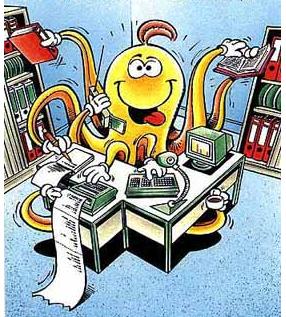Getting Things Done
Status: Considered finished. However changes/reviews might happen.
Last changed: Saturday 2015-01-10 18:32 UTC
Abstract:
GTD is based on the idea that a person takes notes about things to do so the mind stays free and productive for the important things. Those things-to-do also known as tasks are then put into a system which, as the person desires, is able to provide views on former taken/stored tasks, allows to organize and reorganize tasks and is also capable of providing status information on tasks and notes. The real purpose a GTD system serves is to allow humans to focus on the accomplishment of tasks rather than keeping track on them, struggling to keep overview or fearing to forget things -- a GTD system does not forget nor does it confuse information once provided to it by a human being. This self-management principle shall allow humans to work efficient and without unnecessary burdens. The page is not just of interest for the random CEO (Chief Executive Officer), CTO (Chief Technology Officer), CIO (Chief Information Officer) or CIO (Chief Investment Officer) etc. It is of interests for anyone who needs/wants to organize his life in order to compete in the market and make great impact to his environment. Aside from focusing on how GTD can help with things related to work, GTD can also be used for leisure time planning and such -- in fact GTD is often used as an approach to get fully organized since it truly is a life-work management approach. With this page, I will tell about the GTD principle and how I implemented it into a piece of technology which I use to fully organize my life on a daily basis.
|
Table of Contents
|
This page is part of a bigger context called Scheduling and
self-management System. Following pages are considered being part of
this context:
- GTD (Getting Things Done) (current page)
- The Schedule of Markus Gattol which links to
- The index of Markus's to-the-net-published schedule data
- The PIM (Personal Information Manager) system existing of
Why I started the GTD Approach
Well, without proof, it is my opinion that at least 80% of us all are
just like the fellow bellow... 80% or more of us are just reacting
(instead of being on the active end, setting the tone, being
pro-active) to their environments.
Those 80+% of us simply do not have a plan or even something close to
GTD — they just react to current events and demands (also known as
emergencies). Great... hm... or maybe not so much, as we also find
this exact behavior with insects ;-]
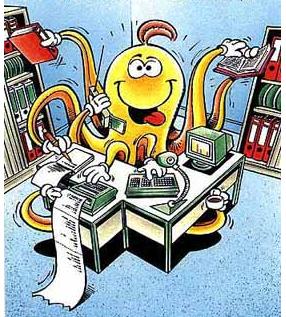 |
| YOU are not like him. Of course not... |
The inventor of GTD David Allen makes it all clear. Here is what he
said about other commonly known time management methods:
You can't manage time, it just is. So "time management" is a
mislabeled problem, which has little chance of being an effective
approach. What you really manage is your activity during time, and
defining outcomes and physical actions required is the core process
required to manage what you do.
— David Allen
GTD in Short
GTD (Getting Things Done) is a principle or a recipe if you will. GTD
rests on the idea that a person needs to move tasks and notes out of
his/her mind by recording them somewhere else e.g. a paper notebook,
PDA (Personal Digital Assistant), personal computer, etc. It is
important to understand that the GTD approach his fully agnostic to
whatever technology is used to actually implement it into a persons
daily life — the piece of paper or ones personal computer
— both will do, both have their individual strengths and weaknesses.
-
With GTD, one can move all the tracking and keeping an overview thing
out of his head into some system e.g. personal computer which allows
him to look up, reorganize and fiddle around on that information as
needed. That way a persons mind is freed from the job of remembering
everything that needs to be done and can concentrate on actually
performing those tasks and making process in life instead of wasting
precious time and energy on keeping track of tasks to do, notes to
remember and various other things that suck time and energy from folks
just to keep track on them and organize this kind of information.
Once the information (tasks, notes, commitments, miscellaneous
information) is stored in the GTD system, one can forget about it and
go for the next task, finish it and then go back to his GTD system,
lock up things again, get an overview, organize/reorganize, make
decisions, pick the next task, work on it until finished, go back to
his GTD system and so forth. What distinguishes GTD from other
time-management or action-management systems is the idea of grouping
tasks by the context (defined as a place or set of available
resources) in which they are to be performed.
With every new thing to do (e.g. task) one moves through the GTD
workflow chain which, by sequence, is: collecting, processing,
organizing/reorganizing, reviewing and finally getting to work on
tasks. This happens over and over again as new things emerge on the
horizon.

As said, the important thing here is, GTD is a well thought-out
process and one does not need to bother about keeping track of task
information and the like — this is done by the system used to
implement the GTD (Getting Things Done) approach. Once familiar with
GTD and the tool to carry it out, one will work more efficient, faster
and with a lot more accuracy since he is able to plan things a lot
better.
Long-term planning is made possible because a GTD system provides lots
of data about how one is doing so he gets objective and independent
information which he would not have available to him if he worked the
normal way. People always think they are working efficient, as fast as
possible and totally accurate... after using GTD for some time most
people will tell you they were wrong before, since, when looking back,
they can tell the difference and improvements that came into their
lives by using the GTD approach.
GTD Principle
Unlike other time management approaches, GTD does not focus on setting
priorities. Instead, GTD advocates that the two key elements in time
management are control and perspective. To gain control and
perspective, GTD provides three major models:
- A workflow process
- Several levels of focus
- The planning method
Workflow
The first major model is the workflow process, which is used to gain
control over all the tasks and commitments which one needs or wants to
get done.The workflow process consists of five phases:
- Collect
- Process
- Organize
- Review
- Do
- Miscellaneous (unofficial i.e. the image shows it although GTD does not really
mention it)
The image below pictures the workflow in detail with all five phases
so one can get a better notion by looking at it while I am going to
provide additional textual explanation further down. However, the
image text is German but it should be easy for anybody to translate it
into English if not fluent with German anyway.

Collect
This is the first out of five phases in the workflow model. Since I do
have a dedicated image on this particular phase, I am going to cover
it explicitly further down (Collecting and Input Processing).
Process
The second phase in the workflow model, also covered in detail further
down (Collecting and Input Processing). Note, that the image of the
Collecting and Input Processing section further down is part of the
workflow image above — it looks a bit different but it is the same.
Collecting and Input Processing
This subsection covers phase 1 and 2 at once since they belong to each
another.
Collecting is the first out of five phases of the workflow model. As
we remember, the workflow model is one of the three major models. In
this subsection, I will focus on the collecting phase which, in
essence, is about how to process all incoming stuff on a daily basis
i.e. capture everything one needs to track or remember or act on
in a virtual bucket.
-
This bucket is not a real bucket like the wastebasket is but rather
something virtual that is used as an assembly point for information
from various sources e.g. a phone call, letter, email, personal
conversation etc.
Then, no matter what system is used to implement the GTD principle one
takes all that information from various sources and puts everything
out of his head and into his GTD system. That is exactly what we are
talking about here —
collecting information from various sources,
process it and finally put it into the trusted system for later use.
The trusted system is the one used to implement the GTD principle.
This metaphor of the virtual bucket is actually pretty much the same
as the leaky bucket algorithm (a well-known thing among computer
scientists).

In fact, the leaky bucket algorithm can be used to describe exactly
what we are dealing with when we talk about the first out of five
phases of the workflow model which is collecting.
- Usually, there are flows of different types of information (e.g.
email, letter, conversation) to the bucket that may vary in
intensity as we can see above.
- This information piles up in our virtual bucket since all types of
communication we have ends up in this virtual bucket.
- Once the bucket has content we can start emptying it at any rate
we feel comfortable with. Ideally one might consistently empty the
bucket and transfer the information (from whatever source it came
from) into the GTD system.
The great thing about the virtual bucket is, it is as flexible as the
type of communication that transports information to the human being
in the first place. Information received via a phone call might move
quickly from the source it came from, through the bucket into the GTD
system. It might be quite the same for information received during a
conversation with some colleague — once back at the desk, one would
move the information out of his head (which in that case would be the
virtual bucket) into the GTD system.
Email or letters on the other hand might hang out in the virtual
bucket until one decides to empty the bucket e.g. take email for
example. The communication channel it reaches a person is the Internet
and the virtual bucket in this case is ones personal mailbox. The
information within the email stays in the virtual bucket (mailbox in
that case) as long as one finally decides to read the email and then
subsequently takes this information just received via email and moves
it out of the bucket into the GTD system.
This paragraph is just of interest for GNU Emacs folks i.e. normal
folks can skip it... At this point I would like to make a note on how
elegant it is the way I handle the transition/interlinking from
information in the virtual bucket further on into the GTD system. I
use Annotations. What the all-in-one approach (all within Emacs i.e.
email, chatting, PIM, etc.) provides me with is exactly this
The whole is more than the sum of its parts.
— Aristotle (384 BC - 322 BC)
As we can see in the image above, the filling rate of the virtual
bucket varies heavily and one cannot influence it. The emptying rate
on the other hand is fully controllable by a person and thus it mostly
becomes a steady flow out of the virtual bucket into the GTD system.
The one thing GTD does insist on is the importance of emptying the
virtual bucket regularly. Ideally, the bucket is empty every evening
and then starts filling the next day again and so on. Please note,
that an empty virtual bucket does not mean a person accomplished all
tasks, commitments etc. that filled the bucket. It just means one has
processed the information that streamed into the virtual bucket.
Processing then means what I explain below using the image to picture
it.
Collecting and Input Processing - Pictured
The image text, again, is in German but it should be no big deal to
translate it. The whole purpose of collecting and input processing
information is, that any information (e.g. task, commitment, notes
etc.) is put in the right place within our GTD system.

- Collecting
-
We start at the very top with stuff (Zeug). This stuff is any kind of
information that flows into the virtual bucket (Eingangskorb) below.
As already mentioned above (leaky bucket example), the bucket fill
rate cannot be controlled but the emptying rate can.
- Processing
-
Processing means to take things out of the bucket and decide what do
with them respectively where to place them within the GTD system. This
is done based on certain rules which are:
-
Before we start taking a detailed look at the image I want to tell you
about three basic rules about GTD when it comes to processing the
input that the virtual bucket got so far:
- We start at the top i.e. with stuff in the virtual bucket.
- We pick one element at a time and process it until done then we
pick the next one and so forth. Never ever do we pick more than
one at the same time or put one on hold and start with another
one.
- Once we picked an element from the virtual bucket we really
process it i.e. it is prohibited to put it back in the virtual
bucket once it was picked. If you feel the need to put it back and
start with another one then you are already screwing things up.
Process it whatever it is and do not put it back in the virtual
bucket!
- The image shows, that right after the virtual bucket comes the
What is it? (Was ist es?). Of course, we need to know what we are
dealing with i.e. we need to understand the meaning of the
information we just took out of the virtual bucket. If so, we can
move on, if not, we need to clarify on that immediately but not
put it back into the bucket!
- Then after we know with what we are dealing with comes the next
step. Is it possible to carry out actions on the matter? (Kann man
etwas unternehmen?). Depending if the answer is Yes (Ja) list item
3 or No (Nein) list item 4 we chose what to do next.
- In case there is nothing we can do about the matter, we are left
with three choices.
- We throw it away (Muell). That is actually great since it just
is not only of the radar but also out of ones mind and thus
will not bother us ever again.
- We mark it as maybe or sometime in the future
(Vielleicht/Irgendwann). With my implementation of the GTD
principle, that means I simply assign it a low priority from
the beginning so it is not of the radar but out of my mind and
thus does not bother me anymore. However, I may come to it
again sometime in the future when I accomplished all other
tasks that were given a higher priority.
- We put it into our archive so we can access it if ever needed
again (Referenzmaterial). I handle this pretty much like the
one above i.e. assign it a priority even lower than all the
elements in the above group (maybe or sometimes in the future).
This way it is still on my radar and instantly accessible if
needed but also out of my mind and thus it does not bother me
anymore.
- If on the other hand, we can do something about it, we have two
choices depending on the information. The question we ask at this
point is, can it be done in a single step or does it take a whole
series of actions? This list item is now going to be discussed in
detail since it is the one that will fit in most cases.
- One step - general considerations
-
If some action is possible to accomplish it in just one step (1
Schritt) then we are about to ask ourselves What is the next step?
(Was ist der naechste Schritt?).
- One step - possible in less than 5 minutes
-
If it turns out the next step can be done swiftly say within the next
2-5 minutes (weniger als 2 Minuten noetig) then one should go ahead
and accomplish it instantaneously. For example, I sometimes handle
chats or emails like this — get to it, process it and be done with
it. To match with the image, we are moving downwards the left side Yes
(Ja) directly to Take care off (Erledigen). Great! We at this point we
have not just one element less in the virtual bucket and out of or
mind but also out of our GTD system since it is done.
- One step - takes more than 5 minutes
-
In this case one is left with two choices
- Delegate (Delegieren)the action to someone else who can handle it as
well/better and wait until you receive a statement that it is
done. If it is done go and mark it as done within the GTD system.
- One takes care of it himself but postpones (Verschieben) the task.
- The task can be scheduled at a specific time and date in the diary
(Terminkalender) or
- postponed to an unspecified date because it requires some more
planning and/or belongs to some context. Either ways, it is move
to one of the context lists and becomes and additional task
which belongs to this context. It will then get picked up
sometime in the future. The important thing again is, we have
taken it out of the virtual bucket and sorted it where it
belongs to so it is not of the radar but out of our mind since
we put it into our trusted GTD system.
- More than one step necessary
-
This is the typical thing with projects and such things. Imagine your
boss sends an email to you and asks you to do XY. After you fired up
your email application (MUA (Mail User Agent)) you have the
information. You then take it out of the virtual bucket simply by
knowing what it is and acknowledging that something can be done about
the matter. Since you know it is not a single step but a whole series
of steps you end up at the leftmost branch shown in the image above.
-
In the left outermost branch one deals with planning of projects i.e.
things that involve a lot more than just a single step. The first box
Projects (Projekte)is about the big picture (see levels of focus
further down). The second box below is about making plans for
projects.
-
We can see that there is a blue dotted line that points to What is the
next step? (Was ist der naechste Schritt?). We already discussed that
above — its part of the One step branch. That is exactly how/where we
link back into the One step since every project can be fractured into
single step tasks.
Organize
After we managed to get from phase 1 and 2 to phase 3 we are now
dealing with how to organize all the data within our GTD system.
At this point we do not need to care anymore about how to collect
(phase 1) and input process (phase 2) things. We are also not focusing
on planning, reviewing (phase 4) or getting to work with things (phase
5) stored in our GTD system.
The only thing we care at this point is organizing/reorganizing things
i.e. moving data around and assign it to certain context lists or look
vigorously if the current state makes sense or if we have to
reorganize tasks, rewrite notes or make changes to our schedule
because the newly added appointment overlaps with some already
existing appointment. Just to make it clear... This phase is not
about planning!
-
The big difference between planning and this phase is, that during
planning, one focuses/thinks on/about things outside the GTD system
i.e. the real world which is about projects, commitments, meetings,
family affairs, traveling etc. Organizing/reorganizing on the other
hand is a merely non-complex (but very important) work where a person
thinks and acts with focus on already existing GTD data only i.e. one
does not care about projects and such stuff but he checks if the just
added appointment overlaps with an existing one or if the newly added
task already exists or if the new commitment creates a few new tasks
that may actually justify it to create a new context list and move the
just added task plus some similar which are already stored onto the
newly created context list. Maybe some old context list gets
superfluous because of that and so it can be deleted...
As can be seen, phase 3 (Organizing/Reorganizing) is more or less
housekeeping and focusing on keeping already existing data in the GTD
system up-to-date and in the right place at the right time.
As the image shows, Organizing/Reorganizing (phase 3) has two main
categories:
- Base Categories (Grundkategorien). In essence, that is the whole
data stored within the GTD system i.e. all tasks, commitments,
notes, etc. (more on that further down).
- Check Lists (Checklisten) are lists or respectively procedures how
to keep control about all the data in the GTD system. For example a
person might have a list(s) with list items which are used to check
against every task, note, commitment etc. This items can be pretty
much everything
- Checks if a task or commitment is morally all right
- Check if it overlaps with another appointment
- Check for potential flaws
- Check if it does not cause environmental damage
- Check if a task/commitment/etc. is within ones area of
accountability
- Check if a note is already stored within the GTD system
- A check list, with list items in order to do cyclic checks e.g.
every week. This one is in fact part of phase 4 (Review) as well.
- etc.
- Base Categories
-
GTD describes a suggested set of lists which can be used to keep track
of items awaiting attention. Of course, those are the lists that we
were also talking about phase 2. A selection of them are now discussed
here (the image shows more):
- Calendar/Diary (Terminkalender) is important for keeping track of
appointments, commitments etc. However, GTD specifically
recommends that the calendar be reserved for what it terms the
hard landscape i.e. things which absolutely have to be done by a
particular deadline, or meetings and appointments which are fixed
in time and place. To-do items should be reserved for the next
action lists.
- Next actions - If we take a look at the image, those are the ones
preceded by an
@ e.g. make a call (Anfrufen). For every item
requiring ones attention, one has to decide what is the next
action that he can physically take on. For example, if the item is
Write project report, the next action might be Email Fred for
meeting minutes, or Call Jim to ask about report requirements, or
something similar. Though there may be many steps and actions
required to complete the item, there will always be something that
needs to be done first, and this should be recorded in the next
actions (Naechste Schritte) list. Preferably, these are organized
by the context in which they can be done, such as in the office,
by the phone, or at the store.
- Projects (Projektliste) - every open loop in ones life or work
which requires more than one physical action to achieve becomes a
project. These are tracked and periodically reviewed to make sure
that every project has a next action associated with it and can
thus be moved forward. No need to explain more since we already
had that above.
- Waiting for (Warten auf) - when we have delegated an action to
someone else or when we are waiting for some external event before
we can move a project forward, this must be tracked in our system
and periodically checked to see if the action is due and a
reminder needs to be sent or if it is done so we can mark it as
done. We also had that already above...
- Someday/Maybe (Vielleicht/Irgendwann) - things that we want to do
at some point, but not right now. Examples might be learn Chinese,
or take diving holiday. We also discussed that above...
Review
The lists of actions and reminders will be of little use if one does
not review them on a regular (I do it every morning — this way, I am
refocused and never get lost or confused). Given the time, energy and
resources that one has at that particular moment, he should decide
what is the most important thing to be doing right now, and get to
work with it until done.
If someone is inclined to procrastinate, he may end up always doing
the easy tasks and avoiding the difficult ones. To solve this, he can
decide to do the actions of the list one by one, following their
order, just like one processes things when he empties the virtual
bucket (remember the three basic rules of phase 2).
-
If we take a look at the image of the workflow model, we can see that
phase 4, Reviewing (Durchsehen) is exactly about all the afore
mentioned. Although it is in German, one should have no problem
translating things. Note the blue dotted line from Weekly review
(Wochenueberblick) to phase 4. This list is one or maybe just the only
check list somebody has. It is then used as a guide during a cyclic
review e.g. weekly review.
-
It might be of great help, if one considers the levels of focus when
he envisions/creates/adapts his check lists. The Levels of Focus
approach is where I started with the whole GTD approach and which is
my ultimate point of reference in order to never get lost in the
mundane (that happens to most folks — I think that is one out of a
few things which makes the difference between winners and losers).
-
It is so utterly important to not get lost but to stay on track
otherwise you die sometime without having accomplished your
life goals. To me, that seems to be one of the most awful things I can
imagine — looking back and having to acknowledge that I did not
manage to realize a single one of my life goals when I am about to die
at sometime.
Phase 4 is utterly important to the GTD approach as a whole. At least
weekly, the discipline of GTD requires that one reviews all
outstanding actions, projects and waiting-for-items, making sure that
any new tasks or forthcoming events are entered into the GTD system,
and that everything is up-to-date. It might happen that one goes from
phase 4 back to phase 3 or even to phase 1 entering a new element if
it is needed. That is perfectly fine since that is what reviewing is
all about — getting things done and get perspective and control over
ones life.
Do
Any organizational system is no good if one spends all his time
organizing tasks instead of actually doing them! GTD's contention is
that if one can make it simple, easy, and fun to take the actions that
need to done, one will be less inclined to procrastinate or become
overwhelmed with too many open loops.
The image shows us three main categories
- Criteria (Kriterien)
- Type of work (Arbeitsweise)
- Levels of Focus (Leitebenen)
Number 1, the criteria, are a very pragmatical thing. What kind of
next action we do is determined by some context (note the blue dotted
line), the currently available time, currently available resources
e.g. people and last but not least the priority assigned to the
action.
Number 2 (Type of work) is pretty straight forward.
- There can be work to do that is predetermined (vorbestimmt) e.g.
one gets email from his superior which tells how to do, XY until
AB. There is no choice here about how to do it, when or what to do
here.
- The second type is work in our GTD system that is not predetermined
but self-determined (selbstbestimmt) e.g. if we pick a random task
so we can decide how to, when to do it and what to do about it.
- Currently accruing (gerade anfallende) work is entirely determined
by a person itself so one has to deal and manage it for himself —
actually that happens mostly intuitively so folks simply do that
kind of work without the need to think a lot about it. For example
if Tanja is in the middle of her weekend I bake a yummy cake...
and see runs out of milk, she surely does not ruminate a lot about
what to do. She simply goes and gets her milk to continue...
Number 3 (Levels of Focus) is explained in detail below.
Miscellaneous
The image also shows a sixth phase although GTD does not really
mention it. However, this phase, as the image shows it, functions in
various ways.
First it sort of summarized what one gets by using GTD (Getting Things
Done):
- Clear out ones mind (Weg zum wasserklaren Geist) which is the
result of putting things out of ones mind into the GTD system (see
Abstract above) so one can care about accomplishing tasks rather
then keeping track on them which results in
- Getting a grip on projects (Projekte in den Griff bekommen)
Second it makes a note on how to deal with ones archive by telling us
we should
- Have a simple (einfach) system i.e. no complex thing
- It should be in range (Reichweite) so we can quickly access it i.e.
if we had to bounce between the third floor where we have our
office and the basement where we have the archive that is not what
it should be. I have my archive in my computer(s) since I only have
digital data to that is absolutely in range and things are always
just a few keystrokes away. Of course I have an automatized backup
system that clones any bit on several machines located all over the
globe so chances I suffer data loss are pretty much zero — well,
in case an asteroid hits us... ;-]
- Should take less than 60s to put things into the archive
respectively same for information retrieval. Whatever one uses for
his archive, old-school paper solutions or digital solutions as I
do, it is absolutely crucial it takes not longer than ~60 seconds
otherwise folks tend to forget what they are actually looking for
or need to put their boss on hold for 20 minutes until... yeah!
The third thing is all about planning (Natuerliche Plannung) which I
cover in more detail below. As we remember, planning is one out of
three major models of the GTD (Getting Things Done) principle.
Levels of Focus
While the workflow part is associated with the control part, this one
is all about perspective. To better understand why we are talking
about levels think of a bird.
-
At first, the bird might sit on a branch on top of a tree (level 6) so
he is able to see what is going on close to him but unable to see what
is going on at a distance far away from him. The bird then decides to
get into the air, climb higher in order to see what is going on
further away (level 5). By doing so, he can see further with any
meters he ascends but he also loses the detailed view he had before
while still sitting on the branch. If we think this into the future,
then it is so, that the higher the bird ascends, the less details he
is able to see but on the other hand he is then able to spot things
over a far distance (level 1).
The Levels of Focus are:
- Life goals
- Five year vision
- Yearly goals
- Upcoming projects respectively areas of responsibility (e.g.
within next 30 days; see below)
- Current projects (e.g. within next 7 days)
- Current actions (e.g. today)

Like the bird, humans can ascend and descent but unlike a bird, humans
can use their imagination to do so. Humans have long-term goals (level
1 and maybe 2), those are the ones that can only be seen when we fly
as high as we can. If we do so, we can spot just a few at a far
distance and we know they will be there until we die at some point.
While flying as high as we can, we are unable to spot things on the
ground i.e. daily tasks and such but that all right since it is
supposed to be like that — flying high, spotting the few huge things
far away but not all the many tiny things on the ground.
As we descent downwards to ground we can more and more spot mid to
short-term stuff but we loose sight on our life goals. When we finally
land, we can see things in detail (daily tasks and the like) but we
also know that what we see is rapidly changing from day to day.
I simply start at the top level (level 1, the highest altitude the
bird can climb to i.e.life goals) and then any level below the current
one gets his input from the level above. Finally one ends up at the
lowest level (bird sitting on the branch) where he deals with daily
commitments, tasks and such.
The fact that I am used to do it like the little bird makes it really
easy. I have ~3 life goals and so the next lower level (5 year
visions) has around ~8 things I care about. When I finally land on the
branch I deal with tens of tiny things. I do not need to know about
all this tiny stuff because all falls into place when I start with my
life goals and then move down (from level 1 to level 6) to all my
daily actions.
-
Please note, that adding a time frame to level 4-6 from above is my
current individual fit i.e. for others level 6 might not be at daily
focus but maybe hourly, weekly etc. Even I might adapt this some time
in the future if it fits my life any better at this time in the future
...
-
It might then be that level 4 corresponds to a 90 days window, level 5
to a 30 days window and maybe level 6 to an hourly window. Ultimately,
this only shows how flexible GTD (Getting Things Done) really is...
Planning
The GTD principle also says that the first two major models (the
workflow process and the levels of focus) are sufficient most of the
time to gain control and perspective on the majority of tasks.
However, there are some cases in which more involved planning and
thinking are necessary. This leads to the third major model, which is
the planning method (the one we discus with the current section).
While the workflow model has a vertical focus/view on doing individual
tasks respectively looking at particular contexts, the planning method
has a horizontal focus/view on planning projects and thinking across
topics, contexts and levels of focus at once. The planning model
consists of 5 stages which are:
- Defining the purpose (Zweck und Grundsaetze festlegen)
- Envisioning the outcome (Ergebnis geistig vorwegnehmen)
- Brainstorming (Ideensammlung)
- Organizing (Organisieren)
- Identifying next actions (Naechste Schritte bestimmen)
The psychology of GTD is based on making it easy to store, track and
retrieve all the information related to the things one needs to get
done.
-
GTD suggests that many of the mental blocks we encounter in regard to
doing certain activities are caused by insufficient front-end planning
(i.e. for any project we need to clarify what is to be achieved and
what specific actions are needed to achieve it — most people just
begin without ever doing this which is wrong since they loose control
and perspective as time goes on).
-
GTD says, that it is most practical, to do this thinking in advance,
generating a series of actions which we can later undertake without
any further planning — at the beginning of a project, the goals need
be clear otherwise we loose control and/or perspective.
GTD also contends that our mental reminder system is rather
inefficient and seldom reminds us of what we need to do at the time
and place that we can do it. Consequently, the next actions stored by
context in the system that one uses to implement GTD acts as an
external support which ensures that we are presented with the right
reminders at the right time.
Textual Image Description: On purpose, I have decided to not provide a
textual description for the image below although I did for the two
others i.e. major model workflow and phase 3 (Collecting and Input
Processing) of the workflow major model.
The reasons therefore is that I think, when a reader gets to this
section, not for the first time but when he has already decided to
make his work-life more efficient by using GTD, he should be able to
figure it out for himself. It is then also a good training and a
chance to practice the first two models since those need to be fully
understood in order to understand major model three (planning).
Second to that, as I mentioned, while the first two major models
(workflow process and the levels of focus) might be sufficient in most
cases the third major model (planning) might often not be necessary to
be considered. In other words, if one does not have to deal with
projects and the like, he might probably not need it at all. I am
dealing with projects all the time so major model three (planning) is
absolutely vital for me — it works great after you get used to it!

It takes Time to understand GTD
Anybody should take a look at the images on this page and go over it
several times until he can reproduce all steps of GTD in his mind. The
next step would then be to have the images around to have a glance at
them while starting to organize oneself the GTD way.
After a while ~3 months or so it should already feel pretty natural
and one should be able to tell the difference from what it was before
in comparison to the current style of work-life organizing himself. I
am pretty sure 8 out of 10 folks will notice significant improvements
going the GTD (Getting Things Done) way.
The rest had probably started out to fast without carefully reading
and understanding what the GTD (Getting Things Done) principle is and
how it works. As I said, before someone starts dealing with some sort
of system (e.g. planner-mode and org-mode which I use for
my implementation of GTD) in order to implement the GTD principle into
his life, he needs to understand the GTD principle... that may easily
take two weeks or so.
GTD Implementation
I was already using planner-mode before I read about GTD (Getting
Things Done). I then figured, that planner-mode allows to organize
myself based on the GTD principle pretty much out of the box. However,
at that point I still knew little about GTD and so I started to read
and create a few test cases to proof my assumptions about how I might
use my PIM (Personal Information Manager) system to fully go GTD.
I decided, that I first needed to know the capabilities of
planner-mode a lot better so I spend ~2 weeks with planner — reading
the whole manual and playing around. Next I had to know GTD much
better... took my about 1 month to investigate and study GTD and how
it might play out for me.
After ~6 weeks I was convinced that using planner-mode in GTD style
would have (huge) positive impact for my life so I started to dive
into it with the clear goal in mind to have a GTD driven PIM system
which is mostly planner-mode powered when I am done.
What can I say... I did it and it actually feels great. I was right.
It had/has positive impact in my life. I fact, the more I practice the
GTD thing the better it gets. I work more efficient than before,
faster than before and can judge things a lot better. I even spot
potential problems before they actually become real problems and last
but not least my whole environment benefits since I publish all my PIM
data to the net in real-time (!).
Yay, riding my planner-mode driven PIM (Personal Information
Manager) system in GTD (Getting Things Done) style is great!
How to develop your individual GTD Style
This is about how to identify your personal, bespoke tailored, GTD
setup. The outcome should be that one knows which contexts he is going
to define in order to categorize tasks,
Start with a piece of paper and a pen. Do not hurry i.e. take your
time even if it takes a month. The actual work of sketching a personal
GTD style does not take that long (maybe 2 hours or so). It is the
fact that one probably changes and adjusts things a dozen times until
it is done.
It also does not matter how it is done i.e. one person may start
drawing his ideas, using boxes and arrows and such, another one might
just write things down and a third one might use a combined approach.
Below is a more or less ordered brain dump i.e. the reader can get a
notion how I did the brainstorming to develop my individual GTD style.
It really is/was brainstorming which can be seen on the lack of focus
on grammar, spelling etc.... but then, that is how brainstorming is
supposed to be right!? I simply did it here. Probably most other folks
might use a pen and a piece of paper instead... GNU Emacs feels just
like that to me ;-]
Important at this point is that one has already a good understanding
of both,
- the GTD (Getting Things Done) principle and
- the technology he wants to use to implement GTD (Planner in my
case)
otherwise he will fail and the outcome will be distracting not just to
himself but also to others that might otherwise benefit from his GTD
approach... as I said, better take your time instead of hurry through
the process — it will not work anyway.
The listing below takes into account that I am using Planner to
implement the GTD (Getting Things Done) principle...
- Things to become certain about
- Skim over the planner manual again
- Figure how to interlink between BBDB, Gnus... and planner; Answer:
see Annotations.
- Figure what can be linked to besides Gnus and BBDB; Answer: take a
look at
planner-annotation-functions respectively take a look
at Annotations.
- gnus
(Info-goto-node "(planner-el)Gnus")
- BBDB and ERC
(Info-goto-node "(planner-el)Contacts and Conversations")
- Plan/Day Page Templates
- Create day pages and plan pages templates
- Integrate notes
<notes> summary (Info-goto-node "(planner-el)<notes>")
- FIXME:
planner-delete-section-text in planner.el deletes the
former inserted Notes Index:\n<notes>\n from
planner-day-page-template respectively
planner-plan-page-template
- Well, I simply put them in a separate Category called Index of
Note Headlines... I guess I will stick to the current solution
(workaround) since it is purely a matter of taste... no time to
hack around it now anyway
- Day pages
(Info-goto-node "(planner-el)Customizing Your Day Pages")- integrate prev/next day links into day page template also put
schedule before tasks and notes
- FIXME: the last day pages
Next Day link causes a warning since
there is no next day
- Plan/Project pages
- Customize plan page template to reflect the natural planing method
- Plan respectively Context Pages/Lists
-
- Do not create context (also known as project respectively plan)
lists/pages like work or leisure time since projects might go
across several of them. Next to real project lists/pages like e.g.
aep (short for AEP (Autonomous Expedition Platform)) create also
pages like email or phone and use planner-multi to put tasks on
e.g. aep and email if you have to write email with regards to aep
(that takes into account what GTD tells about creating context
lists based on resources to carry out some task e.g. phone context
list for phone calls).
- Figure a long-term context page solution. Does it have to be a
tree structure? How far can I go by structuring things on pages
i.e.
allout-mode style. What about using just one huge page as
org-mode does?
- Answer: I decided to not just use one page with many sections
but several plan pages.
- Possible plan pages are:
- Per resource e.g. phone, email, car
- Better create a project page called
communication and add
things like phone, email, etc. as sections
- Per place e.g. office, home, Italy, Asia, etc.
- Per long-term goal e.g.
house if you are about to build a house,
- Per entity e.g. person, company, organization etc.
- Per programming language
- Use decent formatting e.g. start per resource pages with
resource.phone
- Maybe also context pages for (see below) and then add/delete task
on these pages with planner multi
- delegated tasks (yeah, that is vital so I can easily keep track
of work I delegated; I either put it on this context/plan with
planner-multi as well when I create tasks or when it turns out a
task is already in the PIM system I can easily use
planner-multi-task-xref to copy it to the delegated tasks page
as well. Then, when I finally get the info that the person I
delegated the task to finished it, I mark it as done. Great! I
love this... all so smooth and lovely.
- waiting for accomplishment (not needed, see item above)
- in progress (Not needed. With Planner, I simply change the
status of tasks on the fly.)
- adapt
planner-trunk-rule-list (I decided to start with the rarest
events i.e. plan pages at the top so those match first... just
check out my .emacs.)
- Tagging Tasks
-
- I decided to not have project pages like for example
aep but to
tag every task with the project he belongs to. That is not the
same as the context pages/lists but this way, I get a lot more
flexibility since as long as I stick to a unique code per project
e.g. AEP: for the AEP (Autonomous Expedition Platform) things are
unique across several context pages since I use planner multi.
- It is then possible (maybe/probably I need to hack it into
Planner) to dynamically show all tasks belonging to a specific
project e.g. all tasks belonging to AEP by simply grepping
through the project/day pages. In fact, I am planning to
implement into planner-mode what org-mode already provides with
agenda views (those are on demand, dynamically created views on
the PIM data).
- The tag codes are:
WP: for Web Platform also known as WebsiteAEP: for AEP (Autonomous Expedition Platform)ELISP: for elisp stuff respectively <prog_language>: for programming languageMUSE: for Muse (the world-class wiki add-on package for GNU Emacs)PLANNER: for Planner i.e. GNU Emacs planner-mode (the
first-class PIM (Personal Information Manager) software running
atop Planner i.e. a PIM system add-on to GNU Emacs.GNUS: for GnusBSG: Battlestar GalacticaDT: Doctoral ThesisDEBIAN: Guess what?!EMACS: Guess what the 2nd?!- etc.
This is how a task would look like when tagged:
#B_ AEP: This is a task belonging to the AEP (Autonomous Expedition Platform) project. {{Rank: 5.00 - I=5 U=5}} {{Tasks:168}}
- Task priority
-
- Check Lists
-
- What do I do about check lists?
- how to implement them (see below)
- what content should they have respectively what should I check my
PIM data for on a regular (see below)
- Why not having a plan page where all tasks go no matter what
context they are assigned with? Just add a page name to
planner-multi-copy-tasks-to-page. More information on that matter
at (Info-goto-node "(planner-el)Multiple Projects").
- That is a bad idea... for the why see below.
- Answer: I finally figured that it is of course logical to have
tasks distributed with planner-multi to the Levels of Focus
context pages as well. This way I got a check list for every level
of focus which I can then visit on a regular and do it like the
little bird i.e. get an overview and check if I am on track with a
particular LOF (Levels of Focus). That means that every task I add
to my PIM data ends up on one (or more) plan pages plus one of the
level of focus pages as well i.e. any task added to the PIM data
with planner-multi is added to a LOF (Levels of Focus) plan page
(just one, not two or more). This guarantees that any task ever
added shows up on one of the LOF plan pages (which I simply handle
as my check list pages) it belongs to. It does not work for me to
use
planner-multi-copy-tasks-to-page to add any task to a
particular plan page e.g. TaskPool all the time since I would not
get a distinction into different LOF (Levels of Focus). Thus I do
it manually whenever I add a task to the PIM system... it is just
a matter of tab-completion anyway (takes me 0.4 sec) ;-]
- Getting to grips with the GTD Implementation
- Start completely over with PIM (Personal Information Manager)
system; migrate data to new PIM setup
- Use planner-multi tasks
- Change all the keybindings for task creation etc.
- Take care of meta data files
- global ID i.e.
planner-id.el
- cyclic tasks i.e.
planner-cyclic.el
planner-registry.el
WRITEME
Still pending:
- Random nice-to-have stuff i.e. scheduled to some point in the Future
- What about
(Info-goto-node "(planner-el)RSS Publication")?
- What is better
rss or rdf?
- What about
(Info-goto-node "(planner-el)Authz Access Restriction")?
- What about iCal support
(Info-goto-node "(planner-el)iCal Task Publication")?
- Do I need
(Info-goto-node "(planner-el)Keeping Track of Time")?
The Technology used to implement GTD
You find all you need to know at the beginning of this page i.e. look
out for the statement about Scheduling and self-management System.
How I use Planner...
How I use Planner to comply to the GTD principle and my individual
needs...
This section is for those who would like to know how to go GTD with
Planner i.e. how to use Planner in order to create a PIM (Personal
Information Manager) environment that complies to the GTD principle.
This section is not intended for folks
- Who just want to access (view) my to-the-net-published schedule
e.g. coworkers, family, friends etc. Those folks should go here in
order to gain information about how to read my schedule.
- Who just want to know about the GTD (Getting Things Done)
principle since this section is about how to use a specific
technology to implement the GTD principle i.e. it is not about the
GTD principle. The reader who just wants to know about the GTD
principle might be interested in all parts of this page except for
this section.
For my general setup, the reader who wants to build something akin to
my setup should take a look at my .emacs since I keep all my GNU Emacs
related customization there i.e. also all Planner customization can be
found there.
Different Types of Lists/Pages
There are a bunch of names for list and pages, either mentioned by
Planner or GTD itself. This subsection will now clarify on them.
One cosmetic difference the alerted reader might spot pretty early is
that Planner talks about pages whereas GTD (Getting Things Done) talks
about lists. In the end, those terms determine the same thing.
Generally, with the current page and any other whatsoever page on my
website related to my schedule the terms list and page are
interchangeable.
- Planner
-
Knows day and plan pages. Day pages carry task and notes like
information specific to a particular point in time. Although they are
named day pages, one can also schedule task and notes like
appointments onto day pages e.g. meet Alice at 14:30 in the office.
Plan pages on the other hand carry task and notes like information
that is specific to a project rather than a specific point in time. For
more information on the matter please go here and return when done
with reading there.
- GTD
-
Talks about lists (context lists, check lists, etc.) rather than pages
but as I already said — those terms are synonymous. Anybody who wants
to do his life-work planning the GTD way needs to figure a way what he
is going to use for all the lists GTD mentions (see above). As I said,
the simplest solution might be a pen and some pieces of paper. There
are numerous ways how to do planning the GTD way. I have chosen to use
Planner instead of a pen and some sheets of paper or something else.
-
So, whatever technology one chooses, he must find a way to use it in
way so he can comply to the GTD (Getting Things Done) principle.
-
I use plan pages for all types of GTD lists. Day pages are good to
have but are not really needed the way I work and in fact I rarely use
them. However, I am glad I have them around when needed. However, day
pages are a substantial part to work the GTD way — it is just that
80+% of my tasks are not specific to a particular point in time i.e. I
am mostly involved in long-term projects where it is simply impossible
to determine a specific accomplishment date. I am glad if we make it
to the estimated quarter.
Threefold Taxonomy or how to track Information in the PIM System
Like with most things in life, there is not just that kind of
information with some particular things but also within the relation
between those things. For example, take two books, one can read them
and finally he has not just only the knowledge from each of them but a
lot more — he is able to set the knowledge he gained from both into
relation and actually gained more knowledge by thinking about the
relation.
Actually, this is how knowledge gets born — we build it upon already
existing pieces of knowledge by critically comparing yet existing
knowledge — it is all about the relation between yet existing stuff
that creates something new.
The whole is more than the sum of its parts.
— Aristotle (384 BC - 322 BC)
To get a better notion of the matter I thought it might be a good idea
to show folks what scientist call an undirected graph in a way so
anybody can understand it — I decided to use social networks as the
example.
Anybody is part of one or more social networks. Those networks consist
of two major parts. The individuals and the relations between them.
So, what in the world has all that to do with undirected graphs?
Any social network can be pictured as undirected graph. If we take a
look at the following undirected graph we can see individuals and
edges which connect the individuals. The edges are exactly what I was
talking about before i.e. the edges provide information about the
relation between distinct parts (humans in this case but that could be
anything e.g. books).
The following undirected graph pictures the relations between
characters of the L Word, a television drama series on Showtime that
portrays the lives, loves and learnings of a group of lesbian and
bisexual women and their friends, family and lovers in Los Angeles.
Folks should not get confused about the name The Chart — whatever it
is called, it is a undirected graph... The Chart just sounds better
and is more usable for the masses ;-]

-
A small portion of The Chart, covering some of the relationships
established between the most important characters along the series
during seasons 1 through 4. Pink signifies main female characters,
blue signifies main male characters, purple and green minor characters
featured in the series (female and male respectively), and gray
signifies characters that are only alluded to.
So, why I am talking about all this graph and social network stuff?
What has it to do with GTD, Planner and my schedule?
Well, I am now going to explain about how I organize the data within
my PIM system and therefore it is necessary that the reader has a
basic understanding of undirected graphs since that is exactly one
way, next to the more conservative approaches, in which I organize my
PIM (Personal Information Manager) data with Planner.
Taxonomy Style
Every task and any note that goes into my PIM system not just adds the
information it carries to yet existing data in the PIM system but also
additional information — I sort respectively tag any task and note so
I end up with additional information stored in the relations between
all tasks and notes. That is exactly the thing with graphs I was
talking about above...
The great thing about Planner is, that although my approach or better
said the GTD approach with Planner is still not common practice, I did
not have to edit/change/add to yet existing Planner source code.
Because of the fact that Planner is already surprisingly GTD fit, I
can use the taxonomy I felt was best not just for my individual GTD
style but for using Planner the GTD way in general. The way I look at
all the data within my PIM system is from three different
angles/perspectives which are
| Point of View |
Implementation via |
| Vertical |
Plan Pages |
| Horizontal |
Tags |
| Time |
Day Pages |
- Vertical - Plan Pages
-
As I explain it in detail further down, all context pages I have are
plan pages (as we already know from above). All information on a
particular plan page is somehow related e.g. the page with the file
name
place.home.muse will contain information that is specific to a
certain place (at home in this case).
-
So, whenever I look at a particular context page I call this a
vertical view since it goes from top to bottom of a particular
context/project but does not look aside to other contexts — it is
just about one distinct context/project.
-
The way it is implemented with Planner works out of the box
respectively it is the way Planner naturally works. Planner was
designed with the notion of context/plan/project pages and day pages
in mind. So, there was nothing for me do here since Planner already
totally rocks in this regard.
- Horizontal - Tags for Notes and Tasks
-
This is just another view onto my PIM data. As we already know, a
vertical view looks at all the information (tasks and/or notes) with
some particular context/project. The difference between this one
(Horizontal View) and the Vertical View is that a horizontal view
looks across contexts but does not go necessarily from top to bottom
with any context i.e. it just looks at the information needed.
-
For example, if we have several context pages e.g.
travel.before,
place.home and lof.6 a horizontal view might look at all three of them
at once. By doing so we might just look at all the tasks related to
some particular event.
-
The way this is technically implemented is with tags. Tags are
additional information that can be added to tasks and notes — we call
this kind of information meta information also known as meta data.
Below is a screenshot I just took from my desktop, showing GNU Emacs
with an open context page in the window to the left. As can be seen,
notes and tasks are tagged e.g.
WP:, DT:, PLANNER:, DEBIAN: etc. are
the tags to notes respectively tasks — this tags are meta information
in addition to the actual information (tasks and notes). By the way, I
have more information about the meaning of this kind of information
available (it is not part of this page).

-
As I said before, adding, renaming, deleting tags is absolutely no
problem with current Planner since the tags are simply part of the
task/note description and we have a bunch of commands to alter it e.g.
planner-multi-edit-task-description.
-
However, what is still missing since no one but me has gone so far
until now is the processing and evaluation of tags e.g. creating some
overview or some statistical data or whatnot based on tag information
within the PIM system. No problem. Planner is free software so we will
add this functionality — the important thing is that I have already
started to tag my PIM information beginning with the first task/note I
have added even if I am not able to use it as of now (November 2007).
-
However, adding some magic to Planner to make usage of the meta
information is going to be the easy part — it would be a problem the
other way around i.e. having the functionality but no tags. I guess
I/we will start adding this processing functionality in mid 2009 or so
— no time until then ;-]
- Time - Day Pages
-
This is the third view I use and has been integral part of Planner
ever since — same as with plan pages. I already mentioned day pages
above. I also have two screenshots available on my website to in order
to easy understanding.
Context Lists/Pages
At first I want to state that the terms plan page, context page or
project page are synonyms i.e. those are three different names for the
same thing. Maybe it is a good idea at this point to quickly skim over
the introduction once more in order to restore the big picture of GTD
(Getting Things Done) again since it makes a
statement about context pages and how the fit into the GTD principle.
As we have seen above, the GTD principle demands us to have context
lists in order to group information (notes, tasks) that is related to
each another.
The alerted reader might remember the things I wrote above in the
brainstorming part where I developed my own individual implementation
to the GTD approach. I chose the context pages based on pragmatic
considerations as well as my past experience with Planner and the
knowledge about the GTD (Getting Things Done) principle.
The Implementation of Context Lists with Planner
Below is a list of all context pages I have in place so far (October
2007). This list also contains the check lists as demanded by GTD.
However, since check lists (lines 21 to 26) have their own section, I am
going to just discuss the non-check list context pages here (lines 1
to 20).
Before I start explaining the pages, one will find any of the
currently available context pages on the index page. As time goes by,
I may make changes to the current setup which can be seen below
i.e. I may add/delete pages or simply rename some of them.
FILENAME PAGE TITLE
----------------- --------------------
1 delegated.muse Delegated Tasks
2 travel.before.muse Before Travelling
3 travel.during.muse During Travelling
4 travel.after.muse After Travelling
5 communicate.video.muse Video Communication
6 communicate.audio.muse Audio Communication
7 communicate.text.muse Text Communication
8 errands.muse Errands
Line 1 is the page where I am going to put all tasks that I have
delegated to some other entity i.e. another person, company, etc.
Lines 2 to 3 cover traveling. Those pages will have all information
(tasks and/or notes) dropped onto them depending on the point in time
e.g. a task about planning some journey will go on travel.before
whereas a note taken while I am still on a journey will go on
travel.during next to maybe resource.entertainment and of course one
of the LOF (Levels of Focus) pages e.g. lof.5 if it is about a current
project or it is expected to be done within the specific time frame
for LOF 5.
Lines 5 to 7 are about communication. The distinction is made by the
type of communication used. If I have to send email to somebody, I
would put the task onto communication.text. If I had so schedule a
video-conference, I would put the task onto communication.video and if
I had a good idea during a VoIP (Voice over IP) or phone call I would
put a note onto communication.audio next to the LOF page and maybe
some other context pages that carry information related to the
task/note that I currently deal with.
Line 8 is about errands. All things I need to get on a regular in
order to master the mundane or things I need to get just once will go
onto this page so I can put it there when I sense a demand/desire and
be able to look up the information afterwards when I am in the
position to actually get the stuff I put on the page before. Otherwise
I simply fail to remember all those trivial stuff...
9 entity.people.muse Entity - People
10 entity.company.muse Entity - Company
11 entity.organization.muse Entity - Organization
12 place.otg.muse Place - On-the-Go
13 place.home.muse Place - At Home
14 place.office.muse Place - At the Office
15 sk.science.muse Skills and Knowledge - Science and Research
16 sk.it.muse Skills and Knowledge - IT (Information Technology)
17 sk.business.muse Skills and Knowledge - Business (non-tech stuff)
18 sk.social.muse Skills and Knowledge - Social Skills
Lines 9 to 11 are about those pages used to cover all sorts of task
and notes like information about some entities I deal with. Those
entities may be individuals, companies or organizations. I may add
some more if needed (not sure yet).
Lines 12 to 14 are context pages where all information that is somehow
specific to some place will go. For example, if I wanted to look up
some information within the GNU Emacs manual where there is no urgent
need but I just want to read some parts again, I might schedule the
task to a LOF and the place.otg (otg - short for On-the-Go) page so I
can pick it up whenever I sit on a plane next time or go from London
to Paris by train.
If on the other hand I wanted to take a note that is specific to the
office environment, then I would drop it onto place.office next to one
of the LOF (Levels of Focus) pages and maybe some other context pages.
Lines 15 and 18 are about skills and knowledge specific to some
particular domain e.g. sk.it for skills and knowledge towards IT
(Information Technology). Tasks and/or notes like information that
match that specification will go onto sk.it next to one of the LOF
pages and maybe some other context pages as well if the note or task
also fits into the context of those context page(s). Line 18 is about
social skill i.e. about things useful to further extend my
social network respectively my social skills. Line 17 is pretty much
the same as line 18 but then it is about business related things —
pretty much everything an MBA requires to be know in order to be
granted to somebody.
19 resource.body.muse Body
20 resource.entertainment.muse Entertainment
21 resource.hardware.muse Hardware
22 resource.software.muse Software
Lines 19 to 22 are all about resources. As of now (November 2007) I
identified four of them as can be seen. A task or note that needs a
specific resource to be carried out or which is about a specific
resource goes onto a resource page. For example, if I had to do
something that requires a rack-mounted server in some DC (Data
Center), the task would go onto resource.hardware since I need a
particular resource to carry out another task. If I had to clean the
keyboard of my computer it might also go onto resource.hardware since
the task it is about a particular resource. Of course, the task will
also go onto one LOF (Levels of Focus) page as well as maybe some
other context pages.
23 event.muse Event(s)
24 lof.1.muse Levels of Focus - Level 1 also known as Life Goals
25 lof.2.muse Levels of Focus - Level 2 also known as 5 year Visions
26 lof.3.muse Levels of Focus - Level 3 also known as Yearly Goals
27 lof.4.muse Levels of Focus - Level 4 also known as Areas of Responsibility
28 lof.5.muse Levels of Focus - Level 5 also known as Current Projects
29 lof.6.muse Levels of Focus - Level 6 also known as Current Actions
Line 23 is where I put things that are somehow related to events (e.g.
a concert or a meeting which could be part business and part leisure,
etc.). As I mentioned above, lines 24 to 29 are context pages as well
but those are somehow special — they are LOF (Levels of Focus) pages.
LOF pages serve the special purpose of being my check lists. There is
a dedicated section about them.
30 possession.house.muse Possession - House
Line 30 is about my house. This page is where I put all kinds of
information with regards to my house e.g. all task that needed to be
done to construct the house (only those that includes me as master of
the works) like for example coordination and checking offers. When
construction finishes, tasks with regards to maintenance will find it
way onto this page e.g. gardening (mawing the lawn, cutting trees,
etc.), fixing the roof, etc.
The Usage of Context Lists on a Daily Basis
Since we already know check lists are context lists/pages as well, I
provide an example of how to use context pages further down which
includes LOF and non-LOF pages.
The only thing left to say here is how I decide on which context pages
information goes that I have just taken out of the virtual bucket. I
go through all the following questions sequentially and put each new
information (tasks and notes) I add to yet existing PIM data onto
matching context pages whenever I find a match:
-
errands Is the task/note about something I need to get?
-
delegate Do I delegate a task?
-
resource.<a_particular_resource> Do I need a specific resource
respectively is the task/note about a specific resource?
-
place.<a_particular_place> Is the task/note bound to a specific place?
-
entity.<a_particular_entity> Is the task/note about a particular
entity?
-
communication.<type> Is the task/note explicitly about some
communication I have to do?
-
travel.<phase> Has the task/note anything to do with traveling?
-
sk.<some_domain> Is the note/task explicitly about skills or knowledge?
-
event.muse Has the note/task something to do with some event?
-
possession.<a_particular_possession>.muse Is the task/note about a
particular possession?
-
lof.<a_number_between_1_and_6> What LOF (Levels of Focus) does the
task/note fit in best?
Check Lists Pages
Check list pages respectively LOF (Levels of Focus) pages (the terms
are synonymous) are not in any way different from context pages from a
technical point of view nor the way I handle them with Planner. It is
just the meaning respectively the way I use those context pages within
the whole shebang that makes them a bit special so they become check
lists.
The Implementation of Check Lists with Planner
Whenever I add some task or note to my PIM (Personal Information
Manager) data, it gets added to at least one page — one of the LOF
pages we can see below (lines 21 to 26). But the magic usually does
not stop there. With planner-multi.el it is possible to add a task or
note to more than just one plan page.
So, as we know that all my context pages (lines 1 to 26) are plan
pages, it would theoretically be possible to add a new task to just
one of them or to all 26 pages and of course any number in between.
I chose the context pages respectively plan pages where a new task or
note goes like this:
- Any task and/or any note added to my PIM data goes onto one (and
just one!) of the LOF pages depending on when I expect the thing to
be done.
- Next to one of the LOF pages (also known as check lists/pages) the
note or tasks goes onto whatever context page(s) they fit in.
- In sum I usually assign a note or task to two or maybe up to four
context pages
- one LOF (Levels of Focus) page plus (lines 21 to 26)
- one or more of the context pages (lines 1 to 20)
21 lof.1.muse Levels of Focus - Level 1 also known as Life Goals
22 lof.2.muse Levels of Focus - Level 2 also known as 5 year Visions
23 lof.3.muse Levels of Focus - Level 3 also known as Yearly Goals
24 lof.4.muse Levels of Focus - Level 4 also known as Areas of Responsibility
25 lof.5.muse Levels of Focus - Level 5 also known as Current Projects
26 lof.6.muse Levels of Focus - Level 6 also known as Current Actions
Adding a task or note to the PIM system is easy — one just enters all
the context pages when prompted (see example below). By default, when
a task is deleted and we are using planner-multi.el, it is deleted
from all context pages at once. It is of course possible to delete/add
a note or task from/to a single context page.
- Example:
-
Let us assume during phase 1 and 2 (Collecting and Input Processing)
of the workflow model (one of three GTD major models), while I am
emptying my virtual bucket, I get information that turns out to be a
task that cannot be done instantly because it takes longer than 2
minutes or so.
-
So, I add it to some context pages within my PIM system using
planner-create-task or planner-create-task-from-buffer to add the task
to say lof.3 since I expect it to be accomplished sometime during the
next year. I also add it to places.otg since I plan to do it while I
am sitting on a plane. Next to those two context pages I decide to add
the task to sk.it since it might be a manual about some programming
language (maybe some syntax description) I want to read.
-
Ok, so the task is now on three context pages but what if we figure it
might be good to also have it on
communication.text or if we wanted to
delete it from sk.it for whatever reason? Do we have to completely
start over again? No! Of course not. One might take a look at
planner-multi-task-xref and planner-multi-task-delete-this-page.
By the way, it might be a good idea for the reader to check out my
keybindings section for Planner in my .emacs. This section has
keybindings for the two functions I just mentioned plus a lot of other
keybindings to trigger some Planner magic.
Below is a screenshot of the part of my .emacs that shows my Planner
keybindings. Since the whole keybindings section is to big to
vertically fit into the left window, I simply show the rest in another
window on the right i.e. same buffer, two windows.

The Usage of Check Lists on a Daily Basis
As phase 3 (organizing) of the workflow major model demands it, we
check our current status by reviewing our check lists. Next to the
example above, I either use planner-tasks-overview-show-summary for a
general overview (image below) or planner-tasks-overview for tasks
specific to a particular date or time period in order to gain focus
and then open whatever LOF page I am interested in.

Another way would simply be to use planner-goto-plan-page. With my
keybindings I would then simply enter F9 g lof.3 RET in order to jet
onto the Level 5 also known as Current Projects page (line 25).
I go across my check lists every day or at least ever second day in
order to figure if I am on track with what I currently do and if I am
sailing into the right direction depending on what level of focus I am
looking at. By checking my check lists, I simply do what I described
above with the bird example. It is all about perspective and control
of what we do respectively of what we are supposed to do in order to
meet our self-declared goals in life (Level 1 that is).
Tasks Bubble down on the LOF (Levels of Focus) Pages
We already know, I distribute tasks across LOF pages from 1-6 by the
time I create them. I do that depending on the time frame I think I
may come to grips with them. I then always start my review process of
the checklists at LOF page 6 (Current Actions) and make my way up
until I end up at LOF page 1 (Life Goals).
Depending on the current situation I either pick the topmost task at
the LOF 6 page or I may move a task from some other LOF page to the
LOF 6 page in order to get to grips with it right away.
In fact, what I do is some sort of bubble sort thing — think of a
glass of carbonated water and the ascending bubbles — in my case, the
glas is simply turned upside down and thus the bubbles descend to the
bottom (LOF 6).

Any task bubbles down until he ends up at LOF 6 at sometime. I do this
by copying the task from some other LOF page to LOF 6 (using
planner-multi-task-xref followed by
planner-multi-task-delete-this-page on the other LOF page).
Cyclic/Repeating Tasks
(Info-goto-node "(planner-el)Cyclic Tasks") tells about how one could
schedule recurring tasks automatically. An example can be seen with my
day pages (I changed the time in the meanwhile as can be seen below).
Currently I do sport every day so I made my trainings lessons show up
automatically. Below is the file (planner-cyclic-diary-file) that
produces the output as can be seen when following the above link.
,----[ cat ~/.emacs_misc/planner/planner_cyclic/planner_cyclic_tasks_file ]
| Monday 21:00-22:00 | Sport
| Tuesday 21:00-22:00 | Sport
| Wednesday 21:00-22:00 | Sport
| Thursday 21:00-22:00 | Sport
| Friday 21:00-22:00 | Sport
| Saturday 21:00-22:00 | Sport
| Sunday 21:00-22:00 | Sport
`----
|