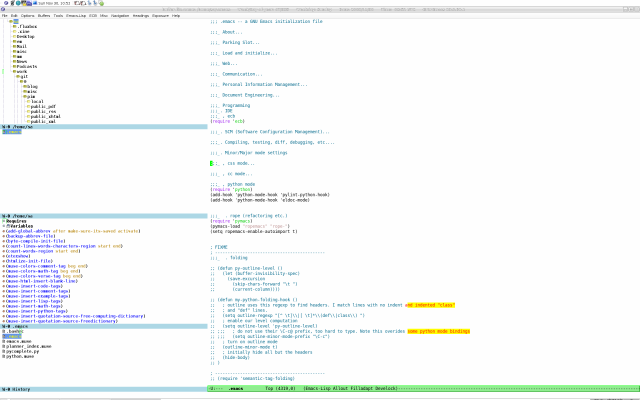GNU Emacs
Status: IDE (Integrated Development Environment) part still incomplete.
Last changed: Saturday 2015-01-10 18:31 UTC
Abstract:
Measured in time, GNU Emacs is by far the most used application here. I use it to read/write email/news, as CLI (Command Line Interface), image viewer, to chat in IRC channels or do jabber IM (Instant Messaging), write and manage this website, listen to music, programming (this by itself would be tens of things worth to mention that I do with the powers of Emacs), manage my remote servers, as a PIM (Personal Information System) etc. The purpose of this page is to show folks what and how I get things done with GNU Emacs.
|
Table of Contents
|
Presenting Emacs as an editor is analogous to presenting mathematics
as arithmetic.
— Mike Mattie on the emacs-devel mailing list
Emacs outshines all other editing software in approximately the same
way that the noonday sun does the stars. It is not just bigger and
brighter; it simply makes everything else vanish.
— Neal Stephenson
This is the main page related to GNU Emacs at my website. This page
will nonetheless point to some topics about GNU Emacs that I felt
should have a dedicated page:
- For short notes and my GNU Emacs cheat sheet click here...
- I use Gnus to do email and news - it is the biggest GNU Emacs
package and thus deserves a dedicated page.
- Muse is what I use to write/manage this website.
- Another two packages that should go on a dedicated pages are
planner-mode respectively org-mode, my PIM (Personal Information
Manager) tools.
- For those interested in my
.emacs file (automatically updated and
transferred to this website whenever I change it — thus you are
looking at up-to-date data).
- Go here for the HTML version or download the
- plain text version
- As of now, Saturday 2015-01-10 [18:31 UTC]
, my
.emacs has 4333
lines (blank lines have not been counted).
- Python hacking with GNU Emacs.
This page is also part of a bigger context called Markus's Scheduling
and self-management System. Following pages are considered being part
of this context:
- GTD (Getting Things Done)
- The Schedule of Markus Gattol which links to
- The index of Markus's to-the-net-published schedule data
- The PIM (Personal Information Manager) system existing of
Caution: Please be aware that if you do not know GNU Emacs yet...
oOOooOooh kid... it might let you do things that might look pretty
odd to your environment... However, do not worry... other Emacsers
will very well understand you ;-]

Miscellaneous
This section is in place for several add-on packages to Emacs (e.g.
Muse, Planner etc.) I heavily use. It is about things that are common
for all of those packages i.e. how to install them, update them, set
things up and configure things to fit ones personal needs/likings.
However, as times goes by, I might very well put other things into
that sections as well... not sure yet (January 2008)...
Planner
Muse, Planner, Remember, etc. I am using up-to-date versions of each
i.e. I directly checkout from upstream repositories as can be seen
below — this way I am always with the latest and greatest...
Install
All my local Emacs source code is under ~/.emacs_misc/libs as can be
seen in lines 5 to 18. Lines 1 and 2 are just there because I already
had the git tree installed — to show how it works I deleted it again
(line 2).
1 sa@pc1:~$ cd .emacs_misc/libs/
2 sa@pc1:~/.emacs_misc/libs$ rm -rf planner/
3 sa@pc1:~/.emacs_misc/libs$ ll
4 total 56K
5 drwxr-xr-x 2 sa sa 4.0K 2007-09-12 17:46 allout
6 drwxr-xr-x 11 sa sa 4.0K 2007-12-07 09:40 bbdb
7 drwxr-xr-x 2 sa sa 4.0K 2007-09-12 17:46 bm+
8 drwxr-xr-x 2 sa sa 4.0K 2007-02-27 20:23 css
9 drwxr-xr-x 2 sa sa 4.0K 2007-09-12 17:46 htmlize
10 drwxr-xr-x 10 sa sa 4.0K 2008-01-24 09:12 muse
11 drwxr-xr-x 2 sa sa 4.0K 2008-01-07 09:10 pastie
12 drwxr-xr-x 2 sa sa 4.0K 2007-06-23 02:34 pgg
13 drwxr-xr-x 2 sa sa 4.0K 2007-09-12 17:47 ps
14 drwxr-xr-x 4 sa sa 4.0K 2008-01-23 13:54 remember
15 drwxr-xr-x 4 sa sa 4.0K 2007-09-12 12:36 scm
16 drwxr-xr-x 2 sa sa 4.0K 2007-09-12 17:47 unbound
17 drwxr-xr-x 9 sa sa 4.0K 2008-01-21 15:58 w3m
18 drwxr-xr-x 2 sa sa 4.0K 2007-10-27 01:19 wtf
19 sa@pc1:~/.emacs_misc/libs$ time git clone git://repo.or.cz/planner-el.git planner
20 Initialized empty Git repository in /home/sa/.emacs_misc/libs/planner/.git/
21 remote: Counting objects: 831, done.
22 remote: Compressing objects: 100% (215/215), done.
23 Indexing 831 objects...
24 remote: Total 831 (delta 610), reused 831 (delta 610)
25 100% (831/831) done
26 Resolving 610 deltas...
27 100% (610/610) done
28
29 real 0m2.871s
30 user 0m0.808s
31 sys 0m0.112s
32 sa@pc1:~/.emacs_misc/libs$
The ll in line 3 is just alias in my .bashrc. The really important
thing here is line 19 — I used time as well which is not obligatory
just to show how fast GIT is — takes not even 3 seconds to check out
up-to-date Planner code.
From time to time, or in case I need the just made bugfix from the
repository, I update particular, several or all of my local upstream
repositories. One might take a look at my setup in my .bashrc (all the
aliases starting with mu etc.). An explanation about what I did there
can be found here.
Set up and Configure
Can all be found in my .emacs (for further information, see beginning
of this page). What you are looking for are those lines
(add-to-list 'load-path (expand-file-name "~/.emacs_misc/libs/planner"))
and further on — but that has actually nothing to do with the
installation and setup — the detailed configuration for each add-on
package.
Muse
Same as for Planner, just use git clone git://repo.or.cz/muse-el.git
muse instead.
Remember
Same as for Planner, just use git clone
git://repo.or.cz/remember-el.git remember instead.
IDE
Emacs is, aside from many other things, an IDE (Integrated Development
Environment) if we want it to be...
Setups as described below are for those which are about to dive into
the depths of some mid to large scale software development project,
using one or more major programming languages like for example C,
Java, Python, Ada, PHP, C++, etc.
Those who just want to edit some shell script, do email, edit and
view photos, organize themselves, play music, write some
article/thesis, chat, etc. simply do not need to unleash all the IDE
(Integrated Development Environment) powers with GNU Emacs.
Aside from best practices, I will provide information about what I
think makes up for the best <some programming language> + Emacs
experience possible. However, before we get to the beef, I find it
important to make some common statements:
- Whatever programming language we are talking about, there is some
common approach to them all. Emacs has programming modes for pretty
much any programming language out there. For example, in case of
Python, we pick
python-mode. This one, as pretty much all the
others, ship with GNU Emacs i.e. there is nothing special to do
like for example install something in addition to GNU Emacs itself.
- Every so-called major mode (e.g.
python-mode) can be used with many
minor modes which add functionality to some major mode e.g. code
refactoring, remote file editing, hooked support for some SCM
(Software Configuration Management) system (e.g. SVN, GIT, etc.),
semantic code folding, compiling, debugging, autocompletion,
reporting, etc.
- After installing all GNU Emacs core and add-on packages (all
possible with a simple
aptitude install <package_name>) that
provide us with major and minor modes, we can/need to configure GNU
Emacs to our personal likings. This however, is the thing that
people refer to when the say GNU Emacs has step learning curve. All
the configuration information can go in one or more files —
.emacs
that is (see above). I use the one file approach and use some nifty
minor mode called allout-mode to do all the structuring of my
.emacs file.
Python
This subsection is about best practices when it comes to Python
programming with GNU Emacs.
Specific Python Preparations
Well, we do exactly as I said above i.e. we install a few packages if
not installed already which is what I already did as can be seen.
sa@wks:~$ type dpl
dpl is aliased to `dpkg -l'
sa@wks:~$ dpl emacs-snap* | grep ^ii
ii emacs-snapshot 1:20081129-1 The GNU Emacs editor (development snapshot)
ii emacs-snapshot-bin-common 1:20081129-1 The GNU Emacs editor's shared, architecture
ii emacs-snapshot-common 1:20081129-1 The GNU Emacs editor's common infrastructure
ii emacs-snapshot-el 1:20081129-1 GNU Emacs LISP (.el) files
ii emacs-snapshot-gtk 1:20081129-1 The GNU Emacs editor (transitional package)
sa@wks:~$ dpl ecb* | grep ^ii
ii ecb 2.32-1 code browser for Emacs supporting several languages
sa@wks:~$ dpl pymacs* | grep ^ii
ii pymacs 0.23-1.1 interface between Emacs Lisp and Python
sa@wks:~$ dpl python-rop* | grep ^ii
ii python-rope 0.8.4-3 Python refactoring library
ii python-ropemacs 0.6c2-3 Emacs mode for Python refactoring
sa@wks:~$
Those are the packages which I think are the ones in order to create
experience the best Python + Emacs experience possible. However, many
things which I also use on a daily basis with other major/minor modes
have not been mentioned explicitly yet simply because they are not
Python specific but instead they are used with more than one
major/minor mode.
For example, there is the package emacs-goodies-el installed on my
system which provides a whole bunch of such common goodies. Then there
is of course all the code which I pull from repositories on the net on
a regular
sa@wks:~$ ll em/libs/
total 20K
drwxr-xr-x 2 sa sa 22 2008-06-02 10:40 allout
drwxr-xr-x 12 sa sa 4.0K 2008-06-17 16:02 bbdb
drwxr-xr-x 2 sa sa 26 2008-06-02 10:40 bm+
drwxr-xr-x 2 sa sa 24 2008-06-02 10:39 css
drwxr-xr-x 2 sa sa 101 2008-06-02 10:40 etexshow
drwxr-xr-x 2 sa sa 23 2008-06-02 10:40 htmlize
drwxr-xr-x 10 sa sa 4.0K 2008-11-24 09:38 muse
drwxr-xr-x 2 sa sa 22 2008-06-02 10:40 pastie
drwxr-xr-x 2 sa sa 72 2008-06-02 10:40 pgg
drwxr-xr-x 6 sa sa 4.0K 2008-07-11 18:54 planner
drwxr-xr-x 2 sa sa 27 2008-06-02 10:40 ps
drwxr-xr-x 3 sa sa 33 2008-06-02 10:40 pwsafe
drwxr-xr-x 4 sa sa 4.0K 2008-06-02 10:40 remember
drwxr-xr-x 4 sa sa 27 2008-06-02 10:40 scm
drwxr-xr-x 2 sa sa 23 2008-06-02 10:40 unbound
drwxr-xr-x 9 sa sa 4.0K 2008-11-21 17:31 w3m
drwxr-xr-x 2 sa sa 36 2008-06-02 10:40 wtf
sa@wks:~$
In the end, all comes down to what I explain here with regards to
Python and all the code within my .emacs. I am for example not going
to explicitly mention that it might be a smart thing to put
(show-paren-mode t)
(transient-mark-mode t)
(global-font-lock-mode t)
(setq auto-save-interval 100)
(setq auto-save-timeout 3)
(savehist-mode t)
into .emacs simply because I think that is not Python specific but
some common thing that I think should be applied for all major modes
etc. For such common things please just take a look into my .emacs.
Our Python + GNU Emacs Agenda
In the following we are going to look at how to set up and configure
- GNU Emacs's major mode for Python editing called
python-mode.
- ECB (Emacs Code Browser), a nifty add-on package to GNU Emacs used
for code browsing i.e. it turns GNU Emacs into a fully fledged IDE
(Integrated Development Environment).
- Take a look at CEDET (Collection of Emacs Development Environment
Tools) and use its functionality with regards to having GNU Emacs
act as an IDE.
- add some minor modes to the mix which are going to provide us with
additional functionality, ease things and boost our coding
experience in general.
I figured we can jump right to ECB, skipping the whole installation
and setup of GNU Emacs itself — what packages to install are
mentioned above plus there is my .emacs to look at for configuration
matters.
ECB
ECB (Emacs Code Browser) is as its name says... a code browser.
While Emacs already has good editing support for many modes, its
browsing support is somewhat lacking out of the box. That is where ECB
comes in — it displays a number of informational windows that allow
for easy source code navigation and overview.
Thereby it does not matter what kind of files we are working on i.e.
some C++ programm, some PhD thesis written with LaTeX or ConTeX, some
Muse project, etc.. With ECB we can browse through all that
files/directories and interact in various ways with all the
information provided.
How does it look like? Below is what it looks like, right after
installing it, no custom configuration in place so far — just what it
looks like out of the box...
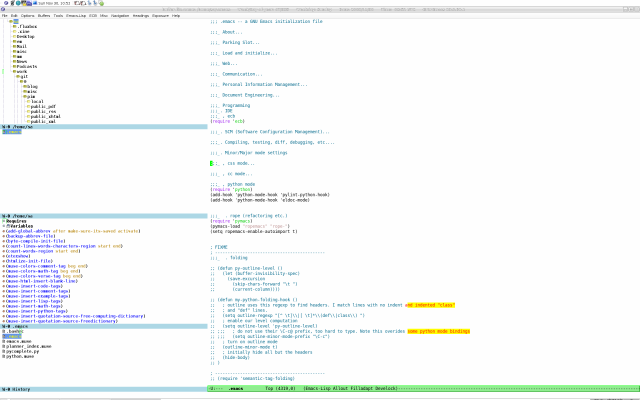
As can be seen, I have my .emacs file opened, added (require 'ecb) and
then used M-x ecb-activate to get the result that can be seen above.
ECB shows those four windows in the left hand side of the current
frame, directory tree at the top, contents of current directory below,
below that, a list of functions/classes/methods/etc. in the current
and at the bottom a history of visited files so far. I also have a
screencasts for ECB available for those which are more into motion
pictures ;-]
CEDET
CEDET (Collection of Emacs Development Environment Tools)...

|